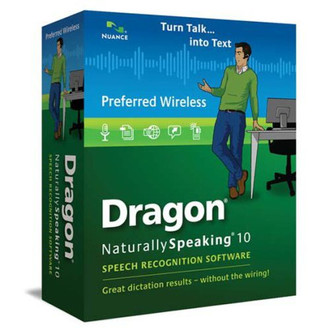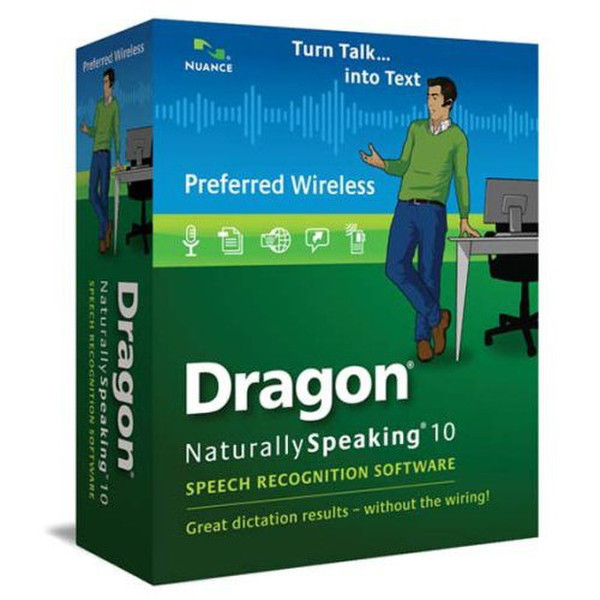目錄的
-
目錄的
- Antiquitäten & Kunst
- Auto & Motorrad: Fahrzeuge
- Baby
- Bücher
- Camping & Outdoor
- Feinschmecker
- Haustierbedarf
- Heimwerken & Garten
- IT和电子
- Kleidung & Accessoires
- Modellbau
- Musik
- PC- & Videospiele
- Sammeln & Seltenes
- Spielzeug
- TV, Video, DVD
- Telekommunikation
- Uhren & Schmuck
- Wellness & Beauty
- fashion & lifestyle
- institutional food services equipment
- medical equipment, accessories & supplies
- 个人护理
- 休闲爱好
- 办公设备,用品和配件
- 商业与工业
- 家居,建筑,装修
- 家用电器
- 摩托车及配件
- 武器和弹药
- 照相机
- 花园和庭院
- 运动,娱乐及休闲
- 食物
- 高保真音響
Filters
Search
Nuance Dragon NaturallySpeaking 10 Preferred, DUT, OLV, EDU
凡购买和价格 (Advertising *)
顶部
技术特点
顶部
技术细节
| 平台 | PC |
|---|
系统要求
| 最低内存 | 512 MB |
|---|---|
| 最小硬盘空间 | 1000 MB |
| 推荐RAM | 1024 MB |
| 推荐的处理器 | Intel Pentium 4/AMD Athlon 64, 2.4GHz |
| 最低处理器 | Intel Pentium 4/AMD Athlon 64, 1GHz |
许可证
| 许可类型 | Education (EDU) |
|---|
Dragon NaturallySpeaking 10 Preferred, DUT, OLV, EDU
<b>Create Email, Documents and Spreadsheets – All by Voice</b>
Dragon® NaturallySpeaking®10 Preferred gives small business and advanced PC users the power to create documents, reports and emails three times faster than most people type. All with up to 99% accuracy. Surf the Web by voice or dictate and edit in Microsoft Word and Excel, Corel WordPerfect, and most other Windows-based applications.
New Dragon Voice Shortcuts collapse common multi-click tasks into simple voice commands. Or create custom commands to insert blocks of texts and images — such as name, title, and signature — with a single voice command. Format and delete text faster than ever with Quick Voice Formatting. Users can choose to work with a Bluetooth microphone, and they can even dictate into a digital recorder when they’re away from the PC.
<b>Accurate speech recognition for PC applications</b>
Dragon NaturallySpeaking 10 Preferred offers unprecedented speech recognition with unrivaled accuracy levels: up to 20% fewer speech recognition errors out of the box than Version 9, and about half the amount of errors that the product delivered just five years ago. Users gain the added benefit of avoiding spelling errors and typing mistakes. In fact, the product actually learns from corrections over time.
<b>Works with the applications users already have</b>
Dictate directly into Microsoft® Word™ and Microsoft Outlook® Express and most other Microsoft Office applications running on Microsoft Windows® XP, Windows 2000, and Windows Vista™. Dragon also supports popular programs such as Corel® WordPerfect®, Microsoft Internet Explorer®, Mozilla® Firefox®, and AOL®. Navigate the desktop by voice: launch or switch applications, save or print documents, and more – even control menus and dialog boxes.
<b>Create and edit documents and speadsheets by voice</b>
Users can easily create documents and spreadsheets, or edit existing ones, simply by speaking. Add custom words, such as proper names, to the system’s vocabulary or create commands, such as "insert signature," so that pre-set text and images will automatically appear in email and documents. Plus, Dragon enables easy correction and proofing: with the “play back” feature, users can listen to their dictation while Dragon highlights the corresponding text on the screen for easy proofreading.
<b>Send email, instant messages and surf the web - all by voice</b>
Users can browse the Internet with ease: search the Web, access information and navigate Web pages, simply by speaking URLs and links.
Dragon® NaturallySpeaking®10 Preferred gives small business and advanced PC users the power to create documents, reports and emails three times faster than most people type. All with up to 99% accuracy. Surf the Web by voice or dictate and edit in Microsoft Word and Excel, Corel WordPerfect, and most other Windows-based applications.
New Dragon Voice Shortcuts collapse common multi-click tasks into simple voice commands. Or create custom commands to insert blocks of texts and images — such as name, title, and signature — with a single voice command. Format and delete text faster than ever with Quick Voice Formatting. Users can choose to work with a Bluetooth microphone, and they can even dictate into a digital recorder when they’re away from the PC.
<b>Accurate speech recognition for PC applications</b>
Dragon NaturallySpeaking 10 Preferred offers unprecedented speech recognition with unrivaled accuracy levels: up to 20% fewer speech recognition errors out of the box than Version 9, and about half the amount of errors that the product delivered just five years ago. Users gain the added benefit of avoiding spelling errors and typing mistakes. In fact, the product actually learns from corrections over time.
<b>Works with the applications users already have</b>
Dictate directly into Microsoft® Word™ and Microsoft Outlook® Express and most other Microsoft Office applications running on Microsoft Windows® XP, Windows 2000, and Windows Vista™. Dragon also supports popular programs such as Corel® WordPerfect®, Microsoft Internet Explorer®, Mozilla® Firefox®, and AOL®. Navigate the desktop by voice: launch or switch applications, save or print documents, and more – even control menus and dialog boxes.
<b>Create and edit documents and speadsheets by voice</b>
Users can easily create documents and spreadsheets, or edit existing ones, simply by speaking. Add custom words, such as proper names, to the system’s vocabulary or create commands, such as "insert signature," so that pre-set text and images will automatically appear in email and documents. Plus, Dragon enables easy correction and proofing: with the “play back” feature, users can listen to their dictation while Dragon highlights the corresponding text on the screen for easy proofreading.
<b>Send email, instant messages and surf the web - all by voice</b>
Users can browse the Internet with ease: search the Web, access information and navigate Web pages, simply by speaking URLs and links.
-
支付方式
我们接受: