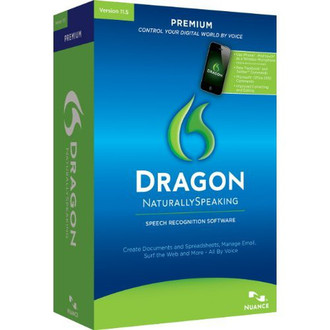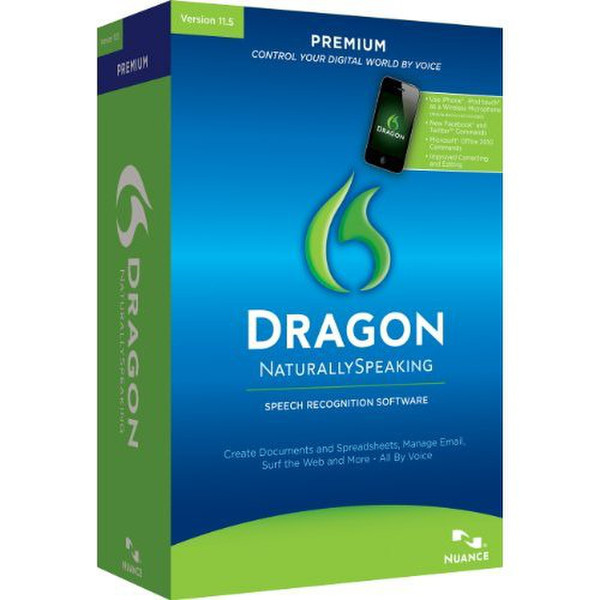目錄的
-
目錄的
- Antiquitäten & Kunst
- Auto & Motorrad: Fahrzeuge
- Baby
- Bücher
- Camping & Outdoor
- Feinschmecker
- Haustierbedarf
- Heimwerken & Garten
- IT和电子
- Kleidung & Accessoires
- Modellbau
- Musik
- PC- & Videospiele
- Sammeln & Seltenes
- Spielzeug
- TV, Video, DVD
- Telekommunikation
- Uhren & Schmuck
- Wellness & Beauty
- fashion & lifestyle
- institutional food services equipment
- medical equipment, accessories & supplies
- 个人护理
- 休闲爱好
- 办公设备,用品和配件
- 商业与工业
- 家居,建筑,装修
- 家用电器
- 摩托车及配件
- 武器和弹药
- 照相机
- 花园和庭院
- 运动,娱乐及休闲
- 食物
- 高保真音響
Filters
Search
Nuance Dragon NaturallySpeaking 11.5 Premium
凡购买和价格 (Advertising *)
顶部
技术特点
顶部
技术细节
| 包括麦克风 | N |
|---|---|
| 平台 | PC |
| 软件类型 | Upgrade |
| 支持的介质类型 | DVD-ROM |
| 声音格式和编辑 | Y |
系统要求
| 最低内存 | 1024 MB |
|---|---|
| 最小硬盘空间 | 2560 MB |
| 推荐RAM | 2048 MB |
| 推荐的处理器 | 1.8GHz Intel Dual Core/AMD |
| 最低处理器 | 1GHz Intel Pentium/AMD, 1.66GHz Intel Atom |
Dragon NaturallySpeaking 11.5 Premium, Upgrade, FR
<b>Create documents, spreadsheets and email, schedule appointments or search the web - just by talking!</b>
Dragon® NaturallySpeaking® 11.5 Premium provides a whole new way to interact with your PC - using speech instead of a keyboard and mouse - to help you work faster and more efficiently. Dragon Premium turns ideas into text at the speed of thought so you can communicate more freely and naturally. Just say words and watch them appear on the computer screen - three times faster than typing - with no typos! Tell your PC what to do and it obeys your commands. Get more done faster:
- Dictate, edit and format documents.
- Create spreadsheets and presentations.
- Search the Web or desktop.
- Send email and instant messages.
- Create appointments and schedules.
- Use a Bluetooth® wireless headset or convert your iPhone® or iPod touch® into a wireless microphone for the ultimate dictation convenience at your PC.
- Use a digital voice recorder to capture notes for later transcription.
Dragon includes everything users need to get started, including a high-quality headset. Dragon NaturallySpeaking Premium Wireless includes a wireless headset and Dragon NaturallySpeaking Premium Mobile includes a digital voice recorder.
<b>A personal assistant for the PC</b>
With Dragon, you say words and they appear on the computer screen - three times faster than typing - with up to 99% accuracy right out of the box. You can even personalise Dragon with custom word lists and formatting preferences. Dragon gets more accurate over time as it learns your word choices and writing style.
<b>More accurate than ever before</b>
Dragon delivers significantly improved accuracy, reducing recognition errors by up to 15% over Dragon 10. Plus, it detects hardware resources and automatically sets up the recommended configuration for optimal performance.
<b>Control your computer by voice</b>
More Dragon Voice Shortcuts: Just say what you want to do, and Dragon does it. In addition to simple commands that create email, schedule appointments and search the Web or desktop, you can use "Search [website] for [xyz]" commands to conduct specific searches on the Web or within the Nuance technical Knowledge Base. Update Facebook or Twitter with a simple voice command.
Custom Commands: Dragon works the way you work. You can create custom voice commands - quickly and easily - to insert frequently used text and/or graphics for dramatic time savings.
<b>Be more creative and productive - anywhere</b>
Dragon keeps up with your mind, instantly transforming ideas into text - with no typos. So you can focus on content instead of typing and spelling for higher quality, more detailed results. For optimal convenience, you can:
- Stand up, walk around the room - there's no need to be tethered to your PC when you use Dragon with a wireless headset. Or choose the new Dragon Remote Microphone application which converts your iPhone or iPod touch into a wireless microphone via WiFi.
- Dictate notes using a digital voice recorder to capture thoughts while they're still fresh in your mind. And training recorders has never been easier.
Creating a user profile for a digital voice recorder is fast and easy. Plus, Dragon now directly accepts more audio file formats.
<b>Easy to use</b>
- The Dragon Sidebar allows you to discover and access key commands and tips by putting them in one convenient desktop location. Its content automatically changes depending on which window is currently active.
- Dragon works with most Windows® applications - Microsoft® Word, Excel®, Outlook®, Internet Explorer®, OpenOffice® Writer and more - making the applications you rely on every day faster and easier to use.
Dragon® NaturallySpeaking® 11.5 Premium provides a whole new way to interact with your PC - using speech instead of a keyboard and mouse - to help you work faster and more efficiently. Dragon Premium turns ideas into text at the speed of thought so you can communicate more freely and naturally. Just say words and watch them appear on the computer screen - three times faster than typing - with no typos! Tell your PC what to do and it obeys your commands. Get more done faster:
- Dictate, edit and format documents.
- Create spreadsheets and presentations.
- Search the Web or desktop.
- Send email and instant messages.
- Create appointments and schedules.
- Use a Bluetooth® wireless headset or convert your iPhone® or iPod touch® into a wireless microphone for the ultimate dictation convenience at your PC.
- Use a digital voice recorder to capture notes for later transcription.
Dragon includes everything users need to get started, including a high-quality headset. Dragon NaturallySpeaking Premium Wireless includes a wireless headset and Dragon NaturallySpeaking Premium Mobile includes a digital voice recorder.
<b>A personal assistant for the PC</b>
With Dragon, you say words and they appear on the computer screen - three times faster than typing - with up to 99% accuracy right out of the box. You can even personalise Dragon with custom word lists and formatting preferences. Dragon gets more accurate over time as it learns your word choices and writing style.
<b>More accurate than ever before</b>
Dragon delivers significantly improved accuracy, reducing recognition errors by up to 15% over Dragon 10. Plus, it detects hardware resources and automatically sets up the recommended configuration for optimal performance.
<b>Control your computer by voice</b>
More Dragon Voice Shortcuts: Just say what you want to do, and Dragon does it. In addition to simple commands that create email, schedule appointments and search the Web or desktop, you can use "Search [website] for [xyz]" commands to conduct specific searches on the Web or within the Nuance technical Knowledge Base. Update Facebook or Twitter with a simple voice command.
Custom Commands: Dragon works the way you work. You can create custom voice commands - quickly and easily - to insert frequently used text and/or graphics for dramatic time savings.
<b>Be more creative and productive - anywhere</b>
Dragon keeps up with your mind, instantly transforming ideas into text - with no typos. So you can focus on content instead of typing and spelling for higher quality, more detailed results. For optimal convenience, you can:
- Stand up, walk around the room - there's no need to be tethered to your PC when you use Dragon with a wireless headset. Or choose the new Dragon Remote Microphone application which converts your iPhone or iPod touch into a wireless microphone via WiFi.
- Dictate notes using a digital voice recorder to capture thoughts while they're still fresh in your mind. And training recorders has never been easier.
Creating a user profile for a digital voice recorder is fast and easy. Plus, Dragon now directly accepts more audio file formats.
<b>Easy to use</b>
- The Dragon Sidebar allows you to discover and access key commands and tips by putting them in one convenient desktop location. Its content automatically changes depending on which window is currently active.
- Dragon works with most Windows® applications - Microsoft® Word, Excel®, Outlook®, Internet Explorer®, OpenOffice® Writer and more - making the applications you rely on every day faster and easier to use.
-
支付方式
我们接受: