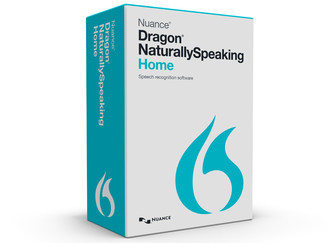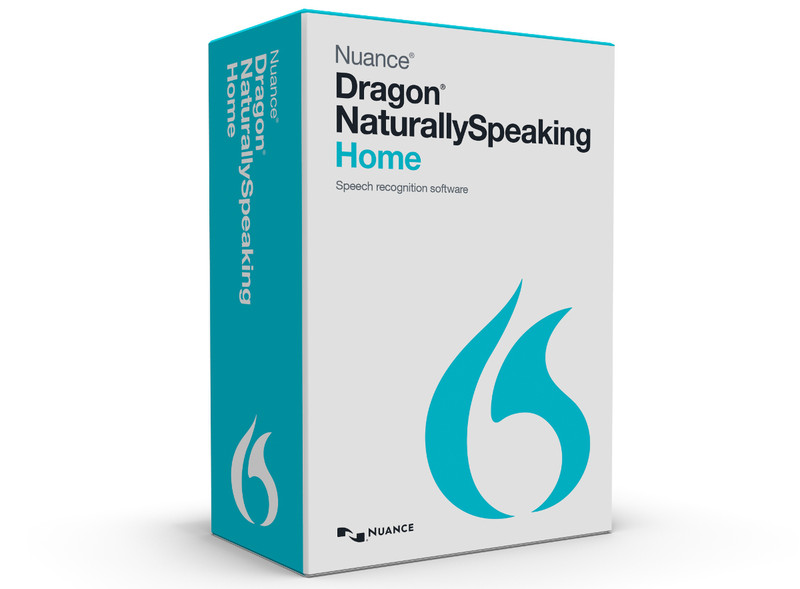目錄的
-
目錄的
- Antiquitäten & Kunst
- Auto & Motorrad: Fahrzeuge
- Baby
- Bücher
- Camping & Outdoor
- Feinschmecker
- Haustierbedarf
- Heimwerken & Garten
- IT和电子
- Kleidung & Accessoires
- Modellbau
- Musik
- PC- & Videospiele
- Sammeln & Seltenes
- Spielzeug
- TV, Video, DVD
- Telekommunikation
- Uhren & Schmuck
- Wellness & Beauty
- fashion & lifestyle
- institutional food services equipment
- medical equipment, accessories & supplies
- 个人护理
- 休闲爱好
- 办公设备,用品和配件
- 商业与工业
- 家居,建筑,装修
- 家用电器
- 摩托车及配件
- 武器和弹药
- 照相机
- 花园和庭院
- 运动,娱乐及休闲
- 食物
- 高保真音響
Filters
Search
Nuance Dragon NaturallySpeaking 13 Home
凡购买和价格 (Advertising *)
顶部
技术特点
顶部
技术细节
| 平台 | Win |
|---|
系统要求
| 最低内存 | 2048 MB |
|---|---|
| 最小硬盘空间 | 4000 MB |
| 推荐RAM | 4096 MB |
| 最低处理器 | 2.2 GHz Intel Dual Core |
Dragon NaturallySpeaking Home 13.0 Dutch, 1 u, Win
Dragon NaturallySpeaking 13 Home speech recognition software lets you get more done every day on your computer — quickly and accurately — using your voice. It’s the fun, easy way to turn your spoken words into text three times faster than typing and execute simple voice commands for big productivity gains. Dictate and edit documents, send email, search the Web and use social media with unparalleled speed and comfort. With Dragon, you can accomplish more on your PC faster than you ever thought possible. Stop typing, start speaking — and start doing.
<b>The fastest and most accurate way to interact with your computer</b>
- Delivers up to 99% speech recognition accuracy right out of the box
- Talk naturally at normal speeds and your words appear on screen almost instantly, enabling you to dictate documents up to three time faster than you can type
- Eliminate spelling concerns and minimise corrections
- Enjoy superior reliability and performance with Dragon’s strong technology foundation
- Provides a personalised voice driven experience
- Delivers accurate results the more you use it
- Dragon learns words and phrases you use the most, spelling even difficult words and proper names correctly
- Optional advanced training or analysis of existing documents and emails further enhance accuracy
- Smart Format Rules let you work your way; dictate naturally and the text appears as you intended it to
- Dragon just understands you and how you speak
- Performs with fast response times and minimal latency
- Talk at normal speeds and see words appear on the screen almost instantly
- Receive immediate feedback on what you say so you can check it right away
- Never lose a beat in your train of thought; Dragon captures your ideas as fast as you can speak them
<b>Easy to get started, easy to master</b>
Dragon makes it easy to get started with speech recognition and to become proficient quickly with regular use. It’s also simple to explore more advanced features that can boost your productivity even further.
- Fast, easy set-up gets you using speech recognition in no time
- Helpful tutorials make it easy to become productive right away
- An intuitive design provides easy access to a rich and powerful feature set so you can realise ever-increasing productivity gains
<b>Use your voice to dictate documents or enter text anywhere you normally type</b>
Dragon eliminates barriers to productivity and creativity by letting you interact with your computer by voice. It turns your spoken thoughts into text and your voice commands into action so you don’t have to worry about the mechanics of typing and spelling.
- Think out loud
- Overcome writer’s block
- Express yourself more creatively
- Avoid spelling errors
- Capture ideas up to three times faster than typing
- Multitask thanks to hands-free interaction
- Enter text quickly in forms, chats, social media, blogs and more
<b>Edit and format documents — all by voice</b>
Dragon not only lets you dictate up to three times faster than typing, but it also allows you to select text, make edits and apply formatting using your voice to make easy work of document creation. You can select text and apply formatting such as bold, underline, capitals and more, or just speak to make needed changes. Smart Format Rules automatically adapt to how you want abbreviations, numbers and more to appear, so you don’t have to correct them every time.
- Make edits and format text quickly — much faster than using your mouse to select text and the keyboard to type in changes
- Automatically format text to appear the way you want it to — every time
- Easily switch between typing and voice so you can use the mode of input you prefer for any given task
<b>Command and control your computer all by voice</b>
Launch applications, select menu items, execute key functions, switch between windows, search the Web, create and send emails and more — all by voice. It gives you the flexibility to:
- Work hands-free, if desired
- Experience more ergonomic comfort when working on your PC
- Feel less stress and strain on your body
- Multitask by using your voice to dictate and execute commands
<b>Enjoy superior voice command and control in many popular applications</b>
Dragon gives you robust voice command and control as well as Full Text Control (full voice-driven editing and command capabilities) within many popular applications you use every day, enabling you to create documents and zip through computer tasks in record time. These capabilities are available for:
- Microsoft Word 2010 & 2013, Microsoft Outlook 2010 & 2013, WordPerfect X6 & X7, Notepad and more
- Outlook 2010 & 2013
- Gmail, Outlook.com, and Yahoo Mail, within Internet Explorer, Firefox and Chrome
<b>Choose your microphone option for freedom and flexibility</b>
With automatic microphone detection, Dragon will conveniently show you which microphones are available for you to use. With Dragon you can also use multiple audio device types within the same profile, meaning that you can easily switch to another microphone while keeping all your personalised preferences for accuracy and formatting. This is useful if, for example, you use a USB mic at home, a wireless mic at school, and your laptop’s built-in mic when you’re on the go. You have the option to use:
- Dragon remote mic; use your iOS (iPhone, iPod touch (4th gen), iPad or Android smartphone device as a wireless microphone over a Wi-Fi network. To get started, simply use the camera on your device to scan the barcode that Dragon provides on screen and download the free Dragon Remote Microphone App
- Built-in microphones on many of the latest laptops for optimal flexibility and convenience; you’re now free to dictate documents and speak commands directly into your laptop without using a headset
- Wireless Bluetooth mic; Use a Nuance certified Bluetooth headset microphone for outstanding wireless performance and the freedom to move while working on your computer
- Any other Nuance-approved microphone. See support.nuance.com/compatibility for more information.
<b>Natural-sounding text-to-speech</b>
Dragon’s text-to-speech capability is a natural-sounding synthesised voice that reads designated text to you. It not only speeds and eases proofreading, but it also supports new levels of multi-tasking.
<b>The fastest and most accurate way to interact with your computer</b>
- Delivers up to 99% speech recognition accuracy right out of the box
- Talk naturally at normal speeds and your words appear on screen almost instantly, enabling you to dictate documents up to three time faster than you can type
- Eliminate spelling concerns and minimise corrections
- Enjoy superior reliability and performance with Dragon’s strong technology foundation
- Provides a personalised voice driven experience
- Delivers accurate results the more you use it
- Dragon learns words and phrases you use the most, spelling even difficult words and proper names correctly
- Optional advanced training or analysis of existing documents and emails further enhance accuracy
- Smart Format Rules let you work your way; dictate naturally and the text appears as you intended it to
- Dragon just understands you and how you speak
- Performs with fast response times and minimal latency
- Talk at normal speeds and see words appear on the screen almost instantly
- Receive immediate feedback on what you say so you can check it right away
- Never lose a beat in your train of thought; Dragon captures your ideas as fast as you can speak them
<b>Easy to get started, easy to master</b>
Dragon makes it easy to get started with speech recognition and to become proficient quickly with regular use. It’s also simple to explore more advanced features that can boost your productivity even further.
- Fast, easy set-up gets you using speech recognition in no time
- Helpful tutorials make it easy to become productive right away
- An intuitive design provides easy access to a rich and powerful feature set so you can realise ever-increasing productivity gains
<b>Use your voice to dictate documents or enter text anywhere you normally type</b>
Dragon eliminates barriers to productivity and creativity by letting you interact with your computer by voice. It turns your spoken thoughts into text and your voice commands into action so you don’t have to worry about the mechanics of typing and spelling.
- Think out loud
- Overcome writer’s block
- Express yourself more creatively
- Avoid spelling errors
- Capture ideas up to three times faster than typing
- Multitask thanks to hands-free interaction
- Enter text quickly in forms, chats, social media, blogs and more
<b>Edit and format documents — all by voice</b>
Dragon not only lets you dictate up to three times faster than typing, but it also allows you to select text, make edits and apply formatting using your voice to make easy work of document creation. You can select text and apply formatting such as bold, underline, capitals and more, or just speak to make needed changes. Smart Format Rules automatically adapt to how you want abbreviations, numbers and more to appear, so you don’t have to correct them every time.
- Make edits and format text quickly — much faster than using your mouse to select text and the keyboard to type in changes
- Automatically format text to appear the way you want it to — every time
- Easily switch between typing and voice so you can use the mode of input you prefer for any given task
<b>Command and control your computer all by voice</b>
Launch applications, select menu items, execute key functions, switch between windows, search the Web, create and send emails and more — all by voice. It gives you the flexibility to:
- Work hands-free, if desired
- Experience more ergonomic comfort when working on your PC
- Feel less stress and strain on your body
- Multitask by using your voice to dictate and execute commands
<b>Enjoy superior voice command and control in many popular applications</b>
Dragon gives you robust voice command and control as well as Full Text Control (full voice-driven editing and command capabilities) within many popular applications you use every day, enabling you to create documents and zip through computer tasks in record time. These capabilities are available for:
- Microsoft Word 2010 & 2013, Microsoft Outlook 2010 & 2013, WordPerfect X6 & X7, Notepad and more
- Outlook 2010 & 2013
- Gmail, Outlook.com, and Yahoo Mail, within Internet Explorer, Firefox and Chrome
<b>Choose your microphone option for freedom and flexibility</b>
With automatic microphone detection, Dragon will conveniently show you which microphones are available for you to use. With Dragon you can also use multiple audio device types within the same profile, meaning that you can easily switch to another microphone while keeping all your personalised preferences for accuracy and formatting. This is useful if, for example, you use a USB mic at home, a wireless mic at school, and your laptop’s built-in mic when you’re on the go. You have the option to use:
- Dragon remote mic; use your iOS (iPhone, iPod touch (4th gen), iPad or Android smartphone device as a wireless microphone over a Wi-Fi network. To get started, simply use the camera on your device to scan the barcode that Dragon provides on screen and download the free Dragon Remote Microphone App
- Built-in microphones on many of the latest laptops for optimal flexibility and convenience; you’re now free to dictate documents and speak commands directly into your laptop without using a headset
- Wireless Bluetooth mic; Use a Nuance certified Bluetooth headset microphone for outstanding wireless performance and the freedom to move while working on your computer
- Any other Nuance-approved microphone. See support.nuance.com/compatibility for more information.
<b>Natural-sounding text-to-speech</b>
Dragon’s text-to-speech capability is a natural-sounding synthesised voice that reads designated text to you. It not only speeds and eases proofreading, but it also supports new levels of multi-tasking.
-
支付方式
我们接受: