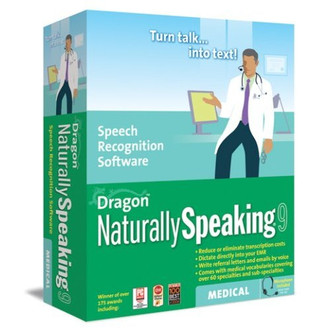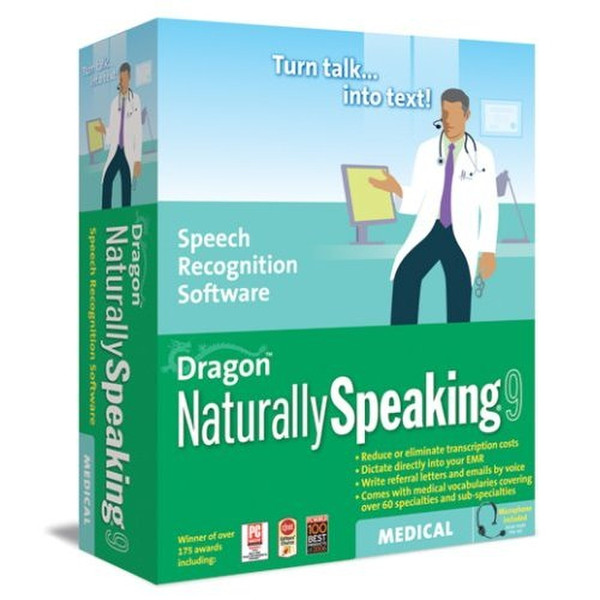目錄的
-
目錄的
- Antiquitäten & Kunst
- Auto & Motorrad: Fahrzeuge
- Baby
- Bücher
- Camping & Outdoor
- Feinschmecker
- Haustierbedarf
- Heimwerken & Garten
- IT和电子
- Kleidung & Accessoires
- Modellbau
- Musik
- PC- & Videospiele
- Sammeln & Seltenes
- Spielzeug
- TV, Video, DVD
- Telekommunikation
- Uhren & Schmuck
- Wellness & Beauty
- fashion & lifestyle
- institutional food services equipment
- medical equipment, accessories & supplies
- 个人护理
- 休闲爱好
- 办公设备,用品和配件
- 商业与工业
- 家居,建筑,装修
- 家用电器
- 摩托车及配件
- 武器和弹药
- 照相机
- 花园和庭院
- 运动,娱乐及休闲
- 食物
- 高保真音響
Filters
Search
Nuance Dragon NaturallySpeaking Upgrade Medical 9 (EN)
凡购买和价格 (Advertising *)
顶部
技术特点
顶部
技术细节
| USB音频支持 | Y |
|---|---|
| 自然标点符号支持 | Y |
| 平台 | PC |
| 软件类型 | Upgrade |
| 支持的介质类型 | CD |
| 声音格式和编辑 | Y |
系统要求
| 最低内存 | 512 MB |
|---|---|
| 最小硬盘空间 | 1000 MB |
| 最低处理器 | Intel Pentium 1 GHz |
Upgrade Dragon NaturallySpeaking Pro > Medical 9, English, Win32
Dragon NaturallySpeaking Medical 9 enables healthcare professionals to complete clinical notes instantly and at a fraction of the cost of manual transcription. Each physician that uses Dragon NaturallySpeaking Medical 9 can save tens of thousands of dollars per year! Its never been faster or easier to use, and its amazingly accurate - up to 30% more accurate than the prior release. Use with any Microsoft Office application, or any Windows based Electronic Medical Records solution. Packaged with 14 pre-configured medical specialty vocabularies, and allows you to create other custom vocabularies to maximize recognition accuracy. Includes tools for network deployments, such as support for Citrix thin clients. Dragon NaturallySpeaking Medical 9 means lower costs and better patient care!
New! AutoTranscribe Folder
The option to create a desktop folder to place digital dictations from a handheld device and have them transcribed automatically to streamline the dictation workflow.
Improved! Unprecedented Speech Recognition Accuracy
The new Dragon NaturallySpeaking Medical 9 speech engine is up to 30% more accurate than version 8.
Improved! Medical Specialty Vocabularies
14 Pre-configured medical specialty vocabularies give additional accuracy boost.
New! No Script Reading Required
Get started instantly with Dragon NaturallySpeaking 9 without having to read any scripts or training text.
New! Tutorials
New tutorials simplify the training process, so you can be an expert Dragon NaturallySpeaking user right away.
New! Support for Non-standard Edit Controls
Support for Non-standard Edit Controls means you get full Dragon functionally, such as "Select-and-Say" in more applications than ever before. New supported edit controls include Borland's TMemo, TEdit & TRichEdit controls as well as TE Edit from SubSystems and TX Text from TX Text Control.
New! Select-And-Say Indicator
Dragon NaturallySpeaking 9 includes a new indicator that lets you know when you have "Select-and-Say" functionality available.
Improved! Dragon NaturallySpeaking Command Browser
The Dragon NaturallySpeaking command browser is faster and easier to use than ever before.
New! Expanded Support for New Applications
Dragon NaturallySpeaking 9 now supports Mozilla Firefox and Thunderbird.
New! Bluetooth Wireless Microphone Support
Use a Nuance-approved Bluetooth microphone as an input device, meaning you no longer need to be tethered to your PC.
Improved! Dictate Into More Handheld Devices
Dragon NaturallySpeaking 9 also supports handheld digital recorders and other PDAs that record in .wma and .mp3 format for deferred transcription.
Improved! Higher Accuracy
Although all editions of Dragon NaturallySpeaking use the same core engine, the ability to create multiple custom vocabularies in Professional, Medical and Legal can increase accuracy by as much as 5%.
Improved! User Profile Available Anywhere on the Network
Dragon NaturallySpeaking 9 makes your user profile available anywhere on the network, via mapped drive, UNC Path or http, and automatically synchronizes updates and adaptations centrally.
New! Citrix Support
Dragon NaturallySpeaking 9 supports Citrix deployments, giving users access from thin client workstations.
New! Voice Notations
Dragon NaturallySpeaking 9 includes a new "Voice Notations" feature for Microsoft Word, which allows users to include untranscribed instructions for third-party editors.
Improved! Tools for Network Management
Manage user profiles, vocabularies and installations of Dragon NaturallySpeaking over a network with a new GUI.
Improved! DNS Administrator
Use DNS Administrator to manage vocabularies and commands from a central network location.
Smart Formatting
Smart Formatting lets you specify how to format dates, measurements, acronyms or any word to meet your requirements.
Terms and Contact Names
Scan your documents, contact names, and sent e-mails to update your vocabulary so you never have to spell a name again.
Native MSI Installer
Install Dragon NaturallySpeaking through a network to multiple client machines.
Dictate into Favorite Programs
Dictate directly into virtually any Microsoft® Windows®-based application.
Navigate Desktop by Voice
Launch or switch applications, save or print documents, and more, using menu commands for all standard Windows®-based applications.
Eliminate "Ums" and "Ahs" from Dictation
The built-in Nothing But Speech (NBS)™ technology increases accuracy by filtering out inadvertent fillers and sounds between words.
Use Spelling, Numbers, Commands Only, and Dictation Only Modes
Increase your accuracy when completing specific tasks by using optional spelling, numbers, commands only, and dictation only modes.
Control Mouse by Voice
Use multiple methods - including commands like "move mouse upper left" - to work hands-free.
Work on Web by Voice
Search the Web, access information, and navigate web pages by speaking URLs and links.
Multiple Correction Methods
Select and correct a misrecognized word - using voice, mouse, or keyboard - without going into a correction window, and the software will learn from your correction.
Give Commands Naturally
Built-in Natural Language Commands let you phrase commands in a variety of ways to get the response you want in many applications, including the DragonBar, DragonPad, Microsoft® Internet Explorer, and America Online®.
Find Commands Easily
The improved command browser enables you to search for commands by application and keyword.
Edit by Voice
Use Select-and-Say® to make text changes by voice in many dialogs and applications.
Navigate in Microsoft® Outlook® Express
Use built-in command-and-control commands to navigate more easily in Microsoft® Outlook® Express.
Work in Microsoft® Word and Corel® WordPerfect®
Dictate, edit, and navigate more easily in Microsoft® Word and Corel® WordPerfect®.
Natural Punctuation
When dictating casual writing styles, you no longer have to say “period” and “comma”.
Share Vocabularies among Acoustic Profiles
With Multiple Acoustics you can use a single vocabulary for your microphone and handheld recorder profiles.
Proofread with Dictation Playback
Play back what you said so that you can edit and correct your work.
Listen to Text in the Most Human-sounding Voice Available
Hear any text, such as incoming e-mail, read aloud using Text-to-Speech (RealSpeak™ 2 text-to-speech software).
Enter Commonly-used Text and Graphics
Create text blocks - including graphics - and insert them into documents or e-mails using a single voice command (macro).
Smart Text & Graphics Shortcuts
Smart Text & Graphics Shortcuts let you instantly define the variable values in any boilerplate text, or have Dragon NaturallySpeaking prompt you with variable value choices.
Smart Commands
Smart Commands allow you to change the meaning of a command depending on the location of the cursor.
Record and Recall Actions
Use the macro recorder to record a series of mouse movements, clicks, and/or keystrokes and recall the actions using a single voice command.
Automate Routine Tasks
Use step-by-step scripting to create voice commands one step at a time, even if you are not a programmer.
Speech-enable Forms and Applications
Use the Advanced Scripting (Microsoft® VBA-compatible Advanced Scripting) tool to make forms and applications that can be navigated by voice.
Save Dictation
Save your dictation in Microsoft® Word, Corel® WordPerfect® or the DragonPad for outside transcription or correction at a later time.
Section 508 Certified
Only Dragon NaturallySpeaking Professional, Medical and Legal are certified for use by people with disabilities according to the rigorous standard required by the federal government.
New! AutoTranscribe Folder
The option to create a desktop folder to place digital dictations from a handheld device and have them transcribed automatically to streamline the dictation workflow.
Improved! Unprecedented Speech Recognition Accuracy
The new Dragon NaturallySpeaking Medical 9 speech engine is up to 30% more accurate than version 8.
Improved! Medical Specialty Vocabularies
14 Pre-configured medical specialty vocabularies give additional accuracy boost.
New! No Script Reading Required
Get started instantly with Dragon NaturallySpeaking 9 without having to read any scripts or training text.
New! Tutorials
New tutorials simplify the training process, so you can be an expert Dragon NaturallySpeaking user right away.
New! Support for Non-standard Edit Controls
Support for Non-standard Edit Controls means you get full Dragon functionally, such as "Select-and-Say" in more applications than ever before. New supported edit controls include Borland's TMemo, TEdit & TRichEdit controls as well as TE Edit from SubSystems and TX Text from TX Text Control.
New! Select-And-Say Indicator
Dragon NaturallySpeaking 9 includes a new indicator that lets you know when you have "Select-and-Say" functionality available.
Improved! Dragon NaturallySpeaking Command Browser
The Dragon NaturallySpeaking command browser is faster and easier to use than ever before.
New! Expanded Support for New Applications
Dragon NaturallySpeaking 9 now supports Mozilla Firefox and Thunderbird.
New! Bluetooth Wireless Microphone Support
Use a Nuance-approved Bluetooth microphone as an input device, meaning you no longer need to be tethered to your PC.
Improved! Dictate Into More Handheld Devices
Dragon NaturallySpeaking 9 also supports handheld digital recorders and other PDAs that record in .wma and .mp3 format for deferred transcription.
Improved! Higher Accuracy
Although all editions of Dragon NaturallySpeaking use the same core engine, the ability to create multiple custom vocabularies in Professional, Medical and Legal can increase accuracy by as much as 5%.
Improved! User Profile Available Anywhere on the Network
Dragon NaturallySpeaking 9 makes your user profile available anywhere on the network, via mapped drive, UNC Path or http, and automatically synchronizes updates and adaptations centrally.
New! Citrix Support
Dragon NaturallySpeaking 9 supports Citrix deployments, giving users access from thin client workstations.
New! Voice Notations
Dragon NaturallySpeaking 9 includes a new "Voice Notations" feature for Microsoft Word, which allows users to include untranscribed instructions for third-party editors.
Improved! Tools for Network Management
Manage user profiles, vocabularies and installations of Dragon NaturallySpeaking over a network with a new GUI.
Improved! DNS Administrator
Use DNS Administrator to manage vocabularies and commands from a central network location.
Smart Formatting
Smart Formatting lets you specify how to format dates, measurements, acronyms or any word to meet your requirements.
Terms and Contact Names
Scan your documents, contact names, and sent e-mails to update your vocabulary so you never have to spell a name again.
Native MSI Installer
Install Dragon NaturallySpeaking through a network to multiple client machines.
Dictate into Favorite Programs
Dictate directly into virtually any Microsoft® Windows®-based application.
Navigate Desktop by Voice
Launch or switch applications, save or print documents, and more, using menu commands for all standard Windows®-based applications.
Eliminate "Ums" and "Ahs" from Dictation
The built-in Nothing But Speech (NBS)™ technology increases accuracy by filtering out inadvertent fillers and sounds between words.
Use Spelling, Numbers, Commands Only, and Dictation Only Modes
Increase your accuracy when completing specific tasks by using optional spelling, numbers, commands only, and dictation only modes.
Control Mouse by Voice
Use multiple methods - including commands like "move mouse upper left" - to work hands-free.
Work on Web by Voice
Search the Web, access information, and navigate web pages by speaking URLs and links.
Multiple Correction Methods
Select and correct a misrecognized word - using voice, mouse, or keyboard - without going into a correction window, and the software will learn from your correction.
Give Commands Naturally
Built-in Natural Language Commands let you phrase commands in a variety of ways to get the response you want in many applications, including the DragonBar, DragonPad, Microsoft® Internet Explorer, and America Online®.
Find Commands Easily
The improved command browser enables you to search for commands by application and keyword.
Edit by Voice
Use Select-and-Say® to make text changes by voice in many dialogs and applications.
Navigate in Microsoft® Outlook® Express
Use built-in command-and-control commands to navigate more easily in Microsoft® Outlook® Express.
Work in Microsoft® Word and Corel® WordPerfect®
Dictate, edit, and navigate more easily in Microsoft® Word and Corel® WordPerfect®.
Natural Punctuation
When dictating casual writing styles, you no longer have to say “period” and “comma”.
Share Vocabularies among Acoustic Profiles
With Multiple Acoustics you can use a single vocabulary for your microphone and handheld recorder profiles.
Proofread with Dictation Playback
Play back what you said so that you can edit and correct your work.
Listen to Text in the Most Human-sounding Voice Available
Hear any text, such as incoming e-mail, read aloud using Text-to-Speech (RealSpeak™ 2 text-to-speech software).
Enter Commonly-used Text and Graphics
Create text blocks - including graphics - and insert them into documents or e-mails using a single voice command (macro).
Smart Text & Graphics Shortcuts
Smart Text & Graphics Shortcuts let you instantly define the variable values in any boilerplate text, or have Dragon NaturallySpeaking prompt you with variable value choices.
Smart Commands
Smart Commands allow you to change the meaning of a command depending on the location of the cursor.
Record and Recall Actions
Use the macro recorder to record a series of mouse movements, clicks, and/or keystrokes and recall the actions using a single voice command.
Automate Routine Tasks
Use step-by-step scripting to create voice commands one step at a time, even if you are not a programmer.
Speech-enable Forms and Applications
Use the Advanced Scripting (Microsoft® VBA-compatible Advanced Scripting) tool to make forms and applications that can be navigated by voice.
Save Dictation
Save your dictation in Microsoft® Word, Corel® WordPerfect® or the DragonPad for outside transcription or correction at a later time.
Section 508 Certified
Only Dragon NaturallySpeaking Professional, Medical and Legal are certified for use by people with disabilities according to the rigorous standard required by the federal government.
-
支付方式
我们接受: