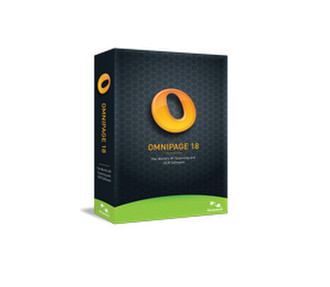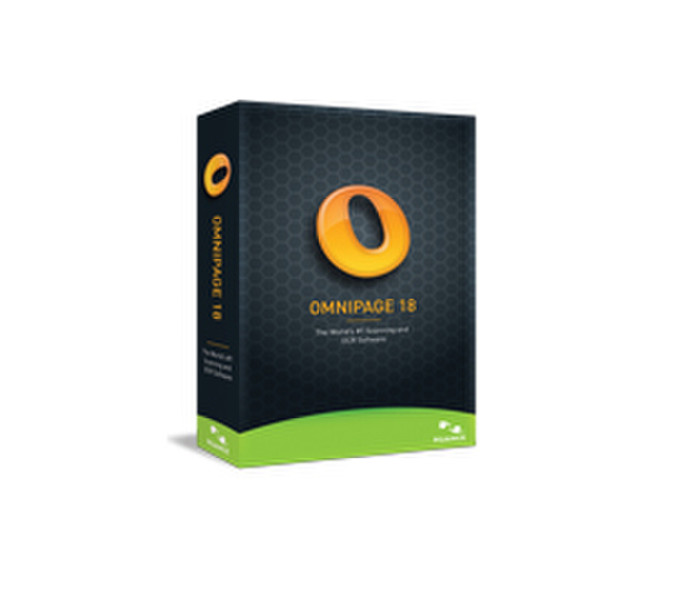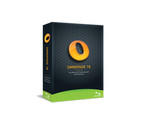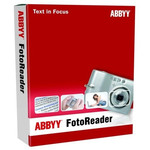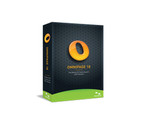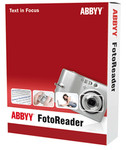目錄的
-
目錄的
- Antiquitäten & Kunst
- Auto & Motorrad: Fahrzeuge
- Baby
- Bücher
- Camping & Outdoor
- Feinschmecker
- Haustierbedarf
- Heimwerken & Garten
- IT和电子
- Kleidung & Accessoires
- Modellbau
- Musik
- PC- & Videospiele
- Sammeln & Seltenes
- Spielzeug
- TV, Video, DVD
- Telekommunikation
- Uhren & Schmuck
- Wellness & Beauty
- fashion & lifestyle
- institutional food services equipment
- medical equipment, accessories & supplies
- 个人护理
- 休闲爱好
- 办公设备,用品和配件
- 商业与工业
- 家居,建筑,装修
- 家用电器
- 摩托车及配件
- 武器和弹药
- 照相机
- 花园和庭院
- 运动,娱乐及休闲
- 食物
- 高保真音響
Filters
Search
Nuance OmniPage 18
凡购买和价格 (Advertising *)
顶部
技术特点
顶部
系统要求
| 最低内存 | 512 MB |
|---|---|
| 最小硬盘空间 | 250 MB |
| 最低处理器 | Intel Pentium |
| 推荐硬盘空间 | 0.6 GB |
| 推荐RAM | 1024 MB |
技术细节
| 软件类型 | Box |
|---|
许可证
| 许可类型 | Full |
|---|
OmniPage 18, Full, FR
OmniPage 18 converts paper, picture, and PDF files into editable documents to save you considerable time and money by eliminating retyping. Your documents look just like the original – complete with text, tables, and graphics. OmniPage uses superior character accuracy to precisely format your documents so you can easily make changes.
<b>Save Time and Money with Superior Accuracy</b>
Don’t retype your documents – convert them! OmniPage® 18 is the fastest and most precise way to convert paper, PDF files, and even digital camera pictures into documents you can edit in your favorite PC applications. OmniPage 18 delivers unrivaled accuracy, speed, and innovative features.
As the industry-leading solution, OmniPage 18 delivers the most accurate document conversion available, turning paper and PDF files into electronic files you can edit, search, and share. In addition, OmniPage 18 ensures that your converted electronic documents look exactly like the original – complete with text, graphics, columns, and tables.
All of this means OmniPage 18 will significantly reduce the amount of time spent converting important files, so you can focus on more important business goals.
<b>Superior word accuracy</b>
Transform words on paper and in images to accurate text for the best conversion and archiving of any document.
<b>Perfect formatting</b>
Converted documents look exactly like the original — complete with columns, tables, bullets, and graphics — and are easier to edit than ever before.
<b>Simply the easiest to use</b>
Converting documents doesn’t have to be complicated. The new Start Page gets it done in seconds so there’s no need to learn a lot of options and tools.
<b>One-click workflows</b>
Use the built-in workflows or create your own to get recurring conversion jobs done with just a push of a button.
<b>Unlock PDF files</b>
Use the eDiscovery Assistant to keep originally searchable content intact and process just the non-searchable elements. Now you don’t have to open PDF files one by one, or use an OCR process that might unintentionally wipe out valuable information.
<b>Send to Amazon® Kindle®</b>
Scan a document, automatically convert into a readable format and send it to the Amazon® Kindle® electronic book reader in one easy step.
<b>Supports all your favorite applications</b>
Supports the widest range of output formats, including PDF, Microsoft® Word, Excel®, PowerPoint® (pptx), Corel® WordPerfect®, HTML, and many more formats.
<b>Automatically process emailed documents</b>
Now you can receive scanned papers or PDFs via Microsoft Outlook® email. OmniPage 18 will automatically convert them and save them in your preferred format.
<b>Recognizes over 120 languages</b>
Process, edit and store documents from virtually anywhere in the world. OmniPage includes the recognition of languages based on the Latin, Greek, and Cyrillic alphabets as well as the Chinese, Japanese, and Korean languages.
<b>A picture is worth a thousand words</b>
Use images from iPhone®, iPad®, or a digital camera and convert them into a readable format for mobile devices and electronic book readers.
<b>Save Time and Money with Superior Accuracy</b>
Don’t retype your documents – convert them! OmniPage® 18 is the fastest and most precise way to convert paper, PDF files, and even digital camera pictures into documents you can edit in your favorite PC applications. OmniPage 18 delivers unrivaled accuracy, speed, and innovative features.
As the industry-leading solution, OmniPage 18 delivers the most accurate document conversion available, turning paper and PDF files into electronic files you can edit, search, and share. In addition, OmniPage 18 ensures that your converted electronic documents look exactly like the original – complete with text, graphics, columns, and tables.
All of this means OmniPage 18 will significantly reduce the amount of time spent converting important files, so you can focus on more important business goals.
<b>Superior word accuracy</b>
Transform words on paper and in images to accurate text for the best conversion and archiving of any document.
<b>Perfect formatting</b>
Converted documents look exactly like the original — complete with columns, tables, bullets, and graphics — and are easier to edit than ever before.
<b>Simply the easiest to use</b>
Converting documents doesn’t have to be complicated. The new Start Page gets it done in seconds so there’s no need to learn a lot of options and tools.
<b>One-click workflows</b>
Use the built-in workflows or create your own to get recurring conversion jobs done with just a push of a button.
<b>Unlock PDF files</b>
Use the eDiscovery Assistant to keep originally searchable content intact and process just the non-searchable elements. Now you don’t have to open PDF files one by one, or use an OCR process that might unintentionally wipe out valuable information.
<b>Send to Amazon® Kindle®</b>
Scan a document, automatically convert into a readable format and send it to the Amazon® Kindle® electronic book reader in one easy step.
<b>Supports all your favorite applications</b>
Supports the widest range of output formats, including PDF, Microsoft® Word, Excel®, PowerPoint® (pptx), Corel® WordPerfect®, HTML, and many more formats.
<b>Automatically process emailed documents</b>
Now you can receive scanned papers or PDFs via Microsoft Outlook® email. OmniPage 18 will automatically convert them and save them in your preferred format.
<b>Recognizes over 120 languages</b>
Process, edit and store documents from virtually anywhere in the world. OmniPage includes the recognition of languages based on the Latin, Greek, and Cyrillic alphabets as well as the Chinese, Japanese, and Korean languages.
<b>A picture is worth a thousand words</b>
Use images from iPhone®, iPad®, or a digital camera and convert them into a readable format for mobile devices and electronic book readers.
類似的優惠
顶部
-
支付方式
我们接受: