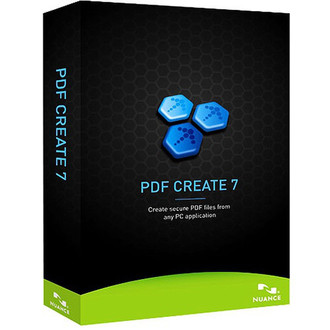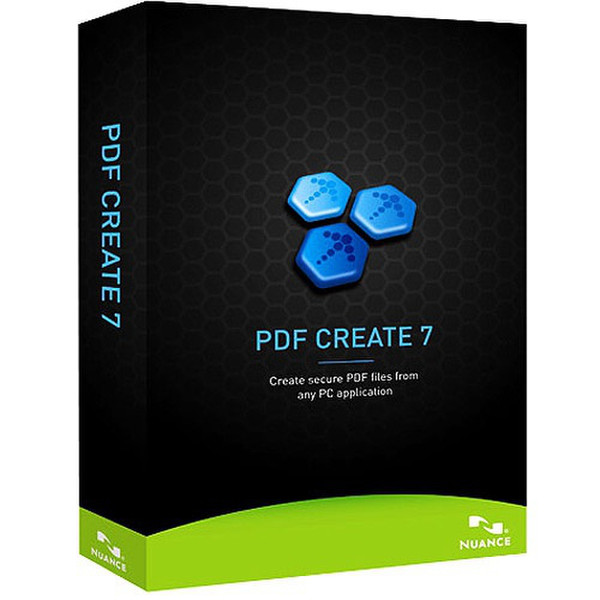目錄的
-
目錄的
- Antiquitäten & Kunst
- Auto & Motorrad: Fahrzeuge
- Baby
- Bücher
- Camping & Outdoor
- Feinschmecker
- Garten & Terrasse
- Haushalt & Wohnen
- Haustierbedarf
- Heimwerken & Garten
- IT和电子
- Kleidung & Accessoires
- Modellbau
- Musik
- PC- & Videospiele
- Sammeln & Seltenes
- Spielzeug
- TV, Video, DVD
- Telekommunikation
- Uhren & Schmuck
- Wellness & Beauty
- fashion & lifestyle
- institutional food services equipment
- medical equipment, accessories & supplies
- 个人护理
- 休闲爱好
- 办公设备,用品和配件
- 商业与工业
- 家居,建筑,装修
- 家用电器
- 摩托车及配件
- 武器和弹药
- 照相机
- 花园和庭院
- 运动,娱乐及休闲
- 食物
- 高保真音響
Filters
Search
Nuance OmniPage PDF Create 7, MK, FR
凡购买和价格 (Advertising *)
顶部
技术特点
顶部
系统要求
| 最低内存 | 512 MB |
|---|---|
| 平台 | PC |
| 最小硬盘空间 | 150 MB |
| 最低处理器 | Intel Pentium III |
技术细节
| 软件类型 | Media Kit |
|---|
PDF Create 7, MK, FR
PDF Create 7 is the smart choice for creating 100% industry-standard PDF files from any PC application, making it simple to share or archive documents using the PDF format. It turns files into secure PDFs — up to three times faster than any other PDF software — with results that are universally viewable from virtually any PDF viewer. Designed to take full advantage of Microsoft Office 2010 and Windows 7 capabilities, it’s Nuance’s most productive and intuitive PDF creation software ever. Unparalleled features let you batch create PDFs, combine multiple files into a single PDF, organize documents into PDF packages, and even create PDFs directly from within Microsoft Office applications.
CREATE UNIVERSALLY VIEWABLE PDF FILES
Use PDF Create 7 to make PDF make PDF files from virtually any electronic document — up to three times faster than any other PDF software. The resulting files fully compatible with other PDF viewers for reading, sharing and printing.
CREATE PDF FILES FROM WITHIN MICROSOFT OFFICE 2010
Enjoy the convenience of one-click PDF creation within Microsoft Office applications — Microsoft Word, Excel®, PowerPoint® and Outlook®. You can even “pin” PDF Create 7 to the Windows 7 taskbar so fast, easy PDF creation is always just a click away.
CREATE AND COMBINE PDF FILES IN ONE EASY STEP
Use PDF Create Assistant to easily merge multiple files and formats, such as Microsoft Office, Corel® WordPerfect®, TIFF, JPG and more, into a single PDF file. The predefined and customized PDF Profiles provide you with simple one-click operations for all your PDF creation needs.
SAVE TIME WITH BATCH CREATION
Why waste time opening and printing individual documents to PDF? Simply drag and drop your files into PDF Create 7 and click “Go.” You can choose to create a PDF file for each input file or combine all files into a single PDF document.
ORGANIZE INFORMATION AND SIMPLFY SHARING
Why send a mess of files via email when you can create and share a PDF package instead? PDF Create lets you use PDF like a folder, grouping multiple documents within a single, compact PDF file that is universally viewable and easy to email. PDF packages are the ideal way to create and share content groupings such as case files, tax information or training materials, which can be printed or searched with a single command.
SHARE SENSITIVE CONTENT SECURELY
Add passwords and permission controls during the PDF creation process to limit what other users can see in your documents. With PDF Create 7, you can limit the ability of others to view, copy, print or modify your content. So you can share documents with confidence that sensitive information is always protected.
ARCHIVE YOUR CRITICAL DOCUMENTS
Improved support for PDF/Archive files (the PDF/A international standard) ensures that your important documents will display and print properly for many years to come.
- Transform practically any electronic document into a 100% industry-standard PDF file — up to three times faster than you can with any other PDF software
- Create secure PDF files are universally viewable — regardless of operating system or PDF viewer
- Combine files into a single PDF document, or create PDF packages that are compact, easy to email, and universally viewable
- Share private content with confidence by applying security profiles to your PDF documents as they are created
- Drag and drop all the files you need into PDF Create once and batch create PDF files with a single click
- Create PDF files instantly from within Microsoft Office applications, including Microsoft Word, Excel, PowerPoint, and Outlook
- Archive your critical documents using the PDF/A international standard to ensure they will display and print properly for years to come
CREATE UNIVERSALLY VIEWABLE PDF FILES
Use PDF Create 7 to make PDF make PDF files from virtually any electronic document — up to three times faster than any other PDF software. The resulting files fully compatible with other PDF viewers for reading, sharing and printing.
CREATE PDF FILES FROM WITHIN MICROSOFT OFFICE 2010
Enjoy the convenience of one-click PDF creation within Microsoft Office applications — Microsoft Word, Excel®, PowerPoint® and Outlook®. You can even “pin” PDF Create 7 to the Windows 7 taskbar so fast, easy PDF creation is always just a click away.
CREATE AND COMBINE PDF FILES IN ONE EASY STEP
Use PDF Create Assistant to easily merge multiple files and formats, such as Microsoft Office, Corel® WordPerfect®, TIFF, JPG and more, into a single PDF file. The predefined and customized PDF Profiles provide you with simple one-click operations for all your PDF creation needs.
SAVE TIME WITH BATCH CREATION
Why waste time opening and printing individual documents to PDF? Simply drag and drop your files into PDF Create 7 and click “Go.” You can choose to create a PDF file for each input file or combine all files into a single PDF document.
ORGANIZE INFORMATION AND SIMPLFY SHARING
Why send a mess of files via email when you can create and share a PDF package instead? PDF Create lets you use PDF like a folder, grouping multiple documents within a single, compact PDF file that is universally viewable and easy to email. PDF packages are the ideal way to create and share content groupings such as case files, tax information or training materials, which can be printed or searched with a single command.
SHARE SENSITIVE CONTENT SECURELY
Add passwords and permission controls during the PDF creation process to limit what other users can see in your documents. With PDF Create 7, you can limit the ability of others to view, copy, print or modify your content. So you can share documents with confidence that sensitive information is always protected.
ARCHIVE YOUR CRITICAL DOCUMENTS
Improved support for PDF/Archive files (the PDF/A international standard) ensures that your important documents will display and print properly for many years to come.
- Transform practically any electronic document into a 100% industry-standard PDF file — up to three times faster than you can with any other PDF software
- Create secure PDF files are universally viewable — regardless of operating system or PDF viewer
- Combine files into a single PDF document, or create PDF packages that are compact, easy to email, and universally viewable
- Share private content with confidence by applying security profiles to your PDF documents as they are created
- Drag and drop all the files you need into PDF Create once and batch create PDF files with a single click
- Create PDF files instantly from within Microsoft Office applications, including Microsoft Word, Excel, PowerPoint, and Outlook
- Archive your critical documents using the PDF/A international standard to ensure they will display and print properly for years to come
-
支付方式
我们接受: