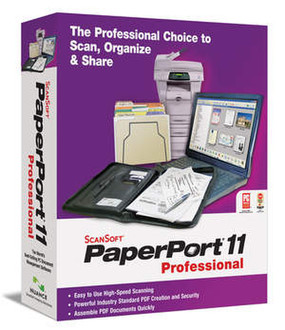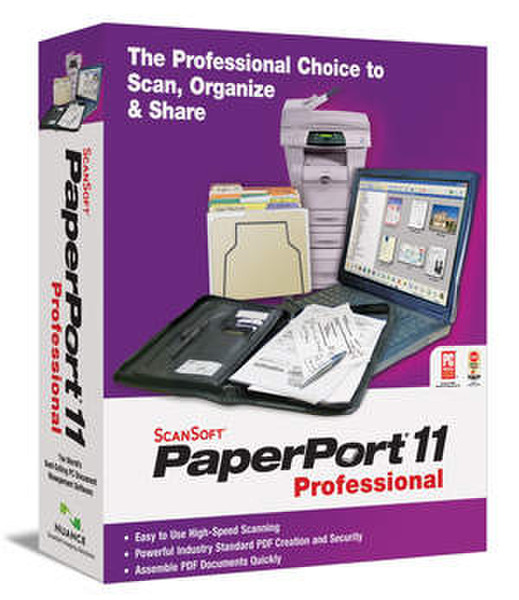目錄的
-
目錄的
- Antiquitäten & Kunst
- Auto & Motorrad: Fahrzeuge
- Baby
- Bücher
- Camping & Outdoor
- Feinschmecker
- Haustierbedarf
- Heimwerken & Garten
- IT和电子
- Kleidung & Accessoires
- Modellbau
- Musik
- PC- & Videospiele
- Sammeln & Seltenes
- Spielzeug
- TV, Video, DVD
- Telekommunikation
- Uhren & Schmuck
- Wellness & Beauty
- fashion & lifestyle
- institutional food services equipment
- medical equipment, accessories & supplies
- 个人护理
- 休闲爱好
- 办公设备,用品和配件
- 商业与工业
- 家居,建筑,装修
- 家用电器
- 摩托车及配件
- 武器和弹药
- 照相机
- 花园和庭院
- 运动,娱乐及休闲
- 食物
- 高保真音響
Filters
Search
Nuance PaperPort Professional 11, 51-100u, EDU, ENG
凡购买和价格 (Advertising *)
顶部
技术特点
顶部
系统要求
| 最小硬盘空间 | 250 GB |
|---|---|
| 推荐RAM | 256 MB |
| 最低内存 | 128 MB |
| 最低处理器 | Intel Pentium |
许可证
| 软件版本 | 11 |
|---|---|
| 许可类型 | Education (EDU) |
| 许可数量 | 51 - 100 user(s) |
PaperPort Professional 11, 51-100 Users, EDU, ENG
Millions of people – including office workers, lawyers, doctors, insurance and real estate agents – rely on ScanSoft® PaperPort® Professional to save time and money by transforming paper documents into searchable digital documents. It’s the one program that enables Microsoft® Windows® to visually manage paper and PDF plus over 150 document and photo formats. The unique document desktop allows you to view, browse and assemble documents with drag & drop ease.
PaperPort Professional combines the efficiency of document management, the convenience of superbly scanned documents and the power of creating PDF files, to bring a new level of operational proficiency to your organization. It’s the most productive way for everyone in your office to scan, organize, find, merge, repurpose, print, share and email anything!
A better way to scan documents
PaperPort Professional 11 is designed to make your scanners, All-In-Ones and multifunction devices easier to use and more productive. Auto-straighten, auto-crop, auto-rotate, and auto-enhance are just few of the improvements that happen at the push of a button. PaperPort Professional uses unlimited Scanner Profiles with Scanner Enhancement Technology (SET™) to achieve excellent results on most any kind of document.
Better PDF for documents
No other product lets you work so easily with PDF documents – create PDF files from any application; scan to PDF; search PDF; annotate and highlight PDF; merge PDF files; secure PDF and more. PaperPort Professional comes with ScanSoft PDF Create! - an Adobe® Acrobat® compatible PDF creation utility. In addition, PaperPort features PDF-MRC High Compression technology that allows you to scan color documents that are up to 8 times smaller than regularly scanned color PDF documents.
The most accurate paperport ever
PaperPort Professional 11 lets you unlock information stored in paper documents. Turn scanned paper documents into text files that can be edited, copy and pasted into email, or scanned directly into new word processing/spreadsheet files. The PaperPort OCR feature indexes all your scanned documents with unsurpassed accuracy, ensuring high quality search results. And If maintaining the document layout, colors and graphics is important to you, then here’s more great news – PaperPort integrates seamlessly with ScanSoft® OmniPage®, the award-winning document conversion program.
Easier document assembly, stacking and unstacking
PaperPort features a unique split desktop design that also displays individual page thumbnails alongside document thumbnails for superior document assembly. Drag and drop entire documents within another document or selectively copy and paste individual pages from one PDF document to another. Quickly assemble custom PDF documents with automatic conversion to PDF when combining scans and photos with word processing, spreadsheet and presentation files.
More intelligent searches
The PaperPort All-in-One Search™ allows you to find any kind of document on your computer including scanned paper, PDF, photos, word processing, spreadsheet, presentation and graphic files using keywords or search phrases. Plus, this release introduces PaperPort Watson, which searches the Web, emails, news sites, blogs, shopping sites, and also works with other desktop search applications like MSN, Google, and X1. It’s perfect for doing research and collecting relevant search results into a PaperPort folder to organize and combine.
PaperPort Professional combines the efficiency of document management, the convenience of superbly scanned documents and the power of creating PDF files, to bring a new level of operational proficiency to your organization. It’s the most productive way for everyone in your office to scan, organize, find, merge, repurpose, print, share and email anything!
A better way to scan documents
PaperPort Professional 11 is designed to make your scanners, All-In-Ones and multifunction devices easier to use and more productive. Auto-straighten, auto-crop, auto-rotate, and auto-enhance are just few of the improvements that happen at the push of a button. PaperPort Professional uses unlimited Scanner Profiles with Scanner Enhancement Technology (SET™) to achieve excellent results on most any kind of document.
Better PDF for documents
No other product lets you work so easily with PDF documents – create PDF files from any application; scan to PDF; search PDF; annotate and highlight PDF; merge PDF files; secure PDF and more. PaperPort Professional comes with ScanSoft PDF Create! - an Adobe® Acrobat® compatible PDF creation utility. In addition, PaperPort features PDF-MRC High Compression technology that allows you to scan color documents that are up to 8 times smaller than regularly scanned color PDF documents.
The most accurate paperport ever
PaperPort Professional 11 lets you unlock information stored in paper documents. Turn scanned paper documents into text files that can be edited, copy and pasted into email, or scanned directly into new word processing/spreadsheet files. The PaperPort OCR feature indexes all your scanned documents with unsurpassed accuracy, ensuring high quality search results. And If maintaining the document layout, colors and graphics is important to you, then here’s more great news – PaperPort integrates seamlessly with ScanSoft® OmniPage®, the award-winning document conversion program.
Easier document assembly, stacking and unstacking
PaperPort features a unique split desktop design that also displays individual page thumbnails alongside document thumbnails for superior document assembly. Drag and drop entire documents within another document or selectively copy and paste individual pages from one PDF document to another. Quickly assemble custom PDF documents with automatic conversion to PDF when combining scans and photos with word processing, spreadsheet and presentation files.
More intelligent searches
The PaperPort All-in-One Search™ allows you to find any kind of document on your computer including scanned paper, PDF, photos, word processing, spreadsheet, presentation and graphic files using keywords or search phrases. Plus, this release introduces PaperPort Watson, which searches the Web, emails, news sites, blogs, shopping sites, and also works with other desktop search applications like MSN, Google, and X1. It’s perfect for doing research and collecting relevant search results into a PaperPort folder to organize and combine.
-
支付方式
我们接受: