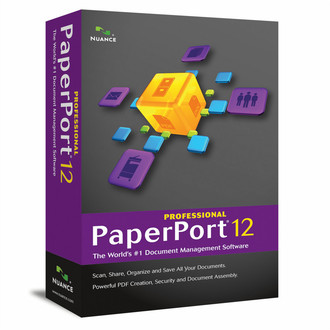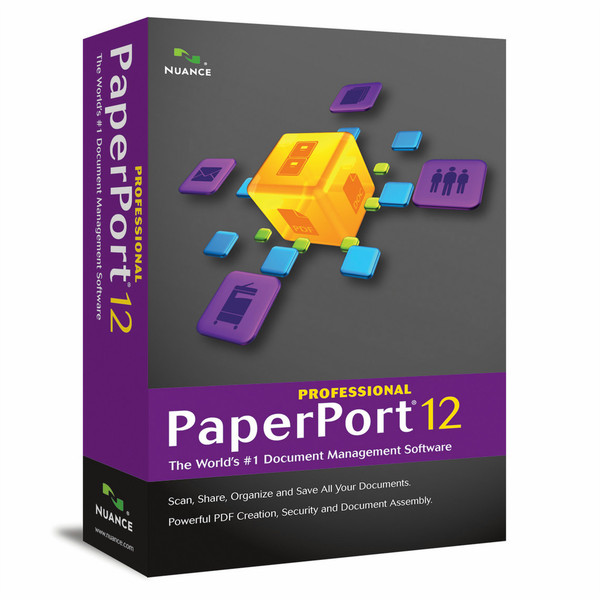目錄的
-
目錄的
- Antiquitäten & Kunst
- Auto & Motorrad: Fahrzeuge
- Baby
- Bücher
- Camping & Outdoor
- Feinschmecker
- Haustierbedarf
- Heimwerken & Garten
- IT和电子
- Kleidung & Accessoires
- Modellbau
- Musik
- PC- & Videospiele
- Sammeln & Seltenes
- Spielzeug
- TV, Video, DVD
- Telekommunikation
- Uhren & Schmuck
- Wellness & Beauty
- fashion & lifestyle
- institutional food services equipment
- medical equipment, accessories & supplies
- 个人护理
- 休闲爱好
- 办公设备,用品和配件
- 商业与工业
- 家居,建筑,装修
- 家用电器
- 摩托车及配件
- 武器和弹药
- 照相机
- 花园和庭院
- 运动,娱乐及休闲
- 食物
- 高保真音響
Filters
Search
Nuance PaperPort Professional 12
凡购买和价格 (Advertising *)
顶部
技术特点
顶部
系统要求
| 最小硬盘空间 | 520 GB |
|---|---|
| 最低内存 | 512 MB |
| 最低处理器 | Intel Pentium |
许可证
| 软件版本 | 12 |
|---|---|
| 许可数量 | 1 user(s) |
技术细节
| 支持的介质类型 | CD-ROM |
|---|
PaperPort Professional 12, Government, Win, DE
The professional choice for scanning, organizing and sharing all your documents
Take office organization to a whole new level with the world’s #1 desktop document management software. PaperPort Professional 12 combines fast, easy scanning tools with powerful PDF creation for simplified management of all your documents. It organizes all of your scanned documents and electronic files on your digital desktop and lets you search and view PDF files quickly so information is always at your fingertips.
Plus, PaperPort Professional works seamlessly with Microsoft® Windows® security and compliance practices to enable collaborative document sharing. The results? Increased productivity, reduced costs, and improved customer service.
More Detail
Put PaperPort Professional 12 to work for the entire organization. Stop losing paper, provide instant access to all types of documents, and create, share and edit PDF files. Reduce your reliance on wasteful printing, faxing and mailing practices. And boost the bottom line at a price that’s affordable for every desktop with PaperPort Professional 12.
What makes PaperPort the ultimate document scanning software?
-Scanning is so easy — get it done with the press of a button so documents are never lost and can be more easily retrieved.
-Get the most out of networked MFPs — automatically route scanned documents from MFPs to individual desktops.
-Share information easily and securely — create and combine documents into industry-standard PDF files from application files and annotate them with comments and stamps.
-Find anything and everything — search and view PDF files quickly.
-Collaborate more efficiently — quickly move or scan files from individual desktops to document management repositories such as Microsoft® SharePoint®.
-Improve business processes — automatically convert forms into fillable PDF forms.
Take office organization to a whole new level with the world’s #1 desktop document management software. PaperPort Professional 12 combines fast, easy scanning tools with powerful PDF creation for simplified management of all your documents. It organizes all of your scanned documents and electronic files on your digital desktop and lets you search and view PDF files quickly so information is always at your fingertips.
Plus, PaperPort Professional works seamlessly with Microsoft® Windows® security and compliance practices to enable collaborative document sharing. The results? Increased productivity, reduced costs, and improved customer service.
More Detail
Put PaperPort Professional 12 to work for the entire organization. Stop losing paper, provide instant access to all types of documents, and create, share and edit PDF files. Reduce your reliance on wasteful printing, faxing and mailing practices. And boost the bottom line at a price that’s affordable for every desktop with PaperPort Professional 12.
What makes PaperPort the ultimate document scanning software?
-Scanning is so easy — get it done with the press of a button so documents are never lost and can be more easily retrieved.
-Get the most out of networked MFPs — automatically route scanned documents from MFPs to individual desktops.
-Share information easily and securely — create and combine documents into industry-standard PDF files from application files and annotate them with comments and stamps.
-Find anything and everything — search and view PDF files quickly.
-Collaborate more efficiently — quickly move or scan files from individual desktops to document management repositories such as Microsoft® SharePoint®.
-Improve business processes — automatically convert forms into fillable PDF forms.
-
支付方式
我们接受: