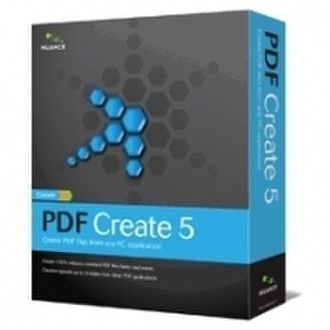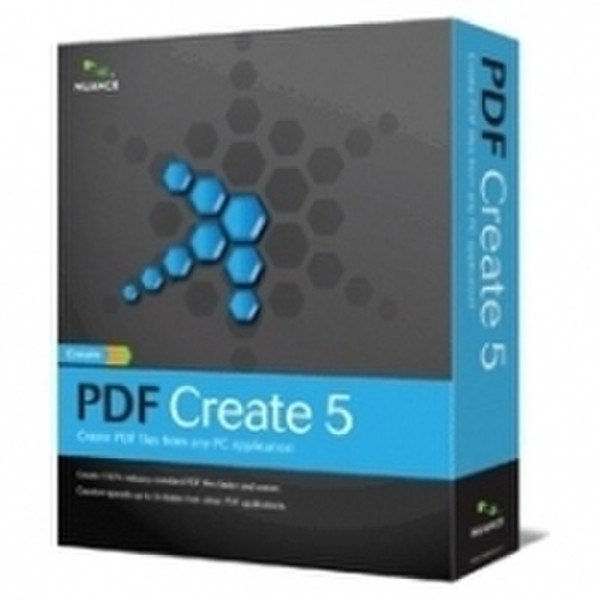目錄的
-
目錄的
- Antiquitäten & Kunst
- Auto & Motorrad: Fahrzeuge
- Baby
- Bücher
- Camping & Outdoor
- Feinschmecker
- Haustierbedarf
- Heimwerken & Garten
- IT和电子
- Kleidung & Accessoires
- Modellbau
- Musik
- PC- & Videospiele
- Sammeln & Seltenes
- Spielzeug
- TV, Video, DVD
- Telekommunikation
- Uhren & Schmuck
- Wellness & Beauty
- fashion & lifestyle
- institutional food services equipment
- medical equipment, accessories & supplies
- 个人护理
- 休闲爱好
- 办公设备,用品和配件
- 商业与工业
- 家居,建筑,装修
- 家用电器
- 摩托车及配件
- 武器和弹药
- 照相机
- 花园和庭院
- 运动,娱乐及休闲
- 食物
- 高保真音響
Filters
Search
Nuance PDF Create! 5, DE, 10 users
凡购买和价格 (Advertising *)
顶部
技术特点
顶部
技术细节
| 软件类型 | Box |
|---|
系统要求
| 最低内存 | 256 MB |
|---|---|
| 最小硬盘空间 | 150 MB |
许可证
| 许可数量 | 10 user(s) |
|---|
PDF Create! 5, DE, 10 users
Create! PDF files from documents with just a click of the mouse. It’s easier than ever to share information or archive important files using the PDF format. PDF Create works up to 3 times faster than other PDF applications, with results that are universally viewable from virtually any PDF viewer.
PDF Creation Features
Industry-Standard PDF
Creates 100% industry-standard PDF files that can be read, printed, or processed by popular PDF viewer programs - such as Nuance PDF Converter Professional, Nuance PaperPort® Professional and Adobe® Acrobat and Acrobat Reader®. Supports PDF versions 1.3, 1.4, 1.5, 1.6, 1.7 and ISO PDF/A.
Support for PDF packages
Wrap-up multiple documents and file types into a single PDF package. Managing document security and transferring files has never been easier.
PDF-A Support
The PDF-A archiving standard ensures today's PDF files will be able to display and print appropriately for years to come. A new PDF-A button can turn any PDF file into the archive format instantly. Creates PDF files that are compliant with the new public specification from the International Standards Organization, 19005-1 PDF/A.
Superior Creation Speed
Produces PDF files up to 300% faster than alternatives.
Small Native File Sizes
Creates PDF files that are dramatically smaller than the original document. Supports industry-standard compression options, including loss-less, JPEG 2000 and enables optimization for the Web.
PDF File Size Optimizer
The PDF Optimizer allows you to minimize the size of files without compromising the quality. A host of size reduction approaches from down sampling, to compression, and unembedding fonts, allow documents to be ideally sized for sharing and archiving.
PDF Create Assistant
The PDF Create Assistant makes it a breeze to batch process documents and set up profiles so you have batch settings pre-configured for different types of documents.
Passwords and Security
Secure PDF files by requiring others to know a password in order to view or print a document. 40-bit and 128-bit encryption can also be applied to a PDF file with the user able to control whether the document can be viewed, printed, edited, copied or annotated. Security Profiles can be created so that applying security to your documents can be as simple as a drag-and-drop.
Built-in Digital Signature Capability
Unlike other PDF solutions, PDF Converter Professional includes everything you need to digitally sign documents for protection and authentication of information. No certificate from a third-party vendor is necessary.
Automated Batch Creation
The PDF Create Assistant makes it fast and easy to create PDF documents - from multiple files and multiple file types at the same time. Use drag & drop to add files to a batch, or simply select a range of pages you wish to turn into PDF files.
Merging Documents
Select a range of original files or different types and have them copied as PDF files - into separate PDF files, into a single combined PDF document, or grouped within a PDF Package. You can also merge multiple documents into a single PDF file page-by-page, which is ideal for merging letter text into a letterhead template document, or to merge form data into a form template.
Watermarks and Stamps
Apply watermarks and stamps to your documents from a pre-made library or create your own. Custom watermarks can be applied from other PDF files or created from within the PDF Create Assistant.
Advanced Font Embedding, Graphics and Page Size Controls
Supports font embedding for all standard and non-standard fonts, shading and transparency conversions. Select the graphics resolution and control PDF page size and orientation. Supports the creation of custom page sizes and automatically scales in inches, millimeters and points.
Automatic PDF-to-e-Mail
Choose to have PDF files automatically added as an attachment to an e-mail message simplifying the sharing of documents over the Internet.
Thin Client Citrix and Windows Terminal Services Support
Putting PDF Converter Professional on every desktop is affordable and easy. The product supports a configurable push install and management using MSI, and also supports running over Citrix and Microsoft Windows Terminal Services thin client environments.
International Language Support
Supports international double-byte character sets enabling creation of PDF documents using almost any Latin, Cyrillic or Asian character set.
Does Not Require Adobe® Acrobat® or Reader
Create and view PDF files without the need for any additional PDF creation or viewing software.
PDF Creation Features
Industry-Standard PDF
Creates 100% industry-standard PDF files that can be read, printed, or processed by popular PDF viewer programs - such as Nuance PDF Converter Professional, Nuance PaperPort® Professional and Adobe® Acrobat and Acrobat Reader®. Supports PDF versions 1.3, 1.4, 1.5, 1.6, 1.7 and ISO PDF/A.
Support for PDF packages
Wrap-up multiple documents and file types into a single PDF package. Managing document security and transferring files has never been easier.
PDF-A Support
The PDF-A archiving standard ensures today's PDF files will be able to display and print appropriately for years to come. A new PDF-A button can turn any PDF file into the archive format instantly. Creates PDF files that are compliant with the new public specification from the International Standards Organization, 19005-1 PDF/A.
Superior Creation Speed
Produces PDF files up to 300% faster than alternatives.
Small Native File Sizes
Creates PDF files that are dramatically smaller than the original document. Supports industry-standard compression options, including loss-less, JPEG 2000 and enables optimization for the Web.
PDF File Size Optimizer
The PDF Optimizer allows you to minimize the size of files without compromising the quality. A host of size reduction approaches from down sampling, to compression, and unembedding fonts, allow documents to be ideally sized for sharing and archiving.
PDF Create Assistant
The PDF Create Assistant makes it a breeze to batch process documents and set up profiles so you have batch settings pre-configured for different types of documents.
Passwords and Security
Secure PDF files by requiring others to know a password in order to view or print a document. 40-bit and 128-bit encryption can also be applied to a PDF file with the user able to control whether the document can be viewed, printed, edited, copied or annotated. Security Profiles can be created so that applying security to your documents can be as simple as a drag-and-drop.
Built-in Digital Signature Capability
Unlike other PDF solutions, PDF Converter Professional includes everything you need to digitally sign documents for protection and authentication of information. No certificate from a third-party vendor is necessary.
Automated Batch Creation
The PDF Create Assistant makes it fast and easy to create PDF documents - from multiple files and multiple file types at the same time. Use drag & drop to add files to a batch, or simply select a range of pages you wish to turn into PDF files.
Merging Documents
Select a range of original files or different types and have them copied as PDF files - into separate PDF files, into a single combined PDF document, or grouped within a PDF Package. You can also merge multiple documents into a single PDF file page-by-page, which is ideal for merging letter text into a letterhead template document, or to merge form data into a form template.
Watermarks and Stamps
Apply watermarks and stamps to your documents from a pre-made library or create your own. Custom watermarks can be applied from other PDF files or created from within the PDF Create Assistant.
Advanced Font Embedding, Graphics and Page Size Controls
Supports font embedding for all standard and non-standard fonts, shading and transparency conversions. Select the graphics resolution and control PDF page size and orientation. Supports the creation of custom page sizes and automatically scales in inches, millimeters and points.
Automatic PDF-to-e-Mail
Choose to have PDF files automatically added as an attachment to an e-mail message simplifying the sharing of documents over the Internet.
Thin Client Citrix and Windows Terminal Services Support
Putting PDF Converter Professional on every desktop is affordable and easy. The product supports a configurable push install and management using MSI, and also supports running over Citrix and Microsoft Windows Terminal Services thin client environments.
International Language Support
Supports international double-byte character sets enabling creation of PDF documents using almost any Latin, Cyrillic or Asian character set.
Does Not Require Adobe® Acrobat® or Reader
Create and view PDF files without the need for any additional PDF creation or viewing software.
-
支付方式
我们接受: