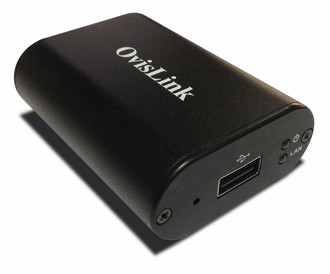目錄的
-
目錄的
- Antiquitäten & Kunst
- Auto & Motorrad: Fahrzeuge
- Baby
- Bücher
- Camping & Outdoor
- Feinschmecker
- Haustierbedarf
- Heimwerken & Garten
- IT和电子
- Kleidung & Accessoires
- Modellbau
- Musik
- PC- & Videospiele
- Sammeln & Seltenes
- Spielzeug
- TV, Video, DVD
- Telekommunikation
- Uhren & Schmuck
- Wellness & Beauty
- fashion & lifestyle
- institutional food services equipment
- medical equipment, accessories & supplies
- 个人护理
- 休闲爱好
- 办公设备,用品和配件
- 商业与工业
- 家居,建筑,装修
- 家用电器
- 摩托车及配件
- 武器和弹药
- 照相机
- 花园和庭院
- 运动,娱乐及休闲
- 食物
- 高保真音響
Filters
Search
OvisLink CLD-01
凡购买和价格 (Advertising *)
顶部
技术特点
顶部
端口 & 界面
| 以太网的数据传输率 | 10, 100 Mbit/s |
|---|---|
| USB连接 | Y |
| USB数据传输速率 | 480 Mbit/s |
| DLNA认证 | Y |
性能
| 内置存储媒介 | N |
|---|---|
| 内置存储器 | 32 MB |
| 处理器频率 | 360 MHz |
| 支持最大存储容量 | 4 TB |
内容包装
| 电源 | Y |
|---|
设计
| 重启按钮 | Y |
|---|
能量控制
| 电源转换器输出电流 | 1.2 A |
|---|---|
| 电源转换器输出电压 | 5 V |
另外
| 以太网连接器 | Y |
|---|
CLD-01 - Ralink RT5350 MIPS, CPU: 360MHz, SDRAM 32M, max 4TB, DLNA
Our Cloud Dongle upgrades your USB storage with Cloud function. It provides physical personal drive you can remote access from anywhere, any devices. Just by scanning QR code to get connection. It supports all standard USB Storage. OvisLink Cloud App for iOS and Android allows to do all file managements.
<b>Configuration:</b>
Just simply steps to connect power adapter and LAN cable to home router. Download OvisLink Cloud App from App Store and Google Play. Then scan QR code on product to get connection. Then you are ready to go.
<b>Remote Access:</b>
OvisLink provides easy solution that saves all the steps to get connection. OvisLink App can remote access data anywhere as long as mobile devices have internet ability. You can Download, Upload and Streaming all the contents in Cloud Drive.
<b>Network Drive:</b>
It supports home networking sharing. When Cloud Dongle attached to home router, all the mobile devices, computers are able to access it. It’s your home data center.
<b>Security:</b>
It supports peer to peer connection. All the data transfer, streaming don’t pass through our server. Also data is encrypted.
<b>Guest Mode:</b>
We support additional password to allow you share with your friend. This password can access Public folder only. It won’t public all your data to your friends. Setting is also not accessible by Guest Mode. Just drop your files in Public folder and give QR code and password to your friends. They can access it.
<b>Sharing:</b>
All family can access Cloud Drive by scan QR code as well. It’s your family drive to share all the memories and able to access it anytime.
<b>Back Up:</b>
You can upload all your photos, files…etc from mobile devices to Cloud Drive to save your memory capacity in your devices.
<b>Streaming:</b>
Store all the media files, Video, Music...etc. You can streaming via internet.
<b>Configuration:</b>
Just simply steps to connect power adapter and LAN cable to home router. Download OvisLink Cloud App from App Store and Google Play. Then scan QR code on product to get connection. Then you are ready to go.
<b>Remote Access:</b>
OvisLink provides easy solution that saves all the steps to get connection. OvisLink App can remote access data anywhere as long as mobile devices have internet ability. You can Download, Upload and Streaming all the contents in Cloud Drive.
<b>Network Drive:</b>
It supports home networking sharing. When Cloud Dongle attached to home router, all the mobile devices, computers are able to access it. It’s your home data center.
<b>Security:</b>
It supports peer to peer connection. All the data transfer, streaming don’t pass through our server. Also data is encrypted.
<b>Guest Mode:</b>
We support additional password to allow you share with your friend. This password can access Public folder only. It won’t public all your data to your friends. Setting is also not accessible by Guest Mode. Just drop your files in Public folder and give QR code and password to your friends. They can access it.
<b>Sharing:</b>
All family can access Cloud Drive by scan QR code as well. It’s your family drive to share all the memories and able to access it anytime.
<b>Back Up:</b>
You can upload all your photos, files…etc from mobile devices to Cloud Drive to save your memory capacity in your devices.
<b>Streaming:</b>
Store all the media files, Video, Music...etc. You can streaming via internet.
-
支付方式
我们接受: