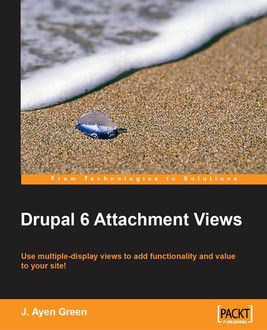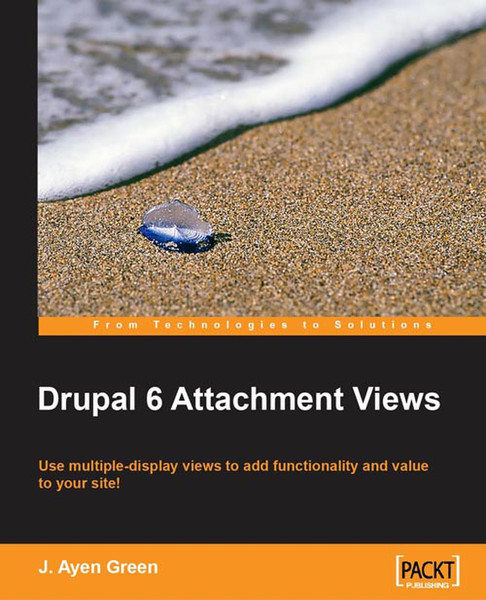目錄的
-
目錄的
- Antiquitäten & Kunst
- Auto & Motorrad: Fahrzeuge
- Baby
- Bücher
- Camping & Outdoor
- Feinschmecker
- Garten & Terrasse
- Haushalt & Wohnen
- Haustierbedarf
- Heimwerken & Garten
- IT和电子
- Kleidung & Accessoires
- Modellbau
- Musik
- PC- & Videospiele
- Sammeln & Seltenes
- Spielzeug
- TV, Video, DVD
- Telekommunikation
- Uhren & Schmuck
- Wellness & Beauty
- fashion & lifestyle
- institutional food services equipment
- medical equipment, accessories & supplies
- 个人护理
- 休闲爱好
- 办公设备,用品和配件
- 商业与工业
- 家居,建筑,装修
- 家用电器
- 摩托车及配件
- 武器和弹药
- 照相机
- 花园和庭院
- 运动,娱乐及休闲
- 食物
- 高保真音響
Filters
Search
Packt Drupal 6 Attachment Views 300pages software manual
EAN: 9781849510806
MPN: 978-1-849510-80-6
发送方式:
交货来源:
德国
凡购买和价格 (Advertising *)
顶部
技术特点
顶部
技术细节
| 分类 | Development software |
|---|---|
| 发行人 | Packt |
| 页数 | 300 pages |
| 作者 | J. Ayen Green |
另外
| 发布日期 | 02.2010 |
|---|
Drupal 6 Attachment Views
- Quickly learn about painlessly increasing the functionality of your Drupal 6 web site
- Get more from your Views than you thought possible
- Topics provide rapid instruction and results
- Concise, targeted information rather than voluminous reference material
- An informal, interactive style
The Drupal View modules give you the flexibility and freedom to customize the display of your web site's content. Defining custom content types is easy; however, it's also possible to use various content types in a complementary manner on the same page! Attachment displays in Views (also known as Attachment Views), are a way to customize your web site with multiple displays that interact with each other and turn a nice site into a spectacular one.
This hands-on tutorial will teach Drupal developers across the experience spectrum how to use Attachment displays in Views, to make quick progress in functionality and added-value to users! Views are a common way to display a collection of similar content types on one page. What do you do if you want to display different content types simultaneously? What if you want to allow a user to interactively select which content they want, without using a menu? You can actually have more than one display within a view and views within a view.
This book starts by introducing Attachment Views as reader activities. Here, we create a single Attachment View and take a closer look at giving each page an interactive feel. It also shows you to create a View with an Attachment View. Later, using practical examples, it helps you to develop a 3-view composite display using two and three custom content types. You will also be able to develop a composite display using multiple Attachment Views, to provide a control panel of sorts from which you can view the various content types. Finally, we will put the home page together making use of Views, blocks, a flash slide show, and other pieces.
This book provides several examples of introducing additional displays onto a web page, and having them interact with each other. The result is pages that provide several types of information and behave more like a desktop application, increasing the value to your site visitors.
An informative guide to quickly adding functionality to your Drupal site via step-by-step examples using view attachments
<b>What you will learn from this book :</b>
- Provide more functionality to your site visitors without a technology change
- Create composite displays to increase and vary the information you can provide
- Enable dynamic displays using multiple content types, so that related content can be displayed simultaneously
- Develop views with record menus
- Create static and interactive displays, to provide additional information to the user
<b>Who this book is written for</b>
If you are a Drupal developer of any level and you are waiting to explore Attachment Views, then this book is for you.
- Get more from your Views than you thought possible
- Topics provide rapid instruction and results
- Concise, targeted information rather than voluminous reference material
- An informal, interactive style
The Drupal View modules give you the flexibility and freedom to customize the display of your web site's content. Defining custom content types is easy; however, it's also possible to use various content types in a complementary manner on the same page! Attachment displays in Views (also known as Attachment Views), are a way to customize your web site with multiple displays that interact with each other and turn a nice site into a spectacular one.
This hands-on tutorial will teach Drupal developers across the experience spectrum how to use Attachment displays in Views, to make quick progress in functionality and added-value to users! Views are a common way to display a collection of similar content types on one page. What do you do if you want to display different content types simultaneously? What if you want to allow a user to interactively select which content they want, without using a menu? You can actually have more than one display within a view and views within a view.
This book starts by introducing Attachment Views as reader activities. Here, we create a single Attachment View and take a closer look at giving each page an interactive feel. It also shows you to create a View with an Attachment View. Later, using practical examples, it helps you to develop a 3-view composite display using two and three custom content types. You will also be able to develop a composite display using multiple Attachment Views, to provide a control panel of sorts from which you can view the various content types. Finally, we will put the home page together making use of Views, blocks, a flash slide show, and other pieces.
This book provides several examples of introducing additional displays onto a web page, and having them interact with each other. The result is pages that provide several types of information and behave more like a desktop application, increasing the value to your site visitors.
An informative guide to quickly adding functionality to your Drupal site via step-by-step examples using view attachments
<b>What you will learn from this book :</b>
- Provide more functionality to your site visitors without a technology change
- Create composite displays to increase and vary the information you can provide
- Enable dynamic displays using multiple content types, so that related content can be displayed simultaneously
- Develop views with record menus
- Create static and interactive displays, to provide additional information to the user
<b>Who this book is written for</b>
If you are a Drupal developer of any level and you are waiting to explore Attachment Views, then this book is for you.
-
支付方式
我们接受: