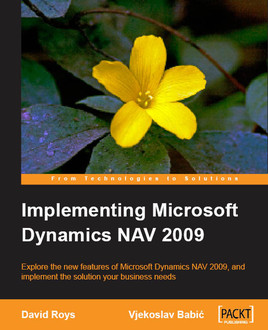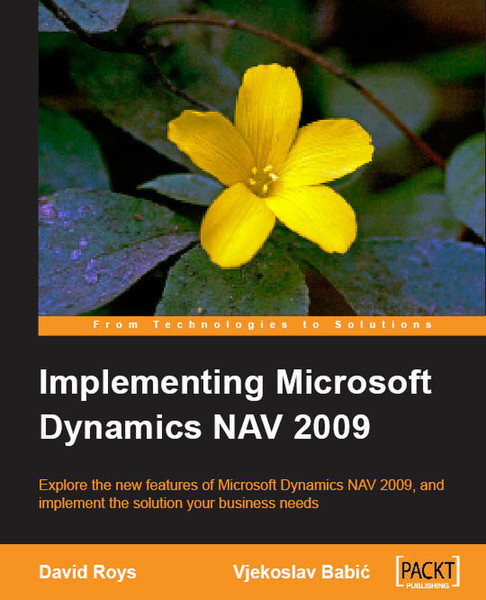目錄的
-
目錄的
- Antiquitäten & Kunst
- Auto & Motorrad: Fahrzeuge
- Baby
- Bücher
- Camping & Outdoor
- Feinschmecker
- Garten & Terrasse
- Haushalt & Wohnen
- Haustierbedarf
- Heimwerken & Garten
- IT和电子
- Kleidung & Accessoires
- Modellbau
- Musik
- PC- & Videospiele
- Sammeln & Seltenes
- Spielzeug
- TV, Video, DVD
- Telekommunikation
- Uhren & Schmuck
- Wellness & Beauty
- fashion & lifestyle
- institutional food services equipment
- medical equipment, accessories & supplies
- 个人护理
- 休闲爱好
- 办公设备,用品和配件
- 商业与工业
- 家居,建筑,装修
- 家用电器
- 摩托车及配件
- 武器和弹药
- 照相机
- 花园和庭院
- 运动,娱乐及休闲
- 食物
- 高保真音響
Filters
Search
Packt Implementing Microsoft Dynamics NAV 2009 552pages software manual
凡购买和价格 (Advertising *)
顶部
技术特点
顶部
技术细节
| 作者 | David Roys, Vjekoslav Babić |
|---|---|
| 发行人 | Packt |
| 分类 | Management software |
| 页数 | 552 pages |
另外
| 发布日期 | 01/2009 |
|---|
Implementing Microsoft Dynamics NAV 2009
- First book to show you how to implement Microsoft Dynamics NAV 2009 in your business
- Meet the new features in Dynamics NAV 2009 that give your business the flexibility to adapt to new opportunities and growth
- Easy-to-read style, packed with hard-won practical advice
- Real-world examples with step-by-step explanations
Microsoft Dynamics NAV 2009 is the latest release of the NAV application (formerly known as Navision) from the Microsoft Dynamics family of products that brings a 3-tiered architecture, web services enablement, and many more exciting features, to the well established Enterprise Resource Planning (ERP) solution.
Although Dynamics NAV is carefully designed for ease of use, attaining measurable business gains requires an understanding of business, finance, analysis and design techniques, programming skills, and the ability to manage complex projects coupled with an expert knowledge of the product itself.
This book distils hard won experience into an easy to follow guide to implementing the full power of Dynamics NAV in your business. It won't just tell you how to do it; it will show you how to do it. It will help you to become a better consultant or developer by providing practical examples and expert advice.
From an introduction to the new RoleTailored user interface to a series of practical web services programming tutorials, you will gain a deep understanding of what NAV 2009 has to offer compared to previous versions. With a strong emphasis on practical examples, we take you through the implementation process and provide guidance on configuring the Chart of Accounts and Dimensions for financial analysis, how to use the Rapid Implementation Toolkit (RIM) to reduce implementation effort and an overview of the Sure Step implementation methodology. You will learn how to take a business problem through to a working solution using industry standard techniques such as use-case modelling and object-role modelling. We will teach you how to design and develop NAV objects including the new Page object and the Client Reporting Services report layouts.
Explore the new features of Microsoft Dynamics NAV 2009, and implement the solution your business needs
What you will learn from this book :
- Discover the new features in NAV 2009 such as the 3-tiered architecture, the RoleTailored client, and Web Services Enablement
- Learn about the Microsoft Dynamics Customer Model and how to apply Role-Centric Thinking to your NAV implementations
- Avoid common implementation mistakes by benefiting from the expert insights of NAV consultants with over 20 years of ERP experience
- Improve your solution design expertise with basic accounting principles
- Explore the extensive personalization capabilities of the RoleTailored client
- Discover programming for non-programmers by creating NAV objects without writing code
- Learn about the phases in Sure Step and why an implementation methodology is so important to successful projects
- Create useful add-ons and extend your core application using web services enablement
- Meet the new features in Dynamics NAV 2009 that give your business the flexibility to adapt to new opportunities and growth
- Easy-to-read style, packed with hard-won practical advice
- Real-world examples with step-by-step explanations
Microsoft Dynamics NAV 2009 is the latest release of the NAV application (formerly known as Navision) from the Microsoft Dynamics family of products that brings a 3-tiered architecture, web services enablement, and many more exciting features, to the well established Enterprise Resource Planning (ERP) solution.
Although Dynamics NAV is carefully designed for ease of use, attaining measurable business gains requires an understanding of business, finance, analysis and design techniques, programming skills, and the ability to manage complex projects coupled with an expert knowledge of the product itself.
This book distils hard won experience into an easy to follow guide to implementing the full power of Dynamics NAV in your business. It won't just tell you how to do it; it will show you how to do it. It will help you to become a better consultant or developer by providing practical examples and expert advice.
From an introduction to the new RoleTailored user interface to a series of practical web services programming tutorials, you will gain a deep understanding of what NAV 2009 has to offer compared to previous versions. With a strong emphasis on practical examples, we take you through the implementation process and provide guidance on configuring the Chart of Accounts and Dimensions for financial analysis, how to use the Rapid Implementation Toolkit (RIM) to reduce implementation effort and an overview of the Sure Step implementation methodology. You will learn how to take a business problem through to a working solution using industry standard techniques such as use-case modelling and object-role modelling. We will teach you how to design and develop NAV objects including the new Page object and the Client Reporting Services report layouts.
Explore the new features of Microsoft Dynamics NAV 2009, and implement the solution your business needs
What you will learn from this book :
- Discover the new features in NAV 2009 such as the 3-tiered architecture, the RoleTailored client, and Web Services Enablement
- Learn about the Microsoft Dynamics Customer Model and how to apply Role-Centric Thinking to your NAV implementations
- Avoid common implementation mistakes by benefiting from the expert insights of NAV consultants with over 20 years of ERP experience
- Improve your solution design expertise with basic accounting principles
- Explore the extensive personalization capabilities of the RoleTailored client
- Discover programming for non-programmers by creating NAV objects without writing code
- Learn about the phases in Sure Step and why an implementation methodology is so important to successful projects
- Create useful add-ons and extend your core application using web services enablement
-
支付方式
我们接受: