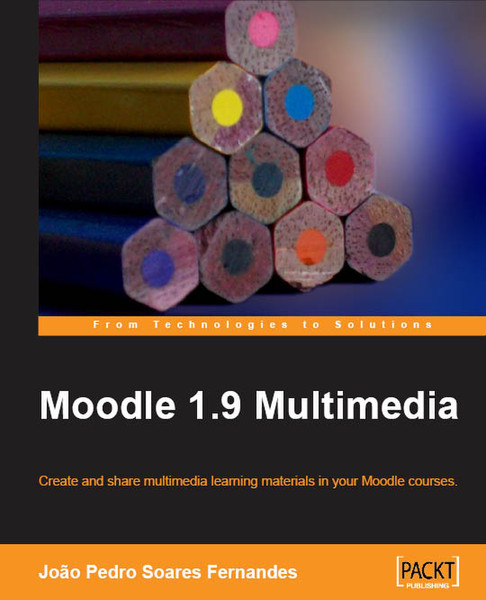目錄的
-
目錄的
- Antiquitäten & Kunst
- Auto & Motorrad: Fahrzeuge
- Baby
- Bücher
- Camping & Outdoor
- Feinschmecker
- Garten & Terrasse
- Haushalt & Wohnen
- Haustierbedarf
- Heimwerken & Garten
- IT和电子
- Kleidung & Accessoires
- Modellbau
- Musik
- PC- & Videospiele
- Sammeln & Seltenes
- Spielzeug
- TV, Video, DVD
- Telekommunikation
- Uhren & Schmuck
- Wellness & Beauty
- fashion & lifestyle
- institutional food services equipment
- medical equipment, accessories & supplies
- 个人护理
- 休闲爱好
- 办公设备,用品和配件
- 商业与工业
- 家居,建筑,装修
- 家用电器
- 摩托车及配件
- 武器和弹药
- 照相机
- 花园和庭院
- 运动,娱乐及休闲
- 食物
- 高保真音響
Filters
Search
Packt Moodle 1. 9 Multimedia 272pages software manual
EAN: 9781847195906
MPN: 978-1-847195-90-6
发送方式:
交货来源:
德国
凡购买和价格 (Advertising *)
顶部
技术特点
顶部
技术细节
| 分类 | Educational software |
|---|---|
| 发行人 | Packt |
| 页数 | 272 pages |
| 作者 | João Pedro Soares Fernandes |
另外
| 发布日期 | 05.2009 |
|---|
Moodle 1.9 Multimedia
- Ideas and best practices for teachers and trainers on using multimedia effectively in Moodle
- Ample screenshots and clear explanations to facilitate learning
- Covers working with TeacherTube, embedding interactive Flash games, podcasting, and more
- Create instructional materials and design students' activities around multimedia
- A step-by-step approach where the reader is taken through examples
In today's world, multimedia can provide a more engaging experience for learners. You can embed your own audio, link to pages off-site, or pull a YouTube video into your course. You can use feature-rich quizzes that allow you to assess your students, or provide them with tools and feedback to test their own knowledge. All these require standard procedures and cutting-edge tools.
Selecting tools to make multimedia integration in Moodle faster, simpler, and more precise is not child's play.
This book provides you with everything you need to include sound, video, animation, and more in your Moodle courses. You'll develop Moodle courses that you are proud of, and that your students enjoy.
This book covers integration of multimedia into Moodle, covering major multimedia elements such as images, audio, and video. It will take you through these elements in detail where you will learn how to create, edit, and integrate these elements into Moodle. The book is written around the design of an online course called "Music for Everyday Life" using Moodle, where teachers and students create, share, and discuss multimedia elements. You will also learn how to use Web 2.0 tools to create images, audio, and video and then we will take a look at the web applications that allow easy creation, collaboration, and sharing of multimedia elements. Finally, you will learn how to interact with students in real-time using a particular online phone service and a desktop sharing application.
A clear, step-by-step guide to create and add sound, video, animation, and interaction to your Moodle courses
<b>What you will learn from this book :</b>
- Create and edit images, drawings, screenshots, sound, and music and integrate them into Moodle
- Learn the basic procedures to create videos with simple equipment for course delivery
- Download and publish videos from online video-sharing services
- Convert between several video formats and integrate them into Moodle
- Create multimedia elements such as interactive floor planners, online maps, and timelines using Web 2.0 tools and blend them with Moodle
- Integrate multimedia elements in quizzes and lessons to make learning more interactive and fun
- Create interactive exercises that can be assessed using software such as Hot Potatoes and JClic
- Interact with students in real-time using a particular online phone service and a desktop sharing application
<b>Who this book is written for</b>
The book is primarily aimed at teachers and trainers who run professional courses and have experience in the use of Moodle. At the same time, it is not necessary to have an advanced technical background to create multimedia elements, as the tasks will be simple and as little time consuming as possible, relevant to everyday use.
- Ample screenshots and clear explanations to facilitate learning
- Covers working with TeacherTube, embedding interactive Flash games, podcasting, and more
- Create instructional materials and design students' activities around multimedia
- A step-by-step approach where the reader is taken through examples
In today's world, multimedia can provide a more engaging experience for learners. You can embed your own audio, link to pages off-site, or pull a YouTube video into your course. You can use feature-rich quizzes that allow you to assess your students, or provide them with tools and feedback to test their own knowledge. All these require standard procedures and cutting-edge tools.
Selecting tools to make multimedia integration in Moodle faster, simpler, and more precise is not child's play.
This book provides you with everything you need to include sound, video, animation, and more in your Moodle courses. You'll develop Moodle courses that you are proud of, and that your students enjoy.
This book covers integration of multimedia into Moodle, covering major multimedia elements such as images, audio, and video. It will take you through these elements in detail where you will learn how to create, edit, and integrate these elements into Moodle. The book is written around the design of an online course called "Music for Everyday Life" using Moodle, where teachers and students create, share, and discuss multimedia elements. You will also learn how to use Web 2.0 tools to create images, audio, and video and then we will take a look at the web applications that allow easy creation, collaboration, and sharing of multimedia elements. Finally, you will learn how to interact with students in real-time using a particular online phone service and a desktop sharing application.
A clear, step-by-step guide to create and add sound, video, animation, and interaction to your Moodle courses
<b>What you will learn from this book :</b>
- Create and edit images, drawings, screenshots, sound, and music and integrate them into Moodle
- Learn the basic procedures to create videos with simple equipment for course delivery
- Download and publish videos from online video-sharing services
- Convert between several video formats and integrate them into Moodle
- Create multimedia elements such as interactive floor planners, online maps, and timelines using Web 2.0 tools and blend them with Moodle
- Integrate multimedia elements in quizzes and lessons to make learning more interactive and fun
- Create interactive exercises that can be assessed using software such as Hot Potatoes and JClic
- Interact with students in real-time using a particular online phone service and a desktop sharing application
<b>Who this book is written for</b>
The book is primarily aimed at teachers and trainers who run professional courses and have experience in the use of Moodle. At the same time, it is not necessary to have an advanced technical background to create multimedia elements, as the tasks will be simple and as little time consuming as possible, relevant to everyday use.
-
支付方式
我们接受: