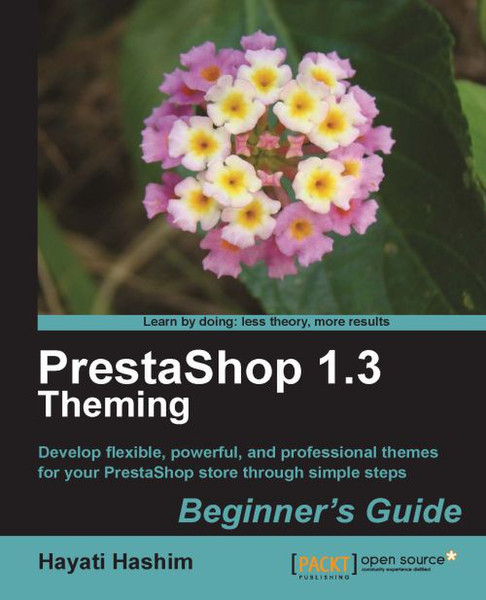目錄的
-
目錄的
- Antiquitäten & Kunst
- Auto & Motorrad: Fahrzeuge
- Baby
- Bücher
- Camping & Outdoor
- Feinschmecker
- Garten & Terrasse
- Haushalt & Wohnen
- Haustierbedarf
- Heimwerken & Garten
- IT和电子
- Kleidung & Accessoires
- Modellbau
- Musik
- PC- & Videospiele
- Sammeln & Seltenes
- Spielzeug
- TV, Video, DVD
- Telekommunikation
- Uhren & Schmuck
- Wellness & Beauty
- fashion & lifestyle
- institutional food services equipment
- medical equipment, accessories & supplies
- 个人护理
- 休闲爱好
- 办公设备,用品和配件
- 商业与工业
- 家居,建筑,装修
- 家用电器
- 摩托车及配件
- 武器和弹药
- 照相机
- 花园和庭院
- 运动,娱乐及休闲
- 食物
- 高保真音響
Filters
Search
Packt PrestaShop 1.3 Theming – Beginner’s Guide 312pages software manual
EAN: 9781849511728
MPN: 978-1-849511-72-8
发送方式:
交货来源:
德国
凡购买和价格 (Advertising *)
顶部
技术特点
顶部
技术细节
| 分类 | Development software |
|---|---|
| 发行人 | Packt |
| 页数 | 312 pages |
| 作者 | Hayati Hashim |
另外
| 发布日期 | 07.2010 |
|---|
PrestaShop 1.3 Theming – Beginner’s Guide
- Control the look and feel of your PrestaShop store by creating customized themes
- Learn the tips and tricks to make theming in PrestaShop easier
- Create your own PrestaShop theme in a few simple steps
- Learn how to use PrestaShop back office panel to make simple changes to your theme as well as tweaking the right lines of code to customize the look of your store
- A beginner's guide packed with step-by-step exercises to simplify your task of developing a new theme for PrestaShop stores
Themes in PrestaShop are unique and powerful tools to brand your store for a particular corporate image. Using custom themes you can control the look and functionality of your web store, thereby making your site extremely flexible. Although it might sound like an easy task to build a theme, it is quite challenging to create a custom theme that fits your business needs.
This book's prime focus is guiding the readers without much technical know-how, thus enabling them to create a new theme that fulfills the needs of their PrestaShop store. By understanding practical ways to develop your theme for PrestaShop speedily, you can invest more time on developing attractive and unique raw materials. It will simplify the challenging task of creating a unique, new PrestaShop theme through easy-to-follow, practical steps.
This book shows how to develop professional themes for your PrestaShop store using some simple steps. The book starts by exploring the various ways of changing the looks (including modules) of your PrestaShop store. It shows you how certain back office administration adjustments can affect the appearance and theme of your store. It then takes you through understanding the code modification of a default theme that results in a new look for your existing theme. The book also covers understanding the PrestaShop architecture and essential syntaxes that control the look of a PrestaShop store. You will also learn about the files that hold the key to themes.
By the end of this book, you will have grasped the knowledge to make advanced changes by tweaking the right CSS and module files in order to achieve highly specific outcomes.
A convenient and easy-to-follow guide to customizing and developing PrestaShop themes
<b>What you will learn from this book :</b>
- Explore the various ways to modify the default PrestaShop theme
- Customize and tweak your theme's layout
- Edit an existing PrestaShop theme to meet your business needs
- Control the look of every part of your store by making the right modifications to the code
- Make your store interactive by using third-party modules and JavaScript
- Find the resources to make your task in developing the theme easier
- Build your own PrestaShop theme in simple steps so that you can invest more time into creative aspects
- Test the theme on various browsers and package it for easy deployment to your store
<b>Who this book is written for</b>
This book is meant for beginners to PrestaShop who want a hassle-free way to come up with their own themes. If you are a designer who enjoys creative work but does not want to spend too much time exploring the code, this book is for you. This book is also useful for those "layman" online store owners, who want to do their own modifications for their PrestaShop store.
- Learn the tips and tricks to make theming in PrestaShop easier
- Create your own PrestaShop theme in a few simple steps
- Learn how to use PrestaShop back office panel to make simple changes to your theme as well as tweaking the right lines of code to customize the look of your store
- A beginner's guide packed with step-by-step exercises to simplify your task of developing a new theme for PrestaShop stores
Themes in PrestaShop are unique and powerful tools to brand your store for a particular corporate image. Using custom themes you can control the look and functionality of your web store, thereby making your site extremely flexible. Although it might sound like an easy task to build a theme, it is quite challenging to create a custom theme that fits your business needs.
This book's prime focus is guiding the readers without much technical know-how, thus enabling them to create a new theme that fulfills the needs of their PrestaShop store. By understanding practical ways to develop your theme for PrestaShop speedily, you can invest more time on developing attractive and unique raw materials. It will simplify the challenging task of creating a unique, new PrestaShop theme through easy-to-follow, practical steps.
This book shows how to develop professional themes for your PrestaShop store using some simple steps. The book starts by exploring the various ways of changing the looks (including modules) of your PrestaShop store. It shows you how certain back office administration adjustments can affect the appearance and theme of your store. It then takes you through understanding the code modification of a default theme that results in a new look for your existing theme. The book also covers understanding the PrestaShop architecture and essential syntaxes that control the look of a PrestaShop store. You will also learn about the files that hold the key to themes.
By the end of this book, you will have grasped the knowledge to make advanced changes by tweaking the right CSS and module files in order to achieve highly specific outcomes.
A convenient and easy-to-follow guide to customizing and developing PrestaShop themes
<b>What you will learn from this book :</b>
- Explore the various ways to modify the default PrestaShop theme
- Customize and tweak your theme's layout
- Edit an existing PrestaShop theme to meet your business needs
- Control the look of every part of your store by making the right modifications to the code
- Make your store interactive by using third-party modules and JavaScript
- Find the resources to make your task in developing the theme easier
- Build your own PrestaShop theme in simple steps so that you can invest more time into creative aspects
- Test the theme on various browsers and package it for easy deployment to your store
<b>Who this book is written for</b>
This book is meant for beginners to PrestaShop who want a hassle-free way to come up with their own themes. If you are a designer who enjoys creative work but does not want to spend too much time exploring the code, this book is for you. This book is also useful for those "layman" online store owners, who want to do their own modifications for their PrestaShop store.
-
支付方式
我们接受: