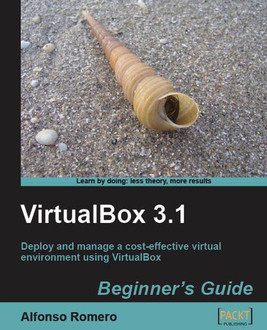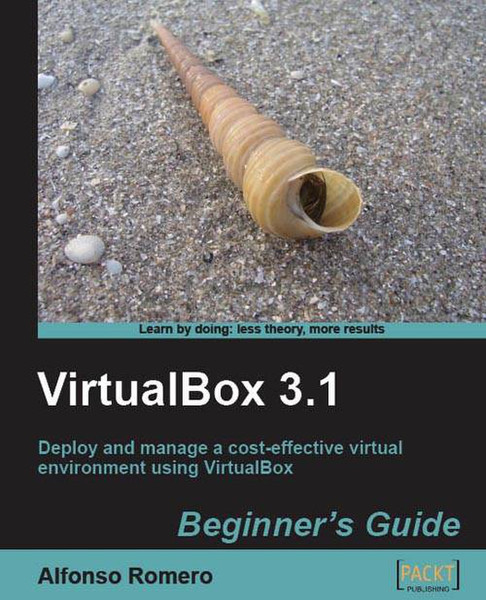目錄的
-
目錄的
- Antiquitäten & Kunst
- Auto & Motorrad: Fahrzeuge
- Baby
- Bücher
- Camping & Outdoor
- Feinschmecker
- Garten & Terrasse
- Haushalt & Wohnen
- Haustierbedarf
- Heimwerken & Garten
- IT和电子
- Kleidung & Accessoires
- Modellbau
- Musik
- PC- & Videospiele
- Sammeln & Seltenes
- Spielzeug
- TV, Video, DVD
- Telekommunikation
- Uhren & Schmuck
- Wellness & Beauty
- fashion & lifestyle
- institutional food services equipment
- medical equipment, accessories & supplies
- 个人护理
- 休闲爱好
- 办公设备,用品和配件
- 商业与工业
- 家居,建筑,装修
- 家用电器
- 摩托车及配件
- 武器和弹药
- 照相机
- 花园和庭院
- 运动,娱乐及休闲
- 食物
- 高保真音響
Filters
Search
Packt VirtualBox 3.1: Beginner's Guide 348pages software manual
EAN: 9781847199140
MPN: 978-1-847199-14-0
发送方式:
交货来源:
德国
凡购买和价格 (Advertising *)
顶部
技术特点
顶部
技术细节
| 分类 | Networking software |
|---|---|
| 发行人 | Packt |
| 页数 | 348 pages |
| 作者 | Alfonso V. Romero |
另外
| 发布日期 | 04.2010 |
|---|
VirtualBox 3.1: Beginner's Guide
- Get up and running with VirtualBox to start working with your own virtual machines
- Effectively administer and use virtual machines in a home/office environment
- Analyze virtual machines with the most commonly used software tools
- Create your first virtual machine with VirtualBox on Windows/Linux with step-by-step instructions and screenshots
The furore around virtualization is taking the technology world by storm and is a must for efficient utilization of network server capacity, storage administration, energy, and capital. VirtualBox is free and this brings down your upfront costs for an agile data center. VirtualBox will transform your IT infrastructure into a lean Data Center on a Windows XP/7 or Ubuntu Linux platform. Although VirtualBox has grown by leaps and bounds, there is not enough documentation to guide you through its features and implementation.
This hands-on guide gives you a thorough introduction to this award-winning virtualization product. It will help you to implement the right virtual environment for you. Additionally, this book will help you set up an environment that will work for your system. You will learn to architect and deploy your first virtual machine without being overwhelmed by technical details.
This practical book unveils the robust capabilities and easy-to-use graphical interface of VirtualBox to help you to effectively administer and use virtual machines in a home/office environment. You begin by creating your first virtual machine on a Windows/Linux guest operating system and installing guest additions. The book then goes on to discuss the various formats that VirtualBox supports and how it interacts with other formats. The comprehensive instructions will help you to work with all the networking modes offered by VirtualBox. Virtual appliances will be explained in detail—how they help to reduce installation time for virtual machines and run them from VirtualBox.
By the end of this book you will be able to run your own headless VirtualBox server, to create, manage, and run virtual machines in that server from a remote PC.
An easy-to-follow guide that quickly gets you up and running with VirtualBox to start working with your virtual machines
<b>What you will learn from this book :</b>
- Download and install VirtualBox in a Windows/Linux environment
- Create your virtual machine on VirtualBox, using Ubuntu Linux Desktop/Windows XP as the "guest" operating system
- Share folders and pass information between the host and the guest operating systems
- Explore the Hardware 3D Acceleration feature available in Windows and Linux guests
- Revert the state of a virtual machine using snapshots
- Architect a virtual machine using fixed and dynamically expanding hard drive images and choose the appropriate hard disk controller
- Clone hard disks using the Virtual Media Manager
- Connect a virtual machine to the Internet and a local network using the default NAT mode
- Illustrations for using WordPress, Drupal, and File Server virtual appliances
- Set up a headless server and create, manage, and run virtual machines in that server from a remote PC
<b>Who this book is written for</b>
If you are a System Administrator who has to set up a virtual machine and want to use an open source tool to do it this book will prove invaluable. No prior knowledge of VirtualBox is required, but you should have experience with general system administration.
- Effectively administer and use virtual machines in a home/office environment
- Analyze virtual machines with the most commonly used software tools
- Create your first virtual machine with VirtualBox on Windows/Linux with step-by-step instructions and screenshots
The furore around virtualization is taking the technology world by storm and is a must for efficient utilization of network server capacity, storage administration, energy, and capital. VirtualBox is free and this brings down your upfront costs for an agile data center. VirtualBox will transform your IT infrastructure into a lean Data Center on a Windows XP/7 or Ubuntu Linux platform. Although VirtualBox has grown by leaps and bounds, there is not enough documentation to guide you through its features and implementation.
This hands-on guide gives you a thorough introduction to this award-winning virtualization product. It will help you to implement the right virtual environment for you. Additionally, this book will help you set up an environment that will work for your system. You will learn to architect and deploy your first virtual machine without being overwhelmed by technical details.
This practical book unveils the robust capabilities and easy-to-use graphical interface of VirtualBox to help you to effectively administer and use virtual machines in a home/office environment. You begin by creating your first virtual machine on a Windows/Linux guest operating system and installing guest additions. The book then goes on to discuss the various formats that VirtualBox supports and how it interacts with other formats. The comprehensive instructions will help you to work with all the networking modes offered by VirtualBox. Virtual appliances will be explained in detail—how they help to reduce installation time for virtual machines and run them from VirtualBox.
By the end of this book you will be able to run your own headless VirtualBox server, to create, manage, and run virtual machines in that server from a remote PC.
An easy-to-follow guide that quickly gets you up and running with VirtualBox to start working with your virtual machines
<b>What you will learn from this book :</b>
- Download and install VirtualBox in a Windows/Linux environment
- Create your virtual machine on VirtualBox, using Ubuntu Linux Desktop/Windows XP as the "guest" operating system
- Share folders and pass information between the host and the guest operating systems
- Explore the Hardware 3D Acceleration feature available in Windows and Linux guests
- Revert the state of a virtual machine using snapshots
- Architect a virtual machine using fixed and dynamically expanding hard drive images and choose the appropriate hard disk controller
- Clone hard disks using the Virtual Media Manager
- Connect a virtual machine to the Internet and a local network using the default NAT mode
- Illustrations for using WordPress, Drupal, and File Server virtual appliances
- Set up a headless server and create, manage, and run virtual machines in that server from a remote PC
<b>Who this book is written for</b>
If you are a System Administrator who has to set up a virtual machine and want to use an open source tool to do it this book will prove invaluable. No prior knowledge of VirtualBox is required, but you should have experience with general system administration.
-
支付方式
我们接受: