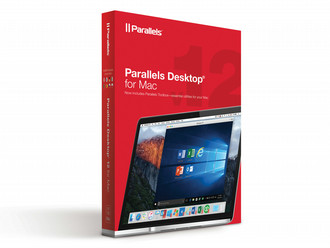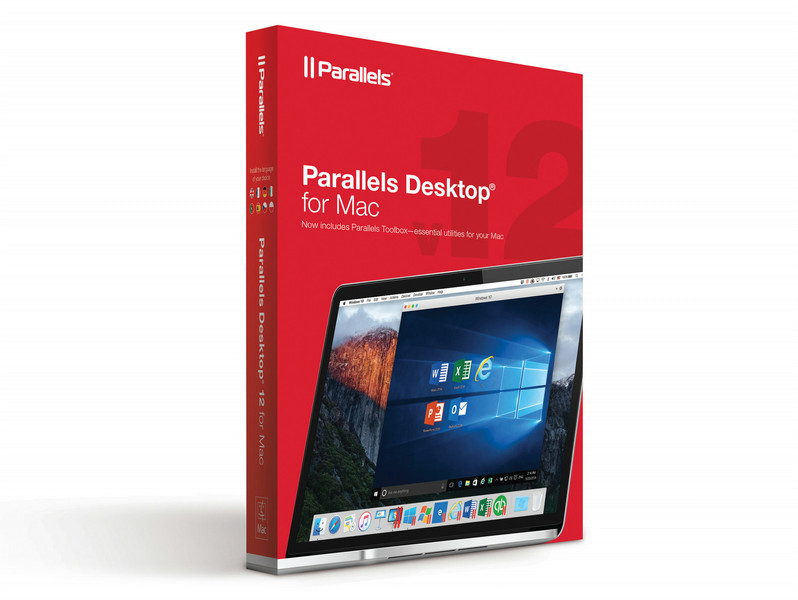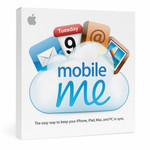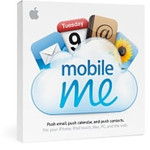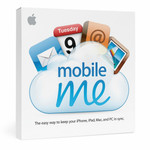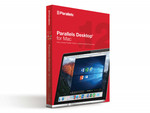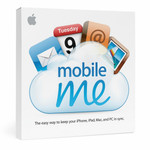目錄的
-
目錄的
- Antiquitäten & Kunst
- Auto & Motorrad: Fahrzeuge
- Baby
- Bücher
- Camping & Outdoor
- Feinschmecker
- Haustierbedarf
- Heimwerken & Garten
- IT和电子
- Kleidung & Accessoires
- Modellbau
- Musik
- PC- & Videospiele
- Sammeln & Seltenes
- Spielzeug
- TV, Video, DVD
- Telekommunikation
- Uhren & Schmuck
- Wellness & Beauty
- fashion & lifestyle
- institutional food services equipment
- medical equipment, accessories & supplies
- 个人护理
- 休闲爱好
- 办公设备,用品和配件
- 商业与工业
- 家居,建筑,装修
- 家用电器
- 摩托车及配件
- 武器和弹药
- 照相机
- 花园和庭院
- 运动,娱乐及休闲
- 食物
- 高保真音響
Filters
Search
Parallels Desktop 12
凡购买和价格 (Advertising *)
顶部
技术特点
顶部
技术细节
| 平台 | Mac |
|---|---|
| 软件类型 | Box |
| Mac兼容性 | Y |
Desktop 12, macOS, Retail, Box
<b>Run Windows and Mac apps side by side</b>
Choose your view to make Windows invisible while still using its applications, or keep the familiar Windows background and controls on your Mac.
<b>Now Supporting Windows 10 and macOS</b>
Run Windows 10 and macOS with ease. Use Microsoft Cortana®, your virtual assistant, on your Mac.
<b>Switch from your PC to your Mac</b>
We make it easy to get all of your files, applications, browser bookmarks, and more from your PC to your Mac; just follow the setup assistant.
<b>Robust Performance</b>
Parallels Desktop Pro Edition gives your virtual machines more processing power. Up to 64 GB vRAM and 16 vCPUs per virtual machine lets you run even the most demanding applications.
<b>Not just for Windows</b>
Run a wide array of operating systems including OS X, Windows 10, 8.1 & 7, Linux, and Google ChromeTM. You can run just about anything on your Mac!
<b>Works with Boot Camp®</b>
Reuse your existing Boot Camp installation. Converting a virtual machine from Boot Camp is much easier and more intuitive than ever.
<b>One-click tuning</b>
Select productivity, games, design, or development, and Parallels Desktop 12 for Mac will optimize your virtual machine settings and performance for you.
<b>Business Class Software</b>
Keep IT in control of end user licenses and Windows virtual machines with a Unified Volume License Key, centralized license management, and advanced security features available in our Business Edition.
<b>Additional Features </b>
- Drag & drop files between Mac and Windows
- Copy & paste files or text between Mac and Windows
- Launch Windows apps right from the Dock
- Move your PC to Mac in a few easy steps
- Single cloud storage space between Mac and Windows
- Assign any USB devices to your Mac or Windows
- Retina Display support for Windows
- Run Windows in full screen
- Open files in Windows just by drag & drop
- Open any site in Microsoft Explorer right from Safari browser
- Apply Mac OS parental control to Windows apps
- Windows alerts in Mac Notification Center
- Mac dictation inside Windows applications
- The number of Unread emails shown in the Dock
- “Reveal in Windows Explorer” in OS X files menu
- Linked clones for VMs*
- Vagrant Provider*
- 16 vCPUs and 64 GB vRAM*
- Nested virtualization for Linux*
- Drag & drop files in OS X guests
- Real-time virtual disk optimization
- Create VM from VHD and VMDK disks*
- Drag & drop to create VM
- Disk Space Wizard optimizes your disk space
- Shared folders and printers for Linux VMs
- Windows apps in Launchpad
- Power Nap in Windows
- Use Force Touch to look up definitions
- New Virtual Machine Wizard
- Mission Control support
- The Presentation Wizard prevents most projector issues
- Drop files onto Outlook to create a new message
- Multi-language Keyboard Sync
- Share Bluetooth between Mac and Windows
- Mac OS X Guest support
- Spaces functionality for Windows apps
- Mission Control exposes your Windows apps
- DirectX 10 inside Windows
- Thunderbolt support
- Firewire support
- USB-C and USB 3.0 support
- Work without risk with Snapshots
- Safeguard your VM with encryption
- 2 GB video memory support
- Finder Tabs work with Windows apps
- and many more...
Choose your view to make Windows invisible while still using its applications, or keep the familiar Windows background and controls on your Mac.
<b>Now Supporting Windows 10 and macOS</b>
Run Windows 10 and macOS with ease. Use Microsoft Cortana®, your virtual assistant, on your Mac.
<b>Switch from your PC to your Mac</b>
We make it easy to get all of your files, applications, browser bookmarks, and more from your PC to your Mac; just follow the setup assistant.
<b>Robust Performance</b>
Parallels Desktop Pro Edition gives your virtual machines more processing power. Up to 64 GB vRAM and 16 vCPUs per virtual machine lets you run even the most demanding applications.
<b>Not just for Windows</b>
Run a wide array of operating systems including OS X, Windows 10, 8.1 & 7, Linux, and Google ChromeTM. You can run just about anything on your Mac!
<b>Works with Boot Camp®</b>
Reuse your existing Boot Camp installation. Converting a virtual machine from Boot Camp is much easier and more intuitive than ever.
<b>One-click tuning</b>
Select productivity, games, design, or development, and Parallels Desktop 12 for Mac will optimize your virtual machine settings and performance for you.
<b>Business Class Software</b>
Keep IT in control of end user licenses and Windows virtual machines with a Unified Volume License Key, centralized license management, and advanced security features available in our Business Edition.
<b>Additional Features </b>
- Drag & drop files between Mac and Windows
- Copy & paste files or text between Mac and Windows
- Launch Windows apps right from the Dock
- Move your PC to Mac in a few easy steps
- Single cloud storage space between Mac and Windows
- Assign any USB devices to your Mac or Windows
- Retina Display support for Windows
- Run Windows in full screen
- Open files in Windows just by drag & drop
- Open any site in Microsoft Explorer right from Safari browser
- Apply Mac OS parental control to Windows apps
- Windows alerts in Mac Notification Center
- Mac dictation inside Windows applications
- The number of Unread emails shown in the Dock
- “Reveal in Windows Explorer” in OS X files menu
- Linked clones for VMs*
- Vagrant Provider*
- 16 vCPUs and 64 GB vRAM*
- Nested virtualization for Linux*
- Drag & drop files in OS X guests
- Real-time virtual disk optimization
- Create VM from VHD and VMDK disks*
- Drag & drop to create VM
- Disk Space Wizard optimizes your disk space
- Shared folders and printers for Linux VMs
- Windows apps in Launchpad
- Power Nap in Windows
- Use Force Touch to look up definitions
- New Virtual Machine Wizard
- Mission Control support
- The Presentation Wizard prevents most projector issues
- Drop files onto Outlook to create a new message
- Multi-language Keyboard Sync
- Share Bluetooth between Mac and Windows
- Mac OS X Guest support
- Spaces functionality for Windows apps
- Mission Control exposes your Windows apps
- DirectX 10 inside Windows
- Thunderbolt support
- Firewire support
- USB-C and USB 3.0 support
- Work without risk with Snapshots
- Safeguard your VM with encryption
- 2 GB video memory support
- Finder Tabs work with Windows apps
- and many more...
類似的優惠
顶部
-
支付方式
我们接受: