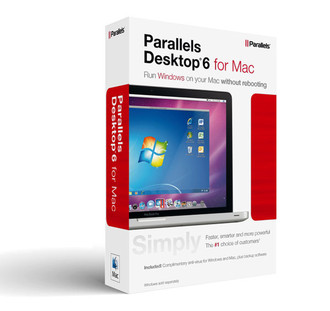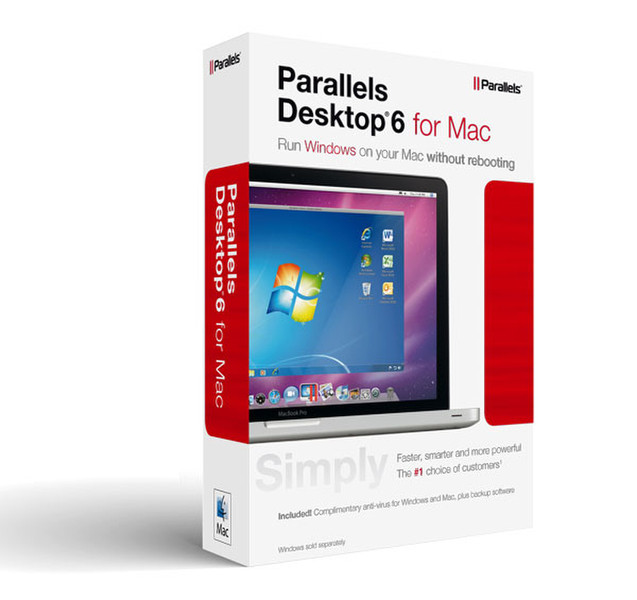目錄的
-
目錄的
- Antiquitäten & Kunst
- Auto & Motorrad: Fahrzeuge
- Baby
- Bücher
- Camping & Outdoor
- Feinschmecker
- Haustierbedarf
- Heimwerken & Garten
- IT和电子
- Kleidung & Accessoires
- Modellbau
- Musik
- PC- & Videospiele
- Sammeln & Seltenes
- Spielzeug
- TV, Video, DVD
- Telekommunikation
- Uhren & Schmuck
- Wellness & Beauty
- fashion & lifestyle
- institutional food services equipment
- medical equipment, accessories & supplies
- 个人护理
- 休闲爱好
- 办公设备,用品和配件
- 商业与工业
- 家居,建筑,装修
- 家用电器
- 摩托车及配件
- 武器和弹药
- 照相机
- 花园和庭院
- 运动,娱乐及休闲
- 食物
- 高保真音響
Filters
Search
Parallels Desktop 6, BOX, Mac, FRE
凡购买和价格 (Advertising *)
顶部
技术特点
顶部
系统要求
| 最低内存 | 1024 MB |
|---|---|
| 最小硬盘空间 | 500 MB |
| 最低处理器 | Intel, 1.66 GHz |
产品特点
| 软件类型 | Box |
|---|---|
| 支持的介质类型 | DVD |
其他功能
| Mac兼容性 | Y |
|---|
Desktop 6, BOX, Full Version, Mac, French
Discover Parallels Desktop for Mac
Parallels Desktop for Mac is simply the world’s bestselling, top-rated, and most trusted solution for running Windows applications on your Mac. With Parallels Desktop for Mac, you can seamlessly run both Windows and Mac OS X applications side-by-side with speed, control and confidence.
Seamless Simplicity
Use Run Windows programs like they were native to your Mac. Setting up Parallels Desktop for Mac is simple and quick. Enjoy the best of both worlds - Windows and Mac OS X - on one seamless desktop.
Simple to get started
Setting up Parallels Desktop for Mac is simple and quick – just a few quick steps and you can start running your Windows applications at lightning speed!
Instant access
Get instant access to your files, folders and data across Windows and Mac OS X with SmartX technologies.
Seamless integration
Run both Mac and Windows programs side-by-side. Enjoy the best of both worlds – Windows and Mac OS X – one seamless desktop.
Run multiple programs and operating systems simultaneously
Run both Mac and Windows programs side-by-side. Enjoy the best of both worlds – Windows and Mac OS X – one seamless desktop.
Intuitive innovation – don’t think, just do
Easily drag-and-drop docs, pictures and music between Windows and Mac apps, or launch your favorite Windows programs right from your Mac Dock.
Performance and Personalization
Experience as much or as little Windows as you want. Multiple view modes make it possible for you to customize the level of integration between Mac and Windows without compromising performance.
Multiple view modes
- MacLook Theme – Transform Windows applications by making them look like native Mac applications.
- Crystal Mode – Pull the shades on Windows altogether. Access Windows and Mac apps from the Mac Dock.
- Coherence Mode – Run Windows and Mac apps side-by-side as if both operating systems have melted together into one.
- Window Mode – Choose to run your Virtual Machine as a separate window alongside your Mac apps.
- Modality Mode – View all your Virtual Machines and programs running in transparent windows working in Mac OS X.
- Full Screen Mode – Don't give up the familiarity of Windows. Replace your Mac desktop with Windows 7, Vista, or XP.
Make Windows more Mac-like
Use Apple Gestures in Windows applications, map your keyboard shortcuts, or use Apple Remote to control Windows programs.
- Apple Gestures – Support for Multi-Touch trackpad gestures in Windows applications (yes, even 4-finger ones).
- Exposé – Easily organize and view all open windows in stunning style with a single keystroke.
- Spaces – Group our windows and reduce clutter by switching between views of open applications and windows.
Parallels Desktop for Mac is simply the world’s bestselling, top-rated, and most trusted solution for running Windows applications on your Mac. With Parallels Desktop for Mac, you can seamlessly run both Windows and Mac OS X applications side-by-side with speed, control and confidence.
Seamless Simplicity
Use Run Windows programs like they were native to your Mac. Setting up Parallels Desktop for Mac is simple and quick. Enjoy the best of both worlds - Windows and Mac OS X - on one seamless desktop.
Simple to get started
Setting up Parallels Desktop for Mac is simple and quick – just a few quick steps and you can start running your Windows applications at lightning speed!
Instant access
Get instant access to your files, folders and data across Windows and Mac OS X with SmartX technologies.
Seamless integration
Run both Mac and Windows programs side-by-side. Enjoy the best of both worlds – Windows and Mac OS X – one seamless desktop.
Run multiple programs and operating systems simultaneously
Run both Mac and Windows programs side-by-side. Enjoy the best of both worlds – Windows and Mac OS X – one seamless desktop.
Intuitive innovation – don’t think, just do
Easily drag-and-drop docs, pictures and music between Windows and Mac apps, or launch your favorite Windows programs right from your Mac Dock.
Performance and Personalization
Experience as much or as little Windows as you want. Multiple view modes make it possible for you to customize the level of integration between Mac and Windows without compromising performance.
Multiple view modes
- MacLook Theme – Transform Windows applications by making them look like native Mac applications.
- Crystal Mode – Pull the shades on Windows altogether. Access Windows and Mac apps from the Mac Dock.
- Coherence Mode – Run Windows and Mac apps side-by-side as if both operating systems have melted together into one.
- Window Mode – Choose to run your Virtual Machine as a separate window alongside your Mac apps.
- Modality Mode – View all your Virtual Machines and programs running in transparent windows working in Mac OS X.
- Full Screen Mode – Don't give up the familiarity of Windows. Replace your Mac desktop with Windows 7, Vista, or XP.
Make Windows more Mac-like
Use Apple Gestures in Windows applications, map your keyboard shortcuts, or use Apple Remote to control Windows programs.
- Apple Gestures – Support for Multi-Touch trackpad gestures in Windows applications (yes, even 4-finger ones).
- Exposé – Easily organize and view all open windows in stunning style with a single keystroke.
- Spaces – Group our windows and reduce clutter by switching between views of open applications and windows.
-
支付方式
我们接受: