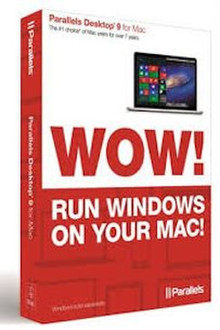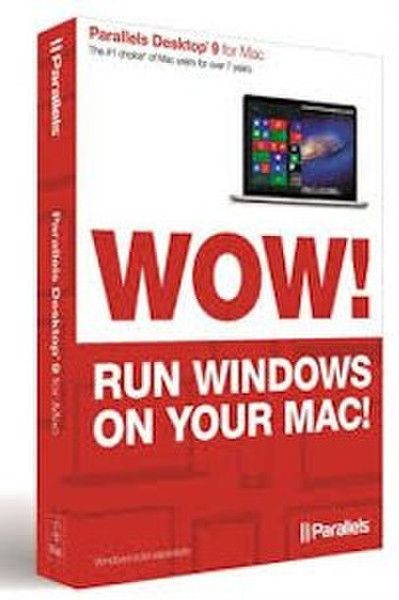目錄的
-
目錄的
- Antiquitäten & Kunst
- Auto & Motorrad: Fahrzeuge
- Baby
- Bücher
- Camping & Outdoor
- Feinschmecker
- Haustierbedarf
- Heimwerken & Garten
- IT和电子
- Kleidung & Accessoires
- Modellbau
- Musik
- PC- & Videospiele
- Sammeln & Seltenes
- Spielzeug
- TV, Video, DVD
- Telekommunikation
- Uhren & Schmuck
- Wellness & Beauty
- fashion & lifestyle
- institutional food services equipment
- medical equipment, accessories & supplies
- 个人护理
- 休闲爱好
- 办公设备,用品和配件
- 商业与工业
- 家居,建筑,装修
- 家用电器
- 摩托车及配件
- 武器和弹药
- 照相机
- 花园和庭院
- 运动,娱乐及休闲
- 食物
- 高保真音響
Filters
Search
Parallels Desktop 9 for Mac
凡购买和价格 (Advertising *)
顶部
技术特点
顶部
技术细节
| 平台 | Mac |
|---|---|
| Mac兼容性 | Y |
系统要求
| 最低内存 | 2048 MB |
|---|---|
| 推荐RAM | 4096 MB |
| 最小硬盘空间 | 700 MB |
| 推荐的处理器 | Intel Core i3/i5/i7, Xeon |
| 最低处理器 | Intel Core 2 Duo |
| 推荐硬盘空间 | 15 GB |
Desktop 9 for Mac/Retail/Box/ML
With Parallels Desktop for Mac, you can seamlessly run both Windows and Mac OS X applications side-by-side without rebooting. Drag and drop files between Windows and Mac applications and launch Windows applications from your Mac dock. Powerful performance lets you run Windows productivity applications, even graphics intensive ones, with ease.
<b>Discover Parallels Desktop for Mac</b>
Parallels Desktop for Mac is the most tested, trusted and talked-about solution for running Windows applications on your Mac - without rebooting.
<b>Life Simplified</b>
Whether you are a hard-core Mac enthusiast, a multi-platform pro or a first-time Mac user, the brilliant essentials of Parallels Desktop 9 for Mac — quick installation, a user-friendly interface, and the Parallels Wizard—makes moving to the Mac seamless and everyday use easier than ever
<b>Visually Stunning</b>
Parallels Desktop 9 for Mac delivers an even more immersive environment for gaming, music, movies, and more with support for Retina display, Surround Sound 7.1 and superior 3D graphics rendering speeds.
<b>Proven Performance</b>
With improved battery life, up to 1GB of video memory, enhanced security, and more Parallels Desktop 9 for Mac features the best overall performance and stability in the market.
<b>Indispensable Conveniences</b>
- New! Mavericks Multiple Display support extends to Windows so each screen as a menu bar and Dock
- New! Mavericks Finder Tabs work with your Windows applications
- New! Create a Mavericks VM using the “install OS X Mavericks” app in the Mac App store
- New! PowerNap extends to Windows and Windows applications so you’re always up to date
- New! Mountain Lion Dictionary gesture works in Windows applications
- New! Connect Thunderbolt and Firewire storage devices to either your Mac or your virtual machine – just like you do with USB devices
- Enhanced! The New Virtual Machine wizard makes it even easier to create new virtual machines, automatically locating operating systems on your machine or letting you manually select a range of media types to install
<b>Performance</b>
- 40% better disk performance than the previous version
- Virtual machines shut down up to 25% faster than the previous version
- Virtual machines suspend up to 20% faster than the previous version
- 3D graphics and web browsing is 15% faster than the previous version
- Battery life improves when you run on Mavericks
<b>Discover Parallels Desktop for Mac</b>
Parallels Desktop for Mac is the most tested, trusted and talked-about solution for running Windows applications on your Mac - without rebooting.
<b>Life Simplified</b>
Whether you are a hard-core Mac enthusiast, a multi-platform pro or a first-time Mac user, the brilliant essentials of Parallels Desktop 9 for Mac — quick installation, a user-friendly interface, and the Parallels Wizard—makes moving to the Mac seamless and everyday use easier than ever
<b>Visually Stunning</b>
Parallels Desktop 9 for Mac delivers an even more immersive environment for gaming, music, movies, and more with support for Retina display, Surround Sound 7.1 and superior 3D graphics rendering speeds.
<b>Proven Performance</b>
With improved battery life, up to 1GB of video memory, enhanced security, and more Parallels Desktop 9 for Mac features the best overall performance and stability in the market.
<b>Indispensable Conveniences</b>
- New! Mavericks Multiple Display support extends to Windows so each screen as a menu bar and Dock
- New! Mavericks Finder Tabs work with your Windows applications
- New! Create a Mavericks VM using the “install OS X Mavericks” app in the Mac App store
- New! PowerNap extends to Windows and Windows applications so you’re always up to date
- New! Mountain Lion Dictionary gesture works in Windows applications
- New! Connect Thunderbolt and Firewire storage devices to either your Mac or your virtual machine – just like you do with USB devices
- Enhanced! The New Virtual Machine wizard makes it even easier to create new virtual machines, automatically locating operating systems on your machine or letting you manually select a range of media types to install
<b>Performance</b>
- 40% better disk performance than the previous version
- Virtual machines shut down up to 25% faster than the previous version
- Virtual machines suspend up to 20% faster than the previous version
- 3D graphics and web browsing is 15% faster than the previous version
- Battery life improves when you run on Mavericks
-
支付方式
我们接受: