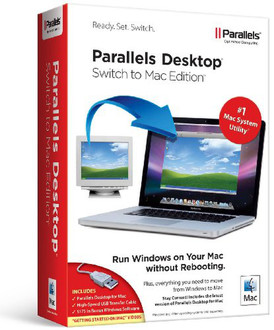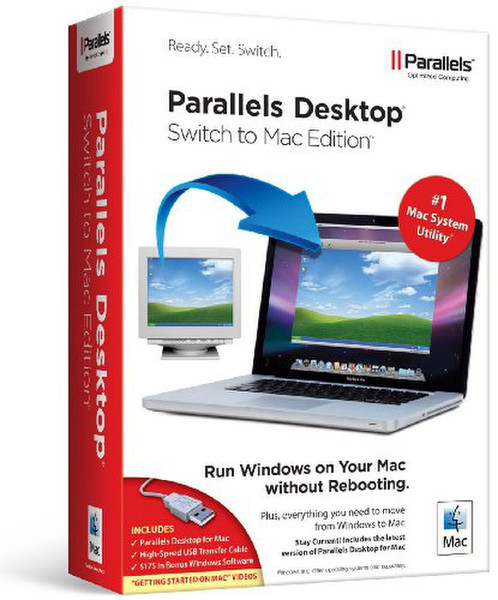目錄的
-
目錄的
- Antiquitäten & Kunst
- Auto & Motorrad: Fahrzeuge
- Baby
- Bücher
- Camping & Outdoor
- Feinschmecker
- Haustierbedarf
- Heimwerken & Garten
- IT和电子
- Kleidung & Accessoires
- Modellbau
- Musik
- PC- & Videospiele
- Sammeln & Seltenes
- Spielzeug
- TV, Video, DVD
- Telekommunikation
- Uhren & Schmuck
- Wellness & Beauty
- fashion & lifestyle
- institutional food services equipment
- medical equipment, accessories & supplies
- 个人护理
- 休闲爱好
- 办公设备,用品和配件
- 商业与工业
- 家居,建筑,装修
- 家用电器
- 摩托车及配件
- 武器和弹药
- 照相机
- 花园和庭院
- 运动,娱乐及休闲
- 食物
- 高保真音響
Filters
Search
Parallels Desktop Switch to Mac Edition, EN
凡购买和价格 (Advertising *)
顶部
技术特点
顶部
技术细节
| Mac兼容性 | Y |
|---|
系统要求
| 最小硬盘空间 | 450 MB |
|---|---|
| 最低内存 | 1024 MB |
| 最低处理器 | Intel Core Solo, Intel Core Duo, Intel Core 2 Duo, Intel Dual-Core Xeon, Intel Quad-Core Xeon |
Parallels Desktop Switch to Mac Edition, EN
Parallels Desktop Switch to Mac Edition includes everything you need to get up and running on your new Mac:
- Comprehensive learning tutorials that teach the ins and outs of the Mac
- Easy to use migration tools that make moving your old PC as easy as plug and click
- The fastest way to run Your PC on Mac — without rebooting. The award winning Parallels Desktop 5 for Mac runs Windows-on-Mac so you can enjoy the best of both worlds.
Parallels Desktop Switch to Mac Edition makes the move to Mac as easy as ready, set, switch.
Run Windows on your Mac
Sometimes you just need to access Windows. So why not make it the fastest, easiest and least painful access possible? In fact, with Parallels Desktop 4.0 for Mac, Windows is, dare we say, fun? At the very least, Parallels Desktop offers the most Mac-like Windows experience on the market today. 2 million users worldwide agree.
Seamless Integration
Move back and forth between apps, copy and paste data, drag and drop files, never worry about which operating system you’re working in. Parallels Desktop integrates everything into one seamless user experience.
Keep your Windows-only programs
Whether you need to use an application that is only made for Windows, or your company’s remote access doesn’t accommodate the Mac platform, Parallels lets you keep your Windows access without sacrificing anything.
Get the Windows-only 3D graphics on the Mac
Use the Windows-only technology to run select 3D games and graphics applications right on your Mac. Run productivity applications programs like AutoCad, or Photosynth and play popular games like Age of Empires, HALO and Day of Defeat right on your Mac.
Favorite Mac features for Windows
Since Parallels is fully integrated, use favorite features such as the Dock, Spaces and Expose with your Windows applications — truly a Mac-like Windows experience.
Integrated profile and user access
Access the Windows file structure in Finder and find Finder’s places in Windows’ My Computer. Create settings so that they’re always in sync and match regardless of the application or OS you are working in.
Keep your devices
Connect your phone, camera and MP3 player to your Mac, even if their drivers only support Windows. Use Parallels SmartMount technology to decide which operating system you want to access your devices, or access them in both with the click of a button.
Secure Windows and instant restore
Using the included security software and the Parallels SnapShot technology, create regular back-ups of your Windows environment. Restore your unstable, infected or troubled environment with a simple click and leave security worries behind you.
Complete Virtualization Solution
For those who have diverse and sophisticated computing needs, Parallels can run up to 30+ of the most popular operating systems, including Linux, Ubtu and XServe right on your Mac
£100 in Bonus Software.
Manage and secure Windows with FREE Acronis Disk Director Suite (£11.99 Bonus Value), Acronis True Image Home (£39.95 Bonus Value) and Parallels Internet Security powered by Kaspersky (£49.99 Bonus Value).
Optimized for your computing needs
Parallels architecture and power management features mean your hardware and energy consumption match your computing needs. Configure Parallels to focus hardware resources to Windows when you’re completing labor-intensive tasks, or vice versa. Decide for yourself manually, or let Parallels SmartX technologies decide for you and optimize your experience so it is the fastest and most efficient use of resources.
- Comprehensive learning tutorials that teach the ins and outs of the Mac
- Easy to use migration tools that make moving your old PC as easy as plug and click
- The fastest way to run Your PC on Mac — without rebooting. The award winning Parallels Desktop 5 for Mac runs Windows-on-Mac so you can enjoy the best of both worlds.
Parallels Desktop Switch to Mac Edition makes the move to Mac as easy as ready, set, switch.
Run Windows on your Mac
Sometimes you just need to access Windows. So why not make it the fastest, easiest and least painful access possible? In fact, with Parallels Desktop 4.0 for Mac, Windows is, dare we say, fun? At the very least, Parallels Desktop offers the most Mac-like Windows experience on the market today. 2 million users worldwide agree.
Seamless Integration
Move back and forth between apps, copy and paste data, drag and drop files, never worry about which operating system you’re working in. Parallels Desktop integrates everything into one seamless user experience.
Keep your Windows-only programs
Whether you need to use an application that is only made for Windows, or your company’s remote access doesn’t accommodate the Mac platform, Parallels lets you keep your Windows access without sacrificing anything.
Get the Windows-only 3D graphics on the Mac
Use the Windows-only technology to run select 3D games and graphics applications right on your Mac. Run productivity applications programs like AutoCad, or Photosynth and play popular games like Age of Empires, HALO and Day of Defeat right on your Mac.
Favorite Mac features for Windows
Since Parallels is fully integrated, use favorite features such as the Dock, Spaces and Expose with your Windows applications — truly a Mac-like Windows experience.
Integrated profile and user access
Access the Windows file structure in Finder and find Finder’s places in Windows’ My Computer. Create settings so that they’re always in sync and match regardless of the application or OS you are working in.
Keep your devices
Connect your phone, camera and MP3 player to your Mac, even if their drivers only support Windows. Use Parallels SmartMount technology to decide which operating system you want to access your devices, or access them in both with the click of a button.
Secure Windows and instant restore
Using the included security software and the Parallels SnapShot technology, create regular back-ups of your Windows environment. Restore your unstable, infected or troubled environment with a simple click and leave security worries behind you.
Complete Virtualization Solution
For those who have diverse and sophisticated computing needs, Parallels can run up to 30+ of the most popular operating systems, including Linux, Ubtu and XServe right on your Mac
£100 in Bonus Software.
Manage and secure Windows with FREE Acronis Disk Director Suite (£11.99 Bonus Value), Acronis True Image Home (£39.95 Bonus Value) and Parallels Internet Security powered by Kaspersky (£49.99 Bonus Value).
Optimized for your computing needs
Parallels architecture and power management features mean your hardware and energy consumption match your computing needs. Configure Parallels to focus hardware resources to Windows when you’re completing labor-intensive tasks, or vice versa. Decide for yourself manually, or let Parallels SmartX technologies decide for you and optimize your experience so it is the fastest and most efficient use of resources.
-
支付方式
我们接受: