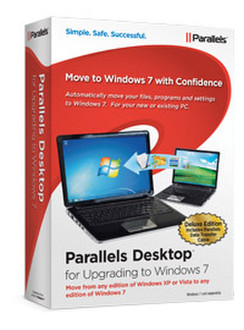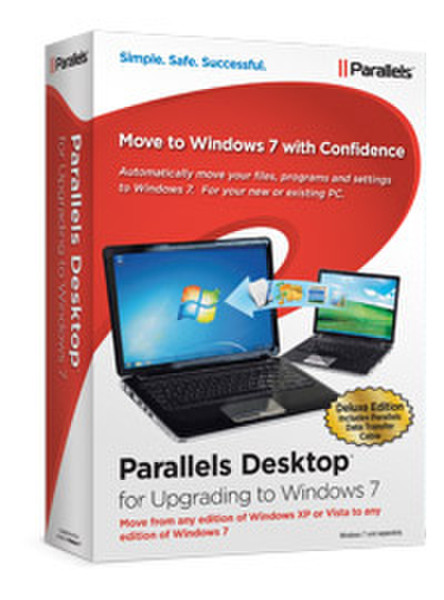目錄的
-
目錄的
- Antiquitäten & Kunst
- Auto & Motorrad: Fahrzeuge
- Baby
- Bücher
- Camping & Outdoor
- Feinschmecker
- Haustierbedarf
- Heimwerken & Garten
- IT和电子
- Kleidung & Accessoires
- Modellbau
- Musik
- PC- & Videospiele
- Sammeln & Seltenes
- Spielzeug
- TV, Video, DVD
- Telekommunikation
- Uhren & Schmuck
- Wellness & Beauty
- fashion & lifestyle
- institutional food services equipment
- medical equipment, accessories & supplies
- 个人护理
- 休闲爱好
- 办公设备,用品和配件
- 商业与工业
- 家居,建筑,装修
- 家用电器
- 摩托车及配件
- 武器和弹药
- 照相机
- 花园和庭院
- 运动,娱乐及休闲
- 食物
- 高保真音響
Filters
Search
Parallels Make the Move to Windows 7
凡购买和价格 (Advertising *)
顶部
技术特点
顶部
产品特点
| 软件类型 | Box |
|---|
系统要求
| 最低内存 | 256 MB |
|---|---|
| 最小硬盘空间 | 1500 MB |
| 最低处理器 | 700 MHz Intel-compatible |
Make the Move to Windows 7
"Parallels Desktop Upgrade to Windows 7 provides a simple and safe solution for Windows XP and Vista customers who want to successfully move to Windows 7 but may be overwhelmed by the process," said Parallels CEO Serguei Beloussov. "Whether people are upgrading an existing PC or moving to a new PC, all of their programs, files and user settings are automatically moved. Even programs not yet compatible with Windows 7 still work, so there’s no reason not to make the move."
Parallels Desktop Upgrade to Windows 7 benefits include:
-Simplified Windows 7 Upgrade Experience: Parallels Express Installation allows you to complete the upgrade to Windows 7 on your existing PC without having to stay at your computer. The Upgrade Wizard makes it easy by walking you step-by-step through the process.
-No Need to Reinstall Programs or Find DVDs: The Parallels Upgrade Agent moves all your programs, data and media from your old computer to your new Windows 7 computer so you don’t have to find DVDs.
-Simply Transfer Programs, Files, Settings and Media to Your New PC: The included Parallels high-speed USB transfer cable, your network connection or an external hard drive make it easy to transfer your programs, files, settings and media to your new PC.
-Keep and Run Programs Not Yet Compatible with Windows 7: Parallels enables you to continue to run programs that aren’t yet ready for Windows 7 and do so seamlessly from within Windows 7 by accessing them from the Start menu.
-Quickly Learn How to Work in Windows 7: Interactive video tutorials are available on demand to help you quickly learn how to work in Windows 7.
Parallels Desktop Upgrade to Windows 7 benefits include:
-Simplified Windows 7 Upgrade Experience: Parallels Express Installation allows you to complete the upgrade to Windows 7 on your existing PC without having to stay at your computer. The Upgrade Wizard makes it easy by walking you step-by-step through the process.
-No Need to Reinstall Programs or Find DVDs: The Parallels Upgrade Agent moves all your programs, data and media from your old computer to your new Windows 7 computer so you don’t have to find DVDs.
-Simply Transfer Programs, Files, Settings and Media to Your New PC: The included Parallels high-speed USB transfer cable, your network connection or an external hard drive make it easy to transfer your programs, files, settings and media to your new PC.
-Keep and Run Programs Not Yet Compatible with Windows 7: Parallels enables you to continue to run programs that aren’t yet ready for Windows 7 and do so seamlessly from within Windows 7 by accessing them from the Start menu.
-Quickly Learn How to Work in Windows 7: Interactive video tutorials are available on demand to help you quickly learn how to work in Windows 7.
-
支付方式
我们接受: