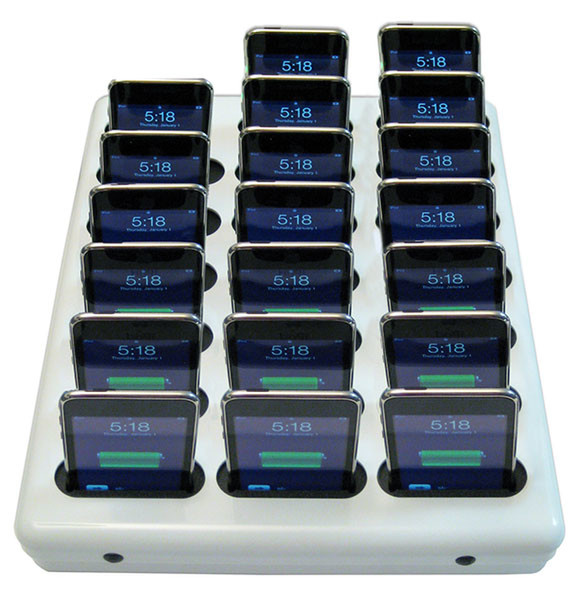目錄的
-
目錄的
- Antiquitäten & Kunst
- Auto & Motorrad: Fahrzeuge
- Baby
- Bücher
- Camping & Outdoor
- Feinschmecker
- Haustierbedarf
- Heimwerken & Garten
- IT和电子
- Kleidung & Accessoires
- Modellbau
- Musik
- PC- & Videospiele
- Sammeln & Seltenes
- Spielzeug
- TV, Video, DVD
- Telekommunikation
- Uhren & Schmuck
- Wellness & Beauty
- fashion & lifestyle
- institutional food services equipment
- medical equipment, accessories & supplies
- 个人护理
- 休闲爱好
- 办公设备,用品和配件
- 商业与工业
- 家居,建筑,装修
- 家用电器
- 摩托车及配件
- 武器和弹药
- 照相机
- 花园和庭院
- 运动,娱乐及休闲
- 食物
- 高保真音響
Filters
Search
Parat PARASYNC for iPod Touch
凡购买和价格 (Advertising *)
顶部
技术特点
顶部
端口 & 界面
| HDMI | N |
|---|---|
| 蓝牙 | N |
能量控制
| 直流输出电流 | 13 A |
|---|
20x iPod touch / iPod nano/classic / iPhone dock
Charge and synchronize large quantities of iPod and iPhone devices quickly and easily with PARASYNC using iTunes, Apple Configurator or third party mobile device management software.
<b>Optimal Device Support</b>
Cables are eliminated! Simply insert device in a slot to charge and sync. A two-layer support insert protects iPod and iPhone and keeps pin connectors from wiggling loose over time.
PARASYNC functions with most iPod and iPhone models and generations. A slotted support insert customized to the profile of the individual device ensures ease of docking and provides optimal protection. When ordering please specify device model. We do not support mixing of iPod or iPhone models.
<b>Ergonomics and Aesthetics</b>
PARASYNC’s compact footprint and sleek lines look great and fit in any environment – either on a table-top, in an existing cabinet or cart. Alternatively, consider one of our purpose-built carts and enclosures.
<b>Ease of Use</b>
PARASYNC is software-neutral and works with iTunes, Apple Configurator or third party mobile device management software. Simply connect PARASYNC to a Mac and open iTunes or Apple Configurator. PARASYNC automatically Detects USB connectivity to the host computer and begins the syncing process.
PARAT Solutions strongly recommends the use of an Apple computer when synchronizing large quantities of iOS devices.
<b>Handy Indicator Light</b>
A green indicator light shows when PARASYNC is charging (light is illuminated) and when it is in Sync Mode (light blinks). A UL-approved power supply charges all devices simultaneously.
The supplied USB cable connects the dock to the host computer to sync iTunes content.
<b>Optimal Device Support</b>
Cables are eliminated! Simply insert device in a slot to charge and sync. A two-layer support insert protects iPod and iPhone and keeps pin connectors from wiggling loose over time.
PARASYNC functions with most iPod and iPhone models and generations. A slotted support insert customized to the profile of the individual device ensures ease of docking and provides optimal protection. When ordering please specify device model. We do not support mixing of iPod or iPhone models.
<b>Ergonomics and Aesthetics</b>
PARASYNC’s compact footprint and sleek lines look great and fit in any environment – either on a table-top, in an existing cabinet or cart. Alternatively, consider one of our purpose-built carts and enclosures.
<b>Ease of Use</b>
PARASYNC is software-neutral and works with iTunes, Apple Configurator or third party mobile device management software. Simply connect PARASYNC to a Mac and open iTunes or Apple Configurator. PARASYNC automatically Detects USB connectivity to the host computer and begins the syncing process.
PARAT Solutions strongly recommends the use of an Apple computer when synchronizing large quantities of iOS devices.
<b>Handy Indicator Light</b>
A green indicator light shows when PARASYNC is charging (light is illuminated) and when it is in Sync Mode (light blinks). A UL-approved power supply charges all devices simultaneously.
The supplied USB cable connects the dock to the host computer to sync iTunes content.
-
支付方式
我们接受: