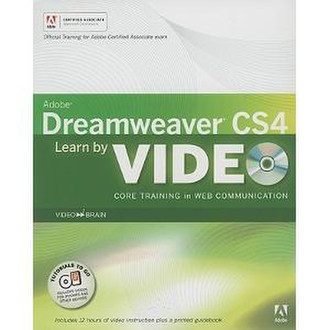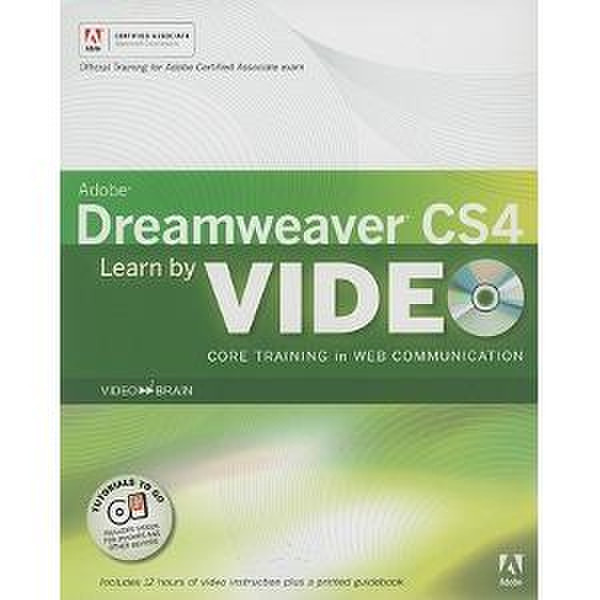目錄的
-
目錄的
- Antiquitäten & Kunst
- Auto & Motorrad: Fahrzeuge
- Baby
- Bücher
- Camping & Outdoor
- Feinschmecker
- Garten & Terrasse
- Haushalt & Wohnen
- Haustierbedarf
- Heimwerken & Garten
- IT和电子
- Kleidung & Accessoires
- Modellbau
- Musik
- PC- & Videospiele
- Sammeln & Seltenes
- Spielzeug
- TV, Video, DVD
- Telekommunikation
- Uhren & Schmuck
- Wellness & Beauty
- fashion & lifestyle
- institutional food services equipment
- medical equipment, accessories & supplies
- 个人护理
- 休闲爱好
- 办公设备,用品和配件
- 商业与工业
- 家居,建筑,装修
- 家用电器
- 摩托车及配件
- 武器和弹药
- 照相机
- 花园和庭院
- 运动,娱乐及休闲
- 食物
- 高保真音響
Filters
Search
Peachpit 978-0-321-63501-3 software manual
凡购买和价格 (Advertising *)
顶部
技术特点
顶部
技术细节
| 作者 | Candyce Mairs, Ruth Stryker, video2brain |
|---|---|
| 内附光盘 | DVD |
| 发行人 | Peachpit Press |
| 分类 | Web design software |
另外
| 发布日期 | 2/07/2009 |
|---|
Learn Adobe Dreamweaver CS4 by Video: Core Training for Web Communication
This innovative product from Adobe Press combines interactive video and a printed reference to teach you the basics of Dreamweaver CS4. Structured around the objectives of the “Web Communication using Adobe Dreamweaver CS4” exam at the Adobe Certified Associate level, the product teaches you not only the fundamentals of Dreamweaver, but also how to use the program to create effective forms of Web communication. You’ll get 12 hours of video, presented by experienced instructors, as well as lesson files (so you can follow along), assessment quizzes and review materials. The DVD is bundled with a printed booklet that provides a topic-by-topic guide to the video. The video is wrapped in a unique interface that allows the viewer to jump to any topic, and to bookmark individual topics for later review. Project files used in the lessons are included on the disk so the students can practice what they’ve learned, and review questions help to reinforce freshly gained knowledge.
The video presents basic principles of Web site design, including copyright, project planning and management, meeting accessibility standards, and file formats. Building consistency into Web site design and interaction are taught, using CSS styles, and tools for managing multiple pages in a site, such as storyboards, wireframes, and site maps are introduced. Most of the video is devoted to fundamentals of Dreamweaver CS4, introducing the user to the program’s interface, how to use essential tools and commands, and how to use the Insert panel and the Assets bar. Create Web pages, import images and add text, style text and add hyperlinks. More advanced topics include using CSS rules to establish page layout, styling text, and maintaining a site.
This innovative product from Adobe Press combines interactive video and a printed reference to teach you the basics of Dreamweaver CS4. Structured around the objectives of the “Web Communication using Adobe Dreamweaver CS4” exam at the Adobe Certified Associate level, the product teaches you not only the fundamentals of Dreamweaver, but also how to use the program to create effective forms of Web communication. You’ll get 12 hours of video, presented by experienced instructors, as well as lesson files (so you can follow along), assessment quizzes and review materials. The DVD is bundled with a printed booklet that provides a topic-by-topic guide to the video. The video is wrapped in a unique interface that allows the viewer to jump to any topic, and to bookmark individual topics for later review. Project files used in the lessons are included on the disk so the students can practice what they’ve learned, and review questions help to reinforce freshly gained knowledge.
The video presents basic principles of Web site design, including copyright, project planning and management, meeting accessibility standards, and file formats. Building consistency into Web site design and interaction are taught, using CSS styles, and tools for managing multiple pages in a site, such as storyboards, wireframes, and site maps are introduced. Most of the video is devoted to fundamentals of Dreamweaver CS4, introducing the user to the program’s interface, how to use essential tools and commands, and how to use the Insert panel and the Assets bar. Create Web pages, import images and add text, style text and add hyperlinks. More advanced topics include using CSS rules to establish page layout, styling text, and maintaining a site.
-
支付方式
我们接受: