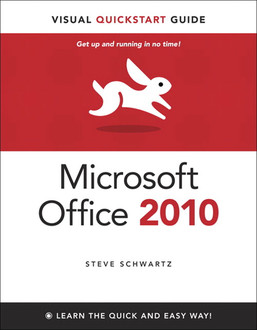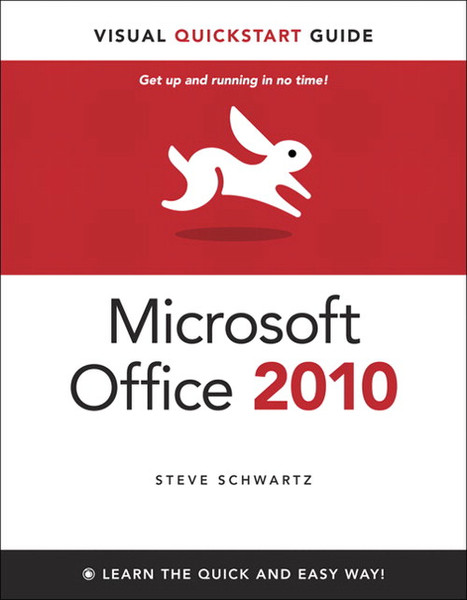目錄的
-
目錄的
- Antiquitäten & Kunst
- Auto & Motorrad: Fahrzeuge
- Baby
- Bücher
- Camping & Outdoor
- Feinschmecker
- Haustierbedarf
- Heimwerken & Garten
- IT和电子
- Kleidung & Accessoires
- Modellbau
- Musik
- PC- & Videospiele
- Sammeln & Seltenes
- Spielzeug
- TV, Video, DVD
- Telekommunikation
- Uhren & Schmuck
- Wellness & Beauty
- fashion & lifestyle
- institutional food services equipment
- medical equipment, accessories & supplies
- 个人护理
- 休闲爱好
- 办公设备,用品和配件
- 商业与工业
- 家居,建筑,装修
- 家用电器
- 摩托车及配件
- 武器和弹药
- 照相机
- 花园和庭院
- 运动,娱乐及休闲
- 食物
- 高保真音響
Filters
Search
Peachpit 978-0-321-67010-6 432pages software manual
凡购买和价格 (Advertising *)
顶部
技术特点
顶部
技术细节
| 作者 | Steve Schwartz |
|---|---|
| 发行人 | Peachpit Press |
| 分类 | Office software |
| 页数 | 432 pages |
另外
| 发布日期 | 07/06/2010 |
|---|
Microsoft Office 2010 for Windows: Visual QuickStart
Visual QuickStart Guides, designed in an attractive tutorial and reference format, are the quickest, easiest, and most thorough way to learn applications, tasks, and technologies. The Visual QuickStart Guides are a smart choice and guide the learner in a friendly and respectful tone. Visually presented with copious screenshots, the focused discussions by topic and tasks make learning a breeze and quickly take you to exactly what you want to learn.
Microsoft Office 2010 for Windows: Visual QuickStart Guide, written by best-selling author Steve Schwartz, has been extensively rewritten to provide expanded coverage of the core Office applications: Word, Excel, PowerPoint, and Outlook, and also provides a thorough introduction to the Office Web Apps. Coverage of each application is jam-packed with information and tips that not only explain HOW to perform a task, but WHY you need this procedure and WHEN it's best to use it.
Microsoft Office for Windows: Visual QuickStart Guide provides in-depth instructions on many of the new features and changes introduced in Office 2010, such as the following:
Office-wide features
Backstage (File tab), customizing the Ribbon and Quick Access Toolbar, Paste Preview, image-editing tools, screen clippings, Office Web Apps
Word
Navigation Pane, searching for graphics and tables, text effects, contextual spell checking
Excel
Sparklines (cell-based charts), new conditional formatting options
PowerPoint
Reading View, presentation sections, Animation Painter tool, video-editing tools, comparing and combining presentations, creating videos from presentations, broadcasting presentations on the Web
Outlook
Using and finding commands in the new Ribbon interface, working with Conversation view, creating Quick Step macros
Steve Schwartz is uniquely qualified and readers benefit from his 30+ years of experience as a software expert, technical support director, magazine editor, and writer. Steve has written almost 60 books, many on Office and other Microsoft products, and has been using Office since the first version. Although this book is geared toward the beginning through intermediate user, Steve won¹t waste your time with pages of stories and analogies before actually discussing the topic at hand. Each page is clearly focused on the needs of the reader. In fact, Steve’s guiding principal in creating this and his many other Visual QuickStart Guides is “The Three C’s.” The material must be clear, concise, and correct. Thumb through a copy today and find out why this is the quickest and easiest way to learn Microsoft Office 2010
Visual QuickStart Guides, designed in an attractive tutorial and reference format, are the quickest, easiest, and most thorough way to learn applications, tasks, and technologies. The Visual QuickStart Guides are a smart choice and guide the learner in a friendly and respectful tone. Visually presented with copious screenshots, the focused discussions by topic and tasks make learning a breeze and quickly take you to exactly what you want to learn.
Microsoft Office 2010 for Windows: Visual QuickStart Guide, written by best-selling author Steve Schwartz, has been extensively rewritten to provide expanded coverage of the core Office applications: Word, Excel, PowerPoint, and Outlook, and also provides a thorough introduction to the Office Web Apps. Coverage of each application is jam-packed with information and tips that not only explain HOW to perform a task, but WHY you need this procedure and WHEN it's best to use it.
Microsoft Office for Windows: Visual QuickStart Guide provides in-depth instructions on many of the new features and changes introduced in Office 2010, such as the following:
Office-wide features
Backstage (File tab), customizing the Ribbon and Quick Access Toolbar, Paste Preview, image-editing tools, screen clippings, Office Web Apps
Word
Navigation Pane, searching for graphics and tables, text effects, contextual spell checking
Excel
Sparklines (cell-based charts), new conditional formatting options
PowerPoint
Reading View, presentation sections, Animation Painter tool, video-editing tools, comparing and combining presentations, creating videos from presentations, broadcasting presentations on the Web
Outlook
Using and finding commands in the new Ribbon interface, working with Conversation view, creating Quick Step macros
Steve Schwartz is uniquely qualified and readers benefit from his 30+ years of experience as a software expert, technical support director, magazine editor, and writer. Steve has written almost 60 books, many on Office and other Microsoft products, and has been using Office since the first version. Although this book is geared toward the beginning through intermediate user, Steve won¹t waste your time with pages of stories and analogies before actually discussing the topic at hand. Each page is clearly focused on the needs of the reader. In fact, Steve’s guiding principal in creating this and his many other Visual QuickStart Guides is “The Three C’s.” The material must be clear, concise, and correct. Thumb through a copy today and find out why this is the quickest and easiest way to learn Microsoft Office 2010
-
支付方式
我们接受: