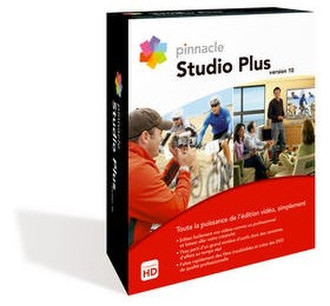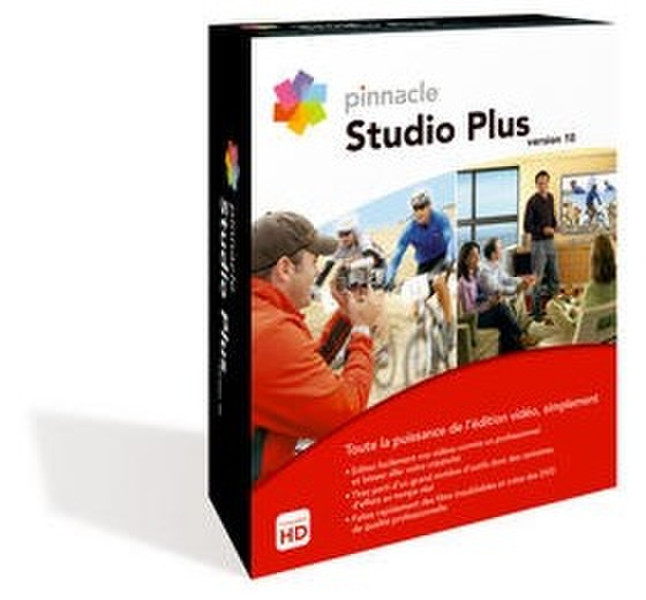目錄的
-
目錄的
- Antiquitäten & Kunst
- Auto & Motorrad: Fahrzeuge
- Baby
- Bücher
- Camping & Outdoor
- Feinschmecker
- Garten & Terrasse
- Haushalt & Wohnen
- Haustierbedarf
- Heimwerken & Garten
- IT和电子
- Kleidung & Accessoires
- Modellbau
- Musik
- PC- & Videospiele
- Sammeln & Seltenes
- Spielzeug
- TV, Video, DVD
- Telekommunikation
- Uhren & Schmuck
- Wellness & Beauty
- fashion & lifestyle
- institutional food services equipment
- medical equipment, accessories & supplies
- 个人护理
- 休闲爱好
- 办公设备,用品和配件
- 商业与工业
- 家居,建筑,装修
- 家用电器
- 摩托车及配件
- 武器和弹药
- 照相机
- 花园和庭院
- 运动,娱乐及休闲
- 食物
- 高保真音響
Filters
Search
Pinnacle Studio Plus version 10, NL
凡购买和价格 (Advertising *)
顶部
技术特点
顶部
文件格式
| 输出档案格式 | VCD, S-VCD, DVD, DV, HDV, AVI, DivX, RealVideo 8, WM9, MPEG-1, MPEG-2, MPEG-4, Dolby Digital Audio 2-ch. & 5.1-ch |
|---|---|
| 视频压缩格式 | AVI, DivX |
| 支持的视频格式 | BMP, JPG, TGA, TIF, WMF |
系统要求
| Mac兼容性 | N |
|---|---|
| 最小硬盘空间 | 1024 MB |
| 最低内存 | 512 MB |
| 平台 | PC |
| 最低处理器 | Pentium 1.4GHz |
Studio Plus version 10, NL
Introducing, from Pinnacle, the worldwide leader in home video editing, Pinnacle Studio Plus version 10, the most advanced and powerful home video editing solution available today. Studio Plus combines the legendary ease of use of Studio's intuitive three-step movie creation process with the power and quality of the Pinnacle Liquid Edition engine to quickly and reliably capture all of your media from popular consumer electronic devices including the newest top quality HDV camcorders. Studio Plus provides users with the ultimate control with the addition of 100's of breathtaking user-defined keyframeable real-time effects, like HD Pan-and-Zoom, picture and picture and Chroma Key. Effortlessly, add music and titles and you are quickly creating blockbuster home movies for sharing on DVD, the Web and beyond.
Simplicity and Ease of Use
The intuitive user interface with simple three-step process effortlessly guide you through the 1) Capture, 2) Edit and 3) Share steps and make learning and using Studio Plus literally a breeze. Add on-demand assistance, and making breathtaking movies was never so easy.
Keyframeable Real-time Effects with Preview
Pinnacle Studio Plus now includes hundreds of standard and bonus extraordinary keyframeable and format independent (SD and even HD) real-time effects and transitions powered by the both legendary and professional Pinnacle Liquid Edition engine. With added keyframing, one can now actually control the characteristics and parameters of an effect on a frame-by-frame basis. These effects and transitions can even be previewed immediately in their full resolution glory right on your primary or even secondary computer monitor. And if you ever outgrow the hefty palette of included effects, Pinnacle provides you with the peace of mind with knowing that there are always hundreds more very affordable effects available when and if you ever need them.
Built-in DVD Authoring
Pinnacle's fully integrated CD and DVD authoring workflow allows you to easily create DVDs with motion menus and custom navigation on the fly for playback on most consumer DVD players or DVD capable computers. Why waste the time and energy of going back and forth between two completely separate applications when with Pinnacle Studio Plus you can preview your results with full DVD controls right from your editing workspace! And for those times when you want to quickly archive your treasured memories on DVD, Pinnacle Studio Plus provides a quick and easy tool for instantly transferring your video tapes to DVD's without the extra time consuming step of copying your files on to your hard drive.
All Popular Sources and Formats Including HD
Pinnacle Studio Plus now gives you the power in combination with Studio's celebrated ease of use to capture video from the latest consumer HDV camcorders, and DVD video cameras. Thanks to the power of the prestigious and professional Pinnacle Liquid Edition engine, you can now actually edit with keyframeable real-time effects and transitions in truly stunning high-quality HD!
Professional TV Style Effects
With Pinnacle Studio Plus, you can create the extraordinary real-time multi-track editing and effects that you see on TV everyday like Chroma Key (green or blue screen) and Picture and Picture (PIP). The Chroma Key effect gives you the power to position the star of your video anywhere in the world and beyond while the PIP effect lets you place one video inside another in real-time.
HD Pan-and-Zoom
Retain the greatest image resolution while effortlessly creating captivating high quality HD movies. Studio Plus actually allows you to take advantage of the inherent quality of your original digital images when animating them with close ups and pans and scans in any direction with Ken Burns like effects. Now, you can actually zoom in on a face or object with true HD clarity. Why drop the quality of your images and lose potential creative options when you can edit your images in true HD in combination with Pinnacle Studio's renowned ease-of-use. Studio Plus even includes great tools like red eye removal so you have your best work when adding effects, transitions, titles and music to complete your masterpiece. If you have digital images, you are now ready and actually owe it to yourself to edit in HD.
Pinnacle Media Manager
Now with Pinnacle Studio Plus, you can quickly and easily organize all of your videos, photos, audio and music files for drag and drop editing within Studio Plus.
SmartSound
The Pinnacle SmartSound feature provides a vast library of categorized royalty-free music to compliment your visual creation. Moreover, your music choice will always exactly match second for second the duration of your selected video clip or movie.
Video and Audio Restoration
Pinnacle Studio Plus includes all of the tools you need to quickly and effortlessly take the quality of your work to the next level. The toolkit includes video cleaning to restore old damaged video tapes; image stabilization for shaky and jerky footage; as well as color correction for bringing out the genuine quality in poorly lit video shoots; and noise reduction for the elimination of extraneous distracting sounds such as wind and rain.
Background Rendering
Now with Studio Plus, you can continue to drive your creativity while you are rendering high-quality format and resolution independent SD and HD output transparently in the background. In other words, you can keep working on your project while you are simultaneously rendering your project to the top quality format of your choice. This great new feature will sharply reduce and in many cases even eliminate the incremental time needed to render out your final project for CD, DVD or the Web.
Capture Options
Capture from HDV, DV and Digital8 camcorders or VCRs (requires a DV/FireWire® port on your PC)
Capture from analogue camcorders 8 MM, HI 8, VHS, SHVS, VHS-C, SVHS-C, or VCRs (NTSC/PAL/SECAM). Requires DirectShow® compatible graphic board or TV tuner board with analogue (Composite or S-Video) inputs on your PC.
Simplicity and Ease of Use
The intuitive user interface with simple three-step process effortlessly guide you through the 1) Capture, 2) Edit and 3) Share steps and make learning and using Studio Plus literally a breeze. Add on-demand assistance, and making breathtaking movies was never so easy.
Keyframeable Real-time Effects with Preview
Pinnacle Studio Plus now includes hundreds of standard and bonus extraordinary keyframeable and format independent (SD and even HD) real-time effects and transitions powered by the both legendary and professional Pinnacle Liquid Edition engine. With added keyframing, one can now actually control the characteristics and parameters of an effect on a frame-by-frame basis. These effects and transitions can even be previewed immediately in their full resolution glory right on your primary or even secondary computer monitor. And if you ever outgrow the hefty palette of included effects, Pinnacle provides you with the peace of mind with knowing that there are always hundreds more very affordable effects available when and if you ever need them.
Built-in DVD Authoring
Pinnacle's fully integrated CD and DVD authoring workflow allows you to easily create DVDs with motion menus and custom navigation on the fly for playback on most consumer DVD players or DVD capable computers. Why waste the time and energy of going back and forth between two completely separate applications when with Pinnacle Studio Plus you can preview your results with full DVD controls right from your editing workspace! And for those times when you want to quickly archive your treasured memories on DVD, Pinnacle Studio Plus provides a quick and easy tool for instantly transferring your video tapes to DVD's without the extra time consuming step of copying your files on to your hard drive.
All Popular Sources and Formats Including HD
Pinnacle Studio Plus now gives you the power in combination with Studio's celebrated ease of use to capture video from the latest consumer HDV camcorders, and DVD video cameras. Thanks to the power of the prestigious and professional Pinnacle Liquid Edition engine, you can now actually edit with keyframeable real-time effects and transitions in truly stunning high-quality HD!
Professional TV Style Effects
With Pinnacle Studio Plus, you can create the extraordinary real-time multi-track editing and effects that you see on TV everyday like Chroma Key (green or blue screen) and Picture and Picture (PIP). The Chroma Key effect gives you the power to position the star of your video anywhere in the world and beyond while the PIP effect lets you place one video inside another in real-time.
HD Pan-and-Zoom
Retain the greatest image resolution while effortlessly creating captivating high quality HD movies. Studio Plus actually allows you to take advantage of the inherent quality of your original digital images when animating them with close ups and pans and scans in any direction with Ken Burns like effects. Now, you can actually zoom in on a face or object with true HD clarity. Why drop the quality of your images and lose potential creative options when you can edit your images in true HD in combination with Pinnacle Studio's renowned ease-of-use. Studio Plus even includes great tools like red eye removal so you have your best work when adding effects, transitions, titles and music to complete your masterpiece. If you have digital images, you are now ready and actually owe it to yourself to edit in HD.
Pinnacle Media Manager
Now with Pinnacle Studio Plus, you can quickly and easily organize all of your videos, photos, audio and music files for drag and drop editing within Studio Plus.
SmartSound
The Pinnacle SmartSound feature provides a vast library of categorized royalty-free music to compliment your visual creation. Moreover, your music choice will always exactly match second for second the duration of your selected video clip or movie.
Video and Audio Restoration
Pinnacle Studio Plus includes all of the tools you need to quickly and effortlessly take the quality of your work to the next level. The toolkit includes video cleaning to restore old damaged video tapes; image stabilization for shaky and jerky footage; as well as color correction for bringing out the genuine quality in poorly lit video shoots; and noise reduction for the elimination of extraneous distracting sounds such as wind and rain.
Background Rendering
Now with Studio Plus, you can continue to drive your creativity while you are rendering high-quality format and resolution independent SD and HD output transparently in the background. In other words, you can keep working on your project while you are simultaneously rendering your project to the top quality format of your choice. This great new feature will sharply reduce and in many cases even eliminate the incremental time needed to render out your final project for CD, DVD or the Web.
Capture Options
Capture from HDV, DV and Digital8 camcorders or VCRs (requires a DV/FireWire® port on your PC)
Capture from analogue camcorders 8 MM, HI 8, VHS, SHVS, VHS-C, SVHS-C, or VCRs (NTSC/PAL/SECAM). Requires DirectShow® compatible graphic board or TV tuner board with analogue (Composite or S-Video) inputs on your PC.
-
支付方式
我们接受: