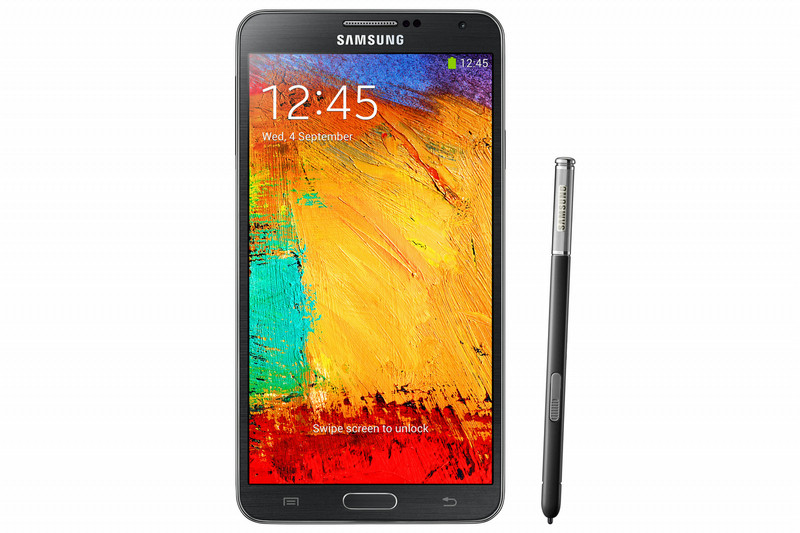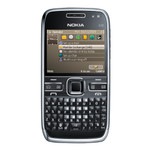目錄的
-
目錄的
- Antiquitäten & Kunst
- Auto & Motorrad: Fahrzeuge
- Baby
- Bücher
- Camping & Outdoor
- Feinschmecker
- Haustierbedarf
- Heimwerken & Garten
- IT和电子
- Kleidung & Accessoires
- Modellbau
- Musik
- PC- & Videospiele
- Sammeln & Seltenes
- Spielzeug
- TV, Video, DVD
- Telekommunikation
- Uhren & Schmuck
- Wellness & Beauty
- fashion & lifestyle
- institutional food services equipment
- medical equipment, accessories & supplies
- 个人护理
- 休闲爱好
- 办公设备,用品和配件
- 商业与工业
- 家居,建筑,装修
- 家用电器
- 摩托车及配件
- 武器和弹药
- 照相机
- 花园和庭院
- 运动,娱乐及休闲
- 食物
- 高保真音響
Filters
Search
Samsung Galaxy Note 3 4G Black
凡购买和价格 (Advertising *)
顶部
技术特点
顶部
联网
| 2G标准 | GSM, GPRS, EDGE |
|---|---|
| 3G标准 | HSPA+ |
| 可支持的3G频段 | 850, 900, 1900, 2100 MHz |
| SIM卡类型 | MicroSIM |
| 无线局域网连接 | Y |
| 4G | Y |
| 近场通信(NFC) | Y |
| 3G | Y |
| 蓝牙 | Y |
| SIM卡插槽 | Single SIM |
| 共享(调制解调器模式) | Y |
照相机
| 前置摄像头分辨率(数字) | 2 MP |
|---|---|
| 前置摄像头 | Y |
| 后置摄像头分辨率(数字) | 13 MP |
| 闪光类型 | LED |
| 自定时 | Y |
| 视频录制 | Y |
| 自动对焦 | Y |
| 图像稳定器 | Y |
| 后置摄像头分辨率 | 4128 x 3096 pixels |
| 人脸检测 | Y |
| 内置闪光灯 | Y |
| 微笑检测 | Y |
| 视频捕捉分辨率 | 1920 x 1080 pixels |
| 视频录制模式 | 1080p |
存储介质
| 最大内存卡大小 | 64 GB |
|---|---|
| USB大容量 | Y |
性能
| 个人信息管理 | Alarm clock, Calculator, Calendar, Events reminder, Notes, To-do list |
|---|---|
| 主题 | Wallpapers |
| 飞行模式 | Y |
| 个性化 | Widgets, Shortcuts, Menu, Icons |
| 视频通话 | Y |
| 话筒静音 | Y |
端口 & 界面
| USB 连接器形状 | Micro-USB B |
|---|---|
| USB端口 | Y |
| USB版本 | 2.0 |
| 移动高畫質連結技术(MHL) | Y |
呼叫处理
| 通话计时器 | Y |
|---|---|
| 呼叫转移 | Y |
| 语音拨号 | Y |
| 通话保持 | Y |
| 免提听筒电话 | Y |
| 会议呼叫能力 | Y |
| 快速拨号 | Y |
| 振动提示 | Y |
| 呼叫等待 | Y |
| 主叫号码 | Y |
信息系统
| 聊天 | Y |
|---|---|
| MMS(多媒体信息服务) | Y |
| 邮件 | Y |
| 即时传讯(IM) | Y |
| 短信服务(SMS) | Y |
Subscription
| 订阅类型 | No subscription |
|---|
显示器
| 方位感应器 | Y |
|---|---|
| 触控技术 | Multi-touch |
处理器
| 处理器频率 | 2.3 GHz |
|---|---|
| 核心的处理器数量 | 4 |
人体工程学
| 加速度计 | Y |
|---|---|
| 环境光传感器 | Y |
| 接近传感器 | Y |
软件
| 操作系统版本 | 4.3 |
|---|
导航
| GPS | Y |
|---|---|
| GPS | Y |
| Wi-Fi定位 | Y |
其他功能
| 录音 | Y |
|---|---|
| Java技术 | Y |
| 响铃类型 | MP3 |
电池
| 通话时间(3G) | 21 h |
|---|
设计
| 格式要素 | Bar |
|---|
另外
| 内部RAM | 3 GB |
|---|---|
| 电池性能 | 3200 mAh |
Galaxy Note 3 - 5.7" Full HD Super AMOLED, GSM/HSPA+/LTE, 2.3 GHz Quad-Core, 13MP, microSD, S Pen, WiFi, GPS, NFC, Bluetooth, IR, Android 4.3 (Jelly Bean)
Introducing the new Samsung GALAXY Note 3 which shares a smarter large screen experience and new S Pen features that help to make everyday tasks easier and faster.
With a smaller footprint and lighter chassis, yet housing a generous 5.7" Full HD Super AMOLED display, the GALAXY Note 3 provides a stunning viewing experience. The GALAXY Note 3 is powered by a 2.3 GHz Quad-Core processor, 3GB of RAM, 3,200 mAh battery and runs on Google's Android 4.3 Jelly Bean OS.
The GALAXY Note 3 also features a textured back cover and delicate stitching that delivers a premium look and feel.
Everyday Made Easier with S Pen
You can now do more with the S Pen, the window to your daily discoveries.
Air Command, a palette of features and commands which you can activate on any screen simply by hovering and clicking the S Pen button, lets you access five useful features for everyday tasks.
Action Memo, the first feature, lets you write memos that are instantly linked to actions. You can dial phone numbers, save numbers to contacts, look up an address on a map, and more.
Scrapbook enables you to collect and organize various types of content from multiple sources, including the web and YouTube, in one place.
Screen Write lets you capture the full screen image of the current page on the device and allows you to write comments onto the captured image.
S Finder allows you to search expansively for content on your device regardless of the type, using keywords and filters.
Pen Window allows you to open another application window without pausing current activity on the screen by simply drawing a window of any size, anywhere on the screen.
The new S Note presents you with a comprehensive solution that enables you to easily write, organize, edit and share notes with a simpler, cleaner user interface. The new S Note also lets you sync anywhere with Evernote or a Samsung account
With a smaller footprint and lighter chassis, yet housing a generous 5.7" Full HD Super AMOLED display, the GALAXY Note 3 provides a stunning viewing experience. The GALAXY Note 3 is powered by a 2.3 GHz Quad-Core processor, 3GB of RAM, 3,200 mAh battery and runs on Google's Android 4.3 Jelly Bean OS.
The GALAXY Note 3 also features a textured back cover and delicate stitching that delivers a premium look and feel.
Everyday Made Easier with S Pen
You can now do more with the S Pen, the window to your daily discoveries.
Air Command, a palette of features and commands which you can activate on any screen simply by hovering and clicking the S Pen button, lets you access five useful features for everyday tasks.
Action Memo, the first feature, lets you write memos that are instantly linked to actions. You can dial phone numbers, save numbers to contacts, look up an address on a map, and more.
Scrapbook enables you to collect and organize various types of content from multiple sources, including the web and YouTube, in one place.
Screen Write lets you capture the full screen image of the current page on the device and allows you to write comments onto the captured image.
S Finder allows you to search expansively for content on your device regardless of the type, using keywords and filters.
Pen Window allows you to open another application window without pausing current activity on the screen by simply drawing a window of any size, anywhere on the screen.
The new S Note presents you with a comprehensive solution that enables you to easily write, organize, edit and share notes with a simpler, cleaner user interface. The new S Note also lets you sync anywhere with Evernote or a Samsung account
類似的優惠
顶部
-
支付方式
我们接受: