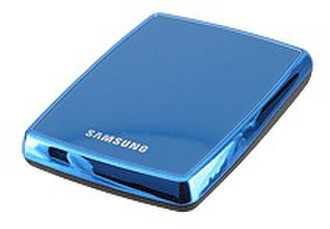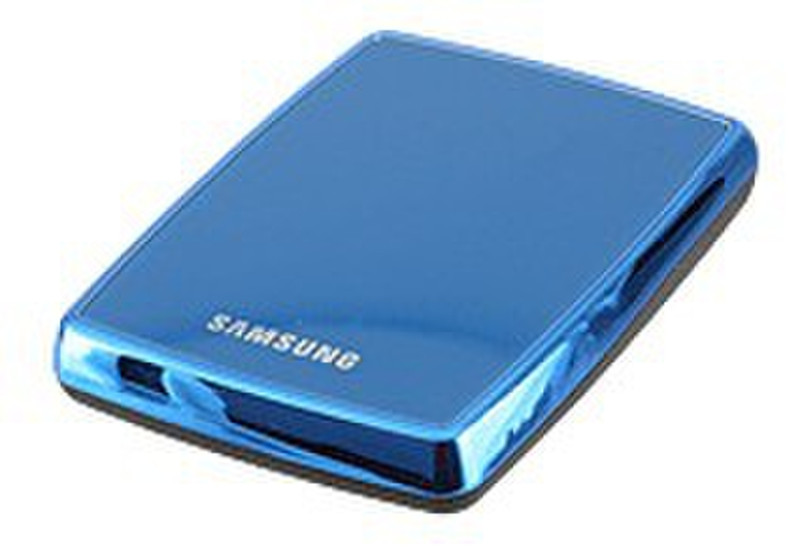目錄的
-
目錄的
- Antiquitäten & Kunst
- Auto & Motorrad: Fahrzeuge
- Baby
- Bücher
- Camping & Outdoor
- Feinschmecker
- Garten & Terrasse
- Haushalt & Wohnen
- Haustierbedarf
- Heimwerken & Garten
- IT和电子
- Kleidung & Accessoires
- Modellbau
- Musik
- PC- & Videospiele
- Sammeln & Seltenes
- Spielzeug
- TV, Video, DVD
- Telekommunikation
- Uhren & Schmuck
- Wellness & Beauty
- fashion & lifestyle
- institutional food services equipment
- medical equipment, accessories & supplies
- 个人护理
- 休闲爱好
- 办公设备,用品和配件
- 商业与工业
- 家居,建筑,装修
- 家用电器
- 摩托车及配件
- 武器和弹药
- 照相机
- 花园和庭院
- 运动,娱乐及休闲
- 食物
- 高保真音響
Filters
Search
Samsung S Series 250GB S2 2.0 250GB Blue external hard drive
凡购买和价格 (Advertising *)
顶部
技术特点
顶部
磁盘驱动器
| 硬盘尺寸 | 2.5 " |
|---|---|
| 硬盘容量 | 250 GB |
端口 & 界面
| FireWire400 | N |
|---|---|
| FireWire800 | N |
| USB连接 | Y |
| USB版本 | 2.0 |
其他功能
| 內置式 | N |
|---|---|
| 托盘尺寸(宽度 × 深度 × 高度) | 1120 x 1150 x 880 mm |
| Mac兼容性 | Y |
| USB需求 | Y |
| USB 电缆 | USB |
另外
| 光纤通道 | N |
|---|---|
| 数据传输率(最大) | 480 Mbit/s |
| 以太网连接器 | N |
HX-MU025DA/G82 - 250GB S2, USB 2.0 480Mb/sec
The SAMSUNG S Series is one of the most compact in its class, with a luxurious and professional glossy finish and faux leather back-cover. The S Series features the S2 Portable, a 2.5 inch drive and the 1.8 inch, the S1 Mini, in a variety of colours and storage capacities.
stylish and ultra compact design
With an elegant, glossy front combined with a luxurious, faux leather-like back, SAMSUNG’s new S Series external hard drive complements your style. A sophisticated front pattern is the essence of sleek, modern design.
The ultra-mobile S1 Mini external drive delivers the ultimate in convenient portability. This credit card-sized drive easily fits in your wallet or purse. Meanwhile, the compact S2 Portable - which fits in a pocket - is an ideal storage solution for those who want to carry massive amounts of digital content.
SAMSUNG USB on-board technology
By incorporating a USB controller within a conventional hard drive, SAMSUNG's S Series has a smaller case footprint than competing external hard drives. The USB on-board technology also reduces the drive's weight and power consumption.
SAMSUNG auto backup
SAMSUNG Auto Backup software is offered to keep users' important data safe just in case. It supports either real-time or scheduling mode.
SAMSUNG SecretZone™ and SafetyKey™
SecretZone is a virtual drive function that provides encryption of personal files and folders for data security. You can keep your most important content private in SecretZone. And with SAMSUNG SfetyKey™, you can protect your precious content simply by setting a password as part of SAMSUNG’s Auto Backup function. Your security worries are over.
stylish and ultra compact design
With an elegant, glossy front combined with a luxurious, faux leather-like back, SAMSUNG’s new S Series external hard drive complements your style. A sophisticated front pattern is the essence of sleek, modern design.
The ultra-mobile S1 Mini external drive delivers the ultimate in convenient portability. This credit card-sized drive easily fits in your wallet or purse. Meanwhile, the compact S2 Portable - which fits in a pocket - is an ideal storage solution for those who want to carry massive amounts of digital content.
SAMSUNG USB on-board technology
By incorporating a USB controller within a conventional hard drive, SAMSUNG's S Series has a smaller case footprint than competing external hard drives. The USB on-board technology also reduces the drive's weight and power consumption.
SAMSUNG auto backup
SAMSUNG Auto Backup software is offered to keep users' important data safe just in case. It supports either real-time or scheduling mode.
SAMSUNG SecretZone™ and SafetyKey™
SecretZone is a virtual drive function that provides encryption of personal files and folders for data security. You can keep your most important content private in SecretZone. And with SAMSUNG SfetyKey™, you can protect your precious content simply by setting a password as part of SAMSUNG’s Auto Backup function. Your security worries are over.
-
支付方式
我们接受: