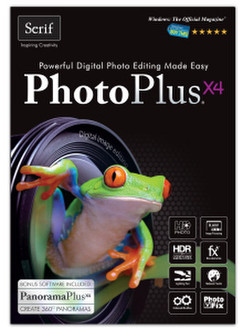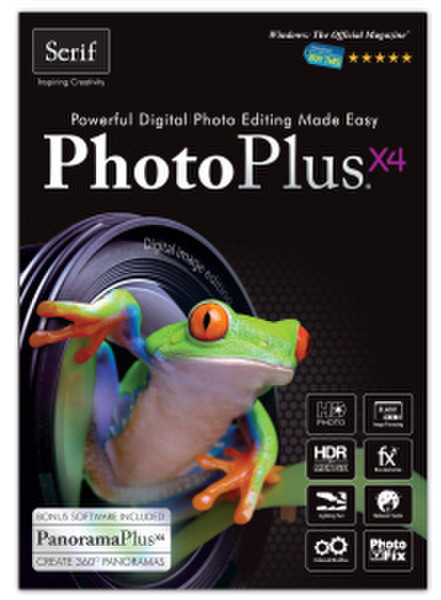目錄的
-
目錄的
- Antiquitäten & Kunst
- Auto & Motorrad: Fahrzeuge
- Baby
- Bücher
- Camping & Outdoor
- Feinschmecker
- Haustierbedarf
- Heimwerken & Garten
- IT和电子
- Kleidung & Accessoires
- Modellbau
- Musik
- PC- & Videospiele
- Sammeln & Seltenes
- Spielzeug
- TV, Video, DVD
- Telekommunikation
- Uhren & Schmuck
- Wellness & Beauty
- fashion & lifestyle
- institutional food services equipment
- medical equipment, accessories & supplies
- 个人护理
- 休闲爱好
- 办公设备,用品和配件
- 商业与工业
- 家居,建筑,装修
- 家用电器
- 摩托车及配件
- 武器和弹药
- 照相机
- 花园和庭院
- 运动,娱乐及休闲
- 食物
- 高保真音響
Filters
Search
Serif PhotoPlus X4, 1u, Mini Box
凡购买和价格 (Advertising *)
顶部
技术特点
顶部
系统要求
| 平台 | PC |
|---|---|
| 最低内存 | 512 MB |
| Mac兼容性 | N |
| 最小硬盘空间 | 480 MB |
许可证
| 许可数量 | 1 user(s) |
|---|
PhotoPlus X4, 1 user, Mini Box
PhotoPlus X4 makes advanced tasks like editing RAW files and HDR imaging straightforward while common fixes like red eye removal and cropping are always at your fingertips.
Professional tools and features
Import and export HD photos and Adobe® Photoshop® files – with layers intact – and apply adjustments as individual layers. Edit RAW files from popular digital SLR cameras in PhotoPlus X4’s RAW Studio – it’s an absolute must for anyone who shoots RAW images. Easily change white balance, highlights, exposure and reduce noise and chromatic aberration, adjust bit depth and more.
Using the HDR Merge feature, you can create jaw-dropping pictures with an amazing colour range by merging photos with different exposure settings. Merge two or more photos (RAW or common image files like .jpeg and .tif) for amazing results. You can always edit HDR images further in PhotoPlus X4.
Edit photos fast
Make your pictures look fantastic by applying popular adjustments quickly within the PhotoFix studio. The intuitive tools make it easy to remove red eye, spots, and blemishes too, plus you can quickly correct wonky images or crop images to any size.
Easily adjust white balance, curves, hue, saturation and more. All adjustments can be applied to the entire picture or specific areas of a photograph too with the easy-to-use mask brush. You can resize an image to suit any need and PhotoPlus X4 has amazing resizing tools so your pictures will retain as much detail and quality as possible.
Get creative
Remove people and objects from a photo with precision using the intuitive and easy-to-use Cutout Studio. There are also lots of practical filters and one-click effects to sharpen images, reduce noise, transform photos into art or add stylish effects.
Get creative with paint and pen tools. There are lots of brushes and textures to choose from or you can even create your own. Calibrate your graphics tablet’s pressure-sensitivity in the built-in studio to paint or draw with lifelike brush and pen strokes or add text, complete with effects like drop shadow and reflection, to any image – perfect for adding captions and comments to photos.
Be more productive
PhotoPlus X4 uses multi-core technology that can access all the processing power in your PC to make photo editing faster than ever. Work faster by assigning your favourite tools and functions to any key on your keyboard and speed up your workflow by using macros to automate complex or frequent tasks.
Help is always available in PhotoPlus X4. There are step-by-step instructions for common tasks in the helpful ‘How To’ tab, and the ‘Do this for me’ options provide instant results. There’s even more help and photo editing techniques in the video tutorials and detailed written guides. In addition, there is phone and email support plus the friendly and active Serif forum where you can chat and exchange tips with other PhotoPlus users.
Manage and share your photos
Keep on top of your growing photo collection and find your photos faster than ever before. Import and edit photos from anywhere and easily create categorised albums where you can tag and rate images for quick sorting and searching.
A great way to show off your photos is to display them on a Google™ map of the world and show off your map to friends and family – then zoom in to see your photos in each location. Photos with geo-tags are automatically placed on the map at the location where they were taken but you can add pictures manually too.
Summary
With PhotoPlus X4, anyone can turn good photos into great pictures. The easy-to-use tools and features make it possible for everyone to edit and enhance images, even if you’ve never done it before.
This amazing photo editing software can help you fix old and damaged photos, adjust lighting, or get creative with filters, effects, and brushes. It has impressive compatibility, allowing you to open, edit and export all popular image file types.
And with an effective built-in picture filing system, PhotoPlus X4 makes editing, enhancing and organising your digital pictures as easy as it should be.
Professional tools and features
Import and export HD photos and Adobe® Photoshop® files – with layers intact – and apply adjustments as individual layers. Edit RAW files from popular digital SLR cameras in PhotoPlus X4’s RAW Studio – it’s an absolute must for anyone who shoots RAW images. Easily change white balance, highlights, exposure and reduce noise and chromatic aberration, adjust bit depth and more.
Using the HDR Merge feature, you can create jaw-dropping pictures with an amazing colour range by merging photos with different exposure settings. Merge two or more photos (RAW or common image files like .jpeg and .tif) for amazing results. You can always edit HDR images further in PhotoPlus X4.
Edit photos fast
Make your pictures look fantastic by applying popular adjustments quickly within the PhotoFix studio. The intuitive tools make it easy to remove red eye, spots, and blemishes too, plus you can quickly correct wonky images or crop images to any size.
Easily adjust white balance, curves, hue, saturation and more. All adjustments can be applied to the entire picture or specific areas of a photograph too with the easy-to-use mask brush. You can resize an image to suit any need and PhotoPlus X4 has amazing resizing tools so your pictures will retain as much detail and quality as possible.
Get creative
Remove people and objects from a photo with precision using the intuitive and easy-to-use Cutout Studio. There are also lots of practical filters and one-click effects to sharpen images, reduce noise, transform photos into art or add stylish effects.
Get creative with paint and pen tools. There are lots of brushes and textures to choose from or you can even create your own. Calibrate your graphics tablet’s pressure-sensitivity in the built-in studio to paint or draw with lifelike brush and pen strokes or add text, complete with effects like drop shadow and reflection, to any image – perfect for adding captions and comments to photos.
Be more productive
PhotoPlus X4 uses multi-core technology that can access all the processing power in your PC to make photo editing faster than ever. Work faster by assigning your favourite tools and functions to any key on your keyboard and speed up your workflow by using macros to automate complex or frequent tasks.
Help is always available in PhotoPlus X4. There are step-by-step instructions for common tasks in the helpful ‘How To’ tab, and the ‘Do this for me’ options provide instant results. There’s even more help and photo editing techniques in the video tutorials and detailed written guides. In addition, there is phone and email support plus the friendly and active Serif forum where you can chat and exchange tips with other PhotoPlus users.
Manage and share your photos
Keep on top of your growing photo collection and find your photos faster than ever before. Import and edit photos from anywhere and easily create categorised albums where you can tag and rate images for quick sorting and searching.
A great way to show off your photos is to display them on a Google™ map of the world and show off your map to friends and family – then zoom in to see your photos in each location. Photos with geo-tags are automatically placed on the map at the location where they were taken but you can add pictures manually too.
Summary
With PhotoPlus X4, anyone can turn good photos into great pictures. The easy-to-use tools and features make it possible for everyone to edit and enhance images, even if you’ve never done it before.
This amazing photo editing software can help you fix old and damaged photos, adjust lighting, or get creative with filters, effects, and brushes. It has impressive compatibility, allowing you to open, edit and export all popular image file types.
And with an effective built-in picture filing system, PhotoPlus X4 makes editing, enhancing and organising your digital pictures as easy as it should be.
-
支付方式
我们接受: