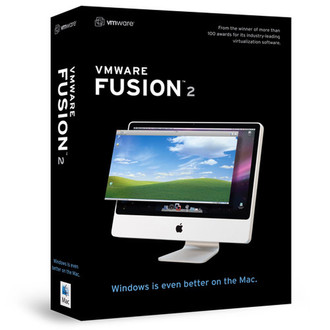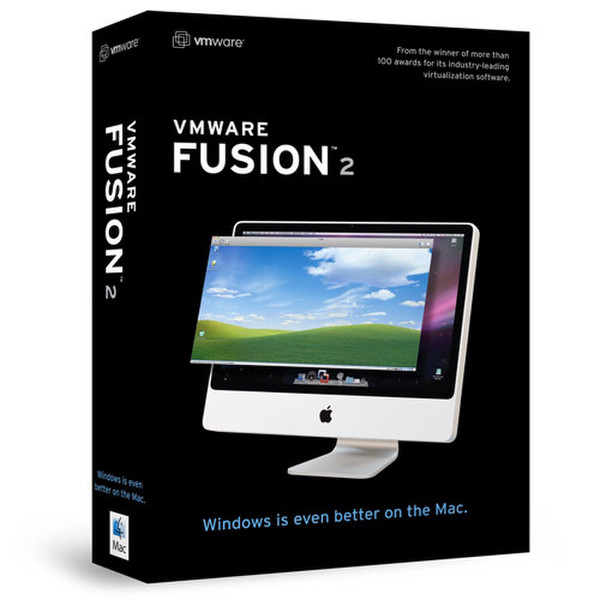目錄的
-
目錄的
- Antiquitäten & Kunst
- Auto & Motorrad: Fahrzeuge
- Baby
- Bücher
- Camping & Outdoor
- Feinschmecker
- Haustierbedarf
- Heimwerken & Garten
- IT和电子
- Kleidung & Accessoires
- Modellbau
- Musik
- PC- & Videospiele
- Sammeln & Seltenes
- Spielzeug
- TV, Video, DVD
- Telekommunikation
- Uhren & Schmuck
- Wellness & Beauty
- fashion & lifestyle
- institutional food services equipment
- medical equipment, accessories & supplies
- 个人护理
- 休闲爱好
- 办公设备,用品和配件
- 商业与工业
- 家居,建筑,装修
- 家用电器
- 摩托车及配件
- 武器和弹药
- 照相机
- 花园和庭院
- 运动,娱乐及休闲
- 食物
- 高保真音響
Filters
Search
Smith Micro VMware Fusion 2.0 EDU, EN
凡购买和价格 (Advertising *)
顶部
技术特点
顶部
系统要求
| 平台 | Mac |
|---|---|
| 最低内存 | 1024 MB |
| Mac兼容性 | Y |
| 最小硬盘空间 | 400 MB |
| 最低处理器 | Intel Mac |
VMware Fusion 2.0 EDU, EN
Who says you can't have it all? Get the best of both worlds and seamlessly run your favorite Windows applications on the Mac with VMware Fusion. Instantly launch Windows applications from any Mac file, the Dock, and more. Run Windows side-by-side with Mac OS X without rebooting, and quickly switch between Windows and Mac applications with Exposé. Use Windows-only USB devices on your Mac including GPS receivers, cell phones, PDAs, and iSight cameras. Run 3D games, design software and graphics-intensive apps with support for DirectX 9.0 Shader Model 2 3D. You can even bring your entire PC along, virtually, using VMware Converter. Windows really is better on the Mac.
Moving to the Mac is easy.
Getting started is a breeze. Import your existing Windows PC with VMware Converter, or easily install a new Windows OS in a few simple steps with Windows Easy Install.
Graduate from Boot Camp.
VMware Fusion is the perfect complement to Apple's Boot Camp. No more choosing between Mac or Windows on boot; run Windows side-by-side with Mac OS X from your existing partition. And when you're ready, import your Boot Camp partition to reclaim extra space and enjoy great features such as Snapshots, AutoProtect, and Suspend and Resume.
3D for you and me.
Run 3D games, design software and other graphics-intensive apps with support for DirectX 9.0 Shader Model 2 3D hardware-accelerated graphics.
Displays for days.
Use Windows applications across as many displays as you please--up to eight screens.
Mac to the core.
Built from the ground up for the Mac, VMware Fusion works the way you expect with customizable tool bars, Quick Look integration, searchable Apple help and more.
Airbags for your Mac.
Take snapshots of your Windows installation, and always have the option to roll back to a safe state in case of trouble. And with AutoProtect, automated snapshots let you easily go back in time to before problems occurred.
USB without limits.
VMware Fusion lets you use Windows-only USB devices on your Mac--from GPS receivers, to cell phones, PDAs and even Apple iSight cameras.
Keep the bugs away.
To keep Windows XP and Windows Vista on your Mac as safe as possible, VMware Fusion includes a complimentary 12-month subscription to McAfee VirusScan Plus.
Maximize your Mac.
Take your Mac to the max by running virtual machines with up to four virtual CPUs, 8GB of RAM and with 64-bit operating systems.
Features:
- Seamlessly integrate Windows applications with the Mac
- Instantly launch Windows applications from any Mac file, the Dock and more
- Run Windows side-by-side with Mac OS X without rebooting
- Minimize Windows applications to the Dock
- Use Exposé to switch between Windows and Mac applications
- Import an existing PC with VMware Converter
- Install new Windows OS with Windows Easy Install
- Run Windows applications across multiple screens
- Use Windows-only USB devices on your Mac, including GPS receivers, cell phones, PDAs, and iSight cameras
- Run 3D games, design software and other graphics-intensive apps with support for DirectX 9.0 Shader Model 2 3D hardware-accelerated graphics
- Winner of more than a dozen industry awards
Moving to the Mac is easy.
Getting started is a breeze. Import your existing Windows PC with VMware Converter, or easily install a new Windows OS in a few simple steps with Windows Easy Install.
Graduate from Boot Camp.
VMware Fusion is the perfect complement to Apple's Boot Camp. No more choosing between Mac or Windows on boot; run Windows side-by-side with Mac OS X from your existing partition. And when you're ready, import your Boot Camp partition to reclaim extra space and enjoy great features such as Snapshots, AutoProtect, and Suspend and Resume.
3D for you and me.
Run 3D games, design software and other graphics-intensive apps with support for DirectX 9.0 Shader Model 2 3D hardware-accelerated graphics.
Displays for days.
Use Windows applications across as many displays as you please--up to eight screens.
Mac to the core.
Built from the ground up for the Mac, VMware Fusion works the way you expect with customizable tool bars, Quick Look integration, searchable Apple help and more.
Airbags for your Mac.
Take snapshots of your Windows installation, and always have the option to roll back to a safe state in case of trouble. And with AutoProtect, automated snapshots let you easily go back in time to before problems occurred.
USB without limits.
VMware Fusion lets you use Windows-only USB devices on your Mac--from GPS receivers, to cell phones, PDAs and even Apple iSight cameras.
Keep the bugs away.
To keep Windows XP and Windows Vista on your Mac as safe as possible, VMware Fusion includes a complimentary 12-month subscription to McAfee VirusScan Plus.
Maximize your Mac.
Take your Mac to the max by running virtual machines with up to four virtual CPUs, 8GB of RAM and with 64-bit operating systems.
Features:
- Seamlessly integrate Windows applications with the Mac
- Instantly launch Windows applications from any Mac file, the Dock and more
- Run Windows side-by-side with Mac OS X without rebooting
- Minimize Windows applications to the Dock
- Use Exposé to switch between Windows and Mac applications
- Import an existing PC with VMware Converter
- Install new Windows OS with Windows Easy Install
- Run Windows applications across multiple screens
- Use Windows-only USB devices on your Mac, including GPS receivers, cell phones, PDAs, and iSight cameras
- Run 3D games, design software and other graphics-intensive apps with support for DirectX 9.0 Shader Model 2 3D hardware-accelerated graphics
- Winner of more than a dozen industry awards
-
支付方式
我们接受: