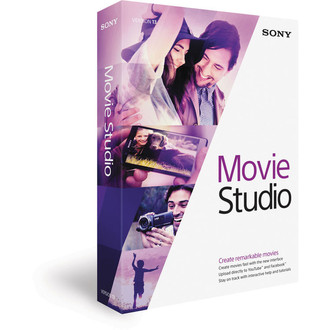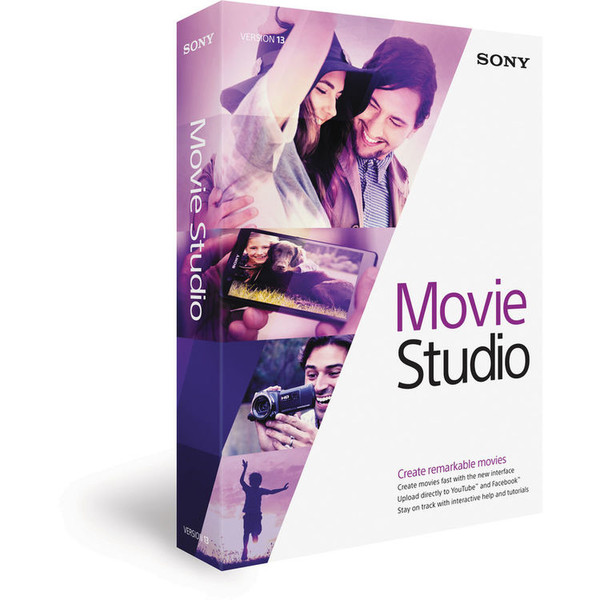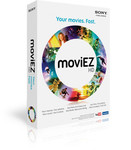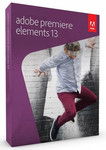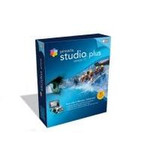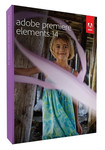目錄的
-
目錄的
- Antiquitäten & Kunst
- Auto & Motorrad: Fahrzeuge
- Baby
- Bücher
- Camping & Outdoor
- Feinschmecker
- Haustierbedarf
- Heimwerken & Garten
- IT和电子
- Kleidung & Accessoires
- Modellbau
- Musik
- PC- & Videospiele
- Sammeln & Seltenes
- Spielzeug
- TV, Video, DVD
- Telekommunikation
- Uhren & Schmuck
- Wellness & Beauty
- fashion & lifestyle
- institutional food services equipment
- medical equipment, accessories & supplies
- 个人护理
- 休闲爱好
- 办公设备,用品和配件
- 商业与工业
- 家居,建筑,装修
- 家用电器
- 摩托车及配件
- 武器和弹药
- 照相机
- 花园和庭院
- 运动,娱乐及休闲
- 食物
- 高保真音響
Filters
Search
Sony Movie Studio 13
凡购买和价格 (Advertising *)
顶部
技术特点
顶部
系统要求
| 最小硬盘空间 | 500 MB |
|---|---|
| 64位计算 | Y |
| 最低内存 | 2048 MB |
| 推荐RAM | 4096 MB |
| 最低处理器速度 | 2000 MHz |
| 最低图形适配器内存 | 512 MB |
许可证
| 软件类型 | Electronic Software Download (ESD) |
|---|
文件格式
| 支持的视频格式 | BMP, GIF, JPG, PNG, TIF |
|---|
Movie Studio 13 - February Promo (2/19/15 - 3/31/15), ESD
<b>Create something remarkable</b>
Smart phones make it easy to make movies. And Movie Studio makes it even easier to make those movies stand out. With a streamlined workflow, powerful editing tools, and a vast array of video and audio effects, the art of moviemaking is right at your fingertips. Add titles and music. Add color correction and transitions. Movie Studio offers all the tools and features you'll need to put your masterpiece together, fast.
<b>Movies, slideshows, and more</b>
Add photos and video to the timeline and start creating. Drag files across the timeline to rearrange them exactly how you want. Experience the freedom to experiment with video editing, without hassle or worrying about making mistakes.
<b>New! Touch your edits</b>
Movie Studio is touch-enabled for touch PCs, which means that using a mouse to drag and drop clips to the timeline is a thing of the past! Make edits, add transitions and effects, and record a voiceover – all with the touch of a finger.
<b>Share your movies online</b>
Share your movies with others. Upload them directly to YouTube™ or Facebook™ from the Movie Studio application!
<b>Learn as you go</b>
Whether you're new to video editing or just new to Movie Studio, you'll find learning to make a movie is a breeze. With effective Help Bubbles and interactive Show Me How tutorials, video creation has never been so easy.
<b>Up the ante with music</b>
Create movies that sound as good as they look. Produce custom music soundtracks, remove unwanted noise from video footage, control audio volume and panning with track envelopes, and record and edit live audio.
<b>Make movies</b>
No more guesswork! With the streamlined Make Movie dialog, it's easy to make sure you select the optimal render template for uploading videos to the web, burning to a DVD, or saving to a camera or portable device.
Smart phones make it easy to make movies. And Movie Studio makes it even easier to make those movies stand out. With a streamlined workflow, powerful editing tools, and a vast array of video and audio effects, the art of moviemaking is right at your fingertips. Add titles and music. Add color correction and transitions. Movie Studio offers all the tools and features you'll need to put your masterpiece together, fast.
<b>Movies, slideshows, and more</b>
Add photos and video to the timeline and start creating. Drag files across the timeline to rearrange them exactly how you want. Experience the freedom to experiment with video editing, without hassle or worrying about making mistakes.
<b>New! Touch your edits</b>
Movie Studio is touch-enabled for touch PCs, which means that using a mouse to drag and drop clips to the timeline is a thing of the past! Make edits, add transitions and effects, and record a voiceover – all with the touch of a finger.
<b>Share your movies online</b>
Share your movies with others. Upload them directly to YouTube™ or Facebook™ from the Movie Studio application!
<b>Learn as you go</b>
Whether you're new to video editing or just new to Movie Studio, you'll find learning to make a movie is a breeze. With effective Help Bubbles and interactive Show Me How tutorials, video creation has never been so easy.
<b>Up the ante with music</b>
Create movies that sound as good as they look. Produce custom music soundtracks, remove unwanted noise from video footage, control audio volume and panning with track envelopes, and record and edit live audio.
<b>Make movies</b>
No more guesswork! With the streamlined Make Movie dialog, it's easy to make sure you select the optimal render template for uploading videos to the web, burning to a DVD, or saving to a camera or portable device.
類似的優惠
顶部
-
支付方式
我们接受: