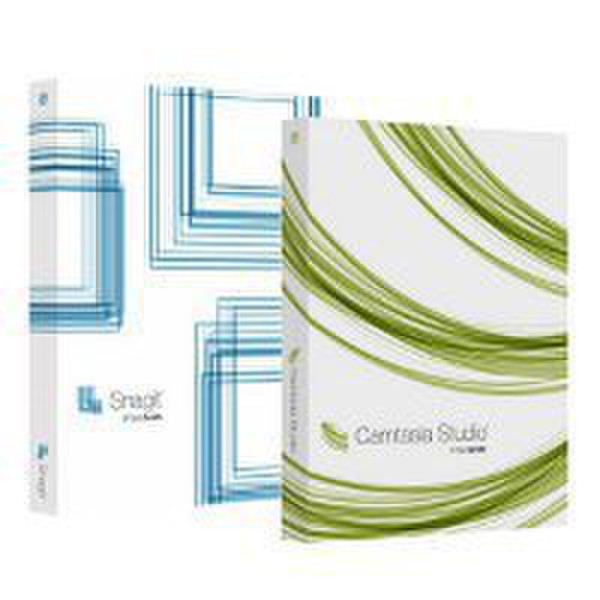目錄的
-
目錄的
- Antiquitäten & Kunst
- Auto & Motorrad: Fahrzeuge
- Baby
- Bücher
- Camping & Outdoor
- Feinschmecker
- Haustierbedarf
- Heimwerken & Garten
- IT和电子
- Kleidung & Accessoires
- Modellbau
- Musik
- PC- & Videospiele
- Sammeln & Seltenes
- Spielzeug
- TV, Video, DVD
- Telekommunikation
- Uhren & Schmuck
- Wellness & Beauty
- fashion & lifestyle
- institutional food services equipment
- medical equipment, accessories & supplies
- 个人护理
- 休闲爱好
- 办公设备,用品和配件
- 商业与工业
- 家居,建筑,装修
- 家用电器
- 摩托车及配件
- 武器和弹药
- 照相机
- 花园和庭院
- 运动,娱乐及休闲
- 食物
- 高保真音響
Filters
Search
TechSmith Snagit 10 & Camtasia Studio 7
凡购买和价格 (Advertising *)
顶部
技术特点
顶部
系统要求
| 最低处理器 | 1.0 GHz |
|---|---|
| 推荐的处理器 | 2.4 GHz |
| 最低内存 | 512 MB |
| 推荐RAM | 1024 MB |
| 最小硬盘空间 | 60 MB |
文件格式
| 支持的视频格式 | BMP, EPS, GIF, JPG, PSD, TIF, PNG |
|---|
许可证
| 许可类型 | Government (GOV) |
|---|
Snagit 10 & Camtasia Studio 7, 5-9 User, GOV, Upgrade
<b>Snagit 10</b>
More than just simple screen capture, Snagit empowers you to communicate faster, clearly explain concepts, and archive digital information. All with point and click convenience. You can easily capture, edit, share and organize a screenshot of exactly what you see on your screen. The more you use Snagit, the more ways you'll find to use it.
<b>All-in-One</b>
Snag anything, on the fly. Grab your entire desktop, a region, a window, or a scrolling window—all with a single hotkey or click.
<b>Over 40 Ways to Capture</b>
Don't waste time cropping and cleaning up your image. You'll get exactly what you want the first time.
<b>Add-Ins</b>
Capture directly from your favorite application by adding a Snagit toolbar.
<b>Combine Images</b>
Create custom graphics easily by taking multiple captures and putting them together.
<b>Spotlight and Magnify</b>
Draw attention to a specific part of your image. Just select the portion you want and Snagit will blur and darken everything else.
<b>Markup Tools</b>
Add effects to your image, even if you don't have a design degree. Draw attention with arrows, add a text callout or torn edge effect… just to name a few.
<b>Top Sharing Features</b>
Once you have your capture ready, you can do just about anything with it:
- Save it in your preferred format.
- Share a URL or embed it in your blog via Screencast.com.
- Add it to your Microsoft Word, PowerPoint, MindManager or OneNote page.
- Publish to your website via FTP.
- Send it through email, AIM, Flickr or Skype.
<b>Top Organize Features</b>
<b>Auto-Storing</b>
All of your captures are automatically saved to your Library, with the most recent captures viewable all the time. Save time by quickly finding all your past captures.
<b>Tagging</b>
Along with saving your capture, Snagit also stores information so you can find it again later. Search for your captures by date, website, or a custom flag that you create and assign.
<b>Camtasia Studio 7</b>
<b>Record</b>
With Camtasia Studio’s flexible recording options, you can choose to capture full screen, window or region. Add in music tracks, microphone, your computer's audio, plus picture-in-picture with your video camera, and you've got a world-class screencast.
<b>PowerPoint plug-in</b>
The toolbar inside of PowerPoint makes it one-click-easy to record your presentations, either live or from your desk.
<b>SmartFocus</b>
TechSmith's exclusive SmartFocus technology keeps track of where the action happens during your recording. Then it produces a video that zooms in on the parts you need to show.
<b>Edit</b>
Once you have your content recorded, polish it up and turn it into a professional screencast.
<b>Callouts</b>
Add a graphic over your video to direct the attention of your viewers. You can even link to an external webpage or jump to a part of the video.
<b>Cursor effects</b>
Highlight cursor movements and mouse clicks to help viewers follow the action.
<b>Library</b>
It comes stocked with professionally-designed assets you can drag-and-drop into your video. It's also the perfect place to store your callouts, title slides, and other assets for re-use and sharing.
<b>Title clips and transitions</b>
Walk your audience through your content easily with title clips that introduce or divide your video. Move smoothly between clips with over 20 transition options.
<b>Captioning Through Speech-to-Text</b>
Camtasia Studio can automatically transcribe your video’s audio file into 508-compliant open or closed captions. And by "learning" your voice over time, your captions get more and more accurate.
Want to be more hands-on? It's also easy to type your own captions or import 3rd party SRT and SMI transcription files.
<b>Quizzing</b>
Ask your audience what they got out of your video. Easily add Flash quizzes to any point in the screencast.
<b>Table of contents & Search</b>
Make it easy for viewers to skip to the video section they need to watch now with Camtasia Studio’s smart Table of Contents feature. Just record a PowerPoint presentation as normal, and Camtasia Studio will use your slide titles to create the table of contents automatically!
A search bar sits just above the Table of Contents, which helps you search-for and jump-to any word written within the presentation.
More than just simple screen capture, Snagit empowers you to communicate faster, clearly explain concepts, and archive digital information. All with point and click convenience. You can easily capture, edit, share and organize a screenshot of exactly what you see on your screen. The more you use Snagit, the more ways you'll find to use it.
<b>All-in-One</b>
Snag anything, on the fly. Grab your entire desktop, a region, a window, or a scrolling window—all with a single hotkey or click.
<b>Over 40 Ways to Capture</b>
Don't waste time cropping and cleaning up your image. You'll get exactly what you want the first time.
<b>Add-Ins</b>
Capture directly from your favorite application by adding a Snagit toolbar.
<b>Combine Images</b>
Create custom graphics easily by taking multiple captures and putting them together.
<b>Spotlight and Magnify</b>
Draw attention to a specific part of your image. Just select the portion you want and Snagit will blur and darken everything else.
<b>Markup Tools</b>
Add effects to your image, even if you don't have a design degree. Draw attention with arrows, add a text callout or torn edge effect… just to name a few.
<b>Top Sharing Features</b>
Once you have your capture ready, you can do just about anything with it:
- Save it in your preferred format.
- Share a URL or embed it in your blog via Screencast.com.
- Add it to your Microsoft Word, PowerPoint, MindManager or OneNote page.
- Publish to your website via FTP.
- Send it through email, AIM, Flickr or Skype.
<b>Top Organize Features</b>
<b>Auto-Storing</b>
All of your captures are automatically saved to your Library, with the most recent captures viewable all the time. Save time by quickly finding all your past captures.
<b>Tagging</b>
Along with saving your capture, Snagit also stores information so you can find it again later. Search for your captures by date, website, or a custom flag that you create and assign.
<b>Camtasia Studio 7</b>
<b>Record</b>
With Camtasia Studio’s flexible recording options, you can choose to capture full screen, window or region. Add in music tracks, microphone, your computer's audio, plus picture-in-picture with your video camera, and you've got a world-class screencast.
<b>PowerPoint plug-in</b>
The toolbar inside of PowerPoint makes it one-click-easy to record your presentations, either live or from your desk.
<b>SmartFocus</b>
TechSmith's exclusive SmartFocus technology keeps track of where the action happens during your recording. Then it produces a video that zooms in on the parts you need to show.
<b>Edit</b>
Once you have your content recorded, polish it up and turn it into a professional screencast.
<b>Callouts</b>
Add a graphic over your video to direct the attention of your viewers. You can even link to an external webpage or jump to a part of the video.
<b>Cursor effects</b>
Highlight cursor movements and mouse clicks to help viewers follow the action.
<b>Library</b>
It comes stocked with professionally-designed assets you can drag-and-drop into your video. It's also the perfect place to store your callouts, title slides, and other assets for re-use and sharing.
<b>Title clips and transitions</b>
Walk your audience through your content easily with title clips that introduce or divide your video. Move smoothly between clips with over 20 transition options.
<b>Captioning Through Speech-to-Text</b>
Camtasia Studio can automatically transcribe your video’s audio file into 508-compliant open or closed captions. And by "learning" your voice over time, your captions get more and more accurate.
Want to be more hands-on? It's also easy to type your own captions or import 3rd party SRT and SMI transcription files.
<b>Quizzing</b>
Ask your audience what they got out of your video. Easily add Flash quizzes to any point in the screencast.
<b>Table of contents & Search</b>
Make it easy for viewers to skip to the video section they need to watch now with Camtasia Studio’s smart Table of Contents feature. Just record a PowerPoint presentation as normal, and Camtasia Studio will use your slide titles to create the table of contents automatically!
A search bar sits just above the Table of Contents, which helps you search-for and jump-to any word written within the presentation.
-
支付方式
我们接受: