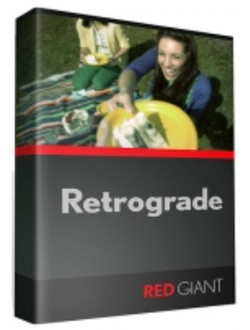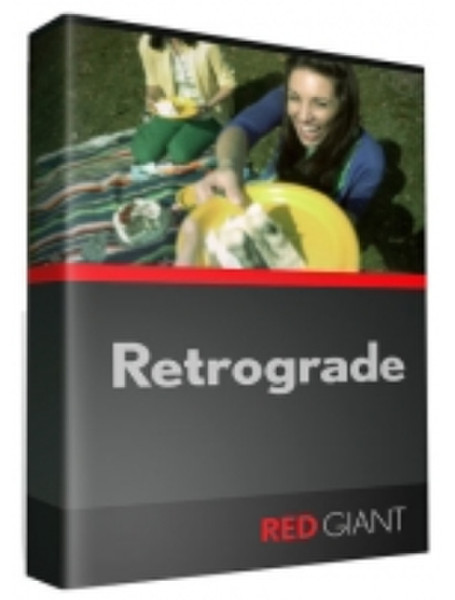目錄的
-
目錄的
- Antiquitäten & Kunst
- Auto & Motorrad: Fahrzeuge
- Baby
- Bücher
- Camping & Outdoor
- Feinschmecker
- Haustierbedarf
- Heimwerken & Garten
- IT和电子
- Kleidung & Accessoires
- Modellbau
- Musik
- PC- & Videospiele
- Sammeln & Seltenes
- Spielzeug
- TV, Video, DVD
- Telekommunikation
- Uhren & Schmuck
- Wellness & Beauty
- fashion & lifestyle
- institutional food services equipment
- medical equipment, accessories & supplies
- 个人护理
- 休闲爱好
- 办公设备,用品和配件
- 商业与工业
- 家居,建筑,装修
- 家用电器
- 摩托车及配件
- 武器和弹药
- 照相机
- 花园和庭院
- 运动,娱乐及休闲
- 食物
- 高保真音響
Filters
Search
Toolfarm Retrograde
凡购买和价格 (Advertising *)
顶部
技术特点
顶部
系统要求
| 最低内存 | 2048 MB |
|---|---|
| 可支持的Mac操作系统 | Mac OS X 10.6 Snow Leopard, Mac OS X 10.7 Lion, Mac OS X 10.8 Mountain Lion, Mac OS X 10.9 Mavericks |
Red Giant Retrograde
<b>Get the look of real 8mm and 16mm film stocks – right inside Final Cut Pro X</b>
By simply dragging and dropping Retrograde onto your clip, you can quickly create the iconic look of Cold War-era home movies. Real analog source material was used to create the unique film textures in Retrograde, which means that you can create the true color, grain, and damage of old 8mm and 16mm films.
<b>Retrograde: An Introduction</b>
To see how Retrograde was made and what makes it a uniquely powerful effect, watch this brief introduction.
<b>Co-Produced with Red Giant</b>
Retrograde is a co-production of CrumplePop and Red Giant, maker of Magic Bullet Suite and the leading developer of visual effects tools for filmmakers.
<b>Real Film Stocks</b>
By creating laser scans of old, commonly used film stocks, we were able to capture the actual grain patterns, color profiles, and exposure flaws in old Kodak and Fuji film. When you apply Retrograde to your clip in Final Cut Pro X, what you are seeing is actual film texture – a look that is impossible to create from scratch digitally. The robotic-looking contrast and color space of digital video disappears, and the milky, faded, and bizarrely punchy look of old 8mm and 16mm film emerges. After dragging and dropping and making a few adjustments, you might do a double take as your footage is transformed into something that belongs to another era.
<b>12 Film Stock Emulations</b>
Retrograde includes 6 types of 8mm film stock and 6 types of 16mm film stock. Whether you want to create the brown, contrasty look of the early 1970′s or the grainy green of 1950′s educational films, Retrograde makes it a fairly simple process – just drag, drop, and tweak to your liking. All without leaving Final Cut Pro X.
<b>Drag and Drop</b>
Simply go to the Effects Browser in FCP X and drag one of the 12 film stocks onto your clip. If you have a relatively new Mac (even an iMac or Mac Mini), you can play back your clip in real time – no waiting to render.
<b>Completely Customizable</b>
Nearly every detail in Retrograde is customizable, from the amount of hair and blotches on the film to the amount of grain, to the style and size of the vignette. If you like, you can customize the elements to create hundreds of different looks. With Retrograde you can dial in the precise mood of the era you are aiming to capture.
<b>Works Inside FCP X</b>
Retrograde was designed from the ground up for FCP X. Because it is an FCP X effect, it can be dropped onto your footage and previewed in real time – no need to wait for rendering. Retrograde for FCP X contains powerful controls that allow you to stylize your footage extremely quickly.
By simply dragging and dropping Retrograde onto your clip, you can quickly create the iconic look of Cold War-era home movies. Real analog source material was used to create the unique film textures in Retrograde, which means that you can create the true color, grain, and damage of old 8mm and 16mm films.
<b>Retrograde: An Introduction</b>
To see how Retrograde was made and what makes it a uniquely powerful effect, watch this brief introduction.
<b>Co-Produced with Red Giant</b>
Retrograde is a co-production of CrumplePop and Red Giant, maker of Magic Bullet Suite and the leading developer of visual effects tools for filmmakers.
<b>Real Film Stocks</b>
By creating laser scans of old, commonly used film stocks, we were able to capture the actual grain patterns, color profiles, and exposure flaws in old Kodak and Fuji film. When you apply Retrograde to your clip in Final Cut Pro X, what you are seeing is actual film texture – a look that is impossible to create from scratch digitally. The robotic-looking contrast and color space of digital video disappears, and the milky, faded, and bizarrely punchy look of old 8mm and 16mm film emerges. After dragging and dropping and making a few adjustments, you might do a double take as your footage is transformed into something that belongs to another era.
<b>12 Film Stock Emulations</b>
Retrograde includes 6 types of 8mm film stock and 6 types of 16mm film stock. Whether you want to create the brown, contrasty look of the early 1970′s or the grainy green of 1950′s educational films, Retrograde makes it a fairly simple process – just drag, drop, and tweak to your liking. All without leaving Final Cut Pro X.
<b>Drag and Drop</b>
Simply go to the Effects Browser in FCP X and drag one of the 12 film stocks onto your clip. If you have a relatively new Mac (even an iMac or Mac Mini), you can play back your clip in real time – no waiting to render.
<b>Completely Customizable</b>
Nearly every detail in Retrograde is customizable, from the amount of hair and blotches on the film to the amount of grain, to the style and size of the vignette. If you like, you can customize the elements to create hundreds of different looks. With Retrograde you can dial in the precise mood of the era you are aiming to capture.
<b>Works Inside FCP X</b>
Retrograde was designed from the ground up for FCP X. Because it is an FCP X effect, it can be dropped onto your footage and previewed in real time – no need to wait for rendering. Retrograde for FCP X contains powerful controls that allow you to stylize your footage extremely quickly.
-
支付方式
我们接受: