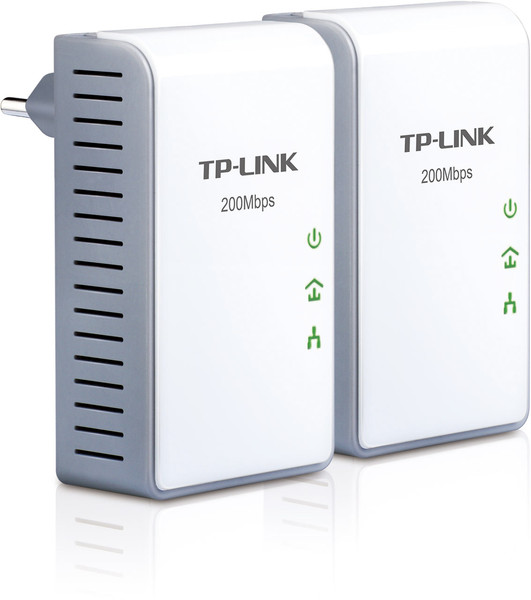目錄的
-
目錄的
- Antiquitäten & Kunst
- Auto & Motorrad: Fahrzeuge
- Baby
- Bücher
- Camping & Outdoor
- Feinschmecker
- Haustierbedarf
- Heimwerken & Garten
- IT和电子
- Kleidung & Accessoires
- Modellbau
- Musik
- PC- & Videospiele
- Sammeln & Seltenes
- Spielzeug
- TV, Video, DVD
- Telekommunikation
- Uhren & Schmuck
- Wellness & Beauty
- fashion & lifestyle
- institutional food services equipment
- medical equipment, accessories & supplies
- 个人护理
- 休闲爱好
- 办公设备,用品和配件
- 商业与工业
- 家居,建筑,装修
- 家用电器
- 摩托车及配件
- 武器和弹药
- 照相机
- 花园和庭院
- 运动,娱乐及休闲
- 食物
- 高保真音響
Filters
Search
TP-LINK AV200 Mini Powerline Adapter Starter Kit
凡购买和价格 (Advertising *)
顶部
技术特点
顶部
200Mbps Powerline Ethernet Adapter Kit, Mini Size, HomePlug AV, Twin Pack
What This Product Does
TP-LINK's TL-PA210 powerline adapter takes advantage of your home's existing electrical wires to transfer data while simultaneously transferring traditional power. That means, with no additional wiring required, users can simply plug the TL-PA210 into existing power sockets and instantly establish a networking infrastructure. With high-speed data transfer rates of up to 200Mbps, users can enjoy HD video streaming, online gaming, VoIP or any other bandwidth intensive tasks for work or play.
Super Small Design
With its new ultra-compact housing design, TP-LINK's TL-PA210 is much smaller than most other 200Mbps Powerline Products. At just 30mm thick and with its high quality, elegant white shell, it nearly blends completely in front of any power outlet.
Up to 200Mbps, 300 Meters
With advanced HomePlug AV technology, TL-PA210 provides users with stable, high-speed data transfer rates of up to 200Mbps on a line length of up to 300 meters. Together with its built-in Qos and powerful AES encryption, the TL-PA210 is a great choice for a whole home solution to connect all network compatible devices--from computers and game consoles to set-top boxes for IPTV to printers and NAS hard drives.
Reduces Power Consumption Up to 35%
The TL-PA210, a new-generation Powerline Adapter, with its practical design and sophisticated Power-Saving Mode consumes less power when compared with existing Powerline Adapters. When there is no data transmission or reception occurs over a certain period of time, it will automatically switch from its regular "Working" Mode to "Power-Saving" Mode that will reduce its energy consumption by up to 35%*.
*Actual data will vary because of the network conditions and environmental factors
Pair Button for Easy Network Security
Simply by pushing the Pair button on the adapters, users can set up a hassle-free Powerline network within minutes, complete with 128-bit AES encryption for network security and data protection.
It's that simple!
1. Plug the adapter into the power outlet
2. Connect the device via the network cable to the adapter
3. Press the encryption buttons—and you're done!
TP-LINK's TL-PA210 powerline adapter takes advantage of your home's existing electrical wires to transfer data while simultaneously transferring traditional power. That means, with no additional wiring required, users can simply plug the TL-PA210 into existing power sockets and instantly establish a networking infrastructure. With high-speed data transfer rates of up to 200Mbps, users can enjoy HD video streaming, online gaming, VoIP or any other bandwidth intensive tasks for work or play.
Super Small Design
With its new ultra-compact housing design, TP-LINK's TL-PA210 is much smaller than most other 200Mbps Powerline Products. At just 30mm thick and with its high quality, elegant white shell, it nearly blends completely in front of any power outlet.
Up to 200Mbps, 300 Meters
With advanced HomePlug AV technology, TL-PA210 provides users with stable, high-speed data transfer rates of up to 200Mbps on a line length of up to 300 meters. Together with its built-in Qos and powerful AES encryption, the TL-PA210 is a great choice for a whole home solution to connect all network compatible devices--from computers and game consoles to set-top boxes for IPTV to printers and NAS hard drives.
Reduces Power Consumption Up to 35%
The TL-PA210, a new-generation Powerline Adapter, with its practical design and sophisticated Power-Saving Mode consumes less power when compared with existing Powerline Adapters. When there is no data transmission or reception occurs over a certain period of time, it will automatically switch from its regular "Working" Mode to "Power-Saving" Mode that will reduce its energy consumption by up to 35%*.
*Actual data will vary because of the network conditions and environmental factors
Pair Button for Easy Network Security
Simply by pushing the Pair button on the adapters, users can set up a hassle-free Powerline network within minutes, complete with 128-bit AES encryption for network security and data protection.
It's that simple!
1. Plug the adapter into the power outlet
2. Connect the device via the network cable to the adapter
3. Press the encryption buttons—and you're done!
類似的優惠
顶部
-
支付方式
我们接受: