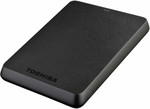目錄的
-
目錄的
- Antiquitäten & Kunst
- Auto & Motorrad: Fahrzeuge
- Baby
- Bücher
- Camping & Outdoor
- Feinschmecker
- Haustierbedarf
- Heimwerken & Garten
- IT和电子
- Kleidung & Accessoires
- Modellbau
- Musik
- PC- & Videospiele
- Sammeln & Seltenes
- Spielzeug
- TV, Video, DVD
- Telekommunikation
- Uhren & Schmuck
- Wellness & Beauty
- fashion & lifestyle
- institutional food services equipment
- medical equipment, accessories & supplies
- 个人护理
- 休闲爱好
- 办公设备,用品和配件
- 商业与工业
- 家居,建筑,装修
- 家用电器
- 摩托车及配件
- 武器和弹药
- 照相机
- 花园和庭院
- 运动,娱乐及休闲
- 食物
- 高保真音響
Filters
Search
Verbatim Executive USB Type-A 3.0 (3.1 Gen 1) 500GB Silver
凡购买和价格 (Advertising *)
顶部
技术特点
顶部
包装数据
| 用户指南 | Y |
|---|
端口 & 界面
| 无线局域网连接 | N |
|---|---|
| FireWire800 | N |
| FireWire400 | N |
| USB版本 | 3.0 (3.1 Gen 1) |
| USB 连接器形状 | USB Type-A |
| USB连接 | Y |
其他功能
| USB 3.0(第 1代3.1)端口数量 | 1 |
|---|---|
| 热插拔 | N |
| USB需求 | Y |
| 火线需求 | N |
性能
| 集成读卡器 | N |
|---|---|
| 可支持的Mac操作系统 | Y |
能量控制
| 外接电源转接器 | N |
|---|---|
| 输入电压 | 5 V |
| USB供电 | Y |
磁盘驱动器
| 硬盘容量 | 500 GB |
|---|---|
| 硬盘转速 | 5400 RPM |
| 传动装置,缓冲区大小 | 8 MB |
另外
| 以太网连接器 | N |
|---|
Executive HDD - 500GB
The new Store ‘n’ Go Executive HDD offers SuperSpeed USB 3.0 data transfer speeds, and 256bit AES Hardware Encryption for the highest data security. With its sleek, sophisticated design, it is available in three high-class finishes: Graphite Grey, Silver and Glossy Black.
A special feature of the Executive Drive is the Sensor Touch Pad; similar to touch screens, by lightly touching the pad on the hard drive, users can activate preset functions, including:
- AES 256 bit encryption
- Start Auto Back up
- Start Synchronisation
- Open your favourite web site
Verbatim Drive Protection software uses 256bit AES encryption to protect your data. Simply set a password and then reserve a portion of the drive space for file encryption. The remaining space on the drive will be unprotected for daily use of less important data/files.
The Executive offers extremely high transfer rates when connected to USB 3.0 host systems. It is 100 percent backwards compatible with USB 2.0 systems as well.
The drive is plug ‘n’ play and requires no external power for operation. It is formatted FAT32 enabling it to be used on both Windows OS and Mac OS systems. The Executive Drive is fully compatible with Apple Time Machine.
For added security Nero BackItUp and Burn Essentials software enables automatic or manual back up of files, folders and drives. The software also includes Nero Express which provides the facility to easily burn files to CD or DVD, and Nero RescueAgent which helps to recover files should they become damaged. (Nero BackItUp and Burn Essentials Software is compatible with Windows XP, Vista, and Windows 7 but is not compatible with Mac OS).
Also on the drive is Green Button software which reduces energy consumption and extends the drive’s life expectancy by automatically placing the drive into sleep mode after a programmed period of time or by the user manually clicking on the Green Button on the desktop.
A special feature of the Executive Drive is the Sensor Touch Pad; similar to touch screens, by lightly touching the pad on the hard drive, users can activate preset functions, including:
- AES 256 bit encryption
- Start Auto Back up
- Start Synchronisation
- Open your favourite web site
Verbatim Drive Protection software uses 256bit AES encryption to protect your data. Simply set a password and then reserve a portion of the drive space for file encryption. The remaining space on the drive will be unprotected for daily use of less important data/files.
The Executive offers extremely high transfer rates when connected to USB 3.0 host systems. It is 100 percent backwards compatible with USB 2.0 systems as well.
The drive is plug ‘n’ play and requires no external power for operation. It is formatted FAT32 enabling it to be used on both Windows OS and Mac OS systems. The Executive Drive is fully compatible with Apple Time Machine.
For added security Nero BackItUp and Burn Essentials software enables automatic or manual back up of files, folders and drives. The software also includes Nero Express which provides the facility to easily burn files to CD or DVD, and Nero RescueAgent which helps to recover files should they become damaged. (Nero BackItUp and Burn Essentials Software is compatible with Windows XP, Vista, and Windows 7 but is not compatible with Mac OS).
Also on the drive is Green Button software which reduces energy consumption and extends the drive’s life expectancy by automatically placing the drive into sleep mode after a programmed period of time or by the user manually clicking on the Green Button on the desktop.
類似的優惠
顶部
-
支付方式
我们接受: