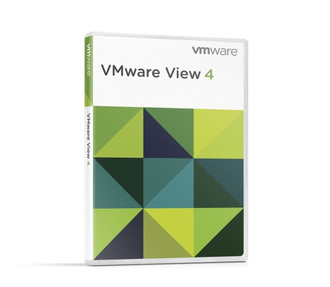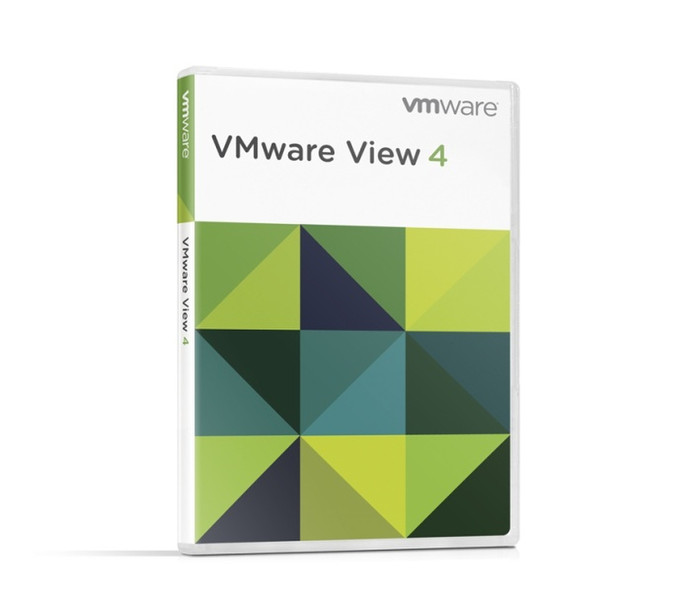目錄的
-
目錄的
- Antiquitäten & Kunst
- Auto & Motorrad: Fahrzeuge
- Baby
- Bücher
- Camping & Outdoor
- Feinschmecker
- Haustierbedarf
- Heimwerken & Garten
- IT和电子
- Kleidung & Accessoires
- Modellbau
- Musik
- PC- & Videospiele
- Sammeln & Seltenes
- Spielzeug
- TV, Video, DVD
- Telekommunikation
- Uhren & Schmuck
- Wellness & Beauty
- fashion & lifestyle
- institutional food services equipment
- medical equipment, accessories & supplies
- 个人护理
- 休闲爱好
- 办公设备,用品和配件
- 商业与工业
- 家居,建筑,装修
- 家用电器
- 摩托车及配件
- 武器和弹药
- 照相机
- 花园和庭院
- 运动,娱乐及休闲
- 食物
- 高保真音響
Filters
Search
VMware View 4 Premier Bundle: Starter Kit
凡购买和价格 (Advertising *)
顶部
技术特点
顶部
产品特点
| 软件类型 | Comprehensive Kit |
|---|
View 4 Premier Bundle: Starter Kit
Simplified Desktop Management
Desktop and application virtualization breaks the bonds between software, hardware and operating systems, eliminating the need to actually install or manage desktop environments on end user devices. From a central location you can deliver, manage and update all of your Windows desktops and applications in minutes. VMware View makes the testing, provisioning and support of applications and desktops much easier and less costly.
Automated Desktop Provisioning
Through View Manager 4, VMware View provides a single management tool to provision new desktops or groups of desktops, and an easy interface for setting desktop policies. Using a template, you can customize virtual pools of desktops and easily set policies, such as how many virtual machines can be in a pool, or logoff parameters. This feature enables greater IT efficiency by automating and centralizing desktop provisioning activities.
Advanced Virtual Desktop Image Management
Based on the mature Linked Clone technology, View Composer enables the rapid creation of desktop images from a master image. Whatever updates are implemented on the parent image can be pushed out to any number of virtual desktops in minutes, greatly simplifying deployment and patches and reducing costs. The process does not affect user settings, data or applications, so the user remains productive on a working desktop, even while the changes are being applied.
Superior End User Experience
Address the broadest range of use cases and deployment options with VMware View’s PCoIP desktop display protocol, and deliver a high-performance desktop experience, even over high latency and low bandwidth connections. PCoIP’s adaptive technology is optimized for the delivery of virtual desktops to users on the LAN or over the WAN. VMware View gives users access to their virtual desktops over a wide variety of virtual desktop devices, without any performance degradation, anytime. They can also play rich media content, choose from any number of monitor configurations and seamlessly access locally attached peripheral devices such as scanners and mass storage.
Built-in Security
Maintain control over data and intellectual property by keeping it secure in the datacenter. End users can access their personalized desktop, complete with applications and data, from any location, at any time without jeopardizing the corporate security policies. Optional integration with RSA SecurID for 2 factor authentication available.
Availability and Scalability
VMware View delivers high availability, with no single point of failure. VMware High Availability (HA) ensures automatic failover and provides pervasive, cost-effective protection within your virtualized desktop environment, without the cost or complexity of traditional clustering solutions. Additionally, advanced clustering capabilities on the physical and virtual layers provide enterprise-class scalability with no single point of failure.
Streamlined Application Management
VMware ThinApp application virtualization separates applications from underlying operating systems for increased compatibility and streamlined application management. Applications packaged with ThinApp can be run in the datacenter and accessible through a shortcut on the virtual desktop, reducing the size of the desktop image and subsequent storage needs. Since ThinApp isolates and virtualizes applications, multiple applications or multiple versions of the same applications run on users’ virtual desktops without conflict. Applications are managed and deployed centrally, ensuring that all users desktops are up-to-date with the latest application versions.
Offline Desktop (Experimental)
Offline Desktop, an experimental feature in VMware View 4, increases productivity by allowing you to run managed virtual desktops locally or in the datacenter through the same administration framework. Simply download a virtual desktop onto your local client device. All existing security policies for that virtual desktop continue to be applied and enforced. Later, you can check the desktop back into the datacenter for resynchronization.
Windows 7 Support (Technology Preview)
Reduce costs and complexity of desktop migration by delivering Windows 7 as a virtual desktop.
Thin Client Support
VMware View supports a wide variety of thin client devices. For a complete list, please refer to the Thin Client Compatibility Guide HCL.
Desktop and application virtualization breaks the bonds between software, hardware and operating systems, eliminating the need to actually install or manage desktop environments on end user devices. From a central location you can deliver, manage and update all of your Windows desktops and applications in minutes. VMware View makes the testing, provisioning and support of applications and desktops much easier and less costly.
Automated Desktop Provisioning
Through View Manager 4, VMware View provides a single management tool to provision new desktops or groups of desktops, and an easy interface for setting desktop policies. Using a template, you can customize virtual pools of desktops and easily set policies, such as how many virtual machines can be in a pool, or logoff parameters. This feature enables greater IT efficiency by automating and centralizing desktop provisioning activities.
Advanced Virtual Desktop Image Management
Based on the mature Linked Clone technology, View Composer enables the rapid creation of desktop images from a master image. Whatever updates are implemented on the parent image can be pushed out to any number of virtual desktops in minutes, greatly simplifying deployment and patches and reducing costs. The process does not affect user settings, data or applications, so the user remains productive on a working desktop, even while the changes are being applied.
Superior End User Experience
Address the broadest range of use cases and deployment options with VMware View’s PCoIP desktop display protocol, and deliver a high-performance desktop experience, even over high latency and low bandwidth connections. PCoIP’s adaptive technology is optimized for the delivery of virtual desktops to users on the LAN or over the WAN. VMware View gives users access to their virtual desktops over a wide variety of virtual desktop devices, without any performance degradation, anytime. They can also play rich media content, choose from any number of monitor configurations and seamlessly access locally attached peripheral devices such as scanners and mass storage.
Built-in Security
Maintain control over data and intellectual property by keeping it secure in the datacenter. End users can access their personalized desktop, complete with applications and data, from any location, at any time without jeopardizing the corporate security policies. Optional integration with RSA SecurID for 2 factor authentication available.
Availability and Scalability
VMware View delivers high availability, with no single point of failure. VMware High Availability (HA) ensures automatic failover and provides pervasive, cost-effective protection within your virtualized desktop environment, without the cost or complexity of traditional clustering solutions. Additionally, advanced clustering capabilities on the physical and virtual layers provide enterprise-class scalability with no single point of failure.
Streamlined Application Management
VMware ThinApp application virtualization separates applications from underlying operating systems for increased compatibility and streamlined application management. Applications packaged with ThinApp can be run in the datacenter and accessible through a shortcut on the virtual desktop, reducing the size of the desktop image and subsequent storage needs. Since ThinApp isolates and virtualizes applications, multiple applications or multiple versions of the same applications run on users’ virtual desktops without conflict. Applications are managed and deployed centrally, ensuring that all users desktops are up-to-date with the latest application versions.
Offline Desktop (Experimental)
Offline Desktop, an experimental feature in VMware View 4, increases productivity by allowing you to run managed virtual desktops locally or in the datacenter through the same administration framework. Simply download a virtual desktop onto your local client device. All existing security policies for that virtual desktop continue to be applied and enforced. Later, you can check the desktop back into the datacenter for resynchronization.
Windows 7 Support (Technology Preview)
Reduce costs and complexity of desktop migration by delivering Windows 7 as a virtual desktop.
Thin Client Support
VMware View supports a wide variety of thin client devices. For a complete list, please refer to the Thin Client Compatibility Guide HCL.
-
支付方式
我们接受: