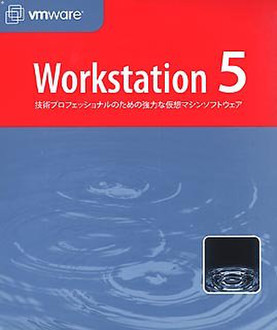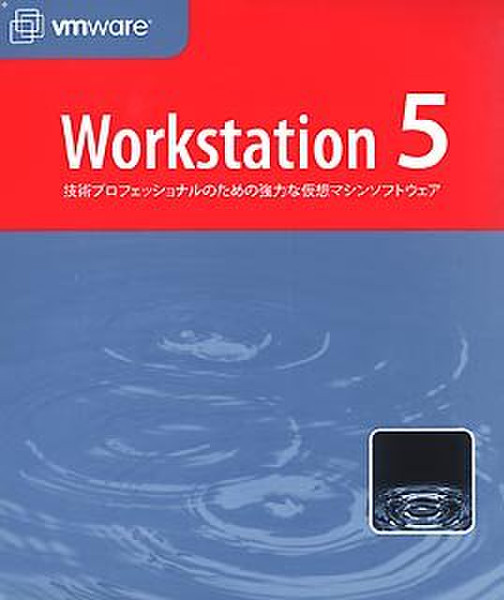目錄的
-
目錄的
- Antiquitäten & Kunst
- Auto & Motorrad: Fahrzeuge
- Baby
- Bücher
- Camping & Outdoor
- Feinschmecker
- Haustierbedarf
- Heimwerken & Garten
- IT和电子
- Kleidung & Accessoires
- Modellbau
- Musik
- PC- & Videospiele
- Sammeln & Seltenes
- Spielzeug
- TV, Video, DVD
- Telekommunikation
- Uhren & Schmuck
- Wellness & Beauty
- fashion & lifestyle
- institutional food services equipment
- medical equipment, accessories & supplies
- 个人护理
- 休闲爱好
- 办公设备,用品和配件
- 商业与工业
- 家居,建筑,装修
- 家用电器
- 摩托车及配件
- 武器和弹药
- 照相机
- 花园和庭院
- 运动,娱乐及休闲
- 食物
- 高保真音響
Filters
Search
VMware Workstation Linux Academic
凡购买和价格 (Advertising *)
顶部
技术特点
顶部
技术细节
| 网路功能 | AMD PCnet-PCI II |
|---|---|
| 支持的介质类型 | CD |
系统要求
| 平台 | Unix |
|---|---|
| 最低内存 | 128 MB |
| Mac兼容性 | N |
| 最小硬盘空间 | 150 MB |
| 最低处理器 | Intel: Celeron, Pentium II, Pentium III, Pentium 4, AMD: Athlon, Athlon MP, Athlon XP, Duron, Opteron |
VMware Workstation Linux Academic
Powerful Virtual Machine Software for the Technical Professional
VMware Workstation is powerful desktop virtualization software for software developers/testers and enterprise IT professionals that runs multiple operating systems simultaneously on a single PC. Users can run Windows, Linux, NetWare, or Solaris x86 in fully networked, portable virtual machines - no rebooting or hard drive partitioning required. VMware Workstation delivers excellent performance and advanced features such as memory optimization and the ability to manage multi-tier configurations and multiple snapshots.
With millions of customers and dozens of major product awards over the last six years, VMware Workstation is a proven technology that improves productivity and flexibility. An indispensable tool for software developers and IT professionals worldwide.
VMware Workstation enables users to:
Configure and test multi-tier applications, application updates, and operating system patches on a single PC
Easily restore or share archived test environments, reducing repetitive configuration and set-up time
Streamline computer-based training by allowing students to always start from a "clean" state and experiment with multiple operating systems, applications, and tools in secure, isolated virtual machines
Run software demos of complex or multi-tier configurations on a single laptop
Accelerate help desk resolution of end-user problems with a library of pre-configured virtual machines
Streamline Software Development and Testing
- Develop and test multiple operating systems and applications on a single PC
- Connect virtual machines to simulate and test multi-tier configurations
- Use multiple snapshots and debugging support to facilitate testing
- Archive test environments on file servers where they can be easily restored/shared
- Accelerate dev/test cycles and reduce time to market
- Reduce hardware costs by 50-60%
- Reduce costly configuration and set-up time by 25-55%
- Improve project quality with more rigorous testing
- Ensure that users always test from a "clean" state
Enhance Productivity of IT Professionals
- Configure and test desktops and servers as virtual machines before deploying them to production
- Test new multi-tier applications, application updates, and OS patches on a single PC
- Host legacy applications within virtual machines, thus facilitating OS migrations and eliminating the need to port legacy applications
- Create a virtual library of end-user configurations on a shared drive
VMware Workstation is powerful desktop virtualization software for software developers/testers and enterprise IT professionals that runs multiple operating systems simultaneously on a single PC. Users can run Windows, Linux, NetWare, or Solaris x86 in fully networked, portable virtual machines - no rebooting or hard drive partitioning required. VMware Workstation delivers excellent performance and advanced features such as memory optimization and the ability to manage multi-tier configurations and multiple snapshots.
With millions of customers and dozens of major product awards over the last six years, VMware Workstation is a proven technology that improves productivity and flexibility. An indispensable tool for software developers and IT professionals worldwide.
VMware Workstation enables users to:
Configure and test multi-tier applications, application updates, and operating system patches on a single PC
Easily restore or share archived test environments, reducing repetitive configuration and set-up time
Streamline computer-based training by allowing students to always start from a "clean" state and experiment with multiple operating systems, applications, and tools in secure, isolated virtual machines
Run software demos of complex or multi-tier configurations on a single laptop
Accelerate help desk resolution of end-user problems with a library of pre-configured virtual machines
Streamline Software Development and Testing
- Develop and test multiple operating systems and applications on a single PC
- Connect virtual machines to simulate and test multi-tier configurations
- Use multiple snapshots and debugging support to facilitate testing
- Archive test environments on file servers where they can be easily restored/shared
- Accelerate dev/test cycles and reduce time to market
- Reduce hardware costs by 50-60%
- Reduce costly configuration and set-up time by 25-55%
- Improve project quality with more rigorous testing
- Ensure that users always test from a "clean" state
Enhance Productivity of IT Professionals
- Configure and test desktops and servers as virtual machines before deploying them to production
- Test new multi-tier applications, application updates, and OS patches on a single PC
- Host legacy applications within virtual machines, thus facilitating OS migrations and eliminating the need to port legacy applications
- Create a virtual library of end-user configurations on a shared drive
-
支付方式
我们接受: