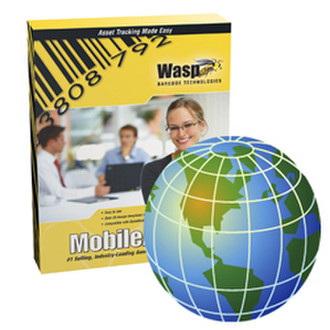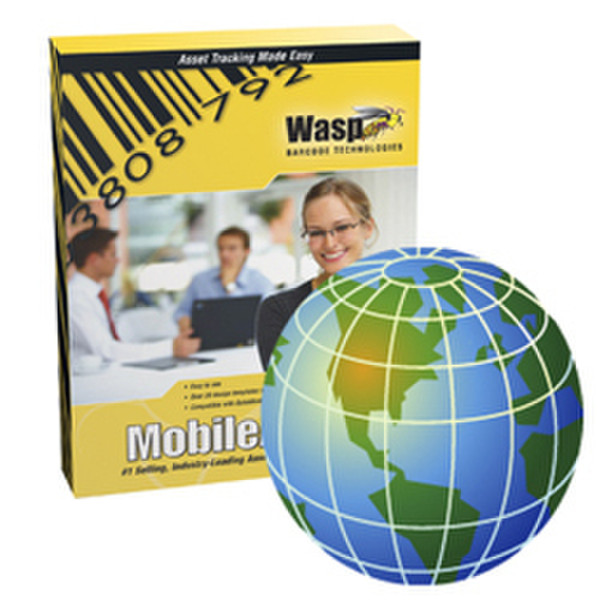目錄的
-
目錄的
- Antiquitäten & Kunst
- Auto & Motorrad: Fahrzeuge
- Baby
- Bücher
- Camping & Outdoor
- Feinschmecker
- Haustierbedarf
- Heimwerken & Garten
- IT和电子
- Kleidung & Accessoires
- Modellbau
- Musik
- PC- & Videospiele
- Sammeln & Seltenes
- Spielzeug
- TV, Video, DVD
- Telekommunikation
- Uhren & Schmuck
- Wellness & Beauty
- fashion & lifestyle
- institutional food services equipment
- medical equipment, accessories & supplies
- 个人护理
- 休闲爱好
- 办公设备,用品和配件
- 商业与工业
- 家居,建筑,装修
- 家用电器
- 摩托车及配件
- 武器和弹药
- 照相机
- 花园和庭院
- 运动,娱乐及休闲
- 食物
- 高保真音響
Filters
Search
Wasp MobileAsset Pro Web
凡购买和价格 (Advertising *)
顶部
技术特点
顶部
系统要求
| 最低内存 | 4096 MB |
|---|---|
| 最小硬盘空间 | 2048 MB |
| 最低处理器 | Pentium 4 (2GHz) |
技术细节
| 软件类型 | Box |
|---|
MobileAsset Pro Web Module(Requires MobileAsset v6 Pro)
Manage your organization’s assets at any PC in your network using the MobileAsset Pro Web Module. Allow up to 5 concurrent users to log-in and create assets, check items in or out, and enter maintenance – without installing software on multiple PCs.
The MobileAsset Web Module makes it simple to access asset data from anywhere. Instantly view asset reports and lists to check software license availability, review recent transactions, and ensure that asset maintenance was performed. Easily locate the records you need using just a single keyword to search the database.
Streamline asset requests with the new asset reservation feature. Enable employees and managers to make a reservation for a particular asset or asset type, and receive automatic email notification of reservation approvals and status changes. No more schedule conflicts or complex scheduling! Asset reservations are available exclusively in the MobileAsset Web Module.
The MobileAsset Web Module is protected by password-enabled log-in, and idle users are automatically logged out – so your asset data stays secure.
Items included
- MobileAsset Pro Web Module
- 5 Concurrent web user licenses
System Requirements
- Must be used in conjunction with MobileAsset v6 Pro software
- Compatible with the following browsers:
- Internet Explorer® 6, 7 and 8
- Firefox® 3.0, 3.0.5, 3.5, 3.6.3 and 3.6.9
Web Server System Requirements
- 32-bit or 64-bit version of:
- Windows Server 2003
- Windows Server 2008
- Internet connection speed 720 kpbs or better
- Pentium 4 (2GHz) or better processor
- 4 GB of RAM of free memory
- 2 GB of available hard drive
- CD-ROM drive (installation only)
- IIS 6.0 or later
- Installation/Support considerations:
- The Wasp installer will install the MobileAsset Web module to the default web site that is a local host inside your network. This web site should be available to anyone that is part of your local network. Wasp technical support is available to help get local web setup completed.
- If you want to make changes to the network setup of MobileAsset Web including making it available outside your local network, you will require the services of a web / IT professional that is beyond Wasp’s support.
The MobileAsset Web Module makes it simple to access asset data from anywhere. Instantly view asset reports and lists to check software license availability, review recent transactions, and ensure that asset maintenance was performed. Easily locate the records you need using just a single keyword to search the database.
Streamline asset requests with the new asset reservation feature. Enable employees and managers to make a reservation for a particular asset or asset type, and receive automatic email notification of reservation approvals and status changes. No more schedule conflicts or complex scheduling! Asset reservations are available exclusively in the MobileAsset Web Module.
The MobileAsset Web Module is protected by password-enabled log-in, and idle users are automatically logged out – so your asset data stays secure.
Items included
- MobileAsset Pro Web Module
- 5 Concurrent web user licenses
System Requirements
- Must be used in conjunction with MobileAsset v6 Pro software
- Compatible with the following browsers:
- Internet Explorer® 6, 7 and 8
- Firefox® 3.0, 3.0.5, 3.5, 3.6.3 and 3.6.9
Web Server System Requirements
- 32-bit or 64-bit version of:
- Windows Server 2003
- Windows Server 2008
- Internet connection speed 720 kpbs or better
- Pentium 4 (2GHz) or better processor
- 4 GB of RAM of free memory
- 2 GB of available hard drive
- CD-ROM drive (installation only)
- IIS 6.0 or later
- Installation/Support considerations:
- The Wasp installer will install the MobileAsset Web module to the default web site that is a local host inside your network. This web site should be available to anyone that is part of your local network. Wasp technical support is available to help get local web setup completed.
- If you want to make changes to the network setup of MobileAsset Web including making it available outside your local network, you will require the services of a web / IT professional that is beyond Wasp’s support.
-
支付方式
我们接受: