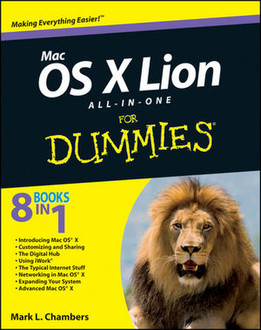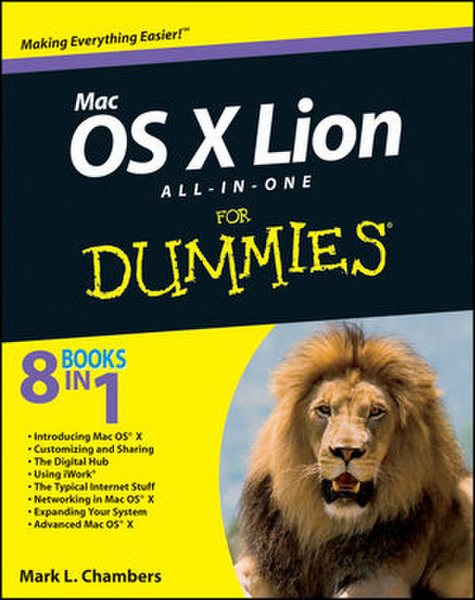目錄的
-
目錄的
- Antiquitäten & Kunst
- Auto & Motorrad: Fahrzeuge
- Baby
- Bücher
- Camping & Outdoor
- Feinschmecker
- Garten & Terrasse
- Haushalt & Wohnen
- Haustierbedarf
- Heimwerken & Garten
- IT和电子
- Kleidung & Accessoires
- Modellbau
- Musik
- PC- & Videospiele
- Sammeln & Seltenes
- Spielzeug
- TV, Video, DVD
- Telekommunikation
- Uhren & Schmuck
- Wellness & Beauty
- fashion & lifestyle
- institutional food services equipment
- medical equipment, accessories & supplies
- 个人护理
- 休闲爱好
- 办公设备,用品和配件
- 商业与工业
- 家居,建筑,装修
- 家用电器
- 摩托车及配件
- 武器和弹药
- 照相机
- 花园和庭院
- 运动,娱乐及休闲
- 食物
- 高保真音響
Filters
Search
Wiley Mac OS X Lion All-in-One For Dummies 816pages software manual
EAN: 9781118022061
MPN: 978-1-1180-2206-1
发送方式:
交货来源:
德国
凡购买和价格 (Advertising *)
顶部
技术特点
顶部
技术细节
| 作者 | Mark L. Chambers |
|---|---|
| 分类 | Operating system |
| 页数 | 816 pages |
另外
| 发布日期 | 09/2011 |
|---|
Mac OS X Lion All-in-One For Dummies
Introduction 1
Book I: Introducing Mac OS X 7
Chapter 1: Shaking Hands with Mac OS X 9
Chapter 2: Navigating and Running Programs 25
Chapter 3: Basic OS X Housekeeping 53
Chapter 4: Searching Everything with Spotlight 81
Chapter 5: Fun with Photo Booth 91
Chapter 6: Keeping Track with the Address Book 97
Chapter 7: The Joys of Maintenance 109
Chapter 8: Getting Help for the Big X 131
Chapter 9: Troubleshooting the X 139
Chapter 10: Running Windows on Your Mac 149
Book II: Customizing and Sharing 157
Chapter 1: Building the Finder of Your Dreams 159
Chapter 2: Giving Your Desktop the Personal Touch 183
Chapter 3: Delving under the Hood with System Preferences 199
Chapter 4: You Mean Others Can Use My Mac, Too? 241
Chapter 5: Setting Up Multiuser Accounts 249
Chapter 6: Sharing Documents for Fun and Profit 265
Book III: The Digital Hub 275
Chapter 1: The World According to Apple 277
Chapter 2: Jamming with iTunes and iPod 287
Chapter 3: Focusing on iPhoto 315
Chapter 4: Making Magic with iMovie 339
Chapter 5: Burn Those DVDs! Using iDVD 361
Chapter 6: Becoming a Superstar with GarageBand 381
Chapter 7: Crafting a Web Site with iWeb 403
Chapter 8: No, It’s Not Called iQuickTime 415
Chapter 9: Turning Your Mac into a DVD Theater 421
Book IV: Using iWork 431
Chapter 1: Desktop Publishing with Pages 433
Chapter 2: Creating Spreadsheets with Numbers 447
Chapter 3: Building Presentations with Keynote 461
Book V: The Typical Internet Stuff 473
Chapter 1: Getting on the Internet 475
Chapter 2: Using Apple Mail 483
Chapter 3: Staying in Touch with iChat and FaceTime 509
Chapter 4: Expanding Your Horizons with iDisk 527
Chapter 5: Going Places with Safari 533
Chapter 6: Staying Secure Online 549
Book VI: Networking in Mac OS X 559
Chapter 1: Setting Up a Small Network 561
Chapter 2: Using Your Network 577
Chapter 3: Going Wireless 591
Chapter 4: Sharing That Precious Internet Thing 603
Book VII: Expanding Your System 615
Chapter 1: Hardware That Will Make You Giddy 617
Chapter 2: Add RAM, Hard Drive Space, and Stir 629
Chapter 3: Port-o-Rama: Using Thunderbolt, USB, and FireWire 641
Chapter 4: I’m Okay, You're a Printer 647
Chapter 5: Applications That You've (Probably) Gotta Have 655
Book VIII: Advanced Mac OS X 671
Chapter 1: . . . And UNIX Lurks Beneath 673
Chapter 2: AppleScript Just Plain Rocks 695
Chapter 3: Talking and Writing to Your Macintosh 711
Chapter 4: Hosting a Web Site with Mac OS X 725
Index 739
Book I: Introducing Mac OS X 7
Chapter 1: Shaking Hands with Mac OS X 9
Chapter 2: Navigating and Running Programs 25
Chapter 3: Basic OS X Housekeeping 53
Chapter 4: Searching Everything with Spotlight 81
Chapter 5: Fun with Photo Booth 91
Chapter 6: Keeping Track with the Address Book 97
Chapter 7: The Joys of Maintenance 109
Chapter 8: Getting Help for the Big X 131
Chapter 9: Troubleshooting the X 139
Chapter 10: Running Windows on Your Mac 149
Book II: Customizing and Sharing 157
Chapter 1: Building the Finder of Your Dreams 159
Chapter 2: Giving Your Desktop the Personal Touch 183
Chapter 3: Delving under the Hood with System Preferences 199
Chapter 4: You Mean Others Can Use My Mac, Too? 241
Chapter 5: Setting Up Multiuser Accounts 249
Chapter 6: Sharing Documents for Fun and Profit 265
Book III: The Digital Hub 275
Chapter 1: The World According to Apple 277
Chapter 2: Jamming with iTunes and iPod 287
Chapter 3: Focusing on iPhoto 315
Chapter 4: Making Magic with iMovie 339
Chapter 5: Burn Those DVDs! Using iDVD 361
Chapter 6: Becoming a Superstar with GarageBand 381
Chapter 7: Crafting a Web Site with iWeb 403
Chapter 8: No, It’s Not Called iQuickTime 415
Chapter 9: Turning Your Mac into a DVD Theater 421
Book IV: Using iWork 431
Chapter 1: Desktop Publishing with Pages 433
Chapter 2: Creating Spreadsheets with Numbers 447
Chapter 3: Building Presentations with Keynote 461
Book V: The Typical Internet Stuff 473
Chapter 1: Getting on the Internet 475
Chapter 2: Using Apple Mail 483
Chapter 3: Staying in Touch with iChat and FaceTime 509
Chapter 4: Expanding Your Horizons with iDisk 527
Chapter 5: Going Places with Safari 533
Chapter 6: Staying Secure Online 549
Book VI: Networking in Mac OS X 559
Chapter 1: Setting Up a Small Network 561
Chapter 2: Using Your Network 577
Chapter 3: Going Wireless 591
Chapter 4: Sharing That Precious Internet Thing 603
Book VII: Expanding Your System 615
Chapter 1: Hardware That Will Make You Giddy 617
Chapter 2: Add RAM, Hard Drive Space, and Stir 629
Chapter 3: Port-o-Rama: Using Thunderbolt, USB, and FireWire 641
Chapter 4: I’m Okay, You're a Printer 647
Chapter 5: Applications That You've (Probably) Gotta Have 655
Book VIII: Advanced Mac OS X 671
Chapter 1: . . . And UNIX Lurks Beneath 673
Chapter 2: AppleScript Just Plain Rocks 695
Chapter 3: Talking and Writing to Your Macintosh 711
Chapter 4: Hosting a Web Site with Mac OS X 725
Index 739
-
支付方式
我们接受: