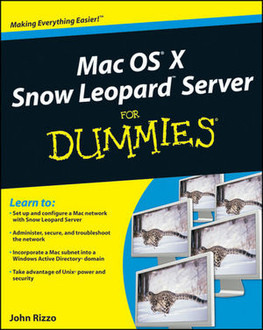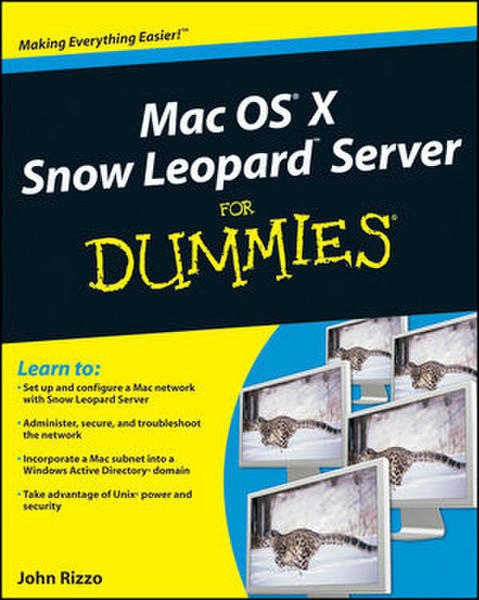目錄的
-
目錄的
- Antiquitäten & Kunst
- Auto & Motorrad: Fahrzeuge
- Baby
- Bücher
- Camping & Outdoor
- Feinschmecker
- Garten & Terrasse
- Haushalt & Wohnen
- Haustierbedarf
- Heimwerken & Garten
- IT和电子
- Kleidung & Accessoires
- Modellbau
- Musik
- PC- & Videospiele
- Sammeln & Seltenes
- Spielzeug
- TV, Video, DVD
- Telekommunikation
- Uhren & Schmuck
- Wellness & Beauty
- fashion & lifestyle
- institutional food services equipment
- medical equipment, accessories & supplies
- 个人护理
- 休闲爱好
- 办公设备,用品和配件
- 商业与工业
- 家居,建筑,装修
- 家用电器
- 摩托车及配件
- 武器和弹药
- 照相机
- 花园和庭院
- 运动,娱乐及休闲
- 食物
- 高保真音響
Filters
Search
Wiley Mac OS X Snow Leopard Server For Dummies 432pages software manual
EAN: 9780470450369
MPN: 978-0-470-45036-9
发送方式:
交货来源:
德国
凡购买和价格 (Advertising *)
顶部
技术特点
顶部
技术细节
| 分类 | Operating system |
|---|---|
| 页数 | 432 pages |
| 作者 | John Rizzo |
另外
| 发布日期 | 11/2009 |
|---|
Mac OS X Snow Leopard Server For Dummies
Making Everything Easier!\n\nMac OS® X Snow Leopard Server for Dummies\n\nLearn to:\n- Set up and configure a Mac network with Snow Leopard Server\n- Administer, secure, and troubleshoot the network\n- Incorporate a Mac subnet into a Windows Active Directory® domain\n- Take advantage of Unix® power and security\n\nJohn Rizzo\n\nWant to set up and administer a network even if you don't have an IT department? Read on!\n\nLike everything Mac, Snow Leopard Server was designed to be easy to set up and use. Still, there are so many options and features that this book will save you heaps of time and effort. It walks you through installation, set-up on a virtual machine, directory services, managing clients, security, and everything necessary to keep your users happy.\n\n- Choose your hardware — get all the details on the best hardware for your specific needs\n- It does Windows too — manage Active Directory and Open Directory for a network with both Windows® and Mac® clients\n- Maintain control — create and maintain your User Directory and authenticate clients\n- Files, printers, and stuff — set up user categories and permissions, handle file sharing protocols, and configure client machines\n- Let's get together — help users collaborate with shared contacts and calendars, Podcast Producer, and iChat® instant messaging\n- The Web world — configure Web services, set up Wiki Server, and enable blogging\n- Out of the office — create mobile accounts for notebook users and configure VPN access\n- Safety first — manage security with firewalls, encryption, and proxies\n\nOpen the book and find:\n- Various options for installation\n- The pros and cons of Dual Boot\n- How to set up and run an e-mail server\n- Tips on getting Macs and Windows to share files\n- How group accounts can simplify management\n- The advantages of different permission types\n- How to manage Podcast Producer\n- Special stuff in Snow Leopard Server
-
支付方式
我们接受: