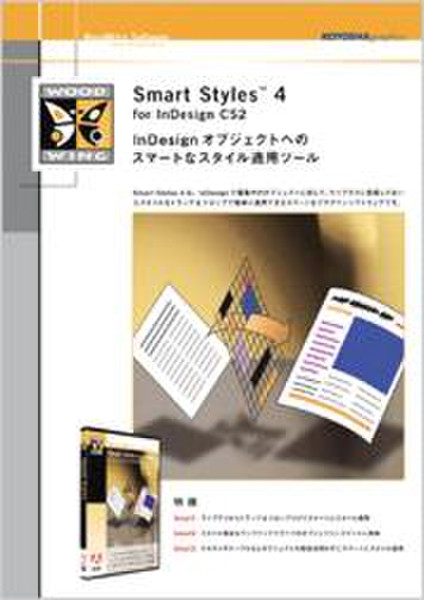目錄的
-
目錄的
- Antiquitäten & Kunst
- Auto & Motorrad: Fahrzeuge
- Baby
- Bücher
- Camping & Outdoor
- Feinschmecker
- Haustierbedarf
- Heimwerken & Garten
- IT和电子
- Kleidung & Accessoires
- Modellbau
- Musik
- PC- & Videospiele
- Sammeln & Seltenes
- Spielzeug
- TV, Video, DVD
- Telekommunikation
- Uhren & Schmuck
- Wellness & Beauty
- fashion & lifestyle
- institutional food services equipment
- medical equipment, accessories & supplies
- 个人护理
- 休闲爱好
- 办公设备,用品和配件
- 商业与工业
- 家居,建筑,装修
- 家用电器
- 摩托车及配件
- 武器和弹药
- 照相机
- 花园和庭院
- 运动,娱乐及休闲
- 食物
- 高保真音響
Filters
Search
WoodWing Smart Styles 4 - 1-user Retail
凡购买和价格 (Advertising *)
顶部
技术特点
顶部
其他功能
| 平台 | PC, Mac |
|---|
产品特点
| 许可数量 | 1 user(s) |
|---|
Smart Styles 4 - 1-user Retail
The award-winning Smart Styles automated styling tool delivers powerful formatting capabilities to Adobe InDesign CS2 users. This unique software combines object, table and smart text styles into powerful Smart Styles.
Smart Styles are conveniently stored in libraries and can be applied with a simple drag and drop to set all of the styling attributes of the object or group of objects.
Smart Styles 4 - The Movie
Seeing is believing, take a look at what Smart Styles 4 can do and increase your productivity today!
Table Styles
Smart Styles 4 allows you to format single tables, parts of a table or complete text frames and all the tables inside. All attributes of a table are set once the intelligent sequence recognition is applied, as demonstrated with the music chart example on the next page. The first and last rows are styled differently from the ‘hit list’ rows and the ‘hit list’ cell. The latter, listing the artist, title and label, is automatically formatted by smart text styles. And InDesign’s running headers and footers are automatically applied as well.
Smart Text Styles
Smart Styles combines character and paragraph styles and adds intelligence to enable complex formatting of text frames. Unlike InDesign’s nested styles—which Smart Styles supports— you can have different character styles anywhere in a paragraph. And, if you only want a text selection to be formatted with a Smart Style, just select your text inside the text frame and drop the Smart Style on the selection.
Flexible approach
Smart Styles allows you to have independent properties and attributes turned on or off per style, simply by clicking check boxes in a dialog window listing all properties for the selected Smart Style.
Creating Smart Styles
Seeing Smart Styles in action is amazing, but creating a Smart Style amazes people even more. All you have to do is drag and drop a formatted page item to the Smart Styles palette and the intelligent Smart Styles engine automatically recognizes its formatting structure. New in version 4, users can assign a shortcut to a Smart Style saving even more time.
Libraries
Smart Styles are stored in one or more standard InDesign libraries which can be shared easily with other users. Text styles and swatches used by Smart Styles are automatically created when they are not available in the document. Sharing and reusing styles has never been easier.
Modifying Smart Styles
After changing a Smart Style you can update your complete document with just a single click: all items styled with this Smart Style will be updated automatically. And, users can easily replace an existing Smart Style by giving it the same name and saving it to the library. With version 4 these actions have been improved, so that modifying a Smart Style is even easier.
Object Styling
All page item formatting properties are applied as part of a Smart Style: stroke, fill, drop shadows, transparency, corner effects, number of columns, inset, text wrap, and so on… Smart Styles supports CS2’s frame-based grids and object styles by allowing users to create their own frame-based grids and object styles and saving them to the Smart Styles library.
More efficient and more fun
Download your trial version today and find out why Smart Styles received the prestigious Creative Mac award and MacAddict rates Smart Styles “Awesome” and “Editor’s Choice.”
Examples of Smart Styles
Here are some examples that demonstrate the power of Smart Styles. Going from ‘Before’ to ‘After‘, these are result of one action, one simple drag and drop!
Smart Styles are conveniently stored in libraries and can be applied with a simple drag and drop to set all of the styling attributes of the object or group of objects.
Smart Styles 4 - The Movie
Seeing is believing, take a look at what Smart Styles 4 can do and increase your productivity today!
Table Styles
Smart Styles 4 allows you to format single tables, parts of a table or complete text frames and all the tables inside. All attributes of a table are set once the intelligent sequence recognition is applied, as demonstrated with the music chart example on the next page. The first and last rows are styled differently from the ‘hit list’ rows and the ‘hit list’ cell. The latter, listing the artist, title and label, is automatically formatted by smart text styles. And InDesign’s running headers and footers are automatically applied as well.
Smart Text Styles
Smart Styles combines character and paragraph styles and adds intelligence to enable complex formatting of text frames. Unlike InDesign’s nested styles—which Smart Styles supports— you can have different character styles anywhere in a paragraph. And, if you only want a text selection to be formatted with a Smart Style, just select your text inside the text frame and drop the Smart Style on the selection.
Flexible approach
Smart Styles allows you to have independent properties and attributes turned on or off per style, simply by clicking check boxes in a dialog window listing all properties for the selected Smart Style.
Creating Smart Styles
Seeing Smart Styles in action is amazing, but creating a Smart Style amazes people even more. All you have to do is drag and drop a formatted page item to the Smart Styles palette and the intelligent Smart Styles engine automatically recognizes its formatting structure. New in version 4, users can assign a shortcut to a Smart Style saving even more time.
Libraries
Smart Styles are stored in one or more standard InDesign libraries which can be shared easily with other users. Text styles and swatches used by Smart Styles are automatically created when they are not available in the document. Sharing and reusing styles has never been easier.
Modifying Smart Styles
After changing a Smart Style you can update your complete document with just a single click: all items styled with this Smart Style will be updated automatically. And, users can easily replace an existing Smart Style by giving it the same name and saving it to the library. With version 4 these actions have been improved, so that modifying a Smart Style is even easier.
Object Styling
All page item formatting properties are applied as part of a Smart Style: stroke, fill, drop shadows, transparency, corner effects, number of columns, inset, text wrap, and so on… Smart Styles supports CS2’s frame-based grids and object styles by allowing users to create their own frame-based grids and object styles and saving them to the Smart Styles library.
More efficient and more fun
Download your trial version today and find out why Smart Styles received the prestigious Creative Mac award and MacAddict rates Smart Styles “Awesome” and “Editor’s Choice.”
Examples of Smart Styles
Here are some examples that demonstrate the power of Smart Styles. Going from ‘Before’ to ‘After‘, these are result of one action, one simple drag and drop!
-
支付方式
我们接受: