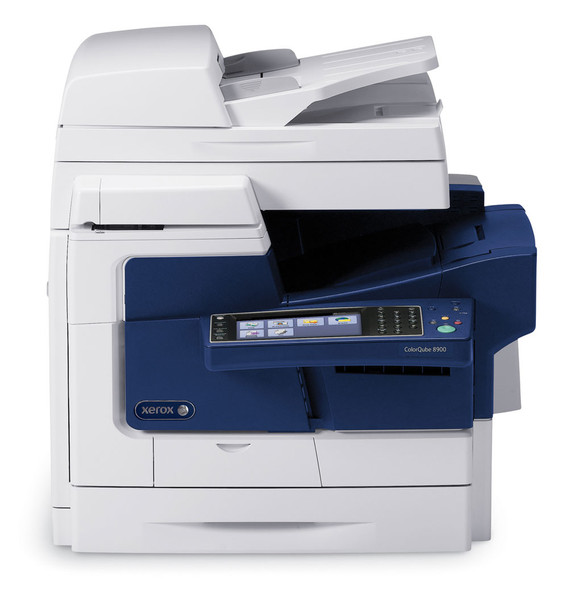目錄的
-
目錄的
- Antiquitäten & Kunst
- Auto & Motorrad: Fahrzeuge
- Baby
- Bücher
- Camping & Outdoor
- Feinschmecker
- Haustierbedarf
- Heimwerken & Garten
- IT和电子
- Kleidung & Accessoires
- Modellbau
- Musik
- PC- & Videospiele
- Sammeln & Seltenes
- Spielzeug
- TV, Video, DVD
- Telekommunikation
- Uhren & Schmuck
- Wellness & Beauty
- fashion & lifestyle
- institutional food services equipment
- medical equipment, accessories & supplies
- 个人护理
- 休闲爱好
- 办公设备,用品和配件
- 商业与工业
- 家居,建筑,装修
- 家用电器
- 摩托车及配件
- 武器和弹药
- 照相机
- 花园和庭院
- 运动,娱乐及休闲
- 食物
- 高保真音響
Filters
Search
Xerox ColorQube 8900
凡购买和价格 (Advertising *)
顶部
技术特点
顶部
性能
| 处理器频率 | 1330 MHz |
|---|---|
| 占空比(最高) | 120000 pages per month |
| 占空比(推荐) | 2000 - 15000 pages per month |
| 数字发送器 | N |
| 管理协议 | FTP, HTTP, HTTPS, SMB, SFTP |
| 打印 | Colour printing |
| 印刷颜色 | Black, Cyan, Magenta, Yellow |
| 可选功能 | Fax |
| 烤貝/ 影印 | Colour copying |
| 传真 | N |
| 扫描 | Colour scanning |
| 打印技术 | Inkjet |
| 打印墨盒数量 | 4 |
其他功能
| 连网功能 | Y |
|---|---|
| 调整大小 | Y |
| 法律 | Y |
| 集合式扫描仪 | Y |
| 彩色复制能力 | Y |
| 网路功能 | Gigabit Ethernet |
| 双面 | Y |
| 多合一功能 | Print, Copy, Scan |
能量控制
| 功耗(平均打印) | 305 W |
|---|---|
| 功耗(节能) | 58 W |
端口 & 界面
| 选择性连接 | Wireless LAN |
|---|
输出容量
| 标准输出容量 | 350 sheets |
|---|---|
| 最大输出能力 | 950 sheets |
打印速度
| 打印速度(黑,粗糙质量,A4/US Letter) | 44 ppm |
|---|---|
| 打印分辨率(黑白,标准模式) | 600 x 600 DPI |
| 打印速度(黑色,一般质量,A4/US Letter) | 30 ppm |
| 首页时间(黑白,正常) | 8.5 s |
| 安全打印 | Y |
| 打印速度(彩色,粗糙品质,A4/US Letter) | 44 ppm |
| 打印质量(彩色,正常的质量) | 600 x 600 DPI |
输入容量
| 纸张输入数量 | 2 |
|---|---|
| 自动进纸槽(ADF)容量 | 50 sheets |
| 标准输入能力 | 625 sheets |
| 纸张输入类型 | Paper tray |
| 多功能托盘容量 | 100 sheets |
| 最大输入容量 | 3475 sheets |
复印/影印
| 复印速度(一般质量,黑色,A4) | 20 cpm |
|---|---|
| 首复本时间(黑白,标准) | 16 s |
| 复印量(最大) | 999 copies |
| 最大复印分辨率 | 600 x 600 DPI |
| 复制速度(正常的质量,颜色,A4) | 20 cpm |
| 时间第一个副本(彩色,正常) | 16 s |
| 复印缩小/放大设置 | 25 - 400% |
传真
| 快速拨号 | Y |
|---|
扫描
| 扫描驱动程序 | WIA, TWAIN |
|---|---|
| 可支持文件格式 | |
| 扫描速度(黑白) | 40 ppm |
| 支持的视频格式 | JPG |
| 扫描至 | E-mail, USB |
| 光学扫描分辨率 | 600 x 600 DPI |
纸张处理
| 自动进纸槽(ADF)的介质重量 | 16 - 45 lbs |
|---|---|
| 自动进纸槽(ADF)纸张重量(厚度) | 60 - 220 g/m² |
| 标准盘介质重量 | 16 - 80 lbs |
| 多用途托盘的媒体重量 | 60 - 220 g/m² |
| 标准盘介质重量 | 60 - 220 g/m² |
| 多用途盘介质重量 | 16 - 80 lbs |
| ISO A 系列文件最大尺寸 | A4 |
软件
| 可支持的Mac操作系统 | Mac OS X 10.5 Leopard, Mac OS X 10.6 Snow Leopard, Mac OS X 10.7 Lion |
|---|
认证标准
| 能源之星认证 | Y |
|---|
环境条件
| 运行温度范围(T - T) | 50 - 90 °F |
|---|
存储介质
| 内置存储器 | 1024 MB |
|---|---|
| 内部存储容量 | 80 GB |
系统要求
| Mac兼容性 | Y |
|---|
联网
| 无线局域网连接 | N |
|---|
另外
| 打印速度(彩色,一般品质,A4/US Letter) | 30 ppm |
|---|---|
| 连接方式 | Wired |
| 最大内部存储 | 1024 MB |
| 首页时间(彩 色,正常) | 8.5 s |
| 彩色扫描 | Y |
| 扫描速度(彩色) | 40 ppm |
| 以太网连接器 | Y |
| 扫描类型 | Flatbed & ADF |
| 长度 | scan, print, copy |
Copy/Print/Scan, 2400 FinePoint/600dpi, 44ppm/20cpm, 1.33GHz CPU, 1024MB SDRAM, 80GB HDD, USB 2.0, Gigabit Ethernet, Wi-FiReady, Grey/Blue
Solid ink colour multifunction printer
- Pay less for colour pages with flexible pricing plans
- Cartridge-free ink creates less printing waste than laser technology
ColorQube 8900
Introducing the first Solid Ink device completely engineered for true desktop multifunction performance. The ColorQube 8900 colour multifunction printer delivers real cost savings, environmentally preferable features, exceptional colour quality and the ability to expand into a floor-standing device with extra paper capacity and helpful finishing options.
How low can your TCO go?
The ColorQube 8900 delivers a low total cost of ownership (TCO) unmatched in its class of products. Flexible pricing plans give you the luxury of no longer paying expensive per-page prices for low-coverage colour documents.
You’ll also save money and precious office space when you combine printing, copying, scanning, emailing and faxing, plus a standard convenience stapler, into one powerful desktop device.
Vivid print quality
The ColorQube 8900 features Xerox-exclusive Solid Ink technology, which gives your documents rich, vibrant colours on a wide range of media, including recycled paper.
With up to 2400 FinePoint™ print resolution, you’re assured exceptional print quality, with consistency you can count on page after page, year after productive year.
PANTONE® calibrated solid-colour simulations and exclusive Xerox colour correction technology deliver results that always match your expectations.
The ColorQube 8900 also includes the Colour By Words feature, which makes colour correction fast and easy, allowing you to select desired colour modifications from a simple drop-down list.
Environmental benefits
The ColorQube 8900 gives your sustainability efforts a boost with a host of environmentally conscious features and design considerations:
- Cartridge-free Solid Ink sticks come with minimal packaging, and generate up to 90% less printing waste than comparable laser printers.
- The ColorQube 8900 uses less energy over its lifecycle versus comparative laser printers.
- Easy-to-use EarthSmart print driver settings let you select the most environmentally conscious print options.
- Intelligent Ready technology helps you optimize energy usage by learning your workgroup’s usage patterns and moving to low-power mode during downtime.
- Bundled GreenPrint software helps you print only the pages you want, reducing paper and ink usage
- The ColorQube 8900 is ENERGY STAR qualified.
Print productivity
The ColorQube 8900 produces print jobs as fast as 44 ppm in both colour and black-and-white, with a first-page-out time as fast as 8.5 seconds for colour documents. Plus, two-sided printing comes standard — and saves paper.
Easy interface
The state-of-the-art 178 mm (7-inch) colour touch-screen interface features bright icons, intuitive menus, and embedded help videos for easy, step-by-step assistance.
Scan paper into digital files
With a full range of scanning solutions, simply scan your hard copy documents and get searchable digital files that can be automatically shared via email, Internet fax or network folder, or stored on the multifunction printer or any USB memory device for true portability. Your digital files can be made searchable if you add the fax upgrade kit.
Customize your workflows
Built on the Xerox EIP platform, Xerox Workflow Solutions let you install productivity-enhancing software directly on the device for fast, easy access via the colour touch screen interface.
More paper, fewer interruptions
You can print longer runs when you increase paper capacity to 3,475 sheets of letter, A4 or 616 x 355 mm media. Add the 650-sheet finisher and get 50-sheet stapling plus offset stacking.
Safe and secure
The ColorQube 8900 also safeguards your sensitive data with 256-bit encryption using the FIPS 140-2 standard, plus built-in support for IPv6, IPsec, secure HTTPS, and other industry-standard network security features, including image overwrite. It is currently under evaluation for ISO 15408 Common Criteria Certification
- Pay less for colour pages with flexible pricing plans
- Cartridge-free ink creates less printing waste than laser technology
ColorQube 8900
Introducing the first Solid Ink device completely engineered for true desktop multifunction performance. The ColorQube 8900 colour multifunction printer delivers real cost savings, environmentally preferable features, exceptional colour quality and the ability to expand into a floor-standing device with extra paper capacity and helpful finishing options.
How low can your TCO go?
The ColorQube 8900 delivers a low total cost of ownership (TCO) unmatched in its class of products. Flexible pricing plans give you the luxury of no longer paying expensive per-page prices for low-coverage colour documents.
You’ll also save money and precious office space when you combine printing, copying, scanning, emailing and faxing, plus a standard convenience stapler, into one powerful desktop device.
Vivid print quality
The ColorQube 8900 features Xerox-exclusive Solid Ink technology, which gives your documents rich, vibrant colours on a wide range of media, including recycled paper.
With up to 2400 FinePoint™ print resolution, you’re assured exceptional print quality, with consistency you can count on page after page, year after productive year.
PANTONE® calibrated solid-colour simulations and exclusive Xerox colour correction technology deliver results that always match your expectations.
The ColorQube 8900 also includes the Colour By Words feature, which makes colour correction fast and easy, allowing you to select desired colour modifications from a simple drop-down list.
Environmental benefits
The ColorQube 8900 gives your sustainability efforts a boost with a host of environmentally conscious features and design considerations:
- Cartridge-free Solid Ink sticks come with minimal packaging, and generate up to 90% less printing waste than comparable laser printers.
- The ColorQube 8900 uses less energy over its lifecycle versus comparative laser printers.
- Easy-to-use EarthSmart print driver settings let you select the most environmentally conscious print options.
- Intelligent Ready technology helps you optimize energy usage by learning your workgroup’s usage patterns and moving to low-power mode during downtime.
- Bundled GreenPrint software helps you print only the pages you want, reducing paper and ink usage
- The ColorQube 8900 is ENERGY STAR qualified.
Print productivity
The ColorQube 8900 produces print jobs as fast as 44 ppm in both colour and black-and-white, with a first-page-out time as fast as 8.5 seconds for colour documents. Plus, two-sided printing comes standard — and saves paper.
Easy interface
The state-of-the-art 178 mm (7-inch) colour touch-screen interface features bright icons, intuitive menus, and embedded help videos for easy, step-by-step assistance.
Scan paper into digital files
With a full range of scanning solutions, simply scan your hard copy documents and get searchable digital files that can be automatically shared via email, Internet fax or network folder, or stored on the multifunction printer or any USB memory device for true portability. Your digital files can be made searchable if you add the fax upgrade kit.
Customize your workflows
Built on the Xerox EIP platform, Xerox Workflow Solutions let you install productivity-enhancing software directly on the device for fast, easy access via the colour touch screen interface.
More paper, fewer interruptions
You can print longer runs when you increase paper capacity to 3,475 sheets of letter, A4 or 616 x 355 mm media. Add the 650-sheet finisher and get 50-sheet stapling plus offset stacking.
Safe and secure
The ColorQube 8900 also safeguards your sensitive data with 256-bit encryption using the FIPS 140-2 standard, plus built-in support for IPv6, IPsec, secure HTTPS, and other industry-standard network security features, including image overwrite. It is currently under evaluation for ISO 15408 Common Criteria Certification
類似的優惠
顶部
-
支付方式
我们接受: