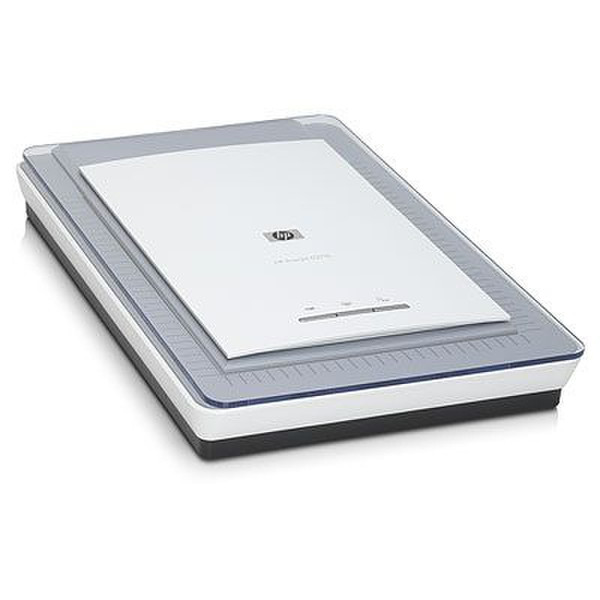Katalog
-
Katalog
- Antiquitäten & Kunst
- Auto & Motorrad: Fahrzeuge
- Business & Industrie
- Bücher
- Büro
- Camping & Outdoor
- Computer & Elektronik
- Essen, Getränke & Tabak
- Fashion & Style
- Feinschmecker
- Foto & Camcorder
- Garten & Terrasse
- Gesundheit & Beauty
- Haus, Bau, Renovierung
- Haushaltsgeräte
- Haustierbedarf
- Heimwerken & Garten
- HiFi & Audio
- Kinder
- Kleidung & Accessoires
- Kraftfahrzeuge & Zubehör
- Medizinische Geräte, Zubehör & Versorgungsmaterialien
- Modellbau
- Musik
- PC- & Videospiele
- Sammeln & Seltenes
- Spielzeug
- Sport & Erholung
- TV, Video, DVD
- Telekommunikation
- Uhren & Schmuck
- Unterhaltung & Hobby
- Waffen & Munition
- Wellness & Beauty
- institutional food services equipment
Filters
Search
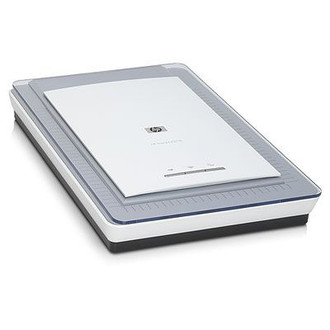
HP Scanjet G2710 Flachbettscanner 2400 x 4800DPI Grau, Weiß
EAN: 884420593300
MPN: L2696A
🚚 Liefern nach:
Lieferung aus:
Deutschland
Verkauf und Lieferung durch:
Wo kaufen und Preise (Werbung *)
nach Oben
Technische Daten
nach Oben
Weitere Spezifikationen
| Netzwerkfähig | N |
|---|---|
| Größe | 11.3 " |
| Maximaler Scanbereich | 8.5 " |
| Palettendimensionen (B x T x H) | 39.4 x 47.2 x 86.9 " |
| Abmessungen Verpackung (B x T x H) | 19.69 x 5.94 x 16.42 " |
| Scan-Geschwindigkeit (OCR, A4) | 35 s |
| Empfohlener Betriebstemperaturbereich | 10 - 35 °C |
| Adapter für Transparentfolien | IncludedIntegrated; 2 slides (35 mm) or 2 negative frames (35 mm) |
| ExifPrint unterstützt | Yes, Version 2.2 |
| Ausgang Auflösungen | 150, 200, 300, 600, 1200, 2400 |
| Scannen im Duplexbetrieb (Automatischer Vorlagenwechsler) | N |
| Anzahl max. stapelbarer Kartons | 5 |
| Anzahl max. stapelbarer Paletten | 1 |
| Scan-Eingangsmodi | Front-panel scan, copy, scan to PDF buttons; HP Photosmart software |
| TWAIN-Version | 1.9 |
| Bereich für Bildskalierung/-vergrößerung | 10 to 2400% in 1% increments |
| Haftungsausschluss mit erweiterter Scanauflösung | What is the maximum resolution at which I can scan? HP Scanjet scanning systems will allow you to specify a resolution of up to 999,999 enhanced dpi. In addition, by using lower dpi and high scale factors (enlarging the image using dimension or re-size tool), you can achieve a very high enhanced dpi. However, it is important to note that the maximum resolution that can be actually achieved depends upon various factors, including computer speed, available disk space, memory, the size of the image being scanned, and bit depth settings. Thus, depending on your system and what you are scanning, you may not be able to scan at certain resolutions. For example, using the same image and same dpi, scanning in 24-bit color requires at least 24 times more memory (in the form of hard disk space and available memory) than scanning in 1-bit black and white. In addition, the size of the area being scanned is very important. For example, scanning a 4 x 6-inch photograph at 99,999-enhanced dpi and 24-bit color requires over 6 |
| Erweiterte Scanauflösung Disclaimer (kurz) | The maximum dpi at which you can scan is limited by available computer memory, disk space and other system factors. |
| Scan-Geschwindigkeit im Vorbetrachtungmodus | < 12 s |
| Lagenanzahl auf Palette | 5 |
| Minumum System Anforderungen für Macintosh | Mac OS X v10.3.9, 10.4; PowerPC G3, G4 and G5 processor, Intel Core processor; 128 MB RAM (256 MB recommended and required for Mac OS X v10.4); 250 MB available hard disk space; built-in USB\nMac OS X v 10.3, 10.4: PowerPC G4, G5, or Intel Core Processor; 128 MB RAM (256 MB recommended and required for Mac OS X v 10.4); 250 MB hard disk available; Mac OS X v 10.5: PowerPC G4, G5, or Intel Core Processor; 512 MB RAM, 7 GB hard disk available |
| Paletten Größe (B x T x H) | 1001 x 1200 x 2208 mm |
| Technische Eigenschaften | Three one-touch buttons: Scan, Copy, Scan-to-PDF.\nHP Real Life technologies: red-eye removal, colour restore, dust/scratch removal, adaptive lighting.\nMulti-image scanning with preview; images are automatically saved to separate files.\nPrint, edit, organise and share scans with HP Photosmart Essential software.\nRed-eye removal, Adaptive Lighting, Software Dust and Scratch Removal, Faded Colour Restoration\nBuilt-in adapter holds up to two 35 mm slides or two negative frames.\nEasy photo, slide and negative scanning with 2400 x 4800-dpi resolution, 48-bit colour*.\nThree one-touch buttons: Scan, Copy, Scan-to-PDF.\nHP Real Life technologies: red-eye removal, colour restore, dust/scratch removal, adaptive lighting.\nMulti-image scanning with preview; images are automatically saved to separate files.\nScan 3D objects including open books, jewellery and more with CCD technology.\nPrint, edit, organise and share scans with HP Photosmart Essential software.\nRed-eye removal, Adaptive Lighting, Software Dust and Scratch Rem |
| Bedienfeld | 3 front-panel buttons (Copy, Scan, Scan to PDF) |
| UNSPSC-Code | 43211711 |
| Paketgewicht | 9.9 lb lbs |
| Anzahl Kartons auf Palette | 14; 11 (Europe) |
| Weitere Anschlüsse | 1 x USB |
| Gewicht (imperial) | 6.8 lb lbs |
Papierbehandlung
| Mehrzweckfach - Medienerkennung | N |
|---|
Scannen
| Filmabtastung | Y |
|---|---|
| Graustufen | 256 |
| Optische Scan-Auflösung | 2400 x 4800 DPI |
| Duplex-Scan | N |
| Eingabe-Farbtiefe | 48 bit |
Energie
| Eingangsspannung | 100-240 V |
|---|---|
| Stromverbrauch (typisch) | 21 W |
| Eingangsfrequenz | 50/60 Hz |
| Netzteiltyp | AC |
Betriebsbedingungen
| Luftfeuchtigkeit in Betrieb | 0 - 90% |
|---|---|
| Temperaturbereich bei Lagerung | -40 - 60 °C |
| Luftfeuchtigkeit (außer Betrieb) | 0 - 90% |
Verpackungsinhalt
| Gebündelte Software | HP Photosmart software for Microsoft Windows (Windows 2000 support available as web download), Macintosh with integrated OCR (by I.R.I.S.) |
|---|
Systemanforderung
| Mindestsystemvoraussetzungen | Microsoft Windows XP, XP x64, 2000: 500 MHz processor, 256 MB RAM, 450 MB available hard disk space, USB port, CD-ROM drive, 800 x 600 SVGA monitor, 16-bit colour, Microsoft Windows Internet Explorer 6; Windows Vista, Vista x64: 800 MHz processor, 512 MB RAM, 450 MB available hard disk space, CD-ROM drive, 800 x 600 SVGA monitor, DirectX 9 capable graphics, Microsoft Internet Explorer 7 |
|---|---|
| Unterstützte Windows-Betriebssysteme | Windows Vista Business, Windows Vista Business x64, Windows Vista Enterprise, Windows Vista Enterprise x64, Windows Vista Home Basic, Windows 2000, Windows 2000 Professional, Windows Vista Home Basic x64, Windows Vista Home Premium, Windows Vista Home Premium x64, Windows Vista Ultimate, Windows Vista Ultimate x64, Windows XP Home, Windows XP Home x64, Windows XP Professional, Windows XP Professional x64 |
| Unterstützt Mac-Betriebssysteme | Mac OS X 10.3 Panther, Mac OS X 10.4 Tiger, Mac OS X 10.5 Leopard, Mac OS X 10.6 Snow Leopard, Mac OS X 10.7 Lion, Mac OS X 10.8 Mountain Lion |
| Min. benötigter Festplattenplatz | 450 MB |
| Min. benötigter RAM | 256 MB |
| Minimum Prozessor | 500 MHz |
| Kompatible Betriebssysteme | Windows Vista; Windows XP Home Edition, Windows XP Professional, Windows XP Professional x64, Windows XP Media Center, Windows 2000; Mac OS X, Mac OS X v10.3.9, 10.4 + |
Gewicht & Abmessungen
| Tiefe | 450 mm |
|---|---|
| Gewicht | 3100 g |
| Breite | 287 mm |
| Höhe | 65 mm |
| Verpackungstiefe | 151 mm |
| Paketgewicht | 4500 g |
| Verpackungsbreite | 500 mm |
| Verpackungshöhe | 417 mm |
Zertifikate
| Zertifizierung | EU, VS (FCC), SMA, GOST, MIC, BSMI |
|---|---|
| Energy Star-zertifiziert | Y |
Leistung
| Sensor-Typ | CCD |
|---|---|
| Scanner-Dateiformate | GIF, HTM, PCX, PDF, PNG, RTF, TIFF |
| Lichtquelle | CCFL |
Zusätzlich
| Scan-Typ | Flatbed scanner |
|---|---|
| Scan-Geschwindigkeit (Farbfoto 4x6) | 20 s |
| Produktfarbe | Grey, White |
| Farbscannen | Y |
| Temperaturbereich in Betrieb | 10 - 35 °C |
HP Scanjet G2710 Photo Scanner
Fantastische Scans Ihrer Fotos, Dokumente, Dias und Negative mit 2.400 x 4.800 dpi Auflösung1. Entfernen roter Augen, Aufhellen dunkler Bereiche, Auffrischen verblasster Farben, Retusche von Staub/Kratzspuren und mehr mit den benutzerfreundlichen HP Scantechnologien.
Erstellen Sie fantastische Fotoscans – und optimieren Sie sie mit HP Scantechnologien.
• Fantastische Fotoscans mit 2.400 x 4.800 dpi und 48 Bit Farbtiefe1. Mehr Lebendigkeit für Ihre Fotos – entfernen Sie rote Augen, und verbessern Sie die Detailwiedergabe bei dunklen Fotos. Mit der HP Photosmart Essential Software können Sie Scans drucken, organisieren und gemeinsam nutzen.
Schnelles und einfaches Scannen mit Direkttasten, schneller Vorschau und mehr.
• Bedienerfreundliche Direkttasten für Scannen, Kopieren und Scan-to-PDF. Sparen Sie Zeit durch gleichzeitiges Scannen mehrerer Bilder, die Sie automatisch in separaten Dateien speichern können. Exakte Ergebnisse durch schnelle Vorschau und einfache Anpassung vor dem endgültigen Scan.
Dias, Negative, Dokumente und sogar 3D-Objekte in digitale Dateien mit hoher Qualität umwandeln.
• Bewahren Sie Ihre Erinnerungen – scannen Sie bis zu zwei Kleinbilddias oder Negative gleichzeitig, und speichern Sie sie in separaten Dateien. Retuschieren Sie Staub und Kratzspuren, und frischen Sie verblasste Farben auf. Scannen Sie 3D-Objekte und mehr. Wandeln Sie gedruckte Dokumente mit OCR-Technologie in bearbeitbaren Text um.
1 Die maximale Auflösung hängt von den Systemfaktoren des PCs und der Scangröße ab
Erstellen Sie fantastische Fotoscans – und optimieren Sie sie mit HP Scantechnologien.
• Fantastische Fotoscans mit 2.400 x 4.800 dpi und 48 Bit Farbtiefe1. Mehr Lebendigkeit für Ihre Fotos – entfernen Sie rote Augen, und verbessern Sie die Detailwiedergabe bei dunklen Fotos. Mit der HP Photosmart Essential Software können Sie Scans drucken, organisieren und gemeinsam nutzen.
Schnelles und einfaches Scannen mit Direkttasten, schneller Vorschau und mehr.
• Bedienerfreundliche Direkttasten für Scannen, Kopieren und Scan-to-PDF. Sparen Sie Zeit durch gleichzeitiges Scannen mehrerer Bilder, die Sie automatisch in separaten Dateien speichern können. Exakte Ergebnisse durch schnelle Vorschau und einfache Anpassung vor dem endgültigen Scan.
Dias, Negative, Dokumente und sogar 3D-Objekte in digitale Dateien mit hoher Qualität umwandeln.
• Bewahren Sie Ihre Erinnerungen – scannen Sie bis zu zwei Kleinbilddias oder Negative gleichzeitig, und speichern Sie sie in separaten Dateien. Retuschieren Sie Staub und Kratzspuren, und frischen Sie verblasste Farben auf. Scannen Sie 3D-Objekte und mehr. Wandeln Sie gedruckte Dokumente mit OCR-Technologie in bearbeitbaren Text um.
1 Die maximale Auflösung hängt von den Systemfaktoren des PCs und der Scangröße ab
-
Zahlungsarten
Wir akzeptieren: