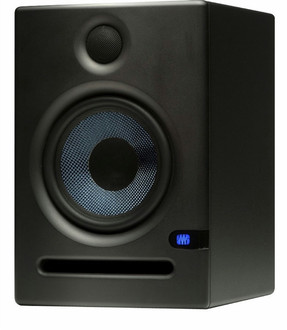目錄的
-
目錄的
- Antiquitäten & Kunst
- Auto & Motorrad: Fahrzeuge
- Baby
- Bücher
- Camping & Outdoor
- Feinschmecker
- Garten & Terrasse
- Haushalt & Wohnen
- Haustierbedarf
- Heimwerken & Garten
- IT和电子
- Kleidung & Accessoires
- Modellbau
- Musik
- PC- & Videospiele
- Sammeln & Seltenes
- Spielzeug
- TV, Video, DVD
- Telekommunikation
- Uhren & Schmuck
- Wellness & Beauty
- fashion & lifestyle
- institutional food services equipment
- medical equipment, accessories & supplies
- 个人护理
- 休闲爱好
- 办公设备,用品和配件
- 商业与工业
- 家居,建筑,装修
- 家用电器
- 摩托车及配件
- 武器和弹药
- 照相机
- 花园和庭院
- 运动,娱乐及休闲
- 食物
- 高保真音響
Filters
Search
PreSonus Eris E5
凡购买和价格 (Advertising *)
顶部
技术特点
顶部
扬声器
| 低音炮 | Y |
|---|---|
| 低音炮 寸法 | 5.25 " |
| 高频扬声器直径 | 1 " |
| 扬声器数量 | 1 |
| 放大器 | Built-in |
| 高频扬声器 | Y |
| 推荐使用 | Studio |
扩音器
| 功放分类 | A |
|---|
音频
| 交叉频率 | 3000 Hz |
|---|---|
| 灵敏度 | 102 dB |
| 频率范围 | 53 - 22000 Hz |
| 阻抗 | 10000 Ω |
能量控制
| 电源类型 | AC |
|---|
另外
| 连接方式 | Wired |
|---|
53 Hz - 22 kHz, 102 dB, 10 kΩ, XLR, TRS, RCA, 4.63 kg
Nothing But the Truth.
When you’re serious about creating music, you need monitor speakers that will reveal all of the flaws in your tracks and mixes. Eris professional studio monitors deliver the truth, thanks to very accurate response, tight bass, and clear upper end.
Cheap computer speakers and home-stereo speakers are designed to make music sound good and hide the flaws, while most low-cost studio monitors are hyped to sound good in the store showroom. If you mix on those speakers, you won’t hear problems that can show up in your final production.
Not so with PreSonus Eris-series active studio monitors. Thanks to well-designed Kevlar® low frequency transducers, low-mass silk-dome tweeters, responsive Class AB amplification, and professional acoustic-adjustment controls, Eris delivers the goods.
As you expect from PreSonus, they use quality components, are well constructed, and deliver professional audio quality. They’re lightweight and compact and look as professional as they sound.
But what really sets them apart from comparably priced systems are pro features such as user controls that allow you to tailor the speakers’ response to your needs.
Yet Eris-series speakers are ultra-affordable, making them a terrific value. And with three models, you can easily find the Eris monitor that best suits your studio needs.
You’re in Control!
It’s easy to customize Eris’ sound for your room and type of music.
Today’s music producers deal with a wide variety of musical genres and often work in more than one location. That’s why Eris-series studio monitors offer extensive user controls not usually found in their price class.
The most basic control is the Input Gain, which determines the signal level before it reaches the power amp. This is part of gain-staging your overall system—that is, setting the levels for every part of the recording chain in order to get the optimal level of clean audio all the way through. Once you’ve gain-staged your system, you can leave this control alone.
The Acoustic Space Control
All Eris speakers provide three EQ controls in their Acoustic Tuning section: High, Mid, and Low Cutoff. These controls enable you to fine-tune the monitors and even to broadly approximate the sounds of different types of speakers so you can hear what your mix might sound like, for instance, on a car stereo or portable radio. The Low control also is useful when using the Eris with a subwoofer.
Eris’ Acoustic Tuning controls let you customize the speaker’s sound with EQ. You get high-, mid-, and low-frequency bands.
The High control is a high-frequency shelving filter that boosts or cuts all frequencies above 4.5 kHz by as much as ±6 dB. Use this control to fine-tune the reproduction of high frequencies, depending on your room's acoustic characteristics.
In general, setting the High control to 0 (no boost or cut) will produce the best results. However, if the sound is generally too bright or shrill, try turning this control down below 0; if the sound is too dull and lifeless, try turning it up above 0. (In either case, check your mixer settings to see if anything’s amiss.)
Keep in mind that settings above 0 will also emphasize any high-frequency noise in the signal. It's always better to cut than to boost, if possible, and it's best to use the least cut or boost needed to get the job done.
The Mid control is a mid-frequency peak filter that boosts or cuts frequencies centered on 1 kHz and extending about one octave above and below that frequency. Again, setting this control to 0 will generally produce the best results.
If you want to emulate a car stereo, try turning the Mid control below 0 to approximate the common "smiley face" EQ curve. To emulate a cheap portable radio, try turning it up above 0. Try not to boost much, since this can add noise to the signal.
The Low Cutoff control rolls off the low frequencies below the specified frequency (selectable, 80 or 100 Hz) at a slope of -12 dB/octave. Engage this control if you are using a subwoofer in conjunction with Eris monitors, and set it to the same frequency as the crossover to the subwoofer. If you're not using a subwoofer, set the control to Flat.
If you want to emulate a cheap radio, engage the Low Cutoff at 80 or 100 Hz while boosting the Mid control.
In addition to the Acoustic Tuning controls, Eris speakers offer a three-position Acoustic Space switch. This switch controls a second-order, low shelving filter that cuts the level of all frequencies below 800 Hz by a specified amount (-2 or -4 dB) to compensate for the boundary bass boost that occurs when the monitor is placed near a wall or corner. If you don’t want to roll off those lows, set it to 0 dB.
When a monitor is placed close to a wall, or in a corner, the low frequencies tend to be emphasized more than if the monitor is far from any room boundary; this effect is called "boundary bass boost." It is most pronounced if the monitor is in a corner and less pronounced, but present, if the monitor is near one wall. The effect is greater with rear-ported speakers than it is with front-ported speakers like the Eris, but it’s still a consideration.
To compensate for this bass boost, the Eris provides an Acoustic Space switch that cuts all frequencies below 800 Hz by a fixed amount. With this feature, you can control the bass response relative to the wall proximity of your speakers.
This combination of controls lets you create a linear response for accurate monitoring and enables you to simulate different listening environments, so you don’t have to listen to mixes on your car, consumer computer speakers, and home stereo to check how the music sounds with different systems. Instead, you can adjust the Eris monitors’ response and test your mixes without leaving your studio. No other monitors in this price class offer this degree of control.
Safety Matters
Any loudspeaker is subject to an assortment of environmental and performance problems, and Eris monitors offer protection from most common of these.
It would be wonderful if recording studios and equipment were immune from radio-frequency interference, electrical problems, heat, and so on. Since that’s not the case, we’ve protected Eris monitors from the most common hazards.
RF shielding protects against radio frequencies that could be induced into the signal and become audible. (If you’ve ever heard a radio broadcast unexpectedly coming out of a guitar amp, that’s the result of RF interference.)
Eris monitors also provide over-temperature protection to avoid heat-related issues, current-output limiting (to prevent damage should there be a short circuit on the speaker terminals), and subsonic protection to filter out extremely low-frequency vibrations that could interfere with the woofer’s performance.
Finally, Eris’ power amplifiers have a “soft startup” so that you don’t get damaging pops in the speakers when you power them up.
The Three Bears.
Once upon a time there were three Cajun bears who lived in a home studio in a Louisiana bayou. One was a little bear named Eris E4.5; one was a middle-sized bear named Eris E5, and the other was a big bear named Eris E8. Bear with us and…
No, we’re not going to go on about how each bear had its own jambalaya pot: a small one, a medium one, and a large one. But PreSonus does indeed offer small, medium, and large Eris-series monitors: the E4.5, E5, and E8.
If space is at a premium, or if you want the ultimate in portability, consider the ultra-compact Eris E4.5. It may be the size of a computer speaker, but this mighty mite delivers professional audio quality, thanks to a 4.5-inch, Kevlar low-frequency driver; a low-mass, 1 inch, silk-dome tweeter with protective grille; and Class AB amplification. Each speaker is powered by a 25W Class AB amplifier—plenty of juice for a small speaker. The E4.5 ranges from 70 Hz up to 20 kHz, and at 6.42 x 9.45 x 7.09 inches (163 x 241 x 180 mm), you can shoehorn this little beauty into almost any studio space.
The next step up in size and power is the Eris E5, which takes up just 7 x 10.24 x 7.68 inches (178 x 260 x 195 mm). The E5 sports a 5.25-inch, Kevlar low-frequency driver, mated with a 45W, Class AB amplifier; and a 1-inch (25 mm), silk-dome tweeter powered by a 35W, Class AB amplifier. It can crank out a clean 102 dB SPL, peak. Frequency response is rated at 53 Hz to 22 kHz. For a studio monitor in its size and price class, that’s impressive.
For an extended low-frequency response and a bit more muscle, step up to the Eris E8. With its 8-inch, Kevlar low-frequency transducer, driven by a 75 watt, Class AB power amplifier, it can range down to 35 Hz. Like the E5, the E8 can reach all the way to 22 kHz, thanks to a 1.25-inch (32 mm), silk-dome, high-frequency tweeter. However, the E8’s tweeter is driven by a heftier 65W, Class AB amplifier. With its extra juice, the E8 can deliver up to 105 dB SPL, peak.
All Eris speakers have front-ported enclosures made of vinyl-laminated, medium-density fiberboard (MDF).
Making Connections.
Eris monitors give you three different types of inputs so you can use them with a wide variety of audio sources.
With three different types of audio inputs, it’s easy to feed audio to your Eris monitors from a mixer, an interface, a media player, or almost any other line-level source.
The Eris E5 and E8 provide balanced XLR, balanced 1/4” TRS, and unbalanced RCA line-level inputs. When both balanced connections are in use, the TRS input will supersede the XLR input. The RCA input is summed into the signal path.
With this selection, you’ll have no problem hooking your Eris speakers up with virtually any line-level source. (If your signal source has unbalanced, 1/4” TS outputs, simply use a 1/4”-to-RCA adapter or adapter cable.)
The E4.5 has balanced 1/4” TRS and unbalanced RCA inputs, as well as unbalanced 1/8” inputs for your smartphone or MP3 player, giving you all the flexibility you need when replacing computer speakers or those old studio monitors that have misled your ears for the last time.
Take a moment, if you will, to consider the E4.5’s balanced TRS inputs; balanced inputs help you minimize noise—a pro feature you won’t find on competing speakers in this class.
When you’re serious about creating music, you need monitor speakers that will reveal all of the flaws in your tracks and mixes. Eris professional studio monitors deliver the truth, thanks to very accurate response, tight bass, and clear upper end.
Cheap computer speakers and home-stereo speakers are designed to make music sound good and hide the flaws, while most low-cost studio monitors are hyped to sound good in the store showroom. If you mix on those speakers, you won’t hear problems that can show up in your final production.
Not so with PreSonus Eris-series active studio monitors. Thanks to well-designed Kevlar® low frequency transducers, low-mass silk-dome tweeters, responsive Class AB amplification, and professional acoustic-adjustment controls, Eris delivers the goods.
As you expect from PreSonus, they use quality components, are well constructed, and deliver professional audio quality. They’re lightweight and compact and look as professional as they sound.
But what really sets them apart from comparably priced systems are pro features such as user controls that allow you to tailor the speakers’ response to your needs.
Yet Eris-series speakers are ultra-affordable, making them a terrific value. And with three models, you can easily find the Eris monitor that best suits your studio needs.
You’re in Control!
It’s easy to customize Eris’ sound for your room and type of music.
Today’s music producers deal with a wide variety of musical genres and often work in more than one location. That’s why Eris-series studio monitors offer extensive user controls not usually found in their price class.
The most basic control is the Input Gain, which determines the signal level before it reaches the power amp. This is part of gain-staging your overall system—that is, setting the levels for every part of the recording chain in order to get the optimal level of clean audio all the way through. Once you’ve gain-staged your system, you can leave this control alone.
The Acoustic Space Control
All Eris speakers provide three EQ controls in their Acoustic Tuning section: High, Mid, and Low Cutoff. These controls enable you to fine-tune the monitors and even to broadly approximate the sounds of different types of speakers so you can hear what your mix might sound like, for instance, on a car stereo or portable radio. The Low control also is useful when using the Eris with a subwoofer.
Eris’ Acoustic Tuning controls let you customize the speaker’s sound with EQ. You get high-, mid-, and low-frequency bands.
The High control is a high-frequency shelving filter that boosts or cuts all frequencies above 4.5 kHz by as much as ±6 dB. Use this control to fine-tune the reproduction of high frequencies, depending on your room's acoustic characteristics.
In general, setting the High control to 0 (no boost or cut) will produce the best results. However, if the sound is generally too bright or shrill, try turning this control down below 0; if the sound is too dull and lifeless, try turning it up above 0. (In either case, check your mixer settings to see if anything’s amiss.)
Keep in mind that settings above 0 will also emphasize any high-frequency noise in the signal. It's always better to cut than to boost, if possible, and it's best to use the least cut or boost needed to get the job done.
The Mid control is a mid-frequency peak filter that boosts or cuts frequencies centered on 1 kHz and extending about one octave above and below that frequency. Again, setting this control to 0 will generally produce the best results.
If you want to emulate a car stereo, try turning the Mid control below 0 to approximate the common "smiley face" EQ curve. To emulate a cheap portable radio, try turning it up above 0. Try not to boost much, since this can add noise to the signal.
The Low Cutoff control rolls off the low frequencies below the specified frequency (selectable, 80 or 100 Hz) at a slope of -12 dB/octave. Engage this control if you are using a subwoofer in conjunction with Eris monitors, and set it to the same frequency as the crossover to the subwoofer. If you're not using a subwoofer, set the control to Flat.
If you want to emulate a cheap radio, engage the Low Cutoff at 80 or 100 Hz while boosting the Mid control.
In addition to the Acoustic Tuning controls, Eris speakers offer a three-position Acoustic Space switch. This switch controls a second-order, low shelving filter that cuts the level of all frequencies below 800 Hz by a specified amount (-2 or -4 dB) to compensate for the boundary bass boost that occurs when the monitor is placed near a wall or corner. If you don’t want to roll off those lows, set it to 0 dB.
When a monitor is placed close to a wall, or in a corner, the low frequencies tend to be emphasized more than if the monitor is far from any room boundary; this effect is called "boundary bass boost." It is most pronounced if the monitor is in a corner and less pronounced, but present, if the monitor is near one wall. The effect is greater with rear-ported speakers than it is with front-ported speakers like the Eris, but it’s still a consideration.
To compensate for this bass boost, the Eris provides an Acoustic Space switch that cuts all frequencies below 800 Hz by a fixed amount. With this feature, you can control the bass response relative to the wall proximity of your speakers.
This combination of controls lets you create a linear response for accurate monitoring and enables you to simulate different listening environments, so you don’t have to listen to mixes on your car, consumer computer speakers, and home stereo to check how the music sounds with different systems. Instead, you can adjust the Eris monitors’ response and test your mixes without leaving your studio. No other monitors in this price class offer this degree of control.
Safety Matters
Any loudspeaker is subject to an assortment of environmental and performance problems, and Eris monitors offer protection from most common of these.
It would be wonderful if recording studios and equipment were immune from radio-frequency interference, electrical problems, heat, and so on. Since that’s not the case, we’ve protected Eris monitors from the most common hazards.
RF shielding protects against radio frequencies that could be induced into the signal and become audible. (If you’ve ever heard a radio broadcast unexpectedly coming out of a guitar amp, that’s the result of RF interference.)
Eris monitors also provide over-temperature protection to avoid heat-related issues, current-output limiting (to prevent damage should there be a short circuit on the speaker terminals), and subsonic protection to filter out extremely low-frequency vibrations that could interfere with the woofer’s performance.
Finally, Eris’ power amplifiers have a “soft startup” so that you don’t get damaging pops in the speakers when you power them up.
The Three Bears.
Once upon a time there were three Cajun bears who lived in a home studio in a Louisiana bayou. One was a little bear named Eris E4.5; one was a middle-sized bear named Eris E5, and the other was a big bear named Eris E8. Bear with us and…
No, we’re not going to go on about how each bear had its own jambalaya pot: a small one, a medium one, and a large one. But PreSonus does indeed offer small, medium, and large Eris-series monitors: the E4.5, E5, and E8.
If space is at a premium, or if you want the ultimate in portability, consider the ultra-compact Eris E4.5. It may be the size of a computer speaker, but this mighty mite delivers professional audio quality, thanks to a 4.5-inch, Kevlar low-frequency driver; a low-mass, 1 inch, silk-dome tweeter with protective grille; and Class AB amplification. Each speaker is powered by a 25W Class AB amplifier—plenty of juice for a small speaker. The E4.5 ranges from 70 Hz up to 20 kHz, and at 6.42 x 9.45 x 7.09 inches (163 x 241 x 180 mm), you can shoehorn this little beauty into almost any studio space.
The next step up in size and power is the Eris E5, which takes up just 7 x 10.24 x 7.68 inches (178 x 260 x 195 mm). The E5 sports a 5.25-inch, Kevlar low-frequency driver, mated with a 45W, Class AB amplifier; and a 1-inch (25 mm), silk-dome tweeter powered by a 35W, Class AB amplifier. It can crank out a clean 102 dB SPL, peak. Frequency response is rated at 53 Hz to 22 kHz. For a studio monitor in its size and price class, that’s impressive.
For an extended low-frequency response and a bit more muscle, step up to the Eris E8. With its 8-inch, Kevlar low-frequency transducer, driven by a 75 watt, Class AB power amplifier, it can range down to 35 Hz. Like the E5, the E8 can reach all the way to 22 kHz, thanks to a 1.25-inch (32 mm), silk-dome, high-frequency tweeter. However, the E8’s tweeter is driven by a heftier 65W, Class AB amplifier. With its extra juice, the E8 can deliver up to 105 dB SPL, peak.
All Eris speakers have front-ported enclosures made of vinyl-laminated, medium-density fiberboard (MDF).
Making Connections.
Eris monitors give you three different types of inputs so you can use them with a wide variety of audio sources.
With three different types of audio inputs, it’s easy to feed audio to your Eris monitors from a mixer, an interface, a media player, or almost any other line-level source.
The Eris E5 and E8 provide balanced XLR, balanced 1/4” TRS, and unbalanced RCA line-level inputs. When both balanced connections are in use, the TRS input will supersede the XLR input. The RCA input is summed into the signal path.
With this selection, you’ll have no problem hooking your Eris speakers up with virtually any line-level source. (If your signal source has unbalanced, 1/4” TS outputs, simply use a 1/4”-to-RCA adapter or adapter cable.)
The E4.5 has balanced 1/4” TRS and unbalanced RCA inputs, as well as unbalanced 1/8” inputs for your smartphone or MP3 player, giving you all the flexibility you need when replacing computer speakers or those old studio monitors that have misled your ears for the last time.
Take a moment, if you will, to consider the E4.5’s balanced TRS inputs; balanced inputs help you minimize noise—a pro feature you won’t find on competing speakers in this class.
類似的優惠
顶部
-
支付方式
我们接受: