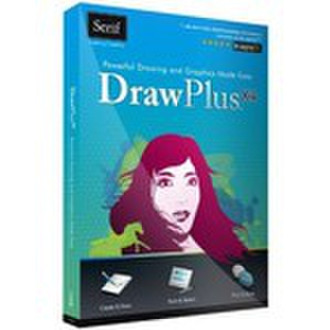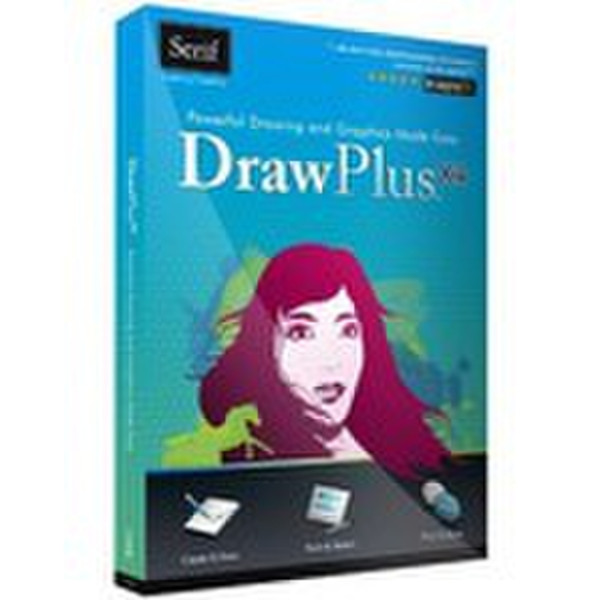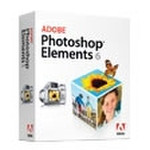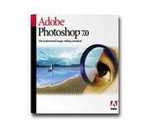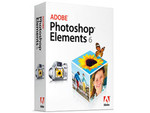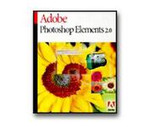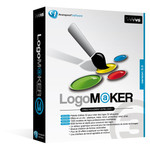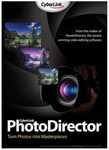目錄的
-
目錄的
- Antiquitäten & Kunst
- Auto & Motorrad: Fahrzeuge
- Baby
- Bücher
- Camping & Outdoor
- Feinschmecker
- Haustierbedarf
- Heimwerken & Garten
- IT和电子
- Kleidung & Accessoires
- Modellbau
- Musik
- PC- & Videospiele
- Sammeln & Seltenes
- Spielzeug
- TV, Video, DVD
- Telekommunikation
- Uhren & Schmuck
- Wellness & Beauty
- fashion & lifestyle
- institutional food services equipment
- medical equipment, accessories & supplies
- 个人护理
- 休闲爱好
- 办公设备,用品和配件
- 商业与工业
- 家居,建筑,装修
- 家用电器
- 摩托车及配件
- 武器和弹药
- 照相机
- 花园和庭院
- 运动,娱乐及休闲
- 食物
- 高保真音響
Filters
Search
Serif Drawplus X4
凡购买和价格 (Advertising *)
顶部
技术特点
顶部
系统要求
| 最低内存 | 512 MB |
|---|---|
| 最低处理器 | Pentium |
| 推荐的处理器 | Multi-core processor |
| 平台 | PC |
| 推荐RAM | 1024 MB |
| 最小硬盘空间 | 689 MB |
Drawplus X4
DrawPlus X4 is the powerful, fun and versatile designer that makes creating beautiful artwork and graphics easier than ever. Design attractive logos and documents for print, create eye-catching web graphics and banners, paint and sketch with easy tools that let you edit at any time, enhance your photos by quickly transforming them into stunning pieces of art, turn drawings into animations, and output your designs at high quality and at any size – whatever your level of experience.
<b>Easy to Use</b>
Be creative with DrawPlus X4, whatever your experience, with video tutorials to smooth the way.
<b>Instant Results</b>
Ready-to-use designs and an on-screen gallery of instant art and symbols get you results fast.
<b>Versatile for Any Project</b>
Go for it! You can tackle fun, serious, print, web, large, small, static and animated graphics.
<b>Professional Power</b>
Use high-end tools, techniques, colours, colour management, and professional graphics formats.
<b>High Quality</b>
Get high quality artwork out of DrawPlus X4 at any size with dynamic printing and exports.
<b>Go Back and Edit Anytime</b>
All the shapes, lines, paintbrush strokes, text and effects you create are editable – all the time.
<b>Paint with Realistic Brushes</b>
Paint with lifelike watercolour, oil, charcoal and many other brush tips – without mess – plus a handy Undo button, freedom to edit stroke paths, and change the brush tip; even for existing strokes.
- Natural paint and brush textures;
- Pressure-sensitive response for added realism;
- Special effects brushes for fog, cloud, and smoke;
- Use designer textures to add realism and age;
- Paint photo-quality stitching, glitter and more.
<b>Intelligent Drawing Tools</b>
QuickShapes, curve smoothing, and smart tools all help non-artists achieve fantastic results.
<b>Advanced Vector Power</b>
Enhance your drawings with editable perspective, warps, skewing, roughening, and shape blending.
<b>Professional Blend Modes</b>
Achieve unique artistic effects by combining the colour and brightness of objects in smart new ways.
<b>Amazing Effects</b>
Apply and customise impressive effects like bevels, glows, surface textures, and Instant 3D.
<b>Achieve Even More with a Graphics Tablet</b>
Give your artwork even more hand-made realism with a graphics tablet. Pressure-sensitivity offers your strokes natural faintness and depth for better brushwork, sketching, writing, shading and more natural flair.
Pressure Studio
Automatically calibrate your tablet(s) to suit light and heavy strokes or manually tweak and test your pressure sensitivity in an impressive, all-new Studio.
Dynamic Tools
Customise your tablet’s buttons, wheels, sliders and ExpressKeys (found on Wacom Intuos4 tablets) for the highest level of productivity and ease of use.
<b>Ready-to-Use Gallery</b>
Simply drag and drop instant artwork and also reuse your own favourites from your own Gallery.
<b>One-Click Graphics Styles</b>
Realistic styles for your headlines and logos include marble, metal, glass, wood, and organic textures.
<b>Logo-Friendly Design Tools</b>
Use perspective and cool warps, add Instant 3D, and work on graphics in isolation in Solo Mode.
<b>Rollover Web Buttons</b>
Make attractive and professional-looking web buttons that change with mouse cursor interaction.
<b>Animated Web Banners</b>
Give your website a slick, polished banner featuring your own title, imagery, message, and hotspots.
<b>Plus… Charts and Plans</b>
Live connectors make charts and diagrams easy and 2D plans are a breeze using scaled dimensions.
<b>Powerful PhotoLab</b>
Make sure photos are at their very best and turn them into stunning pieces of art with the all new PhotoLab, offering over 70 easy adjustments, corrections, filters and instant artist effects.
- Remove blemishes and fix photo flaws;
- Apply artistic photo filters;
- Turn photos into watercolours, oils and more;
- Limit stylish changes to specific areas;
- Change or undo image settings at any time.
<b>AutoTrace Images into Editable Shape Art</b>
Turn sketches, logos, web graphics and photos into high quality vector artwork you can easily recolour, tweak, silhouette, and resize without losing quality.
<b>Remove Backgrounds the Easy Way</b>
Quickly and accurately cut away image backgrounds to give subjects total focus, or use parts of a photo as shape art to use as silhouettes and much more.
<b>Make Flash Animations</b>
The creative power of DrawPlus X4 brings you more than printed artwork, more than web graphics… you can also create jaw-dropping cartoons and interactive animations in your own unique style!
- Keyframe mode automatically smoothes motion;
- Make your own Flash animations;
- Use interactivity to create games, and puzzles;
- Go pro with ActionScript™ commands;
- Save as Flash, movie files, animated GIFs.
<b>Interactive Demos</b>
Use interactive animation features to showcase products and more.
<b>Stopframe Movies</b>
Stopframe animation mode gives you total, frame-by-frame control.
<b>Make a Screensaver</b>
Enjoy your animated creations any time as movie screensavers.
<b>Get Artwork and Images from Anywhere</b>
Open or import artwork and documents from almost anywhere, with support for 18 popular drawings, graphics, and image formats.
<b>Incredible PDF Editing</b>
Open and fully edit PDFs from other computers and programs, changing text, layout, pages, colours, images – anything – and simply save as PDF again.
<b>High End Graphics Support</b>
Collaborate with other artists using EPS, SVG, AutoCAD® and Adobe® Illustrator® files.
<b>Export Optimizer</b>
Create the right image every time; preview the quality and size of up to four image types at once.
<b>Share on DrawPlus.com</b>
Showcase your work and chat with other DrawPlus users in the free DrawPlus.com community.
Wondering whether you should upgrade from the previous version? Take a look at the feature highlights summarising improvements and new functionality we’ve added in this latest release!
<b>Blend Modes</b>
Professional effects that alter how layers and objects ‘blend’ with each other to produce stunning results – great for any design work.
<b>PhotoLab</b>
Edit and enhance images without leaving DrawPlus! There are over 70 effects and adjustments in the new PhotoLab.
<b>Pressure Studio</b>
Calibrate your graphics tablet and pen to produce drawings, paintings, and sketches with a more natural finish.
<b>Improved Brushes</b>
All the brushes are higher quality and categorised to make it easy for you to find the right brush for fantastic paintings.
<b>Easier Editing</b>
Use dynamic guides and vertex snapping to accurately align objects and quickly connect lines and shapes.
<b>New Colour Picker</b>
Sample colour gradients or find the average colour of an area – perfect for stunning backgrounds.
<b>Colour Palette Designer</b>
Use a preset colour palettes or make your own unique colour ranges to give designs a professional look and feel.
<b>SVG Graphic Support</b>
Scalable Vector Graphics look great at any size or resolution and have a very small file size – perfect for web graphics.
<b>Object Info Pane</b>
View and change the fill, transparency, size, filter effects and many other aspects of any selected object in one place.
<b>Improved Connectors</b>
The redesigned connector tools are more intuitive to use and make light work of complicated charts and diagrams.
<b>Improved Dimensions</b>
Create scale diagrams and plans more easily than ever with more intuitive Dimension tools, ideal for your home, garden and office.
<b>Better Productivity</b>
Many tweaks have been made to make functions faster, objects easier to select and more to increase your productivity.
<b>Customise Shortcuts</b>
Customise keys, tablet buttons, and use dynamic tool icons for ExpressKeys on Wacom Intuos4s.
<b>Super Sampling</b>
Export superior quality bitmap and other rasterised images, retaining more detail without increasing the file size.
<b>Painting</b>
Paint to your hearts content â with no mess â with the huge variety of detailed, life-like brushes in DrawPlus X4.
<b>Natural Sketching</b>
The pressure-sensitive lines create realistic strokes on your digital drawings, mimicking real media.
<b>Logos</b>
Save money on hiring a professional by designing your own stunning logo with a range of pro-level tools.
<b>Animations</b>
Export Flash® animations, buttons and web banners â fantastic for interactive sites and adverts.
<b>Charts & Diagrams</b>
Constructing flow charts, family trees, and complicated diagrams is a breeze in DrawPlus X4.
<b>Web Graphics</b>
Create high-quality, graphics optimised for the web to help your sites look great and load faster.
<b>Easy to Use</b>
Be creative with DrawPlus X4, whatever your experience, with video tutorials to smooth the way.
<b>Instant Results</b>
Ready-to-use designs and an on-screen gallery of instant art and symbols get you results fast.
<b>Versatile for Any Project</b>
Go for it! You can tackle fun, serious, print, web, large, small, static and animated graphics.
<b>Professional Power</b>
Use high-end tools, techniques, colours, colour management, and professional graphics formats.
<b>High Quality</b>
Get high quality artwork out of DrawPlus X4 at any size with dynamic printing and exports.
<b>Go Back and Edit Anytime</b>
All the shapes, lines, paintbrush strokes, text and effects you create are editable – all the time.
<b>Paint with Realistic Brushes</b>
Paint with lifelike watercolour, oil, charcoal and many other brush tips – without mess – plus a handy Undo button, freedom to edit stroke paths, and change the brush tip; even for existing strokes.
- Natural paint and brush textures;
- Pressure-sensitive response for added realism;
- Special effects brushes for fog, cloud, and smoke;
- Use designer textures to add realism and age;
- Paint photo-quality stitching, glitter and more.
<b>Intelligent Drawing Tools</b>
QuickShapes, curve smoothing, and smart tools all help non-artists achieve fantastic results.
<b>Advanced Vector Power</b>
Enhance your drawings with editable perspective, warps, skewing, roughening, and shape blending.
<b>Professional Blend Modes</b>
Achieve unique artistic effects by combining the colour and brightness of objects in smart new ways.
<b>Amazing Effects</b>
Apply and customise impressive effects like bevels, glows, surface textures, and Instant 3D.
<b>Achieve Even More with a Graphics Tablet</b>
Give your artwork even more hand-made realism with a graphics tablet. Pressure-sensitivity offers your strokes natural faintness and depth for better brushwork, sketching, writing, shading and more natural flair.
Pressure Studio
Automatically calibrate your tablet(s) to suit light and heavy strokes or manually tweak and test your pressure sensitivity in an impressive, all-new Studio.
Dynamic Tools
Customise your tablet’s buttons, wheels, sliders and ExpressKeys (found on Wacom Intuos4 tablets) for the highest level of productivity and ease of use.
<b>Ready-to-Use Gallery</b>
Simply drag and drop instant artwork and also reuse your own favourites from your own Gallery.
<b>One-Click Graphics Styles</b>
Realistic styles for your headlines and logos include marble, metal, glass, wood, and organic textures.
<b>Logo-Friendly Design Tools</b>
Use perspective and cool warps, add Instant 3D, and work on graphics in isolation in Solo Mode.
<b>Rollover Web Buttons</b>
Make attractive and professional-looking web buttons that change with mouse cursor interaction.
<b>Animated Web Banners</b>
Give your website a slick, polished banner featuring your own title, imagery, message, and hotspots.
<b>Plus… Charts and Plans</b>
Live connectors make charts and diagrams easy and 2D plans are a breeze using scaled dimensions.
<b>Powerful PhotoLab</b>
Make sure photos are at their very best and turn them into stunning pieces of art with the all new PhotoLab, offering over 70 easy adjustments, corrections, filters and instant artist effects.
- Remove blemishes and fix photo flaws;
- Apply artistic photo filters;
- Turn photos into watercolours, oils and more;
- Limit stylish changes to specific areas;
- Change or undo image settings at any time.
<b>AutoTrace Images into Editable Shape Art</b>
Turn sketches, logos, web graphics and photos into high quality vector artwork you can easily recolour, tweak, silhouette, and resize without losing quality.
<b>Remove Backgrounds the Easy Way</b>
Quickly and accurately cut away image backgrounds to give subjects total focus, or use parts of a photo as shape art to use as silhouettes and much more.
<b>Make Flash Animations</b>
The creative power of DrawPlus X4 brings you more than printed artwork, more than web graphics… you can also create jaw-dropping cartoons and interactive animations in your own unique style!
- Keyframe mode automatically smoothes motion;
- Make your own Flash animations;
- Use interactivity to create games, and puzzles;
- Go pro with ActionScript™ commands;
- Save as Flash, movie files, animated GIFs.
<b>Interactive Demos</b>
Use interactive animation features to showcase products and more.
<b>Stopframe Movies</b>
Stopframe animation mode gives you total, frame-by-frame control.
<b>Make a Screensaver</b>
Enjoy your animated creations any time as movie screensavers.
<b>Get Artwork and Images from Anywhere</b>
Open or import artwork and documents from almost anywhere, with support for 18 popular drawings, graphics, and image formats.
<b>Incredible PDF Editing</b>
Open and fully edit PDFs from other computers and programs, changing text, layout, pages, colours, images – anything – and simply save as PDF again.
<b>High End Graphics Support</b>
Collaborate with other artists using EPS, SVG, AutoCAD® and Adobe® Illustrator® files.
<b>Export Optimizer</b>
Create the right image every time; preview the quality and size of up to four image types at once.
<b>Share on DrawPlus.com</b>
Showcase your work and chat with other DrawPlus users in the free DrawPlus.com community.
Wondering whether you should upgrade from the previous version? Take a look at the feature highlights summarising improvements and new functionality we’ve added in this latest release!
<b>Blend Modes</b>
Professional effects that alter how layers and objects ‘blend’ with each other to produce stunning results – great for any design work.
<b>PhotoLab</b>
Edit and enhance images without leaving DrawPlus! There are over 70 effects and adjustments in the new PhotoLab.
<b>Pressure Studio</b>
Calibrate your graphics tablet and pen to produce drawings, paintings, and sketches with a more natural finish.
<b>Improved Brushes</b>
All the brushes are higher quality and categorised to make it easy for you to find the right brush for fantastic paintings.
<b>Easier Editing</b>
Use dynamic guides and vertex snapping to accurately align objects and quickly connect lines and shapes.
<b>New Colour Picker</b>
Sample colour gradients or find the average colour of an area – perfect for stunning backgrounds.
<b>Colour Palette Designer</b>
Use a preset colour palettes or make your own unique colour ranges to give designs a professional look and feel.
<b>SVG Graphic Support</b>
Scalable Vector Graphics look great at any size or resolution and have a very small file size – perfect for web graphics.
<b>Object Info Pane</b>
View and change the fill, transparency, size, filter effects and many other aspects of any selected object in one place.
<b>Improved Connectors</b>
The redesigned connector tools are more intuitive to use and make light work of complicated charts and diagrams.
<b>Improved Dimensions</b>
Create scale diagrams and plans more easily than ever with more intuitive Dimension tools, ideal for your home, garden and office.
<b>Better Productivity</b>
Many tweaks have been made to make functions faster, objects easier to select and more to increase your productivity.
<b>Customise Shortcuts</b>
Customise keys, tablet buttons, and use dynamic tool icons for ExpressKeys on Wacom Intuos4s.
<b>Super Sampling</b>
Export superior quality bitmap and other rasterised images, retaining more detail without increasing the file size.
<b>Painting</b>
Paint to your hearts content â with no mess â with the huge variety of detailed, life-like brushes in DrawPlus X4.
<b>Natural Sketching</b>
The pressure-sensitive lines create realistic strokes on your digital drawings, mimicking real media.
<b>Logos</b>
Save money on hiring a professional by designing your own stunning logo with a range of pro-level tools.
<b>Animations</b>
Export Flash® animations, buttons and web banners â fantastic for interactive sites and adverts.
<b>Charts & Diagrams</b>
Constructing flow charts, family trees, and complicated diagrams is a breeze in DrawPlus X4.
<b>Web Graphics</b>
Create high-quality, graphics optimised for the web to help your sites look great and load faster.
類似的優惠
顶部
-
支付方式
我们接受: