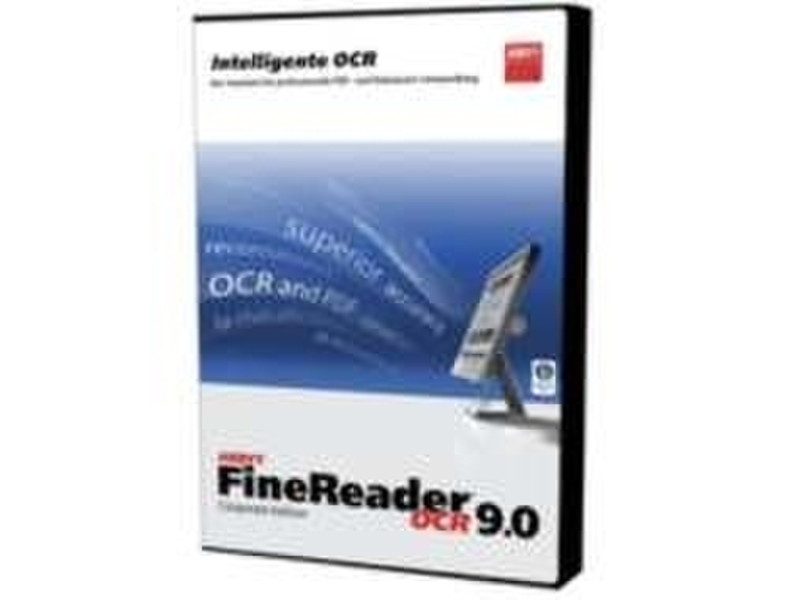Catalog
-
Catalog
- Antiquitäten & Kunst
- Auto & Motorrad: Fahrzeuge
- Baby
- Business & Industry
- Bücher
- Camping & Outdoor
- Feinschmecker
- Garten & Terrasse
- Haushalt & Wohnen
- Haustierbedarf
- Heimwerken & Garten
- HiFi & Audio
- Home, Construction, Renovation
- Household appliances
- Kleidung & Accessoires
- Modellbau
- Musik
- PC- & Videospiele
- Photo & camcorders
- Sammeln & Seltenes
- Spielzeug
- TV, Video, DVD
- Telekommunikation
- Uhren & Schmuck
- Wellness & Beauty
- computers & electronics
- entertainment & hobby
- fashion & lifestyle
- food, beverages & tobacco
- garden & patio
- health & beauty
- institutional food services equipment
- medical equipment, accessories & supplies
- office
- sports & recreation
- vehicles & accessories
- weapons & ammunition
Filters
Search
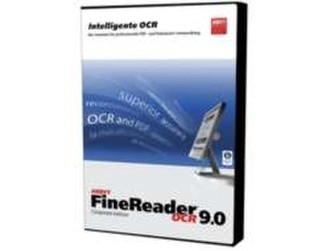
ABBYY UPG Finereader 9 Corporate ED
MPN: 102010090120
🚚 Select the country of delivery:
Delivery from:
Germany
Sale and delivery by:
Where to buy and prices (Advertising *)
On Top
Technical specifications
On Top
Technical details
| Software type | Upgrade |
|---|
Finereader 9 Corporate 3 License for Version 7, 8, 9.0 Upgrade, Box, CD/ Win
Recognition and Accuracy
Superior Recognition Accuracy Enhanced
ABBYY FineReader 9.0 delivers highest recognition accuracy and layout retention, even on difficult-to-read and low-quality images such as faxes and digital photographs. The program allows uses to convert scanned images, digital photos and PDFs into editable and searchable electronic documents with literally no retyping and reformatting. In the 9.0 version, the overall accuracy has been increased by as much as 35 percent*, especially on documents containing tables, legal documents, multilingual documents, and images from digital cameras.
Multilingual Text Recognition
ABBYY continues to lead in the OCR language support. With ABBYY FineReader, users can process documents in 184 languages including Chinese, Japanese, Thai, Hebrew, Armenian, Cyrillic, Greek, and Latin. ABBYY FineReader also reads scripting languages and simple chemical formulas. The text recognition software includes dictionaries with spell-checking capabilities for 38 languages allowing verification of recognized text directly in the FineReader Editor.
Automatic Language Detection New!
FineReader cuts an additional step in the OCR process by automatically detecting the appropriate document recognition language.
Text within Graphics
FineReader allows users to manually draw text areas inside the graphics areas of document images. This feature is useful when users want to output documents that contain graphics, charts and screenshots into searchable PDFs. This way, FineReader uses the text zoning to create underlying text for search-ability.
Processing Documents with Signatures, Company Stamps, and Line Numbering New!
FineReader 9.0 automatically identifies the specialized elements and formatting found typically in legal documents. For example, the program automatically locates and preserves signatures or company stamps in contracts and recognizes and reproduces line numbers in pleading documents.
Fast Mode Recognition
When processing good quality images with simple layout, a user can use the Fast Mode Recognition option to increase recognition speed up to 2.5 times*.
Intelligent Background Filtering
FineReader’s background filtering system employs dynamic threshold technology to automatically adjust contrast when converting grayscale and color document images to black and white prior to OCR recognition. This feature optimizes recognition even when processing low-contrast images and documents.
Vertical, Colored and Inverted Text Recognition
ABBYY FineReader is the only text recognition software that reads vertical text. It recognizes text that is colored or inverted and retains those attributes in the output document.
Barcode Recognition
ABBYY FineReader reads both 1-D and 2-D barcodes. It also offers the option to treat barcodes as images (default) or recognize a barcode and display its value. User can change the defoult setting to allow FineReader automatically analyze and recognize barcodes.
Special Recognition Mode for Dot Matrix and Type-written Documents
With its special mode for recognizing dot-matrix print and type-written documents, ABBYY FineReader is useful if a user need to convert legacy documents. The program allows you to specify document’s “print type” and applies that type to the entire document, selected blocks, or table cells for best recognition result.
Format Retention/Editability
Key Technology Breakthrough: Adaptive Document Recognition Technology (ADRT™) New!
ABBYY’s ADRT, the newest Adaptive Document Recognition Technology, treats an entire document as a single entity, rather than the more error prone and time consuming method used by previous generations of OCR technology which process each page individually. With ADRT, ABBYY FineReader recognizes not just the text and basic layout, but the logical structure of a document across multiple pages producing an improvement in layout retention by up to 32 percent*. ABBYY's ADRT provides:
- Re-creation of Document Logical Structure and Formatting
ADRT makes converting paper documents, images and PDF files to the Microsoft® Word format more accurate than ever. The program, by intelligently “seeing” the document in its entirety, identifies various parts of document structure such as heading, body text, columns, tables, graphics, and page numbers. After the processing, documents contain accurately digitized text, while retaining the document’s logical structure, layout and formatting.
FineReader produces output documents in native Microsoft Office formatting elements that are easy to edit and change. It can determine how certain formatting elements should be treated when sending to Microsoft Word and Microsoft Excel®. As a result, the headers and footers, page numbering, footnotes, fonts and styles of the original are retained.
- Text Flow Consistency
With ADRT, ABBYY FineReader maintains even the most complex layouts, whether single or multi-column. By detecting document formatting elements and reconstructing them as native Microsoft Office formatting elements, the software provides truly editable documents with consistent text flow between pages and columns.
- Retention of Fonts and Font Styles
ADRT enables FineReader to re-create font styles of the original document. By analyzing the whole document with all its pages at once, FineReader gathers information about the font styles of the original document and then accurately re-creates them.
Saves Non-Rectangular Pictures and Text Flow in Microsoft Word
FineReader recognizes non-rectangular pictures and text flow around pictures, preserving the original document layout in Microsoft Word.
The software maintains even the most complex layouts, whether single or multi-column.
Retains Table Structure Enhanced
FineReader accurately recognizes and recreates true Word- or Excel-generated tables and spreadsheets including multi-page tables. As a result, tables created by FineReader are fully editable within Word or Excel.
Pictures within Table Cells
Many magazine articles include tables that use icons or graphics in the header row/column. With ABBYY FineReader, converting these types of tables is easy - the program accurately preserves their original look.
Retains Bullets and Numbering Enhanced
With the new ADRT, FineReader recognizes and reconstructs bullets and numbered lists with original styles and logic (as native Microsoft Word elements).
Superior Recognition Accuracy Enhanced
ABBYY FineReader 9.0 delivers highest recognition accuracy and layout retention, even on difficult-to-read and low-quality images such as faxes and digital photographs. The program allows uses to convert scanned images, digital photos and PDFs into editable and searchable electronic documents with literally no retyping and reformatting. In the 9.0 version, the overall accuracy has been increased by as much as 35 percent*, especially on documents containing tables, legal documents, multilingual documents, and images from digital cameras.
Multilingual Text Recognition
ABBYY continues to lead in the OCR language support. With ABBYY FineReader, users can process documents in 184 languages including Chinese, Japanese, Thai, Hebrew, Armenian, Cyrillic, Greek, and Latin. ABBYY FineReader also reads scripting languages and simple chemical formulas. The text recognition software includes dictionaries with spell-checking capabilities for 38 languages allowing verification of recognized text directly in the FineReader Editor.
Automatic Language Detection New!
FineReader cuts an additional step in the OCR process by automatically detecting the appropriate document recognition language.
Text within Graphics
FineReader allows users to manually draw text areas inside the graphics areas of document images. This feature is useful when users want to output documents that contain graphics, charts and screenshots into searchable PDFs. This way, FineReader uses the text zoning to create underlying text for search-ability.
Processing Documents with Signatures, Company Stamps, and Line Numbering New!
FineReader 9.0 automatically identifies the specialized elements and formatting found typically in legal documents. For example, the program automatically locates and preserves signatures or company stamps in contracts and recognizes and reproduces line numbers in pleading documents.
Fast Mode Recognition
When processing good quality images with simple layout, a user can use the Fast Mode Recognition option to increase recognition speed up to 2.5 times*.
Intelligent Background Filtering
FineReader’s background filtering system employs dynamic threshold technology to automatically adjust contrast when converting grayscale and color document images to black and white prior to OCR recognition. This feature optimizes recognition even when processing low-contrast images and documents.
Vertical, Colored and Inverted Text Recognition
ABBYY FineReader is the only text recognition software that reads vertical text. It recognizes text that is colored or inverted and retains those attributes in the output document.
Barcode Recognition
ABBYY FineReader reads both 1-D and 2-D barcodes. It also offers the option to treat barcodes as images (default) or recognize a barcode and display its value. User can change the defoult setting to allow FineReader automatically analyze and recognize barcodes.
Special Recognition Mode for Dot Matrix and Type-written Documents
With its special mode for recognizing dot-matrix print and type-written documents, ABBYY FineReader is useful if a user need to convert legacy documents. The program allows you to specify document’s “print type” and applies that type to the entire document, selected blocks, or table cells for best recognition result.
Format Retention/Editability
Key Technology Breakthrough: Adaptive Document Recognition Technology (ADRT™) New!
ABBYY’s ADRT, the newest Adaptive Document Recognition Technology, treats an entire document as a single entity, rather than the more error prone and time consuming method used by previous generations of OCR technology which process each page individually. With ADRT, ABBYY FineReader recognizes not just the text and basic layout, but the logical structure of a document across multiple pages producing an improvement in layout retention by up to 32 percent*. ABBYY's ADRT provides:
- Re-creation of Document Logical Structure and Formatting
ADRT makes converting paper documents, images and PDF files to the Microsoft® Word format more accurate than ever. The program, by intelligently “seeing” the document in its entirety, identifies various parts of document structure such as heading, body text, columns, tables, graphics, and page numbers. After the processing, documents contain accurately digitized text, while retaining the document’s logical structure, layout and formatting.
FineReader produces output documents in native Microsoft Office formatting elements that are easy to edit and change. It can determine how certain formatting elements should be treated when sending to Microsoft Word and Microsoft Excel®. As a result, the headers and footers, page numbering, footnotes, fonts and styles of the original are retained.
- Text Flow Consistency
With ADRT, ABBYY FineReader maintains even the most complex layouts, whether single or multi-column. By detecting document formatting elements and reconstructing them as native Microsoft Office formatting elements, the software provides truly editable documents with consistent text flow between pages and columns.
- Retention of Fonts and Font Styles
ADRT enables FineReader to re-create font styles of the original document. By analyzing the whole document with all its pages at once, FineReader gathers information about the font styles of the original document and then accurately re-creates them.
Saves Non-Rectangular Pictures and Text Flow in Microsoft Word
FineReader recognizes non-rectangular pictures and text flow around pictures, preserving the original document layout in Microsoft Word.
The software maintains even the most complex layouts, whether single or multi-column.
Retains Table Structure Enhanced
FineReader accurately recognizes and recreates true Word- or Excel-generated tables and spreadsheets including multi-page tables. As a result, tables created by FineReader are fully editable within Word or Excel.
Pictures within Table Cells
Many magazine articles include tables that use icons or graphics in the header row/column. With ABBYY FineReader, converting these types of tables is easy - the program accurately preserves their original look.
Retains Bullets and Numbering Enhanced
With the new ADRT, FineReader recognizes and reconstructs bullets and numbered lists with original styles and logic (as native Microsoft Word elements).
-
Payment Methods
We accept: