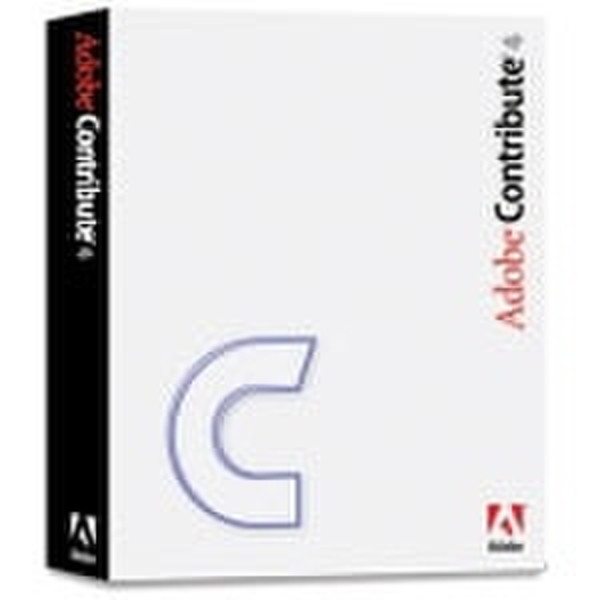Catalog
-
Catalog
- Antiquitäten & Kunst
- Auto & Motorrad: Fahrzeuge
- Baby
- Business & Industry
- Bücher
- Camping & Outdoor
- Feinschmecker
- Garten & Terrasse
- Haushalt & Wohnen
- Haustierbedarf
- Heimwerken & Garten
- HiFi & Audio
- Home, Construction, Renovation
- Household appliances
- Kleidung & Accessoires
- Modellbau
- Musik
- PC- & Videospiele
- Photo & camcorders
- Sammeln & Seltenes
- Spielzeug
- TV, Video, DVD
- Telekommunikation
- Uhren & Schmuck
- Wellness & Beauty
- computers & electronics
- entertainment & hobby
- fashion & lifestyle
- food, beverages & tobacco
- garden & patio
- health & beauty
- institutional food services equipment
- medical equipment, accessories & supplies
- office
- sports & recreation
- vehicles & accessories
- weapons & ammunition
Filters
Search
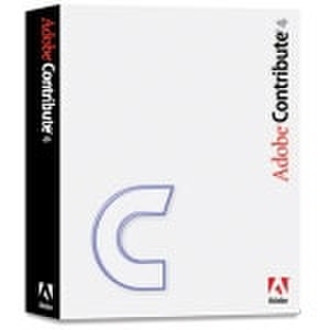
Adobe Contribute 4. Doc Set (EN) English software manual
MPN: 38036913
🚚 Select the country of delivery:
Delivery from:
Germany
Sale and delivery by:
Where to buy and prices (Advertising *)
On Top
Technical specifications
On Top
Technical details
| Mac compatibility | Y |
|---|
Contribute 4. Doc Set, English
<b>Web publishing made easy.</b>
Adobe® Contribute® 4 enables anyone to quickly, easily, and safely update existing websites and blogs. With Contribute 4, content authors can post and publish content to multiple websites and blogs from a single application or publish directly from within Microsoft Office applications. And because Contribute 4 works seamlessly with Macromedia® Dreamweaver® from Adobe, website integrity is not compromised — even when multiple authors update content across the site.
<b>Why Contribute 4</b>
<i>Give users a single tool for web publishing</i>
Keep website content fresh and blog entries current with a single application. True WYSIWYG authoring capabilities make it easy to publish new or update existing content in three simple steps: Just browse to the website or blog, make the changes, and click Publish.
<i>Maintain website integrity</i>
Thanks to integration with Dreamweaver, web designers and developers can create page templates with editable regions, helping to ensure that website look and feel is not compromised — even when multiple authors update content across the site.
<i>Control website authoring permissions and content approval workflows</i>
Use fine-grained permissions to define who can edit a website or update specific content on a page within a site. Or limit certain users to "edit only, no publish" to help ensure content adheres to defined approval workflows.
<i>Help users get started with blogging</i>
Let users take advantage of the latest in online communication using the same familiar environment they use to update website content. Add tags to blog entries without messy HTML coding, and use any tag repository to help other users find the blog content.
<b>Adobe Contribute 4: Key features</b>
<i>Unified web publishing tool</i>
Enable users to update multiple websites and blogs using a single application — without learning HTML.
<i>WYSIWIG Authoring — Browse, edit, publish</i>
Use the WYSIWIG authoring capabilities within Adobe® Contribute™ 4 to edit or update any website or blog in three simple steps, reducing editing time. Just browse to the website or blog, update or edit the content, and click Publish to post.
<i>Integration with Macromedia Dreamweaver from Adobe</i>
Create page templates with editable regions using Macromedia® Dreamweaver®, and delegate routine content updates to users without compromising site integrity.
<i>Website administration console</i>
Use fine-grained permissions to help ensure that only authorized users can update specified website content or blog entries. Disable the ability to publish for certain users, and assign roles to preserve content approval workflows.
<i>Integration with Microsoft Office</i>
Content authors can post and publish directly from within Microsoft Office applications, including Word, Excel, and Outlook.
<i>Support for rich media</i>
Include images, movies, and even Adobe Flash® Video in websites and blogs by dragging and dropping the file onto the web page or into the blog entry during edit. Contribute 4 automatically uploads the file upon publish.
<i>Drafts</i>
Enable users to work offline without losing changes due to a dropped connection or a browser Back button.
<i>Rollback</i>
Roll back to a previous version of a web page or blog entry.
<i>Support for all standard protocols</i>
Publish to websites and blogs using any standard file transfer, web authoring, or blogging protocol, including FTP, SFTP, WebDAV, and MetaWeblog.
Adobe® Contribute® 4 enables anyone to quickly, easily, and safely update existing websites and blogs. With Contribute 4, content authors can post and publish content to multiple websites and blogs from a single application or publish directly from within Microsoft Office applications. And because Contribute 4 works seamlessly with Macromedia® Dreamweaver® from Adobe, website integrity is not compromised — even when multiple authors update content across the site.
<b>Why Contribute 4</b>
<i>Give users a single tool for web publishing</i>
Keep website content fresh and blog entries current with a single application. True WYSIWYG authoring capabilities make it easy to publish new or update existing content in three simple steps: Just browse to the website or blog, make the changes, and click Publish.
<i>Maintain website integrity</i>
Thanks to integration with Dreamweaver, web designers and developers can create page templates with editable regions, helping to ensure that website look and feel is not compromised — even when multiple authors update content across the site.
<i>Control website authoring permissions and content approval workflows</i>
Use fine-grained permissions to define who can edit a website or update specific content on a page within a site. Or limit certain users to "edit only, no publish" to help ensure content adheres to defined approval workflows.
<i>Help users get started with blogging</i>
Let users take advantage of the latest in online communication using the same familiar environment they use to update website content. Add tags to blog entries without messy HTML coding, and use any tag repository to help other users find the blog content.
<b>Adobe Contribute 4: Key features</b>
<i>Unified web publishing tool</i>
Enable users to update multiple websites and blogs using a single application — without learning HTML.
<i>WYSIWIG Authoring — Browse, edit, publish</i>
Use the WYSIWIG authoring capabilities within Adobe® Contribute™ 4 to edit or update any website or blog in three simple steps, reducing editing time. Just browse to the website or blog, update or edit the content, and click Publish to post.
<i>Integration with Macromedia Dreamweaver from Adobe</i>
Create page templates with editable regions using Macromedia® Dreamweaver®, and delegate routine content updates to users without compromising site integrity.
<i>Website administration console</i>
Use fine-grained permissions to help ensure that only authorized users can update specified website content or blog entries. Disable the ability to publish for certain users, and assign roles to preserve content approval workflows.
<i>Integration with Microsoft Office</i>
Content authors can post and publish directly from within Microsoft Office applications, including Word, Excel, and Outlook.
<i>Support for rich media</i>
Include images, movies, and even Adobe Flash® Video in websites and blogs by dragging and dropping the file onto the web page or into the blog entry during edit. Contribute 4 automatically uploads the file upon publish.
<i>Drafts</i>
Enable users to work offline without losing changes due to a dropped connection or a browser Back button.
<i>Rollback</i>
Roll back to a previous version of a web page or blog entry.
<i>Support for all standard protocols</i>
Publish to websites and blogs using any standard file transfer, web authoring, or blogging protocol, including FTP, SFTP, WebDAV, and MetaWeblog.
-
Payment Methods
We accept: