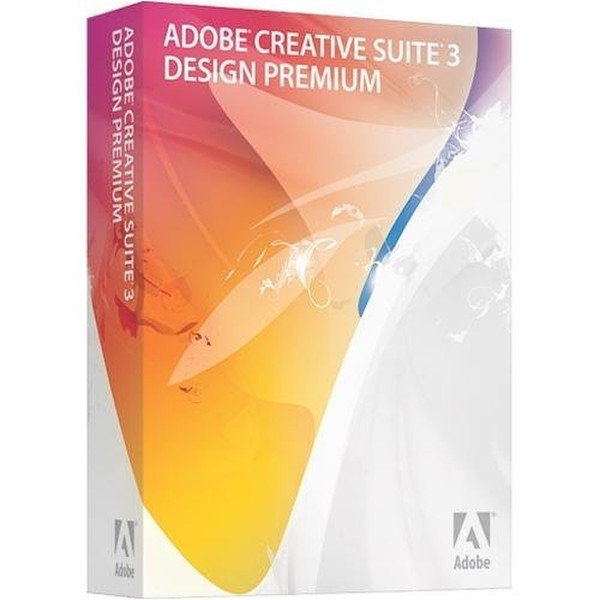Catalog
-
Catalog
- Antiquitäten & Kunst
- Auto & Motorrad: Fahrzeuge
- Baby
- Business & Industry
- Bücher
- Camping & Outdoor
- Feinschmecker
- Garden & patio
- Haustierbedarf
- Heimwerken & Garten
- HiFi & Audio
- Home, Construction, Renovation
- Household appliances
- Kleidung & Accessoires
- Modellbau
- Musik
- PC- & Videospiele
- Photo & camcorders
- Sammeln & Seltenes
- Spielzeug
- TV, Video, DVD
- Telekommunikation
- Uhren & Schmuck
- Wellness & Beauty
- computers & electronics
- entertainment & hobby
- fashion & lifestyle
- food, beverages & tobacco
- health & beauty
- institutional food services equipment
- medical equipment, accessories & supplies
- office
- sports & recreation
- vehicles & accessories
- weapons & ammunition
Filters
Search
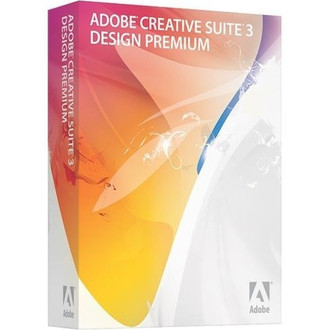
Adobe Creative Suite 3 Design Premium. Doc Set (EN)
MPN: 29500304
🚚 Select the country of delivery:
Delivery from:
Germany
Sale and delivery by:
Where to buy and prices (Advertising *)
On Top
Technical specifications
On Top
Creative Suite 3 Design Premium. Doc Set (EN)
<I><B>Design with essential tools</B></I>
Express your ideas more easily and efficiently than ever before using the latest versions of the tools designers trust most for all their creative tasks.
<B>Efficient, powerful page design with Adobe InDesign CS3</B>
- Finer transparency controls. Adjust transparency and blending modes globally on entire objects, or independently on strokes, fills, and content.
- Creative effects. Apply new visual effects, such as inner glow or bevel and emboss, using an interface that's consistent with Adobe® Photoshop® software to specify offset, angle, and other options. Apply effects independently to an object's stroke, fill, and content.
- Gradient feathers. Create beautiful effects by applying masks that contain gradients so the objects fade into the background. Customize options such as gradient angles and fade rates, all within Adobe InDesign® CS3.
- Productivity enhancements. Perform a variety of tasks more efficiently using new and enhanced productivity features, including Multi-file Place, Quick Apply, faster frame fitting, and the visual Pages panel.
- XHTML export. Enable multiformat publishing, including print-to-web workflows, by exporting styled InDesign content as XHTML. Edit the exported content in Adobe Dreamweaver® CS3 software and automatically format it using cascading style sheets.
- Professional typographic controls. Compose beautiful typography using professional controls including Paragraph Composer, OpenType fonts, drop caps, glyphs, and optical kerning and margin alignment.
- Comprehensive styles. Create consistent designs and speed up production by saving graphic, text, and frame-level formatting attributes as styles for text, objects, and tables. Efficiently apply and globally update object, paragraph, character, table, and cell styles; organize styles in groups; and share styles with others.
- Smart text handling. Control your text with intelligent text-handling features including the ability to import styled text from Microsoft Word files, apply complex text wraps around objects, and comprehensively replace fonts.
- Full-featured tables. Create richly formatted tables. Import tab-delimited text files and styled Microsoft Word or Excel tables, or build tables in InDesign. Apply a wide variety of formatting options manually or using new table and cell styles.
- Robust long-document support. Maintain consistency and streamline the production of long documents using advanced bullets and numbering, running headers and footers, and synchronized master pages.
- Reliable prepress and printing. Get accurate, consistent, and reliable results every time you print using sophisticated preview capabilities, exporting reliable Adobe PDF files, and sharing custom presets.
- Flexible XML workflows. Use XML rules to dynamically generate documents with formatting and graphics based on imported XML, and apply XSLT style sheets when importing or exporting XML content.
<B>New dimensions in digital imaging with Adobe Photoshop CS3 Extended</B>
- Quick Selection and Refine Edge tools. Make selections in a snap. Loosely draw on an image area, and the Quick Selection tool automatically completes the selection for you. Then preview and fine-tune your selections with the Refine Edge tool.
- Smart Filters. Add, adjust, and remove filters from an image without having to resave the image or start over to preserve quality. Nondestructive Smart Filters allow you to visualize changes without altering pixel data.
- Advanced compositing. Create more accurate composites by automatically aligning multiple Photoshop layers or images based on similar content. The Auto-align Layers command quickly analyzes details and moves, rotates, or warps layers to align them perfectly, and the Auto-blend Layers command blends the color and shading to create a smooth, editable result.
- Enhanced Vanishing Point with 3D support. Edit in perspective on multiple surfaces — even those connected at angles other than 90 degrees — with the enhanced Vanishing Point, which also lets you measure in perspective; wrap graphics, images, and text around multiple planes; and output 2D planes as 3D models.
- Better raw-image processing. Process raw images with increased speed and superior conversion quality using the Photoshop Camera Raw plug-in, which now adds support for JPEG and TIFF formats; new tools including Fill Light and Dust Busting; compatibility with Adobe Photoshop Lightroom™ software; and support for over 150 camera models.
- Flexible layers. Composite images, text, and effects on hundreds of layers for extraordinarily sophisticated results. Organize layers with up to five levels of nesting, and save them in different combinations as layer comps.
- Smart Objects. Perform nondestructive scaling, rotating, and warping of raster and vector graphics with Smart Objects. Even preserve the editability and scalability of vector data from Adobe Illustrator CS3 software.
- 3D compositing and texture mapping. Easily render and incorporate rich 3D content into your 2D composites — even edit textures on 3D models and immediately see the results. Import, view, and interact with 3D models created in Adobe Acrobat® 3D software as well as AutoCAD, Maya, and other modeling applications.
Inspired vector graphics creation in Adobe Illustrator CS3
- Live Color. Explore, apply, and control color variations using the Live Color feature in Adobe Illustrator® CS3 software. Live Color lets you select any artwork and interactively edit the colors to see results immediately. Use the Color Guide panel to quickly choose tints, shades, or harmonious color combinations.
- Crop Area tool. Define crop areas interactively for print or export. Choose preset web ratios or video formats with safe areas, and set crop marks intuitively. Define multiple crop areas and easily move between them as needed.
- Improved operating performance. Enjoy more responsive drawing and editing with improved performance in key operations, including faster screen redraw, object moving, panning, scaling, and transformations.
- Eraser tool. Quickly remove areas of artwork with the Eraser tool as easily as you erase pixels in Photoshop, and enjoy complete control over the width, shape, and smoothness of the erasure.
- Control panel. Discover more options faster and free up screen space by accessing anchor point controls, clipping masks, envelope distortions, and more from the context-sensitive Control panel.
- Live Trace. Quickly and accurately convert photos, scans, or other bitmap images to editable and scalable vector paths.
- Live Paint. Easily paint any closed or partially closed area of your artwork with the Live Paint Bucket, which automatically detects and corrects gaps and lets you interactively select colors from a Swatch palette for faster work.
- Path editing. Remove, connect, and split paths — and convert anchor points — using options in the Control panel. Roll the mouse over curve handles to get an enlarged view for easier point selection.
- Advanced typography. Easily create and control type with over 100 included OpenType® fonts, paragraph and character styles, paragraph composition, underline and strikethrough, transparent effects, and more.
- Adobe PDF file creation tools. Create native Adobe PDF files, including multipage PDF files, so clients and others can easily review your artwork using Acrobat or free Adobe Reader® software.
- Web and interactive tools. Easily create for the web and mobile devices using vector-based slicing tools, robust integration with Adobe Flash® CS3 Professional, New Document Profiles for web and mobile designs, the capability to preview mobile content in Adobe Device Central CS3, and more.
Rich interactive content with Adobe Flash CS3 Professional
- Adobe-standard interface. Enjoy a new, streamlined interface that emphasizes consistency with other components of Adobe Creative Suite® 3 Design Premium and can be customized to improve workflow and maximize stage space.
- Pen tool. Create precise vector illustrations with the new Pen tool inspired by the one in Illustrator, and then manipulate Bezier control points using Illustrator keyboard shortcuts.
- Advanced video encoder. Easily import video using a new wizard, and improve video quality and appearance with new encoding options such as deinterlacing, advanced cue point control, and new video component skins.
- Shapes as objects. Toggle the object drawing mode to represent shapes as objects for easy visualization, similar to the feature in Illustrator.
- Adobe Illustrator import. Import and integrate Illustrator (AI) files, while preserving layers and structure, and then edit them in Flash CS3. Optimize and customize the files during import with advanced options.
- Adobe Photoshop import. Import and integrate Photoshop (PSD) files, while preserving layers and structure, and then edit them in Flash CS3. Optimize and customize the files during import with advanced options.
- ActionScript development. Leverage the new ActionScript⢠3.0 language and Adobe Flash Player 9 software for structured and intuitive development, streamlined debugging, and high performance. Automatically convert animations to script, apply automatic syntax completion, and leverage prebuilt components.
- Frame-based timeline. Quickly add motion to your creations using the easy-to-use, highly controllable, frame-based timeline inspired by traditional animation principles such as keyframing and tweening.
- Shape primatives. Easily create pie wedges, round off rectangle corners, define an inner circle radius, and do much more. Visually adjust shape properties on the stage. And create custom shapes with the included JavaScript API.
<B>Standards-based websites with Adobe Dreamweaver CS3</B>
- CSS layouts. Easily incorporate CSS with one of the new CSS layouts. Extensive comments in each template explain the layout, accelerating learning for beginning and intermediate designers, and each can be customized as needed for your project.
- CSS management. Easily move CSS code from inline to head, from head to external sheet, from document to document, and between external sheets. Cleaning up existing CSS in older pages has never been easier.
- Spry framework for Ajax. Visually design, develop, and deploy dynamic user interfaces using the Spry framework for Ajax. Add interactivity, speed, and usability while reducing page refreshes.
- Browser Compatibility Check. Save time and help ensure a consistent experience across browsers and operating systems with the new Browser Compatibility Check. Generate reports that identify CSS-related issues in a variety of browsers, without needing to launch the browsers.
- CSS Advisor website. Find fast solutions to browser-specific CSS issues with the new CSS Advisor website, an online community featuring a wealth of user-contributed solutions and insight.
- Adobe Photoshop integration. Copy and paste directly from Photoshop CS3 Extended into Dreamweaver CS3 to leverage assets from your prototype directly into your finished project.
- Support for leading technologies. Take advantage of support for leading web development technologies, including HTML, XHTML, CSS, XML, JavaScript, Ajax, PHP, ColdFusion®, ASP, ASP.NET, and JSP.
- Integrated coding environment. Organize and accelerate your coding with code collapse, color coding, line numbering, and a coding toolbar with comment/uncomment and code snippets. Apply code hints for HTML and server languages.
- Extended Dreamweaver community. Enjoy all the benefits of the extensive Dreamweaver community, including the online Designer and Developer centers, training and seminars, developer certification programs, user forums, and over 1,000 downloadable extensions available in the Dreamweaver Exchange.
PDF file creation and collaboration with Adobe Acrobat 8 Professional
- Preflight with automated file correction. Fix problems before they get to press through expanded support for preflighting files, including automatic correction of hairlines, downsampling image resolution, transparency flattening, and more.
- Support for the latest standards. Create Adobe PDF files that comply with a host of industry standards, including PDF/X-1a, PDF/X-3, PDF/X-4 (draft), PDF/A, JDF, XMP metadata, and XML. Automate PDF file creation and validation while helping to ensure correct print output using JDF and Adobe PDF workflows.
- PDF Package. Easily share and manage documents by assembling multiple related files into a PDF Package. Maintain file integrity while allowing users to view, browse, sort, extract, and print select documents via a simple list window.
- Easy creation of Adobe PDF files. Create Adobe PDF files easily by converting from Microsoft Word, Excel, and PowerPoint (as well as additional Microsoft applications on Windows) or scanning paper documents. Easily embed animations created with Flash (Windows® only).
- Server-based shared reviews. Collaborate easily with extensive support for review and commenting, including e-mail-, web-, and now server-based reviews and review tracking. Work offline with server-based reviews and then automatically upload and alert other users to your comments. Allow participants to see one another's comments, and enable users of Adobe Reader 7.0 and 8 to participate.
- Extensive support for editing PDF files. Edit quickly and effectively using new tools such as the enhanced TouchUp Object tool to check and modify the color space, scale, and orientation of selected objects, as well as improved cropping to control page size and reposition content more precisely.
- Powerful JDF workflows. Automatically convert InDesign files to Adobe PDF and preflight and validate them against the targeted output intent (including number of pages, page size, and more) using enhanced JDF workflows.
- Streamlined user interface. Enjoy a more streamlined, intuitive Acrobat interface, including customizable toolbars that show only the buttons you choose. Jump easily from the Getting Started window to online Help.
- Enhanced support for Adobe Reader. Include users of Adobe Reader 7.0 and 8 in PDF file reviews by enabling commenting. In addition, enable form completion and digital signatures for users of Reader 8.
<I><B>Keep your ideas flowing</B></I>
Slip into the creative zone and stay there thanks to tight integration and shared features that make it easy to switch between tasks.
<B>New ways to work with native file formats</B>
- Photoshop files in Flash. Import or copy and paste Photoshop files into Flash CS3 projects, preserving the layer structure of the original source image.
- SWF and FLV files from Photoshop. Export SWF and FLV files from Photoshop CS3 Extended.
- Photoshop files in Dreamweaver. Copy and paste native Photoshop files into Dreamweaver, preserving layers, to leverage assets from your prototype in your final project.
- Illustrator artwork in Flash. Import native Illustrator files into Flash, or copy and paste artwork from Illustrator into Flash with paths, anchor points, gradients, clipping masks, and symbols intact. Layers, groups, and object names are also preserved.
- Symbols for Flash. Use Symbols in Illustrator to animate repeated objects while keeping file sizes small. Preserve symbol object properties when you take the artwork into Flash for further editing.
- Integration between Photoshop, Illustrator, and InDesign. Open native Photoshop files in Illustrator and native Illustrator files in Photoshop, and bring both native formats into InDesign layouts.
- Adobe PDF in Illustrator and InDesign. Open and edit Adobe PDF files in Illustrator, and place multipage Adobe PDF files in InDesign layouts. Export multipage Adobe PDF files from InDesign or Illustrator with layers intact, and share them with clients to present multiple design variations.
<B>Shared features and services</B>
- Unified design environment. Work efficiently in an interface that's common across many components of the software. New self-adjusting panels dock conveniently out of your way when not in use, and pop out when you need them.
- Customizable workspaces. Customize menu commands, tools, panels, and keyboard shortcuts in Design Premium components so the features you use most are always at your fingertips. Even save and share workspaces.
- Consistent color. Synchronize color settings to view the color in your designs more consistently and to preserve CMYK values across Photoshop Extended, Illustrator, InDesign, and Acrobat.
- Shared PDF presets. Use built-in Adobe PDF export presets â or create custom presets â in Photoshop, Illustrator, and InDesign to generate consistent Adobe PDF files for electronic review or final output.
- Adobe Stock Photos service. Browse and purchase royalty-free stock photos from a wide range of leading image libraries from within Design Premium. Search more than one million images from over 25 agencies, and narrow results quickly with easy-to-use advanced search features.
- Real-time, interactive web conferences with Acrobat Connect. Use Adobe Bridge or Acrobat 8 Professional to launch Acrobat Connectâ¢, the web-based conferencing system for real-time, interactive meetings such as design reviews. For a low monthly fee, host online conferences in a meeting room that you set up once and is readily available.
- Advanced workgroup file management with Adobe Version Cue CS3. Use Adobe Version Cue® CS3 to manage file handling within creative teams. Track multiple versions, prevent overwriting, find the files you need quickly, conduct browser-based Adobe PDF reviews, and control access to files on a project-by-project basis.
- Adobe Help Center. Access product help for any component of Design Premium in one convenient floating window. Search and bookmark topics, and access expert support and Adobe online resources.
<B>Visual media management in Adobe Bridge CS3</B>
- Centralized access to shared features and services. Use Bridge as your productivity hub: Bridge provides access to Version Cue, Adobe Stock Photos, Acrobat Connect, and other shared features.
- Faster browsing. Open Bridge and display thumbnails, perform searches, and filter results faster thanks to improved performance.
- Broader file format support. Preview and play back FLV and SWF files as well as image sequences.
- Nondestructive image adjustments. Apply nondestructive adjustments to JPEG and TIFF images just like camera raw images. Apply those adjustments to groups of images, and convert them to different formats as desired.
- Customizable workspace. View and manage images more efficiently in a redesigned interface that you can customize to your liking and save for reuse.
- Image comparison features. Compare multiple images in the Preview panel, and use the new Loupe tool to zoom in on images for a better view.
- Image stacking. Group related images in collapsible stacks, and apply a new Reject rating that hides undesirable images from view but doesnât delete them.
- Enhanced slide shows. Pan and zoom images in while viewing them in slideshow mode, and apply transitions such as dissolves and fades between images.
- Improved support for XMP metadata. View swatch names and groups in Illustrator and InDesign files, and enjoy better support for metadata scripting.
- Bridge Home. Visit Bridge Home, a destination area that offers up-to-date tips and resources for making the most of Creative Suite 3 Design Premium. Watch video tutorials, learn efficient workflow techniques, get inspired by leading designersâ podcasts, and more.
<I><B>Design for today...and tomorrow</B></I>
Equip yourself to excel in your work today â and tackle new challenges tomorrow â in print, web and interactive, and mobile design.
<B>Adobe PDF print workflows</B>
- Tighter Acrobat 8 Professional integration. Enjoy enhanced integration between Acrobat 8 Professional and other components of Design Premium, including synchronized color settings, transparency flattener presets, and more robust support for XMP metadata.
- Powerful JDF workflows. Automatically convert InDesign files to Adobe PDF and preflight and validate them against the targeted output intent (including number of pages, page size, and more) using enhanced JDF workflows.
- Support for PDF/X standard. Create reliable, press-ready layouts using ISO- and ANSI-standard PDF/X, including PDF/X-1a, PDF/X-3, PDF/X-4 (draft), and PDF/A.
- Streamlined print production. Preflight Adobe PDF files in Acrobat 8 Professional and fix problems before they get to press. Automatically correct hairlines, downsample image resolution, flatten transparency, and more.
Cross-media publishing
- XHTML from InDesign to Dreamweaver. Export styled InDesign content as XHTML with links to GIF graphics and JPEG images. Then import the XHTML content into Dreamweaver and automatically format it with cascading style sheets.
- Flexible XML workflows in InDesign. Use XML rules to dynamically generate documents with formatting and graphics based on imported XML, and apply XSLT style sheets when importing or exporting XML content.
- Design and code views in Dreamweaver. Lay out web pages using a visual design view and then switch to code view to learn how code is put together, and to clean up or edit it.
- Authoring of rich Adobe PDF files in InDesign. Produce rich Adobe PDF documents by embedding movie and sound files; interactive buttons to play movies or turn pages; as well as hyperlinks, bookmarks, and more.
<B>Web, interactive, and mobile content creation</B>
- ActionScript 3.0 development. Save time with the new ActionScript 3.0 language, featuring improved performance, increased flexibility, and more intuitive and structured development.
- User interface components in Flash. Create interactive content with new, lightweight, easily skinnable interface components or ActionScript 3.0. Use the drawing tools to visually modify the look and feel of componentsâ no coding required.
- Sophisticated video tools in Flash. Create, edit, and deploy streaming and progressive-download FLV files with comprehensive video support. Help ensure the best video experience with a standalone video encoder, alpha channel support, a high-quality video codec, embedded cue points, video import support, QuickTime import, closed captioning, and much more.
- FLV files in Dreamweaver. Easily add FLV files to your Dreamweaver web pages in just a few clicks. Customize the video environment to match your website.
- Rich web content creation in Dreamweaver. Bring your web content to life with richer, more dynamic interfaces and interactivity using Spry widgets, effects, and data.
- Mobile content previewing in Adobe Device Central CS3. Preview images, animations, and other content created in Photoshop Extended, Illustrator, and Flash using Adobe Device Central CS3, which lets you preview, test, and optimize your designs for a variety of mobile devices.
- Flash Lite device emulation. See Adobe Flash Lite⢠applications in Device Central as they'll appear on mobile devices. Simulate various device states, and use detailed feedback on performance and memory to optimize your application.
Stronger designer-developer workflows
- Animation conversion to ActionScript. Import layered Photoshop and Illustrator files into Flash, create animations visually, and then convert the animations into ActionScript 3.0 code that can be easily edited, reused, and leveraged by developers.
- Automation through scripting. Speed routine tasks and automate processes within and across components of the software by writing scripts in JavaScript, AppleScript, Microsoft Visual Basic, and the ExtendScript toolkit.
- Dynamic, data-driven graphics. Quickly create custom artwork variations in Illustrator and Photoshop using scripts to connect graphic variables to unique data.
- XML import, tagging, and mapping in InDesign. Automatically flow imported XML into tagged templates, or specify options to control the results. Edit XML content using the Structure view and Tags panel, and automatically format XML by mapping tags to text styles in your document.
- CSS layouts in Dreamweaver. Jump-start web designs using new CSS layouts in Dreamweaver. Extensive comments in each template explain the layout, accelerating learning for beginning and intermediate designers, and each can be customized as needed for your project.
- Effortless XML in Dreamweaver. Quickly integrate XML content using either XSL or the Spry framework for Ajax. Point to an XML file or XML feed URL and Dreamweaver will display its contents, allowing you to drag and drop appropriate fields onto your page.
- Spry framework for Ajax in Dreamweaver. Visually design, develop, and deploy dynamic user interfaces using the Spry framework for Ajax. Add interactivity, speed, and usability while reducing page refreshes.
- Extensible architecture. Leverage APIs to easily develop extensions that add custom functionality to the components of Creative Suite 3 Design Premium.
Express your ideas more easily and efficiently than ever before using the latest versions of the tools designers trust most for all their creative tasks.
<B>Efficient, powerful page design with Adobe InDesign CS3</B>
- Finer transparency controls. Adjust transparency and blending modes globally on entire objects, or independently on strokes, fills, and content.
- Creative effects. Apply new visual effects, such as inner glow or bevel and emboss, using an interface that's consistent with Adobe® Photoshop® software to specify offset, angle, and other options. Apply effects independently to an object's stroke, fill, and content.
- Gradient feathers. Create beautiful effects by applying masks that contain gradients so the objects fade into the background. Customize options such as gradient angles and fade rates, all within Adobe InDesign® CS3.
- Productivity enhancements. Perform a variety of tasks more efficiently using new and enhanced productivity features, including Multi-file Place, Quick Apply, faster frame fitting, and the visual Pages panel.
- XHTML export. Enable multiformat publishing, including print-to-web workflows, by exporting styled InDesign content as XHTML. Edit the exported content in Adobe Dreamweaver® CS3 software and automatically format it using cascading style sheets.
- Professional typographic controls. Compose beautiful typography using professional controls including Paragraph Composer, OpenType fonts, drop caps, glyphs, and optical kerning and margin alignment.
- Comprehensive styles. Create consistent designs and speed up production by saving graphic, text, and frame-level formatting attributes as styles for text, objects, and tables. Efficiently apply and globally update object, paragraph, character, table, and cell styles; organize styles in groups; and share styles with others.
- Smart text handling. Control your text with intelligent text-handling features including the ability to import styled text from Microsoft Word files, apply complex text wraps around objects, and comprehensively replace fonts.
- Full-featured tables. Create richly formatted tables. Import tab-delimited text files and styled Microsoft Word or Excel tables, or build tables in InDesign. Apply a wide variety of formatting options manually or using new table and cell styles.
- Robust long-document support. Maintain consistency and streamline the production of long documents using advanced bullets and numbering, running headers and footers, and synchronized master pages.
- Reliable prepress and printing. Get accurate, consistent, and reliable results every time you print using sophisticated preview capabilities, exporting reliable Adobe PDF files, and sharing custom presets.
- Flexible XML workflows. Use XML rules to dynamically generate documents with formatting and graphics based on imported XML, and apply XSLT style sheets when importing or exporting XML content.
<B>New dimensions in digital imaging with Adobe Photoshop CS3 Extended</B>
- Quick Selection and Refine Edge tools. Make selections in a snap. Loosely draw on an image area, and the Quick Selection tool automatically completes the selection for you. Then preview and fine-tune your selections with the Refine Edge tool.
- Smart Filters. Add, adjust, and remove filters from an image without having to resave the image or start over to preserve quality. Nondestructive Smart Filters allow you to visualize changes without altering pixel data.
- Advanced compositing. Create more accurate composites by automatically aligning multiple Photoshop layers or images based on similar content. The Auto-align Layers command quickly analyzes details and moves, rotates, or warps layers to align them perfectly, and the Auto-blend Layers command blends the color and shading to create a smooth, editable result.
- Enhanced Vanishing Point with 3D support. Edit in perspective on multiple surfaces — even those connected at angles other than 90 degrees — with the enhanced Vanishing Point, which also lets you measure in perspective; wrap graphics, images, and text around multiple planes; and output 2D planes as 3D models.
- Better raw-image processing. Process raw images with increased speed and superior conversion quality using the Photoshop Camera Raw plug-in, which now adds support for JPEG and TIFF formats; new tools including Fill Light and Dust Busting; compatibility with Adobe Photoshop Lightroom™ software; and support for over 150 camera models.
- Flexible layers. Composite images, text, and effects on hundreds of layers for extraordinarily sophisticated results. Organize layers with up to five levels of nesting, and save them in different combinations as layer comps.
- Smart Objects. Perform nondestructive scaling, rotating, and warping of raster and vector graphics with Smart Objects. Even preserve the editability and scalability of vector data from Adobe Illustrator CS3 software.
- 3D compositing and texture mapping. Easily render and incorporate rich 3D content into your 2D composites — even edit textures on 3D models and immediately see the results. Import, view, and interact with 3D models created in Adobe Acrobat® 3D software as well as AutoCAD, Maya, and other modeling applications.
Inspired vector graphics creation in Adobe Illustrator CS3
- Live Color. Explore, apply, and control color variations using the Live Color feature in Adobe Illustrator® CS3 software. Live Color lets you select any artwork and interactively edit the colors to see results immediately. Use the Color Guide panel to quickly choose tints, shades, or harmonious color combinations.
- Crop Area tool. Define crop areas interactively for print or export. Choose preset web ratios or video formats with safe areas, and set crop marks intuitively. Define multiple crop areas and easily move between them as needed.
- Improved operating performance. Enjoy more responsive drawing and editing with improved performance in key operations, including faster screen redraw, object moving, panning, scaling, and transformations.
- Eraser tool. Quickly remove areas of artwork with the Eraser tool as easily as you erase pixels in Photoshop, and enjoy complete control over the width, shape, and smoothness of the erasure.
- Control panel. Discover more options faster and free up screen space by accessing anchor point controls, clipping masks, envelope distortions, and more from the context-sensitive Control panel.
- Live Trace. Quickly and accurately convert photos, scans, or other bitmap images to editable and scalable vector paths.
- Live Paint. Easily paint any closed or partially closed area of your artwork with the Live Paint Bucket, which automatically detects and corrects gaps and lets you interactively select colors from a Swatch palette for faster work.
- Path editing. Remove, connect, and split paths — and convert anchor points — using options in the Control panel. Roll the mouse over curve handles to get an enlarged view for easier point selection.
- Advanced typography. Easily create and control type with over 100 included OpenType® fonts, paragraph and character styles, paragraph composition, underline and strikethrough, transparent effects, and more.
- Adobe PDF file creation tools. Create native Adobe PDF files, including multipage PDF files, so clients and others can easily review your artwork using Acrobat or free Adobe Reader® software.
- Web and interactive tools. Easily create for the web and mobile devices using vector-based slicing tools, robust integration with Adobe Flash® CS3 Professional, New Document Profiles for web and mobile designs, the capability to preview mobile content in Adobe Device Central CS3, and more.
Rich interactive content with Adobe Flash CS3 Professional
- Adobe-standard interface. Enjoy a new, streamlined interface that emphasizes consistency with other components of Adobe Creative Suite® 3 Design Premium and can be customized to improve workflow and maximize stage space.
- Pen tool. Create precise vector illustrations with the new Pen tool inspired by the one in Illustrator, and then manipulate Bezier control points using Illustrator keyboard shortcuts.
- Advanced video encoder. Easily import video using a new wizard, and improve video quality and appearance with new encoding options such as deinterlacing, advanced cue point control, and new video component skins.
- Shapes as objects. Toggle the object drawing mode to represent shapes as objects for easy visualization, similar to the feature in Illustrator.
- Adobe Illustrator import. Import and integrate Illustrator (AI) files, while preserving layers and structure, and then edit them in Flash CS3. Optimize and customize the files during import with advanced options.
- Adobe Photoshop import. Import and integrate Photoshop (PSD) files, while preserving layers and structure, and then edit them in Flash CS3. Optimize and customize the files during import with advanced options.
- ActionScript development. Leverage the new ActionScript⢠3.0 language and Adobe Flash Player 9 software for structured and intuitive development, streamlined debugging, and high performance. Automatically convert animations to script, apply automatic syntax completion, and leverage prebuilt components.
- Frame-based timeline. Quickly add motion to your creations using the easy-to-use, highly controllable, frame-based timeline inspired by traditional animation principles such as keyframing and tweening.
- Shape primatives. Easily create pie wedges, round off rectangle corners, define an inner circle radius, and do much more. Visually adjust shape properties on the stage. And create custom shapes with the included JavaScript API.
<B>Standards-based websites with Adobe Dreamweaver CS3</B>
- CSS layouts. Easily incorporate CSS with one of the new CSS layouts. Extensive comments in each template explain the layout, accelerating learning for beginning and intermediate designers, and each can be customized as needed for your project.
- CSS management. Easily move CSS code from inline to head, from head to external sheet, from document to document, and between external sheets. Cleaning up existing CSS in older pages has never been easier.
- Spry framework for Ajax. Visually design, develop, and deploy dynamic user interfaces using the Spry framework for Ajax. Add interactivity, speed, and usability while reducing page refreshes.
- Browser Compatibility Check. Save time and help ensure a consistent experience across browsers and operating systems with the new Browser Compatibility Check. Generate reports that identify CSS-related issues in a variety of browsers, without needing to launch the browsers.
- CSS Advisor website. Find fast solutions to browser-specific CSS issues with the new CSS Advisor website, an online community featuring a wealth of user-contributed solutions and insight.
- Adobe Photoshop integration. Copy and paste directly from Photoshop CS3 Extended into Dreamweaver CS3 to leverage assets from your prototype directly into your finished project.
- Support for leading technologies. Take advantage of support for leading web development technologies, including HTML, XHTML, CSS, XML, JavaScript, Ajax, PHP, ColdFusion®, ASP, ASP.NET, and JSP.
- Integrated coding environment. Organize and accelerate your coding with code collapse, color coding, line numbering, and a coding toolbar with comment/uncomment and code snippets. Apply code hints for HTML and server languages.
- Extended Dreamweaver community. Enjoy all the benefits of the extensive Dreamweaver community, including the online Designer and Developer centers, training and seminars, developer certification programs, user forums, and over 1,000 downloadable extensions available in the Dreamweaver Exchange.
PDF file creation and collaboration with Adobe Acrobat 8 Professional
- Preflight with automated file correction. Fix problems before they get to press through expanded support for preflighting files, including automatic correction of hairlines, downsampling image resolution, transparency flattening, and more.
- Support for the latest standards. Create Adobe PDF files that comply with a host of industry standards, including PDF/X-1a, PDF/X-3, PDF/X-4 (draft), PDF/A, JDF, XMP metadata, and XML. Automate PDF file creation and validation while helping to ensure correct print output using JDF and Adobe PDF workflows.
- PDF Package. Easily share and manage documents by assembling multiple related files into a PDF Package. Maintain file integrity while allowing users to view, browse, sort, extract, and print select documents via a simple list window.
- Easy creation of Adobe PDF files. Create Adobe PDF files easily by converting from Microsoft Word, Excel, and PowerPoint (as well as additional Microsoft applications on Windows) or scanning paper documents. Easily embed animations created with Flash (Windows® only).
- Server-based shared reviews. Collaborate easily with extensive support for review and commenting, including e-mail-, web-, and now server-based reviews and review tracking. Work offline with server-based reviews and then automatically upload and alert other users to your comments. Allow participants to see one another's comments, and enable users of Adobe Reader 7.0 and 8 to participate.
- Extensive support for editing PDF files. Edit quickly and effectively using new tools such as the enhanced TouchUp Object tool to check and modify the color space, scale, and orientation of selected objects, as well as improved cropping to control page size and reposition content more precisely.
- Powerful JDF workflows. Automatically convert InDesign files to Adobe PDF and preflight and validate them against the targeted output intent (including number of pages, page size, and more) using enhanced JDF workflows.
- Streamlined user interface. Enjoy a more streamlined, intuitive Acrobat interface, including customizable toolbars that show only the buttons you choose. Jump easily from the Getting Started window to online Help.
- Enhanced support for Adobe Reader. Include users of Adobe Reader 7.0 and 8 in PDF file reviews by enabling commenting. In addition, enable form completion and digital signatures for users of Reader 8.
<I><B>Keep your ideas flowing</B></I>
Slip into the creative zone and stay there thanks to tight integration and shared features that make it easy to switch between tasks.
<B>New ways to work with native file formats</B>
- Photoshop files in Flash. Import or copy and paste Photoshop files into Flash CS3 projects, preserving the layer structure of the original source image.
- SWF and FLV files from Photoshop. Export SWF and FLV files from Photoshop CS3 Extended.
- Photoshop files in Dreamweaver. Copy and paste native Photoshop files into Dreamweaver, preserving layers, to leverage assets from your prototype in your final project.
- Illustrator artwork in Flash. Import native Illustrator files into Flash, or copy and paste artwork from Illustrator into Flash with paths, anchor points, gradients, clipping masks, and symbols intact. Layers, groups, and object names are also preserved.
- Symbols for Flash. Use Symbols in Illustrator to animate repeated objects while keeping file sizes small. Preserve symbol object properties when you take the artwork into Flash for further editing.
- Integration between Photoshop, Illustrator, and InDesign. Open native Photoshop files in Illustrator and native Illustrator files in Photoshop, and bring both native formats into InDesign layouts.
- Adobe PDF in Illustrator and InDesign. Open and edit Adobe PDF files in Illustrator, and place multipage Adobe PDF files in InDesign layouts. Export multipage Adobe PDF files from InDesign or Illustrator with layers intact, and share them with clients to present multiple design variations.
<B>Shared features and services</B>
- Unified design environment. Work efficiently in an interface that's common across many components of the software. New self-adjusting panels dock conveniently out of your way when not in use, and pop out when you need them.
- Customizable workspaces. Customize menu commands, tools, panels, and keyboard shortcuts in Design Premium components so the features you use most are always at your fingertips. Even save and share workspaces.
- Consistent color. Synchronize color settings to view the color in your designs more consistently and to preserve CMYK values across Photoshop Extended, Illustrator, InDesign, and Acrobat.
- Shared PDF presets. Use built-in Adobe PDF export presets â or create custom presets â in Photoshop, Illustrator, and InDesign to generate consistent Adobe PDF files for electronic review or final output.
- Adobe Stock Photos service. Browse and purchase royalty-free stock photos from a wide range of leading image libraries from within Design Premium. Search more than one million images from over 25 agencies, and narrow results quickly with easy-to-use advanced search features.
- Real-time, interactive web conferences with Acrobat Connect. Use Adobe Bridge or Acrobat 8 Professional to launch Acrobat Connectâ¢, the web-based conferencing system for real-time, interactive meetings such as design reviews. For a low monthly fee, host online conferences in a meeting room that you set up once and is readily available.
- Advanced workgroup file management with Adobe Version Cue CS3. Use Adobe Version Cue® CS3 to manage file handling within creative teams. Track multiple versions, prevent overwriting, find the files you need quickly, conduct browser-based Adobe PDF reviews, and control access to files on a project-by-project basis.
- Adobe Help Center. Access product help for any component of Design Premium in one convenient floating window. Search and bookmark topics, and access expert support and Adobe online resources.
<B>Visual media management in Adobe Bridge CS3</B>
- Centralized access to shared features and services. Use Bridge as your productivity hub: Bridge provides access to Version Cue, Adobe Stock Photos, Acrobat Connect, and other shared features.
- Faster browsing. Open Bridge and display thumbnails, perform searches, and filter results faster thanks to improved performance.
- Broader file format support. Preview and play back FLV and SWF files as well as image sequences.
- Nondestructive image adjustments. Apply nondestructive adjustments to JPEG and TIFF images just like camera raw images. Apply those adjustments to groups of images, and convert them to different formats as desired.
- Customizable workspace. View and manage images more efficiently in a redesigned interface that you can customize to your liking and save for reuse.
- Image comparison features. Compare multiple images in the Preview panel, and use the new Loupe tool to zoom in on images for a better view.
- Image stacking. Group related images in collapsible stacks, and apply a new Reject rating that hides undesirable images from view but doesnât delete them.
- Enhanced slide shows. Pan and zoom images in while viewing them in slideshow mode, and apply transitions such as dissolves and fades between images.
- Improved support for XMP metadata. View swatch names and groups in Illustrator and InDesign files, and enjoy better support for metadata scripting.
- Bridge Home. Visit Bridge Home, a destination area that offers up-to-date tips and resources for making the most of Creative Suite 3 Design Premium. Watch video tutorials, learn efficient workflow techniques, get inspired by leading designersâ podcasts, and more.
<I><B>Design for today...and tomorrow</B></I>
Equip yourself to excel in your work today â and tackle new challenges tomorrow â in print, web and interactive, and mobile design.
<B>Adobe PDF print workflows</B>
- Tighter Acrobat 8 Professional integration. Enjoy enhanced integration between Acrobat 8 Professional and other components of Design Premium, including synchronized color settings, transparency flattener presets, and more robust support for XMP metadata.
- Powerful JDF workflows. Automatically convert InDesign files to Adobe PDF and preflight and validate them against the targeted output intent (including number of pages, page size, and more) using enhanced JDF workflows.
- Support for PDF/X standard. Create reliable, press-ready layouts using ISO- and ANSI-standard PDF/X, including PDF/X-1a, PDF/X-3, PDF/X-4 (draft), and PDF/A.
- Streamlined print production. Preflight Adobe PDF files in Acrobat 8 Professional and fix problems before they get to press. Automatically correct hairlines, downsample image resolution, flatten transparency, and more.
Cross-media publishing
- XHTML from InDesign to Dreamweaver. Export styled InDesign content as XHTML with links to GIF graphics and JPEG images. Then import the XHTML content into Dreamweaver and automatically format it with cascading style sheets.
- Flexible XML workflows in InDesign. Use XML rules to dynamically generate documents with formatting and graphics based on imported XML, and apply XSLT style sheets when importing or exporting XML content.
- Design and code views in Dreamweaver. Lay out web pages using a visual design view and then switch to code view to learn how code is put together, and to clean up or edit it.
- Authoring of rich Adobe PDF files in InDesign. Produce rich Adobe PDF documents by embedding movie and sound files; interactive buttons to play movies or turn pages; as well as hyperlinks, bookmarks, and more.
<B>Web, interactive, and mobile content creation</B>
- ActionScript 3.0 development. Save time with the new ActionScript 3.0 language, featuring improved performance, increased flexibility, and more intuitive and structured development.
- User interface components in Flash. Create interactive content with new, lightweight, easily skinnable interface components or ActionScript 3.0. Use the drawing tools to visually modify the look and feel of componentsâ no coding required.
- Sophisticated video tools in Flash. Create, edit, and deploy streaming and progressive-download FLV files with comprehensive video support. Help ensure the best video experience with a standalone video encoder, alpha channel support, a high-quality video codec, embedded cue points, video import support, QuickTime import, closed captioning, and much more.
- FLV files in Dreamweaver. Easily add FLV files to your Dreamweaver web pages in just a few clicks. Customize the video environment to match your website.
- Rich web content creation in Dreamweaver. Bring your web content to life with richer, more dynamic interfaces and interactivity using Spry widgets, effects, and data.
- Mobile content previewing in Adobe Device Central CS3. Preview images, animations, and other content created in Photoshop Extended, Illustrator, and Flash using Adobe Device Central CS3, which lets you preview, test, and optimize your designs for a variety of mobile devices.
- Flash Lite device emulation. See Adobe Flash Lite⢠applications in Device Central as they'll appear on mobile devices. Simulate various device states, and use detailed feedback on performance and memory to optimize your application.
Stronger designer-developer workflows
- Animation conversion to ActionScript. Import layered Photoshop and Illustrator files into Flash, create animations visually, and then convert the animations into ActionScript 3.0 code that can be easily edited, reused, and leveraged by developers.
- Automation through scripting. Speed routine tasks and automate processes within and across components of the software by writing scripts in JavaScript, AppleScript, Microsoft Visual Basic, and the ExtendScript toolkit.
- Dynamic, data-driven graphics. Quickly create custom artwork variations in Illustrator and Photoshop using scripts to connect graphic variables to unique data.
- XML import, tagging, and mapping in InDesign. Automatically flow imported XML into tagged templates, or specify options to control the results. Edit XML content using the Structure view and Tags panel, and automatically format XML by mapping tags to text styles in your document.
- CSS layouts in Dreamweaver. Jump-start web designs using new CSS layouts in Dreamweaver. Extensive comments in each template explain the layout, accelerating learning for beginning and intermediate designers, and each can be customized as needed for your project.
- Effortless XML in Dreamweaver. Quickly integrate XML content using either XSL or the Spry framework for Ajax. Point to an XML file or XML feed URL and Dreamweaver will display its contents, allowing you to drag and drop appropriate fields onto your page.
- Spry framework for Ajax in Dreamweaver. Visually design, develop, and deploy dynamic user interfaces using the Spry framework for Ajax. Add interactivity, speed, and usability while reducing page refreshes.
- Extensible architecture. Leverage APIs to easily develop extensions that add custom functionality to the components of Creative Suite 3 Design Premium.
-
Payment Methods
We accept: