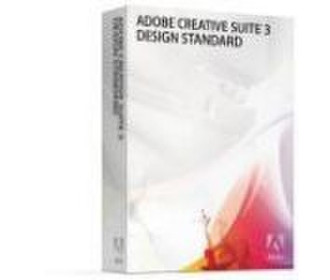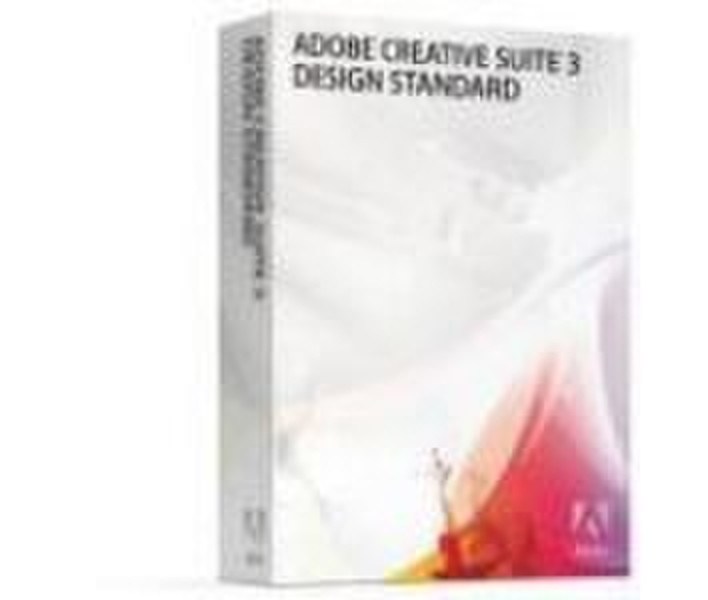Catalog
-
Catalog
- Antiquitäten & Kunst
- Auto & Motorrad: Fahrzeuge
- Baby
- Business & Industry
- Bücher
- Camping & Outdoor
- Feinschmecker
- Garden & patio
- Haustierbedarf
- Heimwerken & Garten
- HiFi & Audio
- Home, Construction, Renovation
- Household appliances
- Kleidung & Accessoires
- Modellbau
- Musik
- PC- & Videospiele
- Photo & camcorders
- Sammeln & Seltenes
- Spielzeug
- TV, Video, DVD
- Telekommunikation
- Uhren & Schmuck
- Wellness & Beauty
- computers & electronics
- entertainment & hobby
- fashion & lifestyle
- food, beverages & tobacco
- health & beauty
- institutional food services equipment
- medical equipment, accessories & supplies
- office
- sports & recreation
- vehicles & accessories
- weapons & ammunition
Filters
Search
Adobe Creative Suite 3 Design Standard 1user(s)
MPN: 29300096
🚚 Select the country of delivery:
Delivery from:
Germany
Sale and delivery by:
Where to buy and prices (Advertising *)
On Top
Technical specifications
On Top
System requirements
| Minimum processor | Intel Pentium 4, Intel Centrino, Intel Xeon, Intel Core Duo |
|---|---|
| Minimum RAM | 1024 MB |
| Minimum hard disk space | 4096 MB |
Other features
| Platform | PC |
|---|---|
| Mac compatibility | N |
Features
| Software type | Disk Kit |
|---|---|
| Media types supported | DVD |
License
| License quantity | 1 user(s) |
|---|
Creative Suite 3 Design Standard
All-new versions of essential creative tools
Experience a highly productive creative toolkit with Adobe InDesign CS3 for professional page layout, Adobe Photoshop CS3 for unrivaled image editing, Adobe Illustrator CS3 for inspired vector graphics creation, and Adobe Acrobat 8 Professional for efficient Adobe PDF workflows.
Unprecedented integration for exceptional productivity
Enjoy a consistent design experience across InDesign, Illustrator, and Photoshop with shared interface elements such as self-adjusting panels that dock out of your way when not in use. And use native file formats smoothly across software component to streamline design and production.
Support for the latest Macintosh and Windows systems
Get the most out of Adobe Creative Suite Design Standard on Intel based Macintosh systems and Microsoft Windows Vista computers. Work smoothly on legacy PowerPC based Macintosh and Windows XP systems as well.
Efficient, powerful page design with Adobe InDesign CS3
Explore more creative possibilities and experience new levels of productivity using InDesign CS3, which offers powerful features for creating graphically rich, complex documents; professional typographic controls; and robust, reliable printing.
Powerful color and printing capabilities
Print Photoshop composites, Illustrator artwork, and InDesign layouts with confidence thanks to robust color options, consistent color settings, and professional output controls for high-quality printing.
Exceptional native file format support
Open Photoshop images in Illustrator and Illustrator artwork in Photoshop, and place both types of native files, as well as Adobe PDF files, in InDesign layouts. Streamline your design and production processes in myriad ways using native file format support.
Reliable Adobe PDF workflows
Use Adobe PDF to create reliable and consistent final output, streamline print production — including automatically fixing mistakes found during preflight — and automate processes using JDF.
Cross-media publishing
Contribute your assets to other, cross-media workflows. Hand off Photoshop image comps for use in web prototyping, preview Illustrator artwork as it might appear on a mobile device, and export InDesign layouts as XHTML for use by colleagues in web page layouts.
Visual media management in Adobe Bridge CS3
Efficiently organize, browse, locate, and preview assets with Adobe Bridge CS3, which offers faster performance; customizable workspaces; nondestructive batch-editing of TIFF, JPEG, and camera raw files; direct playback of Adobe Flash files; and direct access to useful services such as Adobe Stock Photos.
Shared features and services
Work more efficiently using a host of shared features and services, including Adobe Stock Photos for purchasing royalty-free images; Acrobat Connect for hosting web-based, interactive meetings; and Version Cue CS3 for workgroup file management.
Experience a highly productive creative toolkit with Adobe InDesign CS3 for professional page layout, Adobe Photoshop CS3 for unrivaled image editing, Adobe Illustrator CS3 for inspired vector graphics creation, and Adobe Acrobat 8 Professional for efficient Adobe PDF workflows.
Unprecedented integration for exceptional productivity
Enjoy a consistent design experience across InDesign, Illustrator, and Photoshop with shared interface elements such as self-adjusting panels that dock out of your way when not in use. And use native file formats smoothly across software component to streamline design and production.
Support for the latest Macintosh and Windows systems
Get the most out of Adobe Creative Suite Design Standard on Intel based Macintosh systems and Microsoft Windows Vista computers. Work smoothly on legacy PowerPC based Macintosh and Windows XP systems as well.
Efficient, powerful page design with Adobe InDesign CS3
Explore more creative possibilities and experience new levels of productivity using InDesign CS3, which offers powerful features for creating graphically rich, complex documents; professional typographic controls; and robust, reliable printing.
Powerful color and printing capabilities
Print Photoshop composites, Illustrator artwork, and InDesign layouts with confidence thanks to robust color options, consistent color settings, and professional output controls for high-quality printing.
Exceptional native file format support
Open Photoshop images in Illustrator and Illustrator artwork in Photoshop, and place both types of native files, as well as Adobe PDF files, in InDesign layouts. Streamline your design and production processes in myriad ways using native file format support.
Reliable Adobe PDF workflows
Use Adobe PDF to create reliable and consistent final output, streamline print production — including automatically fixing mistakes found during preflight — and automate processes using JDF.
Cross-media publishing
Contribute your assets to other, cross-media workflows. Hand off Photoshop image comps for use in web prototyping, preview Illustrator artwork as it might appear on a mobile device, and export InDesign layouts as XHTML for use by colleagues in web page layouts.
Visual media management in Adobe Bridge CS3
Efficiently organize, browse, locate, and preview assets with Adobe Bridge CS3, which offers faster performance; customizable workspaces; nondestructive batch-editing of TIFF, JPEG, and camera raw files; direct playback of Adobe Flash files; and direct access to useful services such as Adobe Stock Photos.
Shared features and services
Work more efficiently using a host of shared features and services, including Adobe Stock Photos for purchasing royalty-free images; Acrobat Connect for hosting web-based, interactive meetings; and Version Cue CS3 for workgroup file management.
-
Payment Methods
We accept: