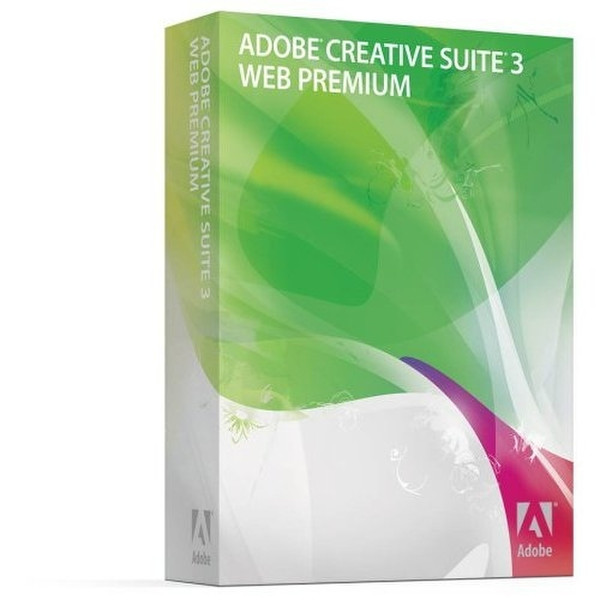Catalog
-
Catalog
- Antiquitäten & Kunst
- Auto & Motorrad: Fahrzeuge
- Baby
- Business & Industry
- Bücher
- Camping & Outdoor
- Feinschmecker
- Garden & patio
- Haustierbedarf
- Heimwerken & Garten
- HiFi & Audio
- Home, Construction, Renovation
- Household appliances
- Kleidung & Accessoires
- Modellbau
- Musik
- PC- & Videospiele
- Photo & camcorders
- Sammeln & Seltenes
- Spielzeug
- TV, Video, DVD
- Telekommunikation
- Uhren & Schmuck
- Wellness & Beauty
- computers & electronics
- entertainment & hobby
- fashion & lifestyle
- food, beverages & tobacco
- health & beauty
- institutional food services equipment
- medical equipment, accessories & supplies
- office
- sports & recreation
- vehicles & accessories
- weapons & ammunition
Filters
Search
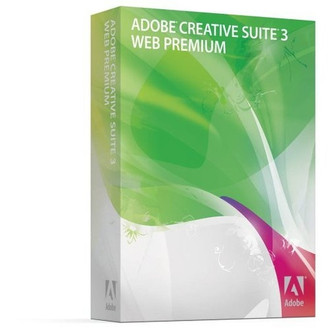
Adobe Creative Suite 3 Web Premium. Doc Set (EN) English software manual
MPN: 19700133
🚚 Select the country of delivery:
Delivery from:
Germany
Sale and delivery by:
Where to buy and prices (Advertising *)
On Top
Technical specifications
On Top
Technical details
| Mac compatibility | Y |
|---|
Creative Suite 3 Web Premium. Doc Set (EN)
<I><B>Get the essential tools</B></I>
Get everything you need to prototype, design, build, and maintain your interactive web or mobile project.
<B>Professional website design with Adobe Dreamweaver CS3</B>
- Create rich web content. A higher standard in web design and development is emerging, powered by Adobe® Dreamweaver® CS3. Create richer, more dynamic interfaces that seamlessly weave static structures together with responsive interactivity. Use the Spry framework for Ajax to develop energetic web experiences that will leave your competition standing still.
- Maximize efficiency. Accelerate every aspect of your workflow with Dreamweaver CS3. Drop in FLV and SWF files, add an Adobe Photoshop® image, and take control of your CSS, all before you finish your first cup of coffee. Create visually or code directly, work on Mac OS or Windows® systems, and enjoy the benefits of integration with your other favorite Adobe tools.
- Apply best practices. Dreamweaver CS3 makes it easy to apply best practices and accepted standards to ensure your websites and applications play well with others. Effortlessly include CSS from the ground up with CSS layouts, the unified CSS panel, and CSS visualization tools. Use the Browser Compatibility Check and the Adobe CSS Advisor website to find and solve CSS problems. Preview content for mobile devices with Adobe Device Central CS3.
Rich, interactive content development with Adobe Flash CS3 Professional
- Experience creative flexibility. Adobe Flash® CS3 Professional features a full set of creative drawing, animation, and interactive tools that offer greater productivity and flexibility to explore multiple design options. New shape primitives and the new Pen tool — which functions like the Pen tool in Illustrator — allow for precise control over your artwork.
- Work in a productive development environment. Rich, timesaving programming tools like code collapse and a new, advanced debugger provide a more productive development environment. Flash CS3 Professional also features the ability to quickly convert timeline-based animations to ActionScript™ 3.0, making it easy to understand the structured and intuitive scripting language that enables efficient and consistent content development.
- Benefit from intelligent integration. Flash CS3 sports a new user interface that is consistent with other Adobe design software. The ability to import native Photoshop and Illustrator® content while preserving important structural data, such as layers, editable text, and symbols, makes project workflow much more fluid and efficient. And Adobe Device Central CS3 makes it easier to develop content for mobile devices.
<B>Advanced image editing with Adobe Photoshop CS3 Extended</B>
- Increase productivity. Compared with previous versions, Adobe Photoshop CS3 is simply faster. The new Photoshop offers streamlined workflows supported by new preset capabilities, redesigned palette management, and compatibility with the newest platforms and processors.
- Enjoy unrivaled editing. With Photoshop CS3, you can now apply, adjust, add, and remove filters at will, without starting over. Enhancements to color correction include easier, more powerful monochrome conversion; an improved Curves adjustment; and cloning and healing tools that offer preview overlays and multiple source points.
- Work in 3D and motion. Adobe Photoshop CS3 Extended greatly expands and simplifies workflows by directly integrating support for 3D and motion formats, including new support for visualizing 3D models and editing their 2D textures, and for opening motion graphics files and editing the still graphics frames that make them up. Edit existing textures on 3D models as easily as any other image. Use familiar, powerful Photoshop tools in time-based painting and cloning of video frames. Easily import, work with, and export to more specialized formats than ever before, including the universal U3D format for Adobe Flash Player, QuickTime, AVI, and MPEG-4 video files.
<B>Web prototyping and image editing with Adobe Fireworks CS3</B>
- Design with ease. Adobe Fireworks® CS3 boasts support for new Photoshop blending modes, a new hierarchical organization structure, intelligent scaling, and a common library for symbols, making it easy to design bitmap and vector images and optimize them for the web from within a single, intuitive environment.
- Rapidly prototype. Fireworks CS3 features the ability to quickly prototype websites, user interfaces, and rich Internet applications (RIAs) with a robust set of tools. Support for multiple pages enables a fast and efficient design workflow — one that delivers the quality that users and clients demand.
- Integrate Adobe software. The unique prototyping toolset of Fireworks CS3 and its smooth integration with other powerful Adobe Creative Suite® 3 software components enables you to design in an environment that's comfortable for you. Import native Photoshop and Illustrator files, and copy and paste with confidence between Fireworks, Dreamweaver, and Flash.
<B>Vector graphics creation with Adobe Illustrator CS3</B>
- Express your creative vision. Quickly explore multiple design options with new drawing tools, color controls, and a full array of powerful features that enable greater creative productivity. Adobe Illustrator CS3 presents a completely new and exciting color environment, called Live Color, for exploring color harmonies and interactively applying color to any selection of objects. Drawing improvements include easier-to-select points and path-editing options directly accessible through the Control panel.
- Increase efficiency. Find tools more easily and work faster with improved tool visibility and operating performance. Increase your efficiency with New Document Profiles and custom workspaces. New workspace functions, such as collapsible panels and icon views, not only make working in Illustrator faster, but are featured across the Creative Suite 3 family (in Photoshop CS3, InDesign® CS3, and Flash CS3 Professional).
- Enjoy tight integration. Move easily between Illustrator CS3 and other Adobe applications, and take advantage of new output options for easier publishing across media and seamless workflow and collaboration. Integration features include prebuilt Illustrator profiles that are tailored for outputs such as NTSC, HD, and Flash. In addition, new Adobe Device Central CS3 enables graphics creation for specific mobile devices.
Flexible web publishing with Adobe Contribute CS3
- Streamline web publishing. With Adobe Contribute® CS3, anyone can update website content or create blog entries. True WYSIWYG authoring capabilities let users edit any website or blog in three simple steps, dramatically reducing editing time. Rich media, images, movies, and even FLV and SWF files can easily be included in any website.
- Maintain website integrity. Tight integration between Adobe Contribute CS3 and Dreamweaver CS3 templates ensures that website look and feel are never compromised, even when multiple authors update content across the site. Because content authors can update only the areas designated by the designer or webmaster, the website always appears as the designer intended. And just like Dreamweaver, Contribute preserves code quality and formats through the editing process.
- Use permissions for more control. With Adobe Contribute CS3, site administrators can be certain that only authorized contributors can update specified website content. Fine-grained permissions let administrators define who can edit a website or specific content on a web page. Administrators can also roll back to a previous version with just a few clicks.
- Help users blog. Adobe Contribute CS3 makes it easy for site administrators to get users started with blogging, working in the same familiar environment they use to update website content. Users can easily add tags to blog entries without messy HTML coding and can use any tag repository to help others find the blog content. Users can post to multiple blogs from a single application, saving time and money. Plus, multiple users can simultaneously post new content to the same blog, helping to keep content fresh.
<B>Collaboration through Adobe PDF with Adobe Acrobat 8 Professional</B>
- Create more-reliable PDF files. Now designers can create more-reliable PDF files more easily than ever with Adobe Acrobatî 8 Professional. Be confident that the integrity of your content will be preserved and compliant with the latest standards, such as PDF/X and PDF/A, for the cleanest handoffs possible. Manage PDF files as an Adobe PDF package that preserves individual PDF files and other files and allows you to view, browse, sort, extract, and print select documents with ease.
- Collaborate effectively. Acrobat Professional lets you set up, organize, and manage document reviews efficiently, with support for commenting in Adobe Readerî 7.0 and Reader 8 as well as form completion and digital signatures in Reader 8. Accurate PDF previews and proofs enable designers to identify and address potential printing problems early in the process, which minimizes last-minute changes during production. As a result, designers can eliminate surprises, speed up job creation, focus on being creative, and enjoy the freedom to use their design tools to their fullest capacity.
<I><B>Discover intelligent integration</B></I>
Work faster and smarter with intelligent integration across your favorite creative tools.
<B>Flash integration with Photoshop and Illustrator</B>
- Adobe Photoshop import. Import and integrate Photoshop (PSD) files while preserving layers and structure, and then edit them in Flash CS3. Optimize and customize the files during import with advanced options.
- Adobe Illustrator import. Import and integrate Illustrator (AI) files while preserving layers and structure, and then edit them in Flash CS3. Optimize and customize the files during import with advanced options.
Dreamweaver and Photoshop integration
- Copy and paste. New integration between Dreamweaver and Photoshop enables you to copy images from Photoshop and paste them directly into Dreamweaver to quickly create web pages.
<B>Flash, Dreamweaver, and Fireworks integration</B>
- Streamlined CSS workflow. Create pop-up menus in Fireworks that can be saved as CSS and HTML for easy integration into websites. CSS is saved at the document head instead of inline, resulting in cleaner code.
- Video in Dreamweaver. Easily add video to your Dreamweaver web pages with new support for FLV â the leading Adobe Flash Player video format. Customize the video environment to match your website.
- Roundtrip editing. Roundtrip editing enables Dreamweaver to integrate operations with Fireworks and Flash, ensuring that code updates transfer correctly between them (for example, to preserve rollover behaviors or links to other files).
- Fireworks rapid prototyping. Easily insert Fireworks images or tables into a Dreamweaver project. Make changes to an image after you've moved it into Dreamweaver.
Fireworks integration with Photoshop and Illustrator
- Preserved and assignable layers with Photoshop. Fireworks CS3 preserves editable Photoshop layer effects, such as shadows, glows, bevels, overlays, and strokes, when importing a PSD file.
- High-fidelity exchange with Illustrator. Open Illustrator (AI) files in Fireworks while maintaining relevant attributes. Illustrator artwork retains layer, group, and color information. Components can be easily scaled and grouped.
<B>Dreamweaver and Contribute integration</B>
- Consistent look, improved rendering. Tight integration between Adobe Contribute and Dreamweaver templates ensures that website look and feel are never compromised, even when multiple authors update content across a website. Take advantage of improved rendering compatibility between Dreamweaver and Contribute.
Integration with Adobe Acrobat 8 Professional
- Presets, embedding, and more. Apply transparency flattener presets like those in Illustrator CS3, track Adobe PDF files with Version Cueî CS3, embed animations created with Flash CS3 software into PDF files, and more.
<B>Mobile content development with Adobe Device Central CS3</B>
- Device profiles, Adobe Flash Lite. Integrated in Flash CS3 Professional and throughout Creative Suite 3, Adobe Device Central CS3 simplifies the creation of mobile content with built-in mobile device profiles. Improved Adobe Flash Lite⢠emulation makes it easy to optimize your content for mobile devices through detailed feedback on application performance and memory consumption on the phone.
Versatile, visual media management with Adobe Bridge CS3
- Organize assets. Efficiently organize, browse, locate, and preview the assets you need every day from within the Adobe Bridge CS3 media manager, which now offers faster performance, broader file format support, new image comparison features, and enhanced camera-raw workflows.
<I><B>Enjoy the latest workflows</B></I>
Refine your current skillset while expanding into exciting new techniques and technologies.
<B>Sophisticated video tools</B>
- Advanced video encoder. Easily import video using a new wizard, and improve video quality and appearance with new encoding options such as deinterlacing, advanced cue point control, and new video component skins.
- New video player component. Integrate video into ActionScript⢠3.0 projects using the newly optimized video playback component, featuring new closed-captioning capabilities, as well as support for streaming and progressively downloaded FLV files created for playback through Adobe Flash Player.
- Alpha channel support. Overlay video composited with a transparent or semitransparent alpha channel with other content created with Flash CS3 at runtime. Create unique effects using compositing tools such as Adobe After Effectsî, and seamlessly import them into Flash with transparency preserved.
- Advanced encoding options. Choose from either the high-quality On2 VP6 codec or the Sorenson Spark codec for advanced encoding options when creating FLV files. Use the batch processor to encode multiple video files at once.
<B>Comprehensive CSS support</B>
- Browser Compatibility Check. Save time and ensure a consistent experience across browsers and operating systems with the new Browser Compatibility Check. Generate reports that identify CSS-related issues in a variety of browsers, without needing to launch the browsers.
- Adobe CSS Advisor. Find fast solutions to browser-specific CSS issues with the new CSS Advisor website, an online community featuring a wealth of user-contributed solutions and insight.
- CSS layouts. Easily incorporate CSS with the new CSS layouts. Extensive comments in each template explain the layout, so beginning and intermediate designers can learn quickly. Each template can be customized for your project.
- CSS management. Easily move CSS code from inline to head, from head to external sheet, from document to document, and between external sheets. Cleaning up existing CSS in older pages has never been easier.
- CSS layout visualization. Apply visual aids while you design to outline and shade regions in CSS layouts so that it's easy to see complex nesting schemes and select sections for editing. Apply visual aids, such as outlines and shading, in CSS layouts to easily visualize complex nesting schemes and to select sections for editing. Click a layout to see parameters in a pop-up, including ID, padding, margin, and border settings.
- Unified CSS panel. View CSS information in a single, unified CSS panel that makes it easy to see the styles applied to a specific element, identify where attributes are defined, and edit existing styles without entering code view.
- Style Rendering toolbar. View content just as end users will see it, regardless of how it's delivered. Use the Style Rendering toolbar to toggle Design view through simulations of a PC screen, handheld device, and printout.
- CSS import from Fireworks. Create pop-up menus in Fireworks that can be saved as CSS and HTML for easy integration into websites. CSS is saved at the document head instead of inline, resulting in cleaner code.
<B>Ajax interface design</B>
- Spry data. Seamlessly integrate data into web pages using XML from an RSS feed or a database. Integrated data can be easily sorted and filtered.
- Spry widgets. Easily add common interface components like lists, tables, tabs, form validation, and repeatable regions to web pages with widgets from the Spry framework for Ajax.
- Spry effects. Easily add visual transitions to page elements to make them grow, shrink, fade, highlight, and more with the Spry effects for Ajax.
Creative tools for drawing, color, image editing, and more
- Intuitive shape drawing. Manipulate vector shapes in Flash CS3 with powerful shape drawing tools. Easily bend, erase, distort, skew, and combine vector shapes in a natural and intuitive way.
- Flash CS3 Pen tool. Create precise vector illustrations with the Pen tool inspired by Adobe Illustrator, and then manipulate Bezier control points using Illustrator keyboard shortcuts.
- Shape primitives. In Flash CS3, easily create pie wedges, round off rectangle corners, define an inner circle radius, and do much more. Visually adjust shape properties on the stage. And create custom shapes with the included JavaScript application programming interface (API).
- Adobe Flash CS3 filter effects. Create more compelling designs with built-in filter effects such as drop shadow, blur, glow, bevel, gradient bevel, and color adjust. Apply effects to MovieClips and text fields to be rendered at runtime by Adobe Flash Player, consequently minimizing file size.
- Flash CS3 blend modes. Use blend modes to create unique visual blending effects when images overlay each other. Blends are rendered at runtime and updated live as objects move. Blend modes imported from Photoshop are maintained and editable in Flash CS3.
- Live Trace, Live Paint, Live Color. Quickly and accurately convert bitmap images to editable and scalable vector paths using Live Trace. Use Live Paint Bucket to intuitively paint artwork and automatically detect and correct gaps. Quickly explore, apply, and control color variations for web and interactive designs with Live Color.
- Illustrator drawing tools and controls. Draw in Illustrator more quickly and fluidly than ever. Easier and more flexible anchor point selection, improved operating performance, and a new Eraser tool help you create artwork efficiently and intuitively.
- Illustrator advanced typography. Easily create and control type with over 100 OpenTypeî fonts, paragraph and character styles, paragraph composition, underline and strikethrough, transparent effects, and more.
- Illustrator custom workspaces. Work more efficiently using custom workspaces that display only the panels you need for a specific task. Save, share, or access any workspace at any time, or use workspace presets.
- Image editing and correction tools. Correct and enhance images in Photoshop CS3 with a comprehensive toolset that now delivers nondestructive filters and more powerful color-correction, cloning, and healing capabilities.
- Flexible Photoshop layers. Composite images, text, and effects on hundreds of layers for extraordinarily sophisticated results. Organize layers with up to five levels of nesting, and save in different combinations as Layer Comps.
- Photoshop Smart Filters. Add, adjust, and remove filters from an image without having to resave the image or start over to preserve quality. Nondestructive Smart Filters allow you to visualize changes without altering original pixel data.
- Photoshop Smart Objects. Perform nondestructive scaling, rotating, and warping of raster and vector graphics with Smart Objects. Even preserve the editability of high-resolution vector data from Adobe Illustrator software.
- Enhanced Vanishing Point. Take perspective-based editing to a new level with the enhanced Vanishing Point in Photoshop CS3, which lets you create multiple planes in an image, connect them at any angle, and then wrap graphics, text, and images around them to create packaging mock-ups and more.
Rapid prototyping
- Common library. Jump-start your prototyping with a common library of graphic symbols, text symbols, and animations frequently used in web applications, forms, interfaces, and websites.
- Mobile template library. Mock up mobile interfaces quickly with bitmap interface components and sample screen layouts.
- Intelligent image scaling. Intelligently scale buttons and graphic symbols (in vector or bitmap) with 9-slice scaling. Combine 9-slice scaling with the new Auto Shape library to accelerate website and application prototyping.
- Prototyping for RIA layout. Prototype layouts for rich Internet applications in Fireworks CS3. Layouts can be exported directly into Adobe Flexâ¢, while retaining absolute positioning and styling.
- Multiple web page creation. Include multiple web pages within a single Fireworks file (PNG), each with its own slices, layers, frames, and animations.
ActionScript development
- Enhanced debugging and performance. Leverage ActionScript 3.0 and Adobe Flash Player 9 for structured and intuitive development, streamlined debugging, and high performance. Automatically convert animations to script, enjoy automatic syntax completion, and apply prebuilt components.
Mobile content authoring
- Design, develop, preview, and test. Discover a new, exciting, and fast-growing market for your creative skills. Create, edit, test, and deploy content to mobile devices with a comprehensive set of mobile content tools. Use Adobe Device Central CS3 to design, develop, preview, and test content for a wide range of mobile and consumer devices. Easily show your work in numerous mobile device skins through built-in and regularly updated device profiles.
Flexible, powerful web development
- Choice of work environments. Build your web content in Dreamweaver CS3 using the intuitive visual editor, or take advantage of the integrated coding environment, featuring code collapse, color coding, line numbering, comment/uncomment, code hints, and more.
- Effortless XML. Quickly integrate XML content using either XSL or the Spry framework for Ajax. Point to an XML file or XML feed URL, and Dreamweaver CS3 will display its contents, allowing you to drag and drop appropriate fields onto your page.
- Support for the latest technologies. Keep pace with evolving technologies and standards. Design with HTML and CSS; integrate with development technologies such as XHTML, XML, Adobe ColdFusionî, ASP, ASP.NET, JSP, and PHP; test content across multiple browsers and operating systems; and prepare for the new Internet Protocol version 6 (IPv6).
<B>Macintosh and Windows support</B>
- Pick your platform. Adobe Creative Suite 3 Web Premium is available for Mac OS â including Intel based Macintosh computers â Windows XP, and Windows Vistaâ¢. Design and develop on your preferred platform, and then deliver across platforms with consistent, reliable, and high-performance results.
Get everything you need to prototype, design, build, and maintain your interactive web or mobile project.
<B>Professional website design with Adobe Dreamweaver CS3</B>
- Create rich web content. A higher standard in web design and development is emerging, powered by Adobe® Dreamweaver® CS3. Create richer, more dynamic interfaces that seamlessly weave static structures together with responsive interactivity. Use the Spry framework for Ajax to develop energetic web experiences that will leave your competition standing still.
- Maximize efficiency. Accelerate every aspect of your workflow with Dreamweaver CS3. Drop in FLV and SWF files, add an Adobe Photoshop® image, and take control of your CSS, all before you finish your first cup of coffee. Create visually or code directly, work on Mac OS or Windows® systems, and enjoy the benefits of integration with your other favorite Adobe tools.
- Apply best practices. Dreamweaver CS3 makes it easy to apply best practices and accepted standards to ensure your websites and applications play well with others. Effortlessly include CSS from the ground up with CSS layouts, the unified CSS panel, and CSS visualization tools. Use the Browser Compatibility Check and the Adobe CSS Advisor website to find and solve CSS problems. Preview content for mobile devices with Adobe Device Central CS3.
Rich, interactive content development with Adobe Flash CS3 Professional
- Experience creative flexibility. Adobe Flash® CS3 Professional features a full set of creative drawing, animation, and interactive tools that offer greater productivity and flexibility to explore multiple design options. New shape primitives and the new Pen tool — which functions like the Pen tool in Illustrator — allow for precise control over your artwork.
- Work in a productive development environment. Rich, timesaving programming tools like code collapse and a new, advanced debugger provide a more productive development environment. Flash CS3 Professional also features the ability to quickly convert timeline-based animations to ActionScript™ 3.0, making it easy to understand the structured and intuitive scripting language that enables efficient and consistent content development.
- Benefit from intelligent integration. Flash CS3 sports a new user interface that is consistent with other Adobe design software. The ability to import native Photoshop and Illustrator® content while preserving important structural data, such as layers, editable text, and symbols, makes project workflow much more fluid and efficient. And Adobe Device Central CS3 makes it easier to develop content for mobile devices.
<B>Advanced image editing with Adobe Photoshop CS3 Extended</B>
- Increase productivity. Compared with previous versions, Adobe Photoshop CS3 is simply faster. The new Photoshop offers streamlined workflows supported by new preset capabilities, redesigned palette management, and compatibility with the newest platforms and processors.
- Enjoy unrivaled editing. With Photoshop CS3, you can now apply, adjust, add, and remove filters at will, without starting over. Enhancements to color correction include easier, more powerful monochrome conversion; an improved Curves adjustment; and cloning and healing tools that offer preview overlays and multiple source points.
- Work in 3D and motion. Adobe Photoshop CS3 Extended greatly expands and simplifies workflows by directly integrating support for 3D and motion formats, including new support for visualizing 3D models and editing their 2D textures, and for opening motion graphics files and editing the still graphics frames that make them up. Edit existing textures on 3D models as easily as any other image. Use familiar, powerful Photoshop tools in time-based painting and cloning of video frames. Easily import, work with, and export to more specialized formats than ever before, including the universal U3D format for Adobe Flash Player, QuickTime, AVI, and MPEG-4 video files.
<B>Web prototyping and image editing with Adobe Fireworks CS3</B>
- Design with ease. Adobe Fireworks® CS3 boasts support for new Photoshop blending modes, a new hierarchical organization structure, intelligent scaling, and a common library for symbols, making it easy to design bitmap and vector images and optimize them for the web from within a single, intuitive environment.
- Rapidly prototype. Fireworks CS3 features the ability to quickly prototype websites, user interfaces, and rich Internet applications (RIAs) with a robust set of tools. Support for multiple pages enables a fast and efficient design workflow — one that delivers the quality that users and clients demand.
- Integrate Adobe software. The unique prototyping toolset of Fireworks CS3 and its smooth integration with other powerful Adobe Creative Suite® 3 software components enables you to design in an environment that's comfortable for you. Import native Photoshop and Illustrator files, and copy and paste with confidence between Fireworks, Dreamweaver, and Flash.
<B>Vector graphics creation with Adobe Illustrator CS3</B>
- Express your creative vision. Quickly explore multiple design options with new drawing tools, color controls, and a full array of powerful features that enable greater creative productivity. Adobe Illustrator CS3 presents a completely new and exciting color environment, called Live Color, for exploring color harmonies and interactively applying color to any selection of objects. Drawing improvements include easier-to-select points and path-editing options directly accessible through the Control panel.
- Increase efficiency. Find tools more easily and work faster with improved tool visibility and operating performance. Increase your efficiency with New Document Profiles and custom workspaces. New workspace functions, such as collapsible panels and icon views, not only make working in Illustrator faster, but are featured across the Creative Suite 3 family (in Photoshop CS3, InDesign® CS3, and Flash CS3 Professional).
- Enjoy tight integration. Move easily between Illustrator CS3 and other Adobe applications, and take advantage of new output options for easier publishing across media and seamless workflow and collaboration. Integration features include prebuilt Illustrator profiles that are tailored for outputs such as NTSC, HD, and Flash. In addition, new Adobe Device Central CS3 enables graphics creation for specific mobile devices.
Flexible web publishing with Adobe Contribute CS3
- Streamline web publishing. With Adobe Contribute® CS3, anyone can update website content or create blog entries. True WYSIWYG authoring capabilities let users edit any website or blog in three simple steps, dramatically reducing editing time. Rich media, images, movies, and even FLV and SWF files can easily be included in any website.
- Maintain website integrity. Tight integration between Adobe Contribute CS3 and Dreamweaver CS3 templates ensures that website look and feel are never compromised, even when multiple authors update content across the site. Because content authors can update only the areas designated by the designer or webmaster, the website always appears as the designer intended. And just like Dreamweaver, Contribute preserves code quality and formats through the editing process.
- Use permissions for more control. With Adobe Contribute CS3, site administrators can be certain that only authorized contributors can update specified website content. Fine-grained permissions let administrators define who can edit a website or specific content on a web page. Administrators can also roll back to a previous version with just a few clicks.
- Help users blog. Adobe Contribute CS3 makes it easy for site administrators to get users started with blogging, working in the same familiar environment they use to update website content. Users can easily add tags to blog entries without messy HTML coding and can use any tag repository to help others find the blog content. Users can post to multiple blogs from a single application, saving time and money. Plus, multiple users can simultaneously post new content to the same blog, helping to keep content fresh.
<B>Collaboration through Adobe PDF with Adobe Acrobat 8 Professional</B>
- Create more-reliable PDF files. Now designers can create more-reliable PDF files more easily than ever with Adobe Acrobatî 8 Professional. Be confident that the integrity of your content will be preserved and compliant with the latest standards, such as PDF/X and PDF/A, for the cleanest handoffs possible. Manage PDF files as an Adobe PDF package that preserves individual PDF files and other files and allows you to view, browse, sort, extract, and print select documents with ease.
- Collaborate effectively. Acrobat Professional lets you set up, organize, and manage document reviews efficiently, with support for commenting in Adobe Readerî 7.0 and Reader 8 as well as form completion and digital signatures in Reader 8. Accurate PDF previews and proofs enable designers to identify and address potential printing problems early in the process, which minimizes last-minute changes during production. As a result, designers can eliminate surprises, speed up job creation, focus on being creative, and enjoy the freedom to use their design tools to their fullest capacity.
<I><B>Discover intelligent integration</B></I>
Work faster and smarter with intelligent integration across your favorite creative tools.
<B>Flash integration with Photoshop and Illustrator</B>
- Adobe Photoshop import. Import and integrate Photoshop (PSD) files while preserving layers and structure, and then edit them in Flash CS3. Optimize and customize the files during import with advanced options.
- Adobe Illustrator import. Import and integrate Illustrator (AI) files while preserving layers and structure, and then edit them in Flash CS3. Optimize and customize the files during import with advanced options.
Dreamweaver and Photoshop integration
- Copy and paste. New integration between Dreamweaver and Photoshop enables you to copy images from Photoshop and paste them directly into Dreamweaver to quickly create web pages.
<B>Flash, Dreamweaver, and Fireworks integration</B>
- Streamlined CSS workflow. Create pop-up menus in Fireworks that can be saved as CSS and HTML for easy integration into websites. CSS is saved at the document head instead of inline, resulting in cleaner code.
- Video in Dreamweaver. Easily add video to your Dreamweaver web pages with new support for FLV â the leading Adobe Flash Player video format. Customize the video environment to match your website.
- Roundtrip editing. Roundtrip editing enables Dreamweaver to integrate operations with Fireworks and Flash, ensuring that code updates transfer correctly between them (for example, to preserve rollover behaviors or links to other files).
- Fireworks rapid prototyping. Easily insert Fireworks images or tables into a Dreamweaver project. Make changes to an image after you've moved it into Dreamweaver.
Fireworks integration with Photoshop and Illustrator
- Preserved and assignable layers with Photoshop. Fireworks CS3 preserves editable Photoshop layer effects, such as shadows, glows, bevels, overlays, and strokes, when importing a PSD file.
- High-fidelity exchange with Illustrator. Open Illustrator (AI) files in Fireworks while maintaining relevant attributes. Illustrator artwork retains layer, group, and color information. Components can be easily scaled and grouped.
<B>Dreamweaver and Contribute integration</B>
- Consistent look, improved rendering. Tight integration between Adobe Contribute and Dreamweaver templates ensures that website look and feel are never compromised, even when multiple authors update content across a website. Take advantage of improved rendering compatibility between Dreamweaver and Contribute.
Integration with Adobe Acrobat 8 Professional
- Presets, embedding, and more. Apply transparency flattener presets like those in Illustrator CS3, track Adobe PDF files with Version Cueî CS3, embed animations created with Flash CS3 software into PDF files, and more.
<B>Mobile content development with Adobe Device Central CS3</B>
- Device profiles, Adobe Flash Lite. Integrated in Flash CS3 Professional and throughout Creative Suite 3, Adobe Device Central CS3 simplifies the creation of mobile content with built-in mobile device profiles. Improved Adobe Flash Lite⢠emulation makes it easy to optimize your content for mobile devices through detailed feedback on application performance and memory consumption on the phone.
Versatile, visual media management with Adobe Bridge CS3
- Organize assets. Efficiently organize, browse, locate, and preview the assets you need every day from within the Adobe Bridge CS3 media manager, which now offers faster performance, broader file format support, new image comparison features, and enhanced camera-raw workflows.
<I><B>Enjoy the latest workflows</B></I>
Refine your current skillset while expanding into exciting new techniques and technologies.
<B>Sophisticated video tools</B>
- Advanced video encoder. Easily import video using a new wizard, and improve video quality and appearance with new encoding options such as deinterlacing, advanced cue point control, and new video component skins.
- New video player component. Integrate video into ActionScript⢠3.0 projects using the newly optimized video playback component, featuring new closed-captioning capabilities, as well as support for streaming and progressively downloaded FLV files created for playback through Adobe Flash Player.
- Alpha channel support. Overlay video composited with a transparent or semitransparent alpha channel with other content created with Flash CS3 at runtime. Create unique effects using compositing tools such as Adobe After Effectsî, and seamlessly import them into Flash with transparency preserved.
- Advanced encoding options. Choose from either the high-quality On2 VP6 codec or the Sorenson Spark codec for advanced encoding options when creating FLV files. Use the batch processor to encode multiple video files at once.
<B>Comprehensive CSS support</B>
- Browser Compatibility Check. Save time and ensure a consistent experience across browsers and operating systems with the new Browser Compatibility Check. Generate reports that identify CSS-related issues in a variety of browsers, without needing to launch the browsers.
- Adobe CSS Advisor. Find fast solutions to browser-specific CSS issues with the new CSS Advisor website, an online community featuring a wealth of user-contributed solutions and insight.
- CSS layouts. Easily incorporate CSS with the new CSS layouts. Extensive comments in each template explain the layout, so beginning and intermediate designers can learn quickly. Each template can be customized for your project.
- CSS management. Easily move CSS code from inline to head, from head to external sheet, from document to document, and between external sheets. Cleaning up existing CSS in older pages has never been easier.
- CSS layout visualization. Apply visual aids while you design to outline and shade regions in CSS layouts so that it's easy to see complex nesting schemes and select sections for editing. Apply visual aids, such as outlines and shading, in CSS layouts to easily visualize complex nesting schemes and to select sections for editing. Click a layout to see parameters in a pop-up, including ID, padding, margin, and border settings.
- Unified CSS panel. View CSS information in a single, unified CSS panel that makes it easy to see the styles applied to a specific element, identify where attributes are defined, and edit existing styles without entering code view.
- Style Rendering toolbar. View content just as end users will see it, regardless of how it's delivered. Use the Style Rendering toolbar to toggle Design view through simulations of a PC screen, handheld device, and printout.
- CSS import from Fireworks. Create pop-up menus in Fireworks that can be saved as CSS and HTML for easy integration into websites. CSS is saved at the document head instead of inline, resulting in cleaner code.
<B>Ajax interface design</B>
- Spry data. Seamlessly integrate data into web pages using XML from an RSS feed or a database. Integrated data can be easily sorted and filtered.
- Spry widgets. Easily add common interface components like lists, tables, tabs, form validation, and repeatable regions to web pages with widgets from the Spry framework for Ajax.
- Spry effects. Easily add visual transitions to page elements to make them grow, shrink, fade, highlight, and more with the Spry effects for Ajax.
Creative tools for drawing, color, image editing, and more
- Intuitive shape drawing. Manipulate vector shapes in Flash CS3 with powerful shape drawing tools. Easily bend, erase, distort, skew, and combine vector shapes in a natural and intuitive way.
- Flash CS3 Pen tool. Create precise vector illustrations with the Pen tool inspired by Adobe Illustrator, and then manipulate Bezier control points using Illustrator keyboard shortcuts.
- Shape primitives. In Flash CS3, easily create pie wedges, round off rectangle corners, define an inner circle radius, and do much more. Visually adjust shape properties on the stage. And create custom shapes with the included JavaScript application programming interface (API).
- Adobe Flash CS3 filter effects. Create more compelling designs with built-in filter effects such as drop shadow, blur, glow, bevel, gradient bevel, and color adjust. Apply effects to MovieClips and text fields to be rendered at runtime by Adobe Flash Player, consequently minimizing file size.
- Flash CS3 blend modes. Use blend modes to create unique visual blending effects when images overlay each other. Blends are rendered at runtime and updated live as objects move. Blend modes imported from Photoshop are maintained and editable in Flash CS3.
- Live Trace, Live Paint, Live Color. Quickly and accurately convert bitmap images to editable and scalable vector paths using Live Trace. Use Live Paint Bucket to intuitively paint artwork and automatically detect and correct gaps. Quickly explore, apply, and control color variations for web and interactive designs with Live Color.
- Illustrator drawing tools and controls. Draw in Illustrator more quickly and fluidly than ever. Easier and more flexible anchor point selection, improved operating performance, and a new Eraser tool help you create artwork efficiently and intuitively.
- Illustrator advanced typography. Easily create and control type with over 100 OpenTypeî fonts, paragraph and character styles, paragraph composition, underline and strikethrough, transparent effects, and more.
- Illustrator custom workspaces. Work more efficiently using custom workspaces that display only the panels you need for a specific task. Save, share, or access any workspace at any time, or use workspace presets.
- Image editing and correction tools. Correct and enhance images in Photoshop CS3 with a comprehensive toolset that now delivers nondestructive filters and more powerful color-correction, cloning, and healing capabilities.
- Flexible Photoshop layers. Composite images, text, and effects on hundreds of layers for extraordinarily sophisticated results. Organize layers with up to five levels of nesting, and save in different combinations as Layer Comps.
- Photoshop Smart Filters. Add, adjust, and remove filters from an image without having to resave the image or start over to preserve quality. Nondestructive Smart Filters allow you to visualize changes without altering original pixel data.
- Photoshop Smart Objects. Perform nondestructive scaling, rotating, and warping of raster and vector graphics with Smart Objects. Even preserve the editability of high-resolution vector data from Adobe Illustrator software.
- Enhanced Vanishing Point. Take perspective-based editing to a new level with the enhanced Vanishing Point in Photoshop CS3, which lets you create multiple planes in an image, connect them at any angle, and then wrap graphics, text, and images around them to create packaging mock-ups and more.
Rapid prototyping
- Common library. Jump-start your prototyping with a common library of graphic symbols, text symbols, and animations frequently used in web applications, forms, interfaces, and websites.
- Mobile template library. Mock up mobile interfaces quickly with bitmap interface components and sample screen layouts.
- Intelligent image scaling. Intelligently scale buttons and graphic symbols (in vector or bitmap) with 9-slice scaling. Combine 9-slice scaling with the new Auto Shape library to accelerate website and application prototyping.
- Prototyping for RIA layout. Prototype layouts for rich Internet applications in Fireworks CS3. Layouts can be exported directly into Adobe Flexâ¢, while retaining absolute positioning and styling.
- Multiple web page creation. Include multiple web pages within a single Fireworks file (PNG), each with its own slices, layers, frames, and animations.
ActionScript development
- Enhanced debugging and performance. Leverage ActionScript 3.0 and Adobe Flash Player 9 for structured and intuitive development, streamlined debugging, and high performance. Automatically convert animations to script, enjoy automatic syntax completion, and apply prebuilt components.
Mobile content authoring
- Design, develop, preview, and test. Discover a new, exciting, and fast-growing market for your creative skills. Create, edit, test, and deploy content to mobile devices with a comprehensive set of mobile content tools. Use Adobe Device Central CS3 to design, develop, preview, and test content for a wide range of mobile and consumer devices. Easily show your work in numerous mobile device skins through built-in and regularly updated device profiles.
Flexible, powerful web development
- Choice of work environments. Build your web content in Dreamweaver CS3 using the intuitive visual editor, or take advantage of the integrated coding environment, featuring code collapse, color coding, line numbering, comment/uncomment, code hints, and more.
- Effortless XML. Quickly integrate XML content using either XSL or the Spry framework for Ajax. Point to an XML file or XML feed URL, and Dreamweaver CS3 will display its contents, allowing you to drag and drop appropriate fields onto your page.
- Support for the latest technologies. Keep pace with evolving technologies and standards. Design with HTML and CSS; integrate with development technologies such as XHTML, XML, Adobe ColdFusionî, ASP, ASP.NET, JSP, and PHP; test content across multiple browsers and operating systems; and prepare for the new Internet Protocol version 6 (IPv6).
<B>Macintosh and Windows support</B>
- Pick your platform. Adobe Creative Suite 3 Web Premium is available for Mac OS â including Intel based Macintosh computers â Windows XP, and Windows Vistaâ¢. Design and develop on your preferred platform, and then deliver across platforms with consistent, reliable, and high-performance results.
-
Payment Methods
We accept: