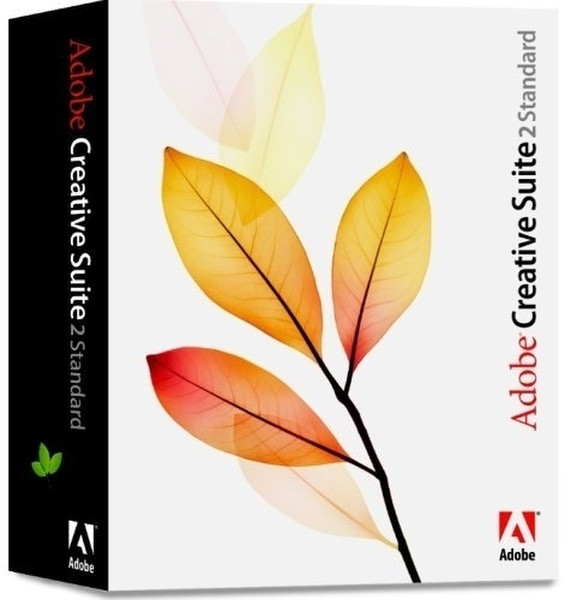Catalog
-
Catalog
- Antiquitäten & Kunst
- Auto & Motorrad: Fahrzeuge
- Baby
- Business & Industry
- Bücher
- Camping & Outdoor
- Feinschmecker
- Garden & patio
- Haustierbedarf
- Heimwerken & Garten
- HiFi & Audio
- Home, Construction, Renovation
- Household appliances
- Kleidung & Accessoires
- Modellbau
- Musik
- PC- & Videospiele
- Photo & camcorders
- Sammeln & Seltenes
- Spielzeug
- TV, Video, DVD
- Telekommunikation
- Uhren & Schmuck
- Wellness & Beauty
- computers & electronics
- entertainment & hobby
- fashion & lifestyle
- food, beverages & tobacco
- health & beauty
- institutional food services equipment
- medical equipment, accessories & supplies
- office
- sports & recreation
- vehicles & accessories
- weapons & ammunition
Filters
Search
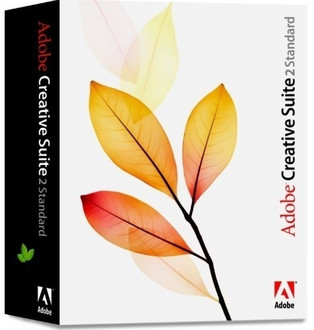
Adobe Creative Suite Standard v2 Doc Set (SW)
MPN: 48030079
🚚 Select the country of delivery:
Delivery from:
Germany
Sale and delivery by:
Where to buy and prices (Advertising *)
On Top
Technical specifications
On Top
Technical details
| Mac compatibility | Y |
|---|
Creative Suite Standard v2 Doc Set (SW)
Adobe® Creative Suite 2 is a unified design environment that delivers the next level of integration in creative software. New features and tighter integration among suite components simplify creative and production tasks, enabling you to work more efficiently than ever before. Version Cue® CS2 includes enhancements in file versioning and review management, while other new features like Adobe Bridge, Adobe Stock Photos, color consistency, and unified Adobe PDF file creation offer greater productivity and collaboration.
<b>Image editing with Adobe Photoshop CS2<b>
<i>Revolutionary Vanishing Point</i>
Achieve amazing results in a fraction of the time with the groundbreaking Vanishing Point, which lets you clone, brush, and paste elements that automatically match the perspective of any image area.
<i>Multiple layer control</i>
Select and move, group, transform, and warp objects more intuitively by clicking and dragging directly on the canvas. Easily align objects with Smart Guides.
<i>Smart Objects</i>
Perform nondestructive scaling, rotating, and warping of raster and vector graphics with Smart Objects. Even preserve the editability of high-resolution vector data from Adobe Illustrator software.
<i>Multi-image digital camera raw file processing</i>
Accelerate your raw file workflow with simultaneous processing of multiple images while you continue working. Import images into your choice of formats, including Digital Negative (DNG); enjoy automatic adjustments to exposure, shadows, and brightness and contrast; and much more.
<i>Image Warp</i>
Easily create packaging mock-ups or other dimensional effects by wrapping an image around any shape or stretching, curling, and bending an image using Image Warp.
<b>Drawing and illustration with Adobe Illustrator CS2</b>
<i>Live Trace</i>
Quickly and accurately convert photos, scans, or other bitmap images to editable and scalable vector paths with the Live Trace feature.
<i>Live Paint</i>
Apply color to any region or edge and use overlapping paths to create new shapes with the Live Paint tool, which intuitively colors artwork and automatically detects and corrects gaps.
<i>Control palette</i>
Discover new features and find existing features faster in the context-sensitive Control palette. Accessing selection-based tools from a single location eliminates the need for multiple palettes.
<i>Custom workspaces</i>
Work more efficiently and optimize your screen area using custom workspaces that display only the palettes you need for a specific task. Save, share, or access any workspace at any time or use workspace templates.
<i>Photoshop layer comp support</i>
Control the visibility of layer comps in linked, embedded, or opened Photoshop files from within Illustrator.
<b>Page layout with Adobe InDesign CS2</b>
<i>Object styles</i>
Apply and globally update object-level formatting more efficiently using object styles. Save a wide range of graphic, text, and frame-level attributes as object styles to create more consistent designs and speed up production tasks.
<i>Adobe Photoshop and Adobe PDF layer support</i>
Selectively display layers and layer comps in Photoshop files, and layers in Adobe PDF files, to experiment with different design options or use multiple variations of a file in your layout — all while linking to a single file.
<i>InDesign snippets</i>
Easily export InDesign objects as snippets, which can be shared with colleagues or reused in other documents. When you place or drag a snippet into a layout, InDesign re-creates the original objects, their formatting, and their relative positioning on the page.
<i>Adobe InCopy CS2 assignments</i>
Assign only the elements of a document that an editor using Adobe InCopy® CS2 software needs to work on while you're designing the rest — whether that's specific frames on a page, frames on one or more spreads, or all the frames in a document.
<i>Save backwards to InDesign CS</i>
Export your InDesign CS2 document to the InDesign Interchange (INX) format and open it in InDesign CS for sharing with people still working in the previous version.
<b>File sharing and versioning with Version Cue CS2</b>
<i>Productivity made simple</i>
Find files fast, track versions across applications, link files together, and share them in creative collaboration without fear of overwriting someone else's work.
<i>Shared project information</i>
Actively track the status of project files and enable this information to be easily shared across workgroups.
<i>Simplified sharing for small workgroups</i>
Easily share files with others within the Version Cue Workspace and keep your files safe without fear of them being overwritten. View the status of each file to know who is working on what file.
<i>Automatic file naming</i>
Say good-bye to awkward filenames such as "brochure_final_final3.indd." Instead, you can name a file to suit your preferences and let Version Cue handle the version tracking without the need for a naming convention.
<i>File version notification</i>
Receive helpful reminders while updating versions or placing photos and illustrations in layouts.
<b>File browsing and organizing with Adobe Bridge</b>
<i>Organized assets</i>
Quickly organize, browse, locate, and preview the assets you need every day — Photoshop images, Illustrator graphics, InDesign layouts, Adobe PDF files, GoLive Web pages, and a variety of standard graphics files — with visual previews and scalable thumbnails as you work.
<i>Project and file sharing</i>
Work collaboratively and access multiple versions as well as alternate renditions of your files through Version Cue CS2 in Adobe Bridge. Actively track the status of project files and enable this information to be easily shared across workgroups.
<i>Accessibility anywhere</i>
Jump to Adobe Bridge from within Photoshop CS2, Illustrator CS2, InDesign CS2, or GoLive CS2, work in it as a standalone application, or have it float onscreen as a palette.
<i>Powerful file searching</i>
Search for files on a hard drive or across a network using extensive metadata information, including attributes such as all files that use a certain PANTONE® color or set of fonts.
<i>Convenient access to stock photos</i>
Browse and search royalty-free images from multiple stock photo agencies using Adobe Stock Photos in one convenient, familiar location. Purchase images from several agencies in a single shopping cart, and manage your imagery without ever leaving Adobe Creative Suite 2.
<b>Royalty-free images with Adobe Stock Photos</b>
<i>Fast image searching</i>
Search over 230,000 images from multiple stock libraries at once from Adobe Bridge. Adobe Stock Photos tracks your search path automatically, so returning to recent searches is easy.
<i>Hassle-free image creation</i>
Double-click comp images to open watermark-free versions directly in Photoshop. Or drag and drop images from your favorite folders into InDesign or Illustrator.
<i>Simple image management</i>
Don't worry about tracking image ID numbers. The Adobe Stock Photos service automatically retains the data associated with each comp image — even after editing.
<i>Instant purchases</i>
Purchase directly from within the document containing your comp images. Buy all your images at once — even if they originate from multiple providers.
<b>Image editing with Adobe Photoshop CS2<b>
<i>Revolutionary Vanishing Point</i>
Achieve amazing results in a fraction of the time with the groundbreaking Vanishing Point, which lets you clone, brush, and paste elements that automatically match the perspective of any image area.
<i>Multiple layer control</i>
Select and move, group, transform, and warp objects more intuitively by clicking and dragging directly on the canvas. Easily align objects with Smart Guides.
<i>Smart Objects</i>
Perform nondestructive scaling, rotating, and warping of raster and vector graphics with Smart Objects. Even preserve the editability of high-resolution vector data from Adobe Illustrator software.
<i>Multi-image digital camera raw file processing</i>
Accelerate your raw file workflow with simultaneous processing of multiple images while you continue working. Import images into your choice of formats, including Digital Negative (DNG); enjoy automatic adjustments to exposure, shadows, and brightness and contrast; and much more.
<i>Image Warp</i>
Easily create packaging mock-ups or other dimensional effects by wrapping an image around any shape or stretching, curling, and bending an image using Image Warp.
<b>Drawing and illustration with Adobe Illustrator CS2</b>
<i>Live Trace</i>
Quickly and accurately convert photos, scans, or other bitmap images to editable and scalable vector paths with the Live Trace feature.
<i>Live Paint</i>
Apply color to any region or edge and use overlapping paths to create new shapes with the Live Paint tool, which intuitively colors artwork and automatically detects and corrects gaps.
<i>Control palette</i>
Discover new features and find existing features faster in the context-sensitive Control palette. Accessing selection-based tools from a single location eliminates the need for multiple palettes.
<i>Custom workspaces</i>
Work more efficiently and optimize your screen area using custom workspaces that display only the palettes you need for a specific task. Save, share, or access any workspace at any time or use workspace templates.
<i>Photoshop layer comp support</i>
Control the visibility of layer comps in linked, embedded, or opened Photoshop files from within Illustrator.
<b>Page layout with Adobe InDesign CS2</b>
<i>Object styles</i>
Apply and globally update object-level formatting more efficiently using object styles. Save a wide range of graphic, text, and frame-level attributes as object styles to create more consistent designs and speed up production tasks.
<i>Adobe Photoshop and Adobe PDF layer support</i>
Selectively display layers and layer comps in Photoshop files, and layers in Adobe PDF files, to experiment with different design options or use multiple variations of a file in your layout — all while linking to a single file.
<i>InDesign snippets</i>
Easily export InDesign objects as snippets, which can be shared with colleagues or reused in other documents. When you place or drag a snippet into a layout, InDesign re-creates the original objects, their formatting, and their relative positioning on the page.
<i>Adobe InCopy CS2 assignments</i>
Assign only the elements of a document that an editor using Adobe InCopy® CS2 software needs to work on while you're designing the rest — whether that's specific frames on a page, frames on one or more spreads, or all the frames in a document.
<i>Save backwards to InDesign CS</i>
Export your InDesign CS2 document to the InDesign Interchange (INX) format and open it in InDesign CS for sharing with people still working in the previous version.
<b>File sharing and versioning with Version Cue CS2</b>
<i>Productivity made simple</i>
Find files fast, track versions across applications, link files together, and share them in creative collaboration without fear of overwriting someone else's work.
<i>Shared project information</i>
Actively track the status of project files and enable this information to be easily shared across workgroups.
<i>Simplified sharing for small workgroups</i>
Easily share files with others within the Version Cue Workspace and keep your files safe without fear of them being overwritten. View the status of each file to know who is working on what file.
<i>Automatic file naming</i>
Say good-bye to awkward filenames such as "brochure_final_final3.indd." Instead, you can name a file to suit your preferences and let Version Cue handle the version tracking without the need for a naming convention.
<i>File version notification</i>
Receive helpful reminders while updating versions or placing photos and illustrations in layouts.
<b>File browsing and organizing with Adobe Bridge</b>
<i>Organized assets</i>
Quickly organize, browse, locate, and preview the assets you need every day — Photoshop images, Illustrator graphics, InDesign layouts, Adobe PDF files, GoLive Web pages, and a variety of standard graphics files — with visual previews and scalable thumbnails as you work.
<i>Project and file sharing</i>
Work collaboratively and access multiple versions as well as alternate renditions of your files through Version Cue CS2 in Adobe Bridge. Actively track the status of project files and enable this information to be easily shared across workgroups.
<i>Accessibility anywhere</i>
Jump to Adobe Bridge from within Photoshop CS2, Illustrator CS2, InDesign CS2, or GoLive CS2, work in it as a standalone application, or have it float onscreen as a palette.
<i>Powerful file searching</i>
Search for files on a hard drive or across a network using extensive metadata information, including attributes such as all files that use a certain PANTONE® color or set of fonts.
<i>Convenient access to stock photos</i>
Browse and search royalty-free images from multiple stock photo agencies using Adobe Stock Photos in one convenient, familiar location. Purchase images from several agencies in a single shopping cart, and manage your imagery without ever leaving Adobe Creative Suite 2.
<b>Royalty-free images with Adobe Stock Photos</b>
<i>Fast image searching</i>
Search over 230,000 images from multiple stock libraries at once from Adobe Bridge. Adobe Stock Photos tracks your search path automatically, so returning to recent searches is easy.
<i>Hassle-free image creation</i>
Double-click comp images to open watermark-free versions directly in Photoshop. Or drag and drop images from your favorite folders into InDesign or Illustrator.
<i>Simple image management</i>
Don't worry about tracking image ID numbers. The Adobe Stock Photos service automatically retains the data associated with each comp image — even after editing.
<i>Instant purchases</i>
Purchase directly from within the document containing your comp images. Buy all your images at once — even if they originate from multiple providers.
-
Payment Methods
We accept: