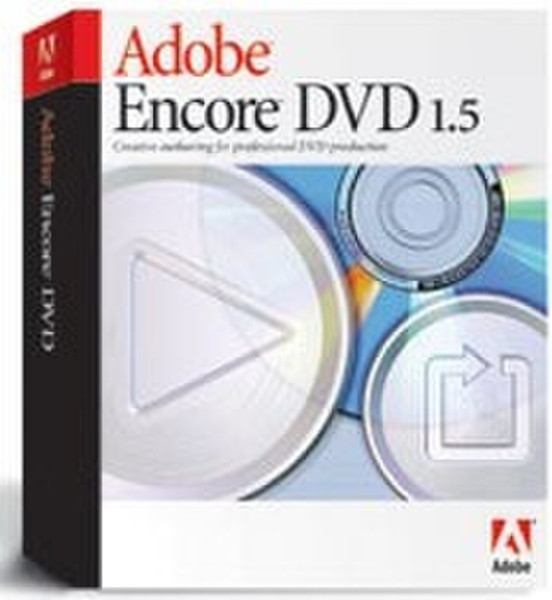Catalog
-
Catalog
- Antiquitäten & Kunst
- Auto & Motorrad: Fahrzeuge
- Baby
- Business & Industry
- Bücher
- Camping & Outdoor
- Feinschmecker
- Garten & Terrasse
- Haushalt & Wohnen
- Haustierbedarf
- Heimwerken & Garten
- HiFi & Audio
- Home, Construction, Renovation
- Household appliances
- Kleidung & Accessoires
- Modellbau
- Musik
- PC- & Videospiele
- Photo & camcorders
- Sammeln & Seltenes
- Spielzeug
- TV, Video, DVD
- Telekommunikation
- Uhren & Schmuck
- Wellness & Beauty
- computers & electronics
- entertainment & hobby
- fashion & lifestyle
- food, beverages & tobacco
- garden & patio
- health & beauty
- institutional food services equipment
- medical equipment, accessories & supplies
- office
- sports & recreation
- vehicles & accessories
- weapons & ammunition
Filters
Search
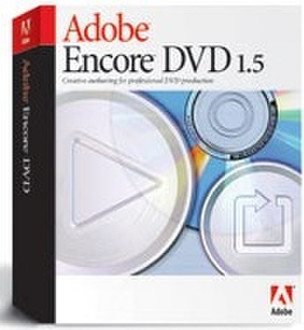
Adobe Encore DVD 1.5 EN DVD W32
MPN: 22030024
🚚 Select the country of delivery:
Delivery from:
Germany
Sale and delivery by:
Where to buy and prices (Advertising *)
On Top
Technical specifications
On Top
System requirements
| Mac compatibility | N |
|---|---|
| Minimum hard disk space | 5000 MB |
| Media types supported | DVD |
| Minimum RAM | 256 MB |
| Minimum processor | Pentium III 800MHz |
Encore DVD 1.5 EN DVD W32
Adobe Encore DVD 1.5 software takes professional DVD authoring to a new level of creativity with a streamlined workflow, a comprehensive set of design tools, and smooth integration with other Adobe video-editing products.
• Integrated transcoding
Let Adobe Encore automatically convert your AVI and QuickTime source files to MPEG-2 video and Dolby® Digital audio, or manually adjust settings to optimize your DVD compression.
• QuickTime file support
Take advantage of a broader choice of import options with new support for QuickTime.
• Custom workspaces
Configure window arrangements for specific tasks and then save them for future use. Use preset window arrangements to quickly reset windows for specific jobs such as timeline editing or menu creation.
• DV preview of menus
See your menus on an external video monitor, eliminating the need to create a DVD in order to check your menu designs for video compatibility.
• Wide degree of playback compatibility
Produce consistent, high-quality results and output to all recordable DVD formats for a wide degree of playback compatibility.
• Enhanced Library palette
Organize individual text layers, vector shapes, background layers, and layer sets—in addition to buttons, images, and menu templates—in the enhanced Library palette. Even create your own custom library sets.
• Styles palette
Easily apply styles to your DVD project menus using the new Styles palette. Use the supplied styles or create your own by simply dragging them from the Menu Editor.
• Menu Editor enhancements
Take advantage of full support for Photoshop CS guides to ensure precise layout and alignment of items in the Menu Editor.
• User operations control
Disable or enable the viewer’s remote control operations in specific sections of a DVD—for example, to ensure display of mandatory content such as copyright notices.
• Square and non-square pixel support
Check the shape and alignment of items by identifying and viewing square and non-square pixels. Full support for Photoshop CS, including the ability to view non-square pixels, further enhances your workflow.
• Native Photoshop menus
Import native Photoshop CS files or create menus in PSD format directly within Adobe Encore. Buttons, text, and images are stored as layers and layer sets so you can edit them later in Photoshop.
• Adobe Photoshop CS integration
Edit menus in Photoshop CS and see your changes immediately in Adobe Encore. Experience full support for Photoshop CS, including nested layer sets and non-square pixels.
• Enhanced marker support
Experience a stronger integrated workflow - Adobe Encore now creates chapter points from markers in AVI and MPEG-2 files created in Adobe
Premiere Pro 1.5 and After Effects 6.5.
• Enhanced Adobe After Effects integration
Send a PSD menu directly to After Effects for animation, export your animation from After Effects to Adobe Encore as a movie file, and then add it to your menu background for a stunning motion menu.
• Edit Original command
Send content originally created in Adobe Premiere Pro and After Effects back to those applications for further editing. Once the content is updated, the changes will automatically appear in Adobe Encore.
• Integrated transcoding
Let Adobe Encore automatically convert your AVI and QuickTime source files to MPEG-2 video and Dolby® Digital audio, or manually adjust settings to optimize your DVD compression.
• QuickTime file support
Take advantage of a broader choice of import options with new support for QuickTime.
• Custom workspaces
Configure window arrangements for specific tasks and then save them for future use. Use preset window arrangements to quickly reset windows for specific jobs such as timeline editing or menu creation.
• DV preview of menus
See your menus on an external video monitor, eliminating the need to create a DVD in order to check your menu designs for video compatibility.
• Wide degree of playback compatibility
Produce consistent, high-quality results and output to all recordable DVD formats for a wide degree of playback compatibility.
• Enhanced Library palette
Organize individual text layers, vector shapes, background layers, and layer sets—in addition to buttons, images, and menu templates—in the enhanced Library palette. Even create your own custom library sets.
• Styles palette
Easily apply styles to your DVD project menus using the new Styles palette. Use the supplied styles or create your own by simply dragging them from the Menu Editor.
• Menu Editor enhancements
Take advantage of full support for Photoshop CS guides to ensure precise layout and alignment of items in the Menu Editor.
• User operations control
Disable or enable the viewer’s remote control operations in specific sections of a DVD—for example, to ensure display of mandatory content such as copyright notices.
• Square and non-square pixel support
Check the shape and alignment of items by identifying and viewing square and non-square pixels. Full support for Photoshop CS, including the ability to view non-square pixels, further enhances your workflow.
• Native Photoshop menus
Import native Photoshop CS files or create menus in PSD format directly within Adobe Encore. Buttons, text, and images are stored as layers and layer sets so you can edit them later in Photoshop.
• Adobe Photoshop CS integration
Edit menus in Photoshop CS and see your changes immediately in Adobe Encore. Experience full support for Photoshop CS, including nested layer sets and non-square pixels.
• Enhanced marker support
Experience a stronger integrated workflow - Adobe Encore now creates chapter points from markers in AVI and MPEG-2 files created in Adobe
Premiere Pro 1.5 and After Effects 6.5.
• Enhanced Adobe After Effects integration
Send a PSD menu directly to After Effects for animation, export your animation from After Effects to Adobe Encore as a movie file, and then add it to your menu background for a stunning motion menu.
• Edit Original command
Send content originally created in Adobe Premiere Pro and After Effects back to those applications for further editing. Once the content is updated, the changes will automatically appear in Adobe Encore.
-
Payment Methods
We accept: